Hi @monian787 I carefully considered and researched your need for wall detection and how it might be met.
The first reference that I would suggest is a PDF research paper published recently in 2021 that discusses using D435 and ROS for wall detection on a robot whose application is painting walls.
https://www.mdpi.com/2076-3417/11/4/1467/pdf
Another possibility for navigation, object detection and collision avoidance would be to try Intel's ros_object_analytics package. It is somewhat old now though so may require some adaptation to work with a modern ROS setup.
Hi, I am new to realsense and ros,
I was curious to know if the camera can be used to detect the distance and orientation of wall (quite rough wall, need to extract plane first)
let me quickly explain my scenario: it is similar to application of line-following bot wo line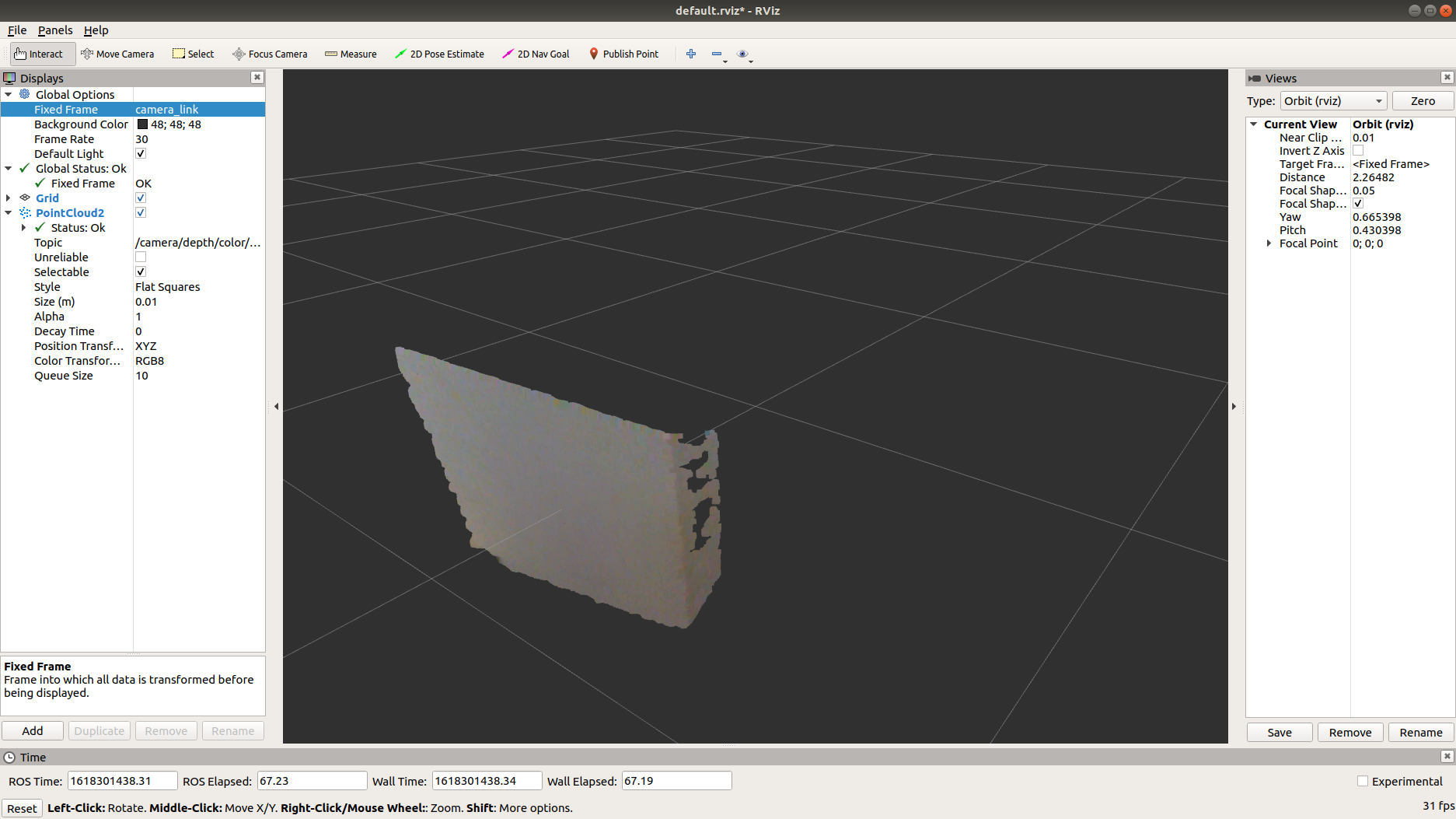
(similar doubt, but closed : https://github.com/IntelRealSense/realsense-ros/issues/1026)
sry if my question is not clear, I will improve with your inputs, thank-you!