Warning This tool is discontinued.
Godot 3.x Only. Please use a third party motion capture tool for newer versions of Godot.
NI mate Motion Capture
Add an NImate node to the scene to begin - its variables should be self-explanatory.
Requires Delicode NI mate. Use default settings with skeleton tracking enabled.
Delicode NI mate Installers
Windows - Delicode_NI_mate_v2.14_Installer.exe
macOS - Delicode_NI_mate_v2.14.dmg
Ubuntu 64-bit - Delicode-NI-mate_1.20-ubuntu_amd64.deb
Ubuntu 32-bit - Delicode-NI-mate_1.20-ubuntu_i386.deb
Sensor Compatibility
Some sensors have fewer tracking points than normal. If the rig inside the NI mate viewport looks mangled, try enabling Rig > Simple:
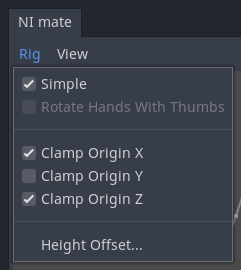
Rig Compatibility
All animated bones must face forward relative to the armature.
In Blender, you can ensure this is the case by displaying bone axes and checking if the Z axes are facing forward:
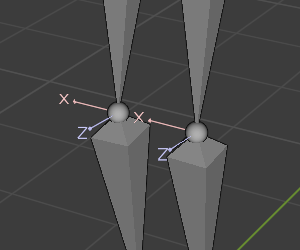
If any of them aren't facing forward, select all bones in Edit mode and do Armature > Bone Roll > Recalculate Roll > Global +/- X/Y/Z Axis. You'll most likely be using Global -Y Axis if the armature faces forward relative to the world.
