Looks like you're region server isn't able to connect to Whip. There are a couple of things to set in Halcyon.ini to make that work,
Firstly: In the storage section: ; ## ; ## STORAGE ; ##
Make sure that you have:
asset_database = "whip"You'll also need a connect string for it in 2 sections depending on if you're running Standalone or Grid mode:
For Standalone for example:
[StandAlone] accounts_authenticate = false welcome_message = "Welcome to Mike's Test Grid"
asset_source = "whip://inworldz@localhost:32700"Where the connection tag and port should match your settings in whip.cfg.
For Grid mode:
[Network] http_listener_port = 9000 default_location_x = 1000 default_location_y = 1000
asset_server_url = "whip://inworldz@localhost:32700"Note these are just snippets of the file and mine isn't formatted exactly this way. I just wanted to show examples of the additional info you need for whip to work.
Note I have both the standalone and grid mode configs set in mine. So I can switch back and forth.
There's is definitely room for improvement in terms of getting this sort of this set up. Good luck and if you need more help please ask.
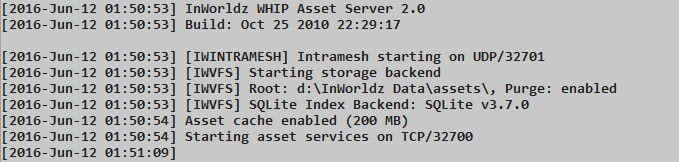 It's a much older version but notice your screenshot in the original post ended at the "Starting storage backend" message. Nothing after that, and in particular, it's missing the:
It's a much older version but notice your screenshot in the original post ended at the "Starting storage backend" message. Nothing after that, and in particular, it's missing the:

Greetings, as i am not sure what i am doing wrong here with getting Halcyon to work. I have compiled and successfully run OpenSim and WhiteCore with no problems. I have been attempting to get this to run for over two weeks.
Windows 10, standalone, 127.0.0.1
So i started by downloading the latest master of Halcyon and compiled successfully (in 64Bit)
Downloaded the whip-win64-bin.zip and setup the whip.cfg file and the image below shows what happens
Next i did the halcyon.ini file, i only changed the ip address and setup the mysql information, and changed the whip url
I did the hc-database.exe --init --type core -h database_host -u database_username -p password (with correct mysql information) and verified tables were created in the mysql database
Then opps errors and Halcyon closes,
07:44:15 - [HALCYON MAIN]: configured log4net using default Halcyon.exe.config 07:44:15 - Performing compatibility checks... 07:44:15 - Environment is compatible.
07:44:16 - [CONFIG] Reading configuration settings 07:44:16 - [CONFIG] Reading configuration file D:\Servers\Halcyon\halcyon-master\bin\Halcyon.ini 07:44:16 - [STARTUP]: Beginning startup processing 07:44:16 - ==================================================================== 07:44:16 - ========================= STARTING HALCYON ========================= 07:44:16 - ==================================================================== 07:44:16 - [HALCYON MAIN]: Running in sandbox mode 07:44:16 - GC: Server mode: False, Interactive 07:44:16 - [DATASTORE]: Attempting to load OpenSim.Data.MySQL.dll 07:44:16 - [DATASTORE]: Added IRegionDataStore Interface 07:44:16 - [CLIENTSTACK]: Attempting to load OpenSim.Region.ClientStack.LindenUDP.dll 07:44:16 - [CLIENTSTACK]: Added IClientNetworkServer Interface 07:44:16 - [HALCYONBASE] Attempting to load asset server id=WHIP 07:44:16 - [PLUGINS]: Initializing addin manager 07:44:16 - [PLUGINS]: Loading extension point /OpenSim/AssetClient 07:44:16 - [APPLICATION]: APPLICATION EXCEPTION DETECTED: System.UnhandledExceptionEventArgs
Exception: System.Exception: Asset server WHIP could not be loaded at OpenSim.OpenSimBase.InitializeAssetCache() at OpenSim.Region.ClientStack.RegionApplicationBase.StartupSpecific() at OpenSim.OpenSimBase.StartupSpecific() at OpenSim.OpenSim.StartupSpecific() at OpenSim.Framework.Servers.BaseOpenSimServer.Startup() at OpenSim.Application.Main(String[] args)
Application is terminating: True
Unhandled Exception: System.Exception: Asset server WHIP could not be loaded at OpenSim.OpenSimBase.InitializeAssetCache() at OpenSim.Region.ClientStack.RegionApplicationBase.StartupSpecific() at OpenSim.OpenSimBase.StartupSpecific() at OpenSim.OpenSim.StartupSpecific() at OpenSim.Framework.Servers.BaseOpenSimServer.Startup() at OpenSim.Application.Main(String[] args)
I have consulted the wiki and the information is very limited for Halcyon and none for Whip.