32-bit processors weren't available in 1980. If you're going to be snide at least don't be completely ignorant.
Closed Ana-Green closed 6 years ago
32-bit processors weren't available in 1980. If you're going to be snide at least don't be completely ignorant.
I'm not sure what issue this is reporting, since there is a lot of editorializing in there.
All todays modern computer farms using 64 bits servers not 32 bit
That's what Halcyon expects too. Please ensure you are doing only a 64-bit build of all components. The DLLs used by Halcyon that are provided in the bin folder are all 64-bit. The "missing" PhysX DLL is provided as part of the GitHub repo, and others can build it and links fine so there must be something different in your build process. Are you trying to build a 32-bit Halcyon? (That will not be successful.) This is of course what the "only the following 64 bit operating systems are being tested against" refers to.
The build process for Halcyon is currently quite difficult but doable with some assistance. You first step is to download all the files from the repo, and invoke the runprebuild.bat file to produce a VS solution and projects (see the Development instructions). These should all be 64-bit projects. I build the x64 Debug version. It should be VS 2015 or VS2017. I use the latter.
ok cinderblocks 2000 then does that do?
Nope, you have already established ultracrepidarian bias. There's no going back.
The issue what this is reporting is about a simple runprebuild.bat that executes and if I start the compiler it does compile the code once done (VS 2015) I run whip.exe and then aperture.exe without errors, then I start halcyon and there the issues begin, it tells me it can't find InWorldz.PhysxPhysics while it is there in the /physics folder the InWorldz.PhysxPhysics.dll then it tells me that PhysX.net is not a valid win32 application and there it stops again not to mention the parts missing in Halcyon.ini itself. But see I spoke with several all told me it runs I never have seen it running not on our servers not on windows 10 either and yes its all 64 bit, I have so many halcyon folders with several version with the hope one would start said enough in my case its not so, I unlock/unblock the zip file unpack it in a folder run the runprebuild.bat file and then Visual Studio 2015 itself what creates nice all files but it does not start like I overkilled showed maybe its the PhysX.net file what prevents that inWorldz.PhysxPhysics.dll can't be found, it could be corrupt in case its corrupt in all build I did (different versions) so any ideas what I should do as also the halcyion.ini isn't complete.
With respect,
Ana Green
Extended :::
And yes I did this :
Install Visual Studio. The community edition works great and is free!
Clone the repository or download a source ZIP.
In the source code folder you'll find a file named runprebuild.bat - run this file to generate the project file for Visual Studio.
Open the resulting project file in Visual Studio and build it!
NOTE: If you downloaded a release zipfile under windows and compiled it, you will have to unblock all executable files in the /bin directory before halcyon will run properly. This can be done by using powershell as noted here: https://marcofranssen.nl/unblock-downloaded-files-with-powershell/
All.
With respect , Ana Green
Fine cinderblocks 1980 it will stay then 32-bit processors weren't available in 1980. If you're going to be snide at least don't be completely ignorant. Sue me, 5 years later but Intel has a lot of CPU's ready long before the release date so because we did not had them that does not mean they where not available now you are the ignorant one, beside you going of topic, call intel. The Intel 80386, also known as i386 or just 386, is a 32-bit microprocessor introduced in 1985. The first versions had 275,000 transistors and were the CPU of many workstations and high-end personal computers of the time. As the original implementation of the 32-bit extension of the 80286 architecture.
Ana Green
Ana, thank you for your issue report.
Halcyon, and all its components, are 64 bit not 32 bit. That error is a standard Windows error when it tries to read an executable file and there's a problem. Windows' error report text is old and from a very old core section of the Windows system.
I understand you are frustrated. However you'll find help more forthcoming if you ask kindly, not with snide or angry comments. Almost all of us are just volunteers.
All that past, I do thank you for being so very thorough in reporting all the details.
I personally run Halcyon on both Windows and my primary dev Linux computer. Jim has been installing and setting up instances forever. Vinhold has set up and run several small grids, and he'll likely comment here soon.
I personally can't yet say why you are getting that error. As Jim mentioned, that error usually comes when a file is corrupt. However please know that we are all looking over the problem with interest.
Ricky
On Mon, Feb 5, 2018 at 6:27 AM Ana-Green notifications@github.com wrote:
Fine cinderblocks 1980 it will stay then 32-bit processors weren't available in 1980. If you're going to be snide at least don't be completely ignorant. Sue me, 5 years later but Intel has a lot of CPU's ready long before the release date so because we did not had them that does not mean they where not available now you are the ignorant one, beside you going of topic, call intel. The Intel 80386, also known as i386 or just 386, is a 32-bit microprocessor introduced in 1985. The first versions had 275,000 transistors and were the CPU of many workstations and high-end personal computers of the time. As the original implementation of the 32-bit extension of the 80286 architecture.
Ana Green
— You are receiving this because you are subscribed to this thread. Reply to this email directly, view it on GitHub https://github.com/InWorldz/halcyon/issues/419#issuecomment-363099914, or mute the thread https://github.com/notifications/unsubscribe-auth/ABGoaN09ZtbknuSBa30uD5IQkLolOcRhks5tRw_ugaJpZM4R5Tgu .
Can you folks stick to reporting and discussing the technical issue rather than ranting about technology? Otherwise I will most definitely moderate to keep it on track.
if I start the compiler it does compile the code once done (VS 2015) I run whip.exe and then aperture.exe without errors, then I start halcyon and there the issues begin, it tells me it can't find InWorldz.PhysxPhysics while it is there in the /physics folder the InWorldz.PhysxPhysics.dll then it tells me that PhysX.net is not a valid win32 application
The wording of that message (from Microsoft) is poor but hasn't changed in some time. It means it is not recognized as loadable code under the current environment. If the file isn't damaged, it is likely an environmental problem that might have several causes:
The issue is something along these lines. I'm not sure exactly what yet but it is related to your specific OS environment.
Dear Ricky, First my excuses for my indeed "frustrated" mindset and also my excuses to cinderblocks, yes I follow the instructions exactly yet I seem not to be able to get it running even not in Standalone mode, it did quit several times with several versions and sometime even with different errors however that was my fault and fixed it. But this one that it can't find /physics folder the InWorldz.PhysxPhysics.dll
Thank you and hope we can find it :)
Dear appurist,
The Operating System remote is Windows 2012 Server 64 Bits, the Operating System at my home is if you allow me this :
CPU: Intel(R) Core(TM) i7-2600K CPU @ 3.40GHz (3411.13 MHz) Memory: 32744 MB OS Version: Microsoft Windows 10 64-bit (Build 16299) Graphics Card Vendor: NVIDIA Corporation Graphics Card: GeForce GTX 970/PCIe/SSE2 Windows Graphics Driver Version: 23.21.13.8813 OpenGL Version: 4.6.0 NVIDIA 388.13 RestrainedLove API: (disabled) libcurl Version: libcurl/7.47.0 OpenSSL/1.0.1i zlib/1.2.8 J2C Decoder Version: KDU v7.9.1 Audio Driver Version: FMOD Ex 4.44.61 LLCEFLib/CEF Version: 1.5.3-(CEF-WIN-3.2526.1347-32) LibVLC Version: 2.2.4 "Do you have the .NET 4.5 runtime installed? I can't check at the moment but the project is probably still targeting .NET 4.5, and Windows can't load .NET DLLs without the matching runtime."
The .NET I have installed 👍 .NET Framework 4.6.1 installed on all other Windows OS versions | 394271 I did not download and install the PhysX SDK, or the PhysX.NET project, separately You're running a 64-bit version of Windows, right? Yes I do
With kind regards, Ana Green
And yes I did this : Install Visual Studio. The community edition works great and is free! Clone the repository or download a source ZIP. In the source code folder you'll find a file named runprebuild.bat - run this file to generate the project file for Visual Studio. Open the resulting project file in Visual Studio and build it! NOTE: If you downloaded a release zipfile under windows and compiled it, you will have to unblock all executable files in the /bin directory before halcyon will run properly. This can be done by using powershell as noted here: https://marcofranssen.nl/unblock-downloaded-files-with-powershell/
Ah the difference is likely that you downloaded the ZIP rather than cloned the repository. (Most of use clone it so that we can push fixes.)
Note the last sentence in the quote above. Did you run that powershell command after unzipping the files? The environmental factor interfering with the load is probably Windows SmartScreen's "downloaded from Internet" protection being set on the file(s).
Dear appurist,
I did it on several ways first the download option what gave me the zip file I then Unblock the downloaded zip file with properties below you see then [ ] Unblock I clicked that and unrar the file, I even checked on the zip file and this time it did not show on properties below the [ ] Unblock anymore, then there was an option to compile online between current and master I also did that and with powershell cgi I unblocked all files. cloned the repository I do that now using GIT on desktop and let you know compile and verify went ok and maybe I still have to do that PsysX.net but I try to start it first now. note: with clone it did not come with any zip file as you know appurist, most I still unblock all files? As they come directly from GIT.
With kind Regards, Ana Green
Dear appurist, I did exactly what was told, I got it from GIT and it went wrong again here 👍
2018-02-05 18:43:15,527 [ConsoleThread] WARN OpenSim.Region.Physics.Manager.PhysicsPluginManager - [PHYSICS]: couldn't find physicsEngine: InWorldz.PhysxPhysics 2018-02-05 18:43:15,555 [ConsoleThread] ERROR OpenSim.Application - [APPLICATION]: APPLICATION EXCEPTION DETECTED: System.UnhandledExceptionEventArgs
Exception: System.ArgumentException: couldn't find physicsEngine: InWorldz.PhysxPhysics at OpenSim.Region.Physics.Manager.PhysicsPluginManager.GetPhysicsScene(String physEngineName, String meshEngineName, IConfigSource config, String regionName, UUID regionId) in C:\Users\K-Zero\Documents\GitHub\halcyon\OpenSim\Region\Physics\Manager\PhysicsPluginManager.cs:line 105 at OpenSim.Region.ClientStack.RegionApplicationBase.GetPhysicsScene(String engine, String meshEngine, IConfigSource config, String osSceneIdentifier, UUID regionId) in C:\Users\K-Zero\Documents\GitHub\halcyon\OpenSim\Region\ClientStack\RegionApplicationBase.cs:line 164 at OpenSim.OpenSimBase.GetPhysicsScene(String osSceneIdentifier, UUID regionId) in C:\Users\K-Zero\Documents\GitHub\halcyon\OpenSim\Base\OpenSimBase.cs:line 680 at OpenSim.OpenSimBase.SetupScene(RegionInfo regionInfo, Int32 proxyOffset, IConfigSource configSource, IClientNetworkServer& clientServer) in C:\Users\K-Zero\Documents\GitHub\halcyon\OpenSim\Base\OpenSimBase.cs:line 641 at OpenSim.OpenSimBase.CreateRegion(RegionInfo regionInfo, Boolean portadd_flag, Boolean do_post_init, IScene& mscene) in C:\Users\K-Zero\Documents\GitHub\halcyon\OpenSim\Base\OpenSimBase.cs:line 430 at OpenSim.OpenSimBase.CreateRegion(RegionInfo regionInfo, Boolean portadd_flag, IScene& scene) in C:\Users\K-Zero\Documents\GitHub\halcyon\OpenSim\Base\OpenSimBase.cs:line 395 at OpenSim.ApplicationPlugins.LoadRegions.LoadRegionsPlugin.PostInitialize() in C:\Users\K-Zero\Documents\GitHub\halcyon\OpenSim\ApplicationPlugins\LoadRegions\LoadRegionsPlugin.cs:line 119 at OpenSim.OpenSimBase.StartupSpecific() in C:\Users\K-Zero\Documents\GitHub\halcyon\OpenSim\Base\OpenSimBase.cs:line 211 at OpenSim.OpenSim.StartupSpecific() in C:\Users\K-Zero\Documents\GitHub\halcyon\OpenSim\Base\OpenSim.cs:line 163 at OpenSim.Framework.Servers.BaseOpenSimServer.Startup() in C:\Users\K-Zero\Documents\GitHub\halcyon\OpenSim\Framework\Servers\BaseOpenSimServer.cs:line 300 at OpenSim.Application.Main(String[] args) in C:\Users\K-Zero\Documents\GitHub\halcyon\InWorldz\Halcyon\Application.cs:line 153
Application is terminating: True
Everything before this seem to be fine it did ask me for region, region name and the X, Y and Master user name and Password, I used the test user - test - I think I need to clean all Halcyon's my harddisk get a bit full :) now I need to GIT PhysX.net?
With kind Regards, Ana Green
I can foresee a couple of possibilities here, perhaps -recurse wasn't used on the powershell command so one of the dependencies is not marked safe, or perhaps a file was copied after the fact from the zip file; I'm basically a little suspicious that it's able to load most of the DLLs but fails on just one file, especially given that it is an output file from the build process.
So what I'd suggest here is that you force a VS solution Clean and a Rebuild (rather than just an incremental build).
If that doesn't work, exit Visual Studio completely and just nuke (delete) the whole Halcyon folder tree and run another git clone https://github.com/InWorldz/halcyon.git to replace it from GitHub, then runprebuild.bat again, start VS and load the Halcyon.sln file, and do a Clean and a full Rebuild of the solution (again, but from fresh source code).
Since the file it is complaining about is an output file from the build, it's very suspicious that something was wrong at the time of that build and it just needs to be rebuilt.
Dear appurist,
I will try that however somebody did offer me his build (BIN) files should I try that? And he said Halcyon in standalone does not work? Also if I have it up later I was thinking how do I link all together I mean we have the grid with maybe 10 regions on server 1 but then server 2 and 3 and 4 etc are not on the same machine but they need to be able to talk with the same grid?
And yes Ricky Vinhold contacted me thank you so much :)
All my best, and with respect, Ana Green
Dear appurist,
Needs to be rebuild? But several private grids have Halcyon up like inworldz. Then my other concern is "scripts" will all stuff I have on OS run on Halcyon?
All my best, and with respect, Ana Green
Needs to be rebuild? But several private grids have Halcyon up like inworldz.
The files in this GitHub repository are the source code for the project, meaning they are the input files for a Halcyon installation and must be compiled into the resulting (output) code. So yes, it must be built, and if there is a problem with the build, the usual thing is to attempt to rebuild it, doing a Clean from the root of the Visual Studio workspace (file list tree) and a new Build or Rebuild. Or alternatively, remove all the files and clone them again from GitHub. (Or download them again and run the powershell commands to clear the Windows protection.)
Then my other concern is "scripts" will all stuff I have on OS run on Halcyon?
Halcyon most definitely will not run the OpenSim commands that start with "os". Most of those are considered "unsafe" and intended for hobbyist environments. Halcyon is more of a project intended for professional production use. For the most part, Halycon tries to provide SL-compatible implementations, however there are some additional extension functions listed here, functions for bots (scripted avatars) here, and some extensions to the LL vehicle functions here.
I will try that however somebody did offer me his build (BIN) files should I try that? And he said Halcyon in standalone does not work?
Instead of building it yourself from scratch, yes you can obtain a copy of the compiled (bin) files that are already built. That may be a simpler solution if you're running into problems with the build process. However, I suspect now the problem is the zip download rather than installing git and then just doing a git clone on the repository URL (which we all do). The only problems with using prebuilt files is that first, you're trusting the source (you certainly can with Vinhold), and also you'd need to go back to that source (or find another) for each upgrade.
Also if I have it up later I was thinking how do I link all together I mean we have the grid with maybe 10 regions on server 1 but then server 2 and 3 and 4 etc are not on the same machine but they need to be able to talk with the same grid?
I seem to recall there were some problems with Standalone mode (it may just be the multi-region PhysX issue below); we're using Grid mode instead. However, if you plan to have more than one region you cannot run that in Standalone mode. Currently, each region requires its own PhysX instance, which means its own Halcyon process. So you might be able to get away with running a single region in Standalone mode, but if you want more than one you'll need User, Grid and Messaging processes on some machine, and then multiple region instances configured to use those. (This is the way the InWorldz grid, InWorldz Beta grid and others such as Vin's grid are set up, including my test installation at home.)
Dear appurist,
Vinhold got all running but we still have the inworldz.physx.physics.dll issue now I think PhysX.Net is a .Net library that has been written as a wrapper for the PhysX library from NVIDIA. This enables us to use PhysX from C# or any other .Net language. and that there somewhere is the error I believe appurist that you said that in an earlier reply like SDK is that not correct?
All my best, and with respect, and special thanks to Vinhold, also to Frank who does help with the servers, with love,
Ana Green
Yes, I've been working with Vin this evening a bit. We may have a tool that can be used to identify all the dependencies for each DLL and where they are being loaded from. (See image below.) It's from a company that makes a lot of quite good developer tools. The dependency tree would look like this:
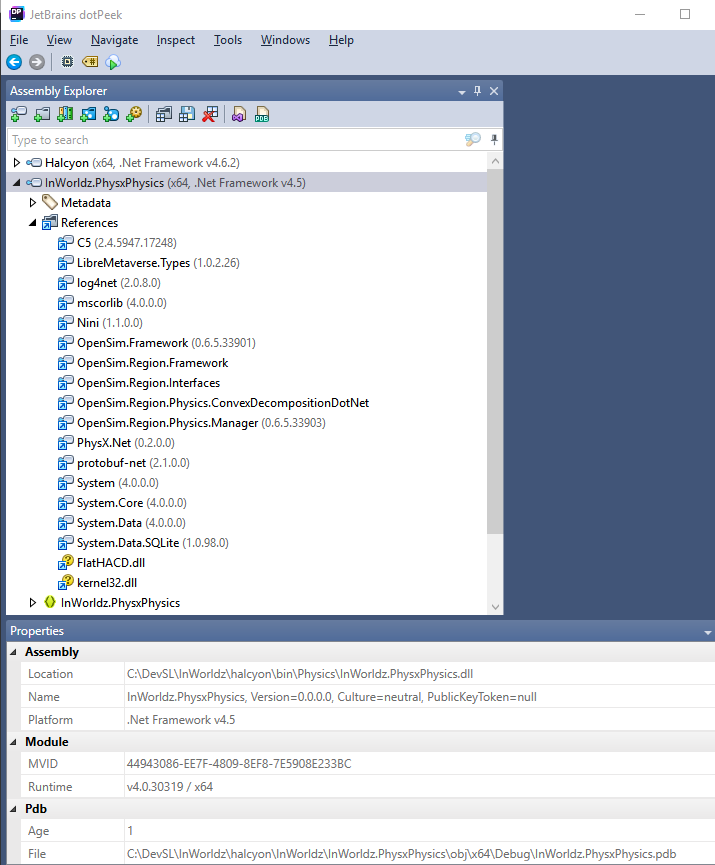 You can see the full path for any dependency in the Location field at the bottom. I'm hoping Vin can gather some more info on where it's finding dependencies and which ones are missing this way.
You can see the full path for any dependency in the Location field at the bottom. I'm hoping Vin can gather some more info on where it's finding dependencies and which ones are missing this way.
Also, there are plugin caches under the addin-db-001 and addin-db-002 folders under bin that I don't think are related, but when in doubt, you can try deleting both of those. They are recreated at startup time. My concern there is if they managed to cache a bad one or a 32-bit build from when it wasn't clear this was all 64-bit code. Vin is aware of all this though
Hi there,
I thought I would comment as my team does run Halcyon at our development center. You don't need to install any SDK from NVidia to run PhysX physics. It sounds like the dll just didn't download (or was just not generated during the build depending on the dll) which does happen from time to time although that should be very rare. Check the bin/Physics folder to see if the InWorldz.PhysxPhysics.dll is there. It should be there. The PhysX.Net.dll should be in the main bin folder.
Sometimes compiling and building the solution will have a coughing fit and will skip a dll it needs to create or thinks it can't find and that to will cause errors (although this should be a rare occasion and would throw errors during the build which would be visible in your building tool i.e. Visual Studio).
If all else fails and you need it I can do a fast build of the current repository master and email you the bin folder with the required dlls in it.
Best Regards,
Emperor
The reference listing is a standard part of VS. It doesn't require a plugin to access. Each csp project has a list of references. If you expand the, and select one you can see where its resolved from.
Mike, seeing the references in VS (build-time) does not help identify any problems with runtime dependencies, such as a missing file. For example, if the PhysX.Net.dll file was missing (at runtime), or if one if it's dependencies was compiled as 32-bit instead of 64-bit. So load-time evaluation of the dependency change was thought to be important (yesterday, not so much today, more below).
The reason references were being looked at is because the exact same installation of DLLs (bin and Physics folders etc.) was resulting in an error loading the physics one. Since it loaded on one machine but not another, we were looking at run-time dependencies (not build-time ones). There seems to be something different about Ana's environment resulting in this error at run-time.
That said, I dug into this more yesterday with Vin and realized the specific error being reported is not any kind of "file not found" or even "bad file". The error reported comes out after loading the assembly successfully, and trying to enumerate the types with reflection. The error report has the colon (:) in it, so it is getting past the green arrows and is the case highlighted with the red arrow below:
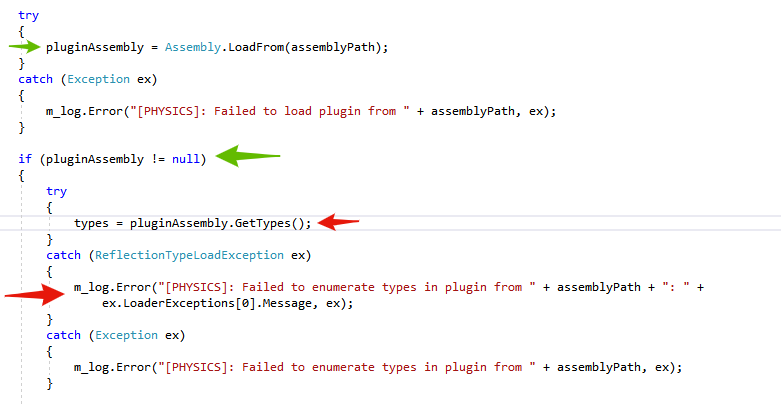 This means it's getting a Reflection exception.
This means it's getting a Reflection exception.
This implies somewhat that there's a problem with the types information in that DLL (or perhaps that it is the wrong kind of build completely). I have suggested deleting the files and copying them in from a known good source, but that has already been done with Vin's files built. So that makes me wonder if there was a problem with that copy, such as not overwriting some of the files, or something cached by Windows (or the addins subfolders).
We're working through the many possibilities here but based on this code path above, it no longer looks like a missing dependency, but rather a problem with loading the RTTI/Reflection data associated with the file. A runtime dependency analyzer may also show a failed to load (e.g. as it does for the dependent C++ code DLL's) and/or be able to report a more detailed reason for not being able to load it (fully), even when it finds the file.
For reference again, the specific error pointing to the code above is:
Failed to enumerate types in plugin from Physics\InWorldz.PhysxPhysics.dll: Could not load file or assembly 'PhysX.Net.dll' or one of its dependencies. is not a valid Win32 application.
This is a run-time error, and it is reporting it cannot find one of the dynamic dependencies (not necessarily direct references).
So it's trying to load the physics plugin, but the reference to PhysX.Net.dll is failing to load because of one of the dynamic dependencies of that PhysX.Net DLL. A run-time analysis tool would help identify which one. It's also possible that this is because it needs to be replaced with the one from source control because it was built with references to the 32-bit PhysX code (and not overwritten with the known-good one Vin built).
Installing GIT and running a git status on the bin folder would show us if the file there does not match the one in the github.com repository. Or downloading the zip and doing a binary file comparison with the one from GitHub (it's likely the sizes wouldn't even match).
Dear appurist and emperorstarfinder,
Thank you so much yes I had Vin on skype we go further tomorrow as I am a bit sick but that looks indeed great appurist (hugs); I will first get some rest I meet up with Vin soon after rest.
Also emperorstarfinder thank you and yes the InWorldz.PhysxPhysics.dll is there, in the folder /Physics yet he can't find this file I am sure it will be solved we going to use a DELL Server to test this :)
Please forgive me but I need to lay down thank you all and as soon we find it or it gets better with all I post it here or maybe Vic as he does the most work.
God Bless, and be safe both :)
Ana Green
To be clear, it is finding the file (both InWorldz.PhysxPhysics.dll and PhysX.Net.dll), and loading the assembly for PhysX.Net.dll, but is unable to enumerate the types within the file due to what looks like some kind of run-time dependency from that one or a problem with that file itself. The PhysX.Net.dll file depends on some unmanaged C++ modules, so it gets a bit fuzzy from there but everything it needs should be found in the bin folder (or I think the 9500 folder in your case). If any of those files don't match the ones from him, they should be replaced with his as a test. If they do match, hopefully some run-time dependency analysis will reveal something. I think Vin has a good handle on the situation and hopefully we'll learn more later.
For the record here. I installed a copy of the Halcyon code I am running on my server and all installations of Halcyon I have set up on Anna's Win10 computer. (I do not know if it is a desktop or laptop, but not really relevant) The only differences between it and the servers is Win10 and nVidia graphics card intended for gaming. nVidia cards typically come with the GEForce Experience software to handle driver updates and game support software which includes latest version of PhysX. So it was my theory that Win10 might be taking the Halcyon call to PhysX and using its latest version instead like a game engine. But Halcyon would not get back what it expected and that would produce the error. I have only a two hour window to connect with Anna twice a day. So time to experiment is limited. While I would love to prove this problem and find the real cause, we may have to find another system with the Win10 and comparable video card and see if the problem can be replicated on it, then find the real cause. In the mean time as of this posting, Anna has set up her server with Win 2002 on it. I will try to run Halcyon in it with a clean install of my complied code like I have on all the other installations and see if I can get one region to load correctly. If that will work Halcyon will be proven to work for her on that server. Then it will be up to her what to do next. It cost a lot to run that server for her at her home. So some other options will be needed. She has some ideas for whats next. So I will report the results in about 8 or so hours.
The Halcyon code (in InWorldz.PhysxPhysics.dll) will be looking for PhysX.Net.dll, and should find it in the bin folder. This file is a managed C# DLL that is not provided with any Nvidia drivers or software (PhysX.Net is not PhysX).
The PhysX.Net.dll file itself will then reference the PhysX implementation DLLs itself (which is also provided in the bin folder). However, if for some reason it doesn't look there first (e.g. perhaps if Halcyon was launched without the bin folder as the current directory), then it's possible it would find a newer implementation of PhysX itself that PhysX.Net.dll depends on. I don't really think that would be a problem, but it might be, which is why I want to see the dynamic dependency analysis with the run-time paths to the DLLs that satisfied PhysX.Net.dll's dependencies (or which ones are missing and unsatisfied).
Report: I found out Ana's server was actually running Windows Server 2003 R2 64bit. However, when I was attempting to install .Net Framework 4.6.1, it would not install - OS not supported. So I only proved what was already known, the oldest OS Halcyon can run on is Windows Server 2008 R2 SP1. So if Ana can set up a supported Windows server version, then install Halcyon according to the posted instructions, it will run for her. But it will not run without using the correct configuration being put in for it. Standalone option should be removed until such time it can be supported, but then have to demonstrate why it is worth using in the first place. :)
Yes, some of the DLLs may require .NET 4.6.x and some will require .NET 4.5.x, which means that the unsatisfied dependency we were seeking earlier was likely .NET itself.
Hello all,
After many ways trying to get "Halcyon to run" I want to say that in the case of windows 10 pro the following list started one by one, also all .NET versions are installed as its on auto update.
Start 1 : Whip
Start 2 : User Server
Start 3 : Grid Server
Start 4 : Messaging Server
Start 5 : Aperture
Start your region (simulators) to begin at port 9500 in folder /9500 and so up **
However this is the well known failure on the Windows 10 Pro OS it then tells us that it can't find InWorldz.PhysxPhysics.dll what should be and is also located in the folder bin\physics\InWorldz.PhysxPhysics.dll
Then what appurist said "some of the DLLs may require .NET 4.6.x and some will require .NET 4.5.x, which means that the unsatisfied dependency we were seeking earlier was likely .NET itself." is not the case for this windows 10 Pro desktop, SSD drives, 32 Gbyte system memory and a new BIOS update yesterday i still get the same outcome. As Vin reported on a Windows Server 2003 R2 64bit it will not run at all, so my options got tight, after this failure we used Windows Server 2012 64bit, also here it did not go far after Start 1 : Whip we got an MySQL error or rather it was not able to connect to MySQL with the correct port but altered username and password as Vin told me its not safe to use root as username, though I just wanted to use all connect info "what was safe" to say for that connection to see : will it connect or not '' but Vin thought it was not safe, while I used root for years never had DB issues, anyway then Vin said "The oldest OS Halcyon can run on is Windows Server 2008 R2 SP1. So if Ana can set up a supported Windows server version" if the oldest OS Halcyon can run on is Windows Server 2008 R2 SP1, what is then a supported Windows server version? A new GIT version and then rebuild it is not the issue, if indeed the error was / is as Vin said "The only differences between it and the servers is Win10 and nVidia graphics card intended for gaming. nVidia cards typically come with the GEForce Experience software to handle driver updates and game support software which includes latest version of PhysX. So it was my theory that Win10 might be taking the Halcyon call to PhysX and using its latest version instead like a game engine. But Halcyon would not get back what it expected and that would produce the error." But of course that was a theory, to find someone with the same config and same graphics card could be a long search, so after thinking and so on Vin started to setup halcyon with frontend on a Windows Server 2012 server, on a computer farm, however as said before there we got this connection issue, while and for me it is important to say this I have 8 Open-simulators connected to that same MySQL with the correct (as I installed it the first time) username and password and they all 8 run perfectly. So I still believe that in the case of Halcyon it is the wrong connection string or like Vin said an error in Halcyon itself so that it can not make a connection. I have now rebuild Halcyon and its ready to use I wait on Vin or his theory is correct as then it should connect or not, if not we only can try to use the correct username and password and see what happens then. Also Vin told me that the Dev team moves to Linux that puts me in a shadow as I use windows, I have to assume that NET and MONO can be used on the same software as in this case Halcyon.
With regards and respect to Vin for his help and all others, Ana Green
Hi Ana,
First Vinhold is correct relating to using the root username in a MySQL Database server connection string. The reason you never want to use root as the user your connecting to your database from a remote computer (i.e a computer other than the one the server is on), is because it can open a number of backdoors which will potentially create a situation where hackers could gain access to your data that is stored in the database and even alter your server and tables in ways that would otherwise cause issues with your grid and website.
Also, it could be that the port to the database server is being blocked by the firewall on your server/ network router. It generally should not need to be opened as this to could create some security problems and risks but you may find you need to open that port for the MySQL server in the firewalls if your Halcyon instances are not on the same machine as your DB server. Of course, I am not recommending that you do that but merely stating that it might be the issue depending on the exact error message it is giving you relating to it failing to connect to the DB server.
With regards to the problem of Halcyon not being able to find the InWorldz.PhysxPhysics.dll, there have been instances I can confirm where even other open source architectures such as OpenSimulator have had all the required referencing pointed correctly in the code, but the system will first check the dlls in the operating system. A classic one I have run into in the past was where OpenSim was looking for the zLib dlls but first was looking at the zlib binaries in the operating system and not the actual dlls that came with the architecture. So it could be happening on your gaming system with Nvidia's dlls for PhysX but it seems that it would be a bit strange on the server as server operating systems do not generally install graphics card drivers such as GeForce drivers so it wouldn't find a PhysX binary file from Nvidia. It does, however, sound like the problem I have described here might be what is going on in your case. If it, in fact, is happening it could just be a random thing as not all systems using Windows have the same exact configuration so while it wouldn't be a problem for everyone there is always that 1 percent chance it is doing that for a few people.
Operating system support
My team has a copy of Halcyon running for our internal testing and implementation of features on our grid. Our servers are running Windows Server 2008 R2 x64 with multiple Virtual Machines. To date, we have not experienced any issues relating to it not being able to find the PhysX related dll binaries. I also run Halcyon at home on a server running Windows Server 2016 and have not run into that problem. However, we do have everything running on virtual machines that are created via Hypervisor from VMware.
Hopefully, this will help you even if only a little bit as I know it can be frustrating when things don't work as expected.
well I have not had 1 single halcyon running on 4 computers to test and 3 servers so I am brain dead never had that still do not have that with opensim and keep in mind I try this now for 3 months win 2012 should work so I got told from the people who run the computer farm and its not a small garage its a huge company give it a peek http://www.transip.nl/ then we all type more as that there are results anyway be safe hugs Ana
Yes, I would agree it should work correctly on Windows Server 2012 x64 as well.
From looking at the website it looks like they provide VPS servers. So I am going to take the guess your on a VPS server as opposed to a dedicated server. While this necessarily would not explain why you are running into trouble on your PC with Windows 10, it could be your running into problems potentially due to some configuration the hosting company has done to the operating system installation images they offer. However, while it is a remote chance as usually hosting companies do make sure their servers are configured to work for all types of hosting needs in their data centers it might be a cause.
That being said I think we will find that as to the dll file not being found, its because Halcyon is looking in the wrong place for some reason.
While I am not a developer for Halcyon myself if there is anything I am able to do to help you get going I am always happy to help. Sometimes even a pair of fresh eyes do help.
Dear emperorstarfinder, As you told Vin, I did remove all double PhysX.net.dll's only one is left in the 9500 folder that's also the region what tells us not to be able to find \Physics\ InWorldz.PhysxPhysics.dll. That the Windows 10 Pro issue. (This does not run on a VPS), anyway removing these PhysX.net.dll's with only one left thestartup sequence remains the same. like 👍
Start 1 : Whip Start 2 : User Server Start 3 : Grid Server Start 4 : Messaging Server Start 5 : Aperture Start your region (simulators) to begin at port 9500 in folder /9500 and so up ** The region 9500 starts up shortly then stop again with can't find InWorldz.PhysxPhysics.dll what should be and is also located in the folder bin\physics\InWorldz.PhysxPhysics.dll
This looks then like this (Log) 👍
2018-02-15 05:38:02,687 [1] INFO OpenSim.Application - [HALCYON MAIN]: configured log4net using default Halcyon.exe.config 2018-02-15 05:38:02,720 [1] INFO OpenSim.Application - Performing compatibility checks... 2018-02-15 05:38:02,721 [1] INFO OpenSim.Application - Environment is compatible.
2018-02-15 05:38:02,753 [ConsoleThread] INFO OpenSim.ConfigurationLoader - [CONFIG] Reading configuration settings
2018-02-15 05:38:02,755 [ConsoleThread] INFO OpenSim.ConfigurationLoader - [CONFIG] Reading configuration file G:\BobDSGTest\Grid\9500\Halcyon.ini
2018-02-15 05:38:02,857 [ConsoleThread] INFO OpenSim.Framework.Servers.BaseOpenSimServer - [STARTUP]: Beginning startup processing
2018-02-15 05:38:02,864 [ConsoleThread] INFO OpenSim.OpenSim - ====================================================================
2018-02-15 05:38:02,864 [ConsoleThread] INFO OpenSim.OpenSim - ========================= STARTING HALCYON =========================
2018-02-15 05:38:02,864 [ConsoleThread] INFO OpenSim.OpenSim - ====================================================================
2018-02-15 05:38:02,865 [ConsoleThread] INFO OpenSim.OpenSim - [HALCYON MAIN]: Running in grid mode
2018-02-15 05:38:02,865 [ConsoleThread] INFO OpenSim.OpenSim - GC: Server mode: False, Interactive
2018-02-15 05:38:02,901 [ConsoleThread] INFO OpenSim.Region.Framework.StorageManager - [DATASTORE]: Attempting to load OpenSim.Data.MySQL.dll
2018-02-15 05:38:02,940 [ConsoleThread] INFO OpenSim.Region.Framework.StorageManager - [DATASTORE]: Added IRegionDataStore Interface
2018-02-15 05:38:02,943 [ConsoleThread] INFO OpenSim.Region.ClientStack.ClientStackManager - [CLIENTSTACK]: Attempting to load OpenSim.Region.ClientStack.LindenUDP.dll
2018-02-15 05:38:02,990 [ConsoleThread] INFO OpenSim.Region.ClientStack.ClientStackManager - [CLIENTSTACK]: Added IClientNetworkServer Interface
2018-02-15 05:38:02,995 [ConsoleThread] DEBUG OpenSim.OpenSimBase - [HALCYONBASE] Attempting to load asset server id=WHIP
2018-02-15 05:38:03,005 [ConsoleThread] INFO OpenSim.Framework.PluginLoader1 - [PLUGINS]: Initializing addin manager 2018-02-15 05:38:03,176 [ConsoleThread] INFO OpenSim.Framework.PluginLoader1 - [PLUGINS]: Plugin Loaded: OpenSim.Data
2018-02-15 05:38:03,178 [ConsoleThread] INFO OpenSim.Framework.PluginLoader1 - [PLUGINS]: Plugin Loaded: OpenSim 2018-02-15 05:38:03,241 [ConsoleThread] INFO OpenSim.Framework.PluginLoader1 - [PLUGINS]: Loading extension point /OpenSim/AssetClient
2018-02-15 05:38:03,296 [ConsoleThread] INFO OpenSim.Framework.PluginLoader1 - [PLUGINS]: Trying plugin /OpenSim/AssetClient/WHIP 2018-02-15 05:38:03,299 [ConsoleThread] INFO OpenSim.Framework.PluginLoader1 - [PLUGINS]: Plugin Loaded: OpenSim.Framework.Communications
2018-02-15 05:38:03,303 [ConsoleThread] INFO OpenSim.Framework.PluginLoader1 - [PLUGINS]: Trying plugin /OpenSim/AssetClient/StratusAssetClient 2018-02-15 05:38:03,310 [ConsoleThread] DEBUG OpenSim.OpenSimBase - [HALCYONBASE] Asset server WHIP loaded 2018-02-15 05:38:03,319 [ConsoleThread] INFO OpenSim.Framework.Communications.Cache.AssetCache - [ASSET CACHE]: Asset cache initialization [OpenSim.Framework.Communications.Cache.AssetCache/1.0] 2018-02-15 05:38:03,381 [ConsoleThread] INFO InWorldz.Whip.Client.AssetClient - [ASSET SERVER]: Setting up asset database 2018-02-15 05:38:03,381 [ConsoleThread] INFO InWorldz.Whip.Client.AssetClient - [ASSET SERVER]: Asset database marked as already set up. Not reloading default assets. 2018-02-15 05:38:03,387 [ConsoleThread] INFO OpenSim.Region.ClientStack.RegionApplicationBase - [REGION]: Starting HTTP server on 192.168.2.8:9000 2018-02-15 05:38:03,390 [ConsoleThread] INFO OpenSim.Framework.Servers.HttpServer.BaseHttpServer - [BASE HTTP SERVER]: Starting HTTP server on port 9000 2018-02-15 05:38:03,408 [ConsoleThread] INFO OpenSim.Framework.PluginLoader1 - [PLUGINS]: Loading extension point /OpenSim/Startup
2018-02-15 05:38:03,417 [ConsoleThread] INFO OpenSim.Framework.PluginLoader1 - [PLUGINS]: Trying plugin /OpenSim/Startup/ScriptEnginePlugin 2018-02-15 05:38:03,418 [ConsoleThread] INFO OpenSim.Framework.PluginLoader1 - [PLUGINS]: Plugin Loaded: OpenSim.ApplicationPlugins.ScriptEngine
2018-02-15 05:38:03,423 [ConsoleThread] INFO OpenSim.ApplicationPlugins.ScriptEngine.ScriptEnginePlugin - [SECS] Script Engine Component System
2018-02-15 05:38:03,432 [ConsoleThread] INFO OpenSim.Framework.PluginLoader1 - [PLUGINS]: Trying plugin /OpenSim/Startup/LoadRegions 2018-02-15 05:38:03,433 [ConsoleThread] INFO OpenSim.Framework.PluginLoader1 - [PLUGINS]: Plugin Loaded: OpenSim.ApplicationPlugins.LoadRegions
2018-02-15 05:38:03,438 [ConsoleThread] INFO OpenSim.Framework.PluginLoader1 - [PLUGINS]: Trying plugin /OpenSim/Startup/RegionModulesController 2018-02-15 05:38:03,440 [ConsoleThread] INFO OpenSim.Framework.PluginLoader1 - [PLUGINS]: Plugin Loaded: OpenSim.ApplicationPlugins.RegionModulesController
2018-02-15 05:38:03,453 [ConsoleThread] INFO OpenSim.Framework.PluginLoader1 - [PLUGINS]: Trying plugin /OpenSim/Startup/CreateCommsManager 2018-02-15 05:38:03,454 [ConsoleThread] INFO OpenSim.Framework.PluginLoader1 - [PLUGINS]: Plugin Loaded: OpenSim.ApplicationPlugins.CreateCommsManager
2018-02-15 05:38:03,463 [ConsoleThread] INFO OpenSim.Framework.PluginLoader1 - [PLUGINS]: Trying plugin /OpenSim/Startup/InWorldzRemoteAdmin 2018-02-15 05:38:03,464 [ConsoleThread] INFO OpenSim.Framework.PluginLoader1 - [PLUGINS]: Plugin Loaded: InWorldz.RemoteAdmin
2018-02-15 05:38:03,468 [ConsoleThread] INFO OpenSim.Framework.PluginLoader1 - [PLUGINS]: Trying plugin /OpenSim/Startup/InworldzChatLogMessageFileBackend 2018-02-15 05:38:03,470 [ConsoleThread] INFO OpenSim.Framework.PluginLoader1 - [PLUGINS]: Plugin Loaded: InWorldz.ApplicationPlugins
2018-02-15 05:38:03,476 [ConsoleThread] INFO OpenSim.Framework.PluginLoader1 - [PLUGINS]: Trying plugin /OpenSim/Startup/InworldzChatLogMessageCassandra12Backend 2018-02-15 05:38:03,478 [ConsoleThread] INFO OpenSim.Framework.PluginLoader1 - [PLUGINS]: Trying plugin /OpenSim/Startup/StratusDataPlugin
2018-02-15 05:38:03,479 [ConsoleThread] INFO OpenSim.Framework.PluginLoader1 - [PLUGINS]: Plugin Loaded: InWorldz.Data.Assets.Stratus 2018-02-15 05:38:03,491 [ConsoleThread] DEBUG OpenSim.ApplicationPlugins.RegionModulesController.RegionModulesControllerPlugin - [REGIONMODULES]: Initializing... 2018-02-15 05:38:03,494 [ConsoleThread] INFO OpenSim.Framework.PluginLoader1 - [PLUGINS]: Plugin Loaded: InWorldz.VivoxVoice
2018-02-15 05:38:03,501 [ConsoleThread] DEBUG OpenSim.ApplicationPlugins.RegionModulesController.RegionModulesControllerPlugin - [REGIONMODULES]: Found shared region module InWorldzVivoxVoice, class InWorldz.VivoxVoice.VivoxVoiceModule
2018-02-15 05:38:03,502 [ConsoleThread] INFO OpenSim.Framework.PluginLoader1 - [PLUGINS]: Plugin Loaded: OpenSim.Region.CoreModules 2018-02-15 05:38:03,507 [ConsoleThread] DEBUG OpenSim.ApplicationPlugins.RegionModulesController.RegionModulesControllerPlugin - [REGIONMODULES]: Found non-shared region module TerrainModule, class OpenSim.Region.CoreModules.World.Terrain.TerrainModule 2018-02-15 05:38:03,508 [ConsoleThread] DEBUG OpenSim.ApplicationPlugins.RegionModulesController.RegionModulesControllerPlugin - [REGIONMODULES]: Found non-shared region module WorldMapModule, class OpenSim.Region.CoreModules.World.WorldMap.WorldMapModule 2018-02-15 05:38:03,509 [ConsoleThread] DEBUG OpenSim.ApplicationPlugins.RegionModulesController.RegionModulesControllerPlugin - [REGIONMODULES]: Found shared region module LocalUserServicesConnector, class OpenSim.Region.CoreModules.ServiceConnectors.User.LocalUserServicesConnector 2018-02-15 05:38:03,511 [ConsoleThread] DEBUG OpenSim.ApplicationPlugins.RegionModulesController.RegionModulesControllerPlugin - [REGIONMODULES]: Found shared region module RemoteUserServicesConnector, class OpenSim.Region.CoreModules.ServiceConnectors.User.RemoteUserServicesConnector 2018-02-15 05:38:03,512 [ConsoleThread] DEBUG OpenSim.ApplicationPlugins.RegionModulesController.RegionModulesControllerPlugin - [REGIONMODULES]: Found shared region module CoreAssetCache, class OpenSim.Region.CoreModules.Asset.CoreAssetCache 2018-02-15 05:38:03,513 [ConsoleThread] DEBUG OpenSim.ApplicationPlugins.RegionModulesController.RegionModulesControllerPlugin - [REGIONMODULES]: Found shared region module UrlModule, class OpenSim.Region.CoreModules.Scripting.LSLHttp.UrlModule 2018-02-15 05:38:03,514 [ConsoleThread] DEBUG OpenSim.ApplicationPlugins.RegionModulesController.RegionModulesControllerPlugin - [REGIONMODULES]: Found shared region module PlusParcelModule, class OpenSim.Region.CoreModules.Plus.PlusParcelModule 2018-02-15 05:38:03,515 [ConsoleThread] DEBUG OpenSim.ApplicationPlugins.RegionModulesController.RegionModulesControllerPlugin - [REGIONMODULES]: Found non-shared region module MoapModule, class OpenSim.Region.CoreModules.World.Media.Moap.MoapModule 2018-02-15 05:38:03,518 [ConsoleThread] DEBUG OpenSim.ApplicationPlugins.RegionModulesController.RegionModulesControllerPlugin - [REGIONMODULES]: Found non-shared region module EnvironmentModule, class OpenSim.Region.CoreModules.World.LightShare.EnvironmentModule 2018-02-15 05:38:03,519 [ConsoleThread] DEBUG OpenSim.ApplicationPlugins.RegionModulesController.RegionModulesControllerPlugin - [REGIONMODULES]: Found shared region module OpenSim.Region.CoreModules.Capabilities.AgentPreferencesModule, class OpenSim.Region.CoreModules.Capabilities.AgentPreferencesModule 2018-02-15 05:38:03,520 [ConsoleThread] DEBUG OpenSim.ApplicationPlugins.RegionModulesController.RegionModulesControllerPlugin - [REGIONMODULES]: Found non-shared region module OpenSim.Region.CoreModules.Capabilities.AssetCapsModule, class OpenSim.Region.CoreModules.Capabilities.AssetCapsModule 2018-02-15 05:38:03,521 [ConsoleThread] DEBUG OpenSim.ApplicationPlugins.RegionModulesController.RegionModulesControllerPlugin - [REGIONMODULES]: Found non-shared region module OpenSim.Region.CoreModules.Capabilities.AssortedCapsModule, class OpenSim.Region.CoreModules.Capabilities.AssortedCapsModule 2018-02-15 05:38:03,523 [ConsoleThread] DEBUG OpenSim.ApplicationPlugins.RegionModulesController.RegionModulesControllerPlugin - [REGIONMODULES]: Found non-shared region module OpenSim.Region.CoreModules.Capabilities.CapabilitiesModule, class OpenSim.Region.CoreModules.Capabilities.CapabilitiesModule 2018-02-15 05:38:03,524 [ConsoleThread] DEBUG OpenSim.ApplicationPlugins.RegionModulesController.RegionModulesControllerPlugin - [REGIONMODULES]: Found non-shared region module GroupCapsModule, class OpenSim.Region.CoreModules.Capabilities.GroupCapsModule 2018-02-15 05:38:03,525 [ConsoleThread] DEBUG OpenSim.ApplicationPlugins.RegionModulesController.RegionModulesControllerPlugin - [REGIONMODULES]: Found non-shared region module OpenSim.Region.CoreModules.Capabilities.InventoryCapsModule, class OpenSim.Region.CoreModules.Capabilities.InventoryCapsModule 2018-02-15 05:38:03,526 [ConsoleThread] DEBUG OpenSim.ApplicationPlugins.RegionModulesController.RegionModulesControllerPlugin - [REGIONMODULES]: Found non-shared region module OpenSim.Region.CoreModules.Capabilities.MeshUploadFlagModule, class OpenSim.Region.CoreModules.Capabilities.MeshUploadFlagModule 2018-02-15 05:38:03,527 [ConsoleThread] DEBUG OpenSim.ApplicationPlugins.RegionModulesController.RegionModulesControllerPlugin - [REGIONMODULES]: Found non-shared region module RegionConsoleModule, class OpenSim.Region.CoreModules.Capabilities.RegionConsoleModule 2018-02-15 05:38:03,529 [ConsoleThread] DEBUG OpenSim.ApplicationPlugins.RegionModulesController.RegionModulesControllerPlugin - [REGIONMODULES]: Found non-shared region module RenderMaterialsModule, class OpenSim.Region.CoreModules.Capabilities.RenderMaterialsModule 2018-02-15 05:38:03,530 [ConsoleThread] DEBUG OpenSim.ApplicationPlugins.RegionModulesController.RegionModulesControllerPlugin - [REGIONMODULES]: Found shared region module OpenSim.Region.CoreModules.Capabilities.SeedCapModule, class OpenSim.Region.CoreModules.Capabilities.SeedCapModule 2018-02-15 05:38:03,532 [ConsoleThread] DEBUG OpenSim.ApplicationPlugins.RegionModulesController.RegionModulesControllerPlugin - [REGIONMODULES]: Found shared region module OpenSim.Region.CoreModules.Capabilities.SimulatorFeaturesModule, class OpenSim.Region.CoreModules.Capabilities.SimulatorFeaturesModule 2018-02-15 05:38:03,535 [ConsoleThread] DEBUG OpenSim.ApplicationPlugins.RegionModulesController.RegionModulesControllerPlugin - [REGIONMODULES]: Found non-shared region module OpenSim.Region.CoreModules.Capabilities.EventQueueGetModule, class OpenSim.Region.CoreModules.Capabilities.EventQueueGetModule 2018-02-15 05:38:03,536 [ConsoleThread] DEBUG OpenSim.ApplicationPlugins.RegionModulesController.RegionModulesControllerPlugin - [REGIONMODULES]: Found non-shared region module OpenSim.Region.CoreModules.Agent.SceneView.SceneViewModule, class OpenSim.Region.CoreModules.Agent.SceneView.SceneViewModule 2018-02-15 05:38:03,538 [ConsoleThread] INFO OpenSim.Framework.PluginLoader1 - [PLUGINS]: Plugin Loaded: MOSES.FreeSwitchVoice
2018-02-15 05:38:03,543 [ConsoleThread] DEBUG OpenSim.ApplicationPlugins.RegionModulesController.RegionModulesControllerPlugin - [REGIONMODULES]: Found shared region module MOSESFreeSwitchVoice, class MOSES.FreeSwitchVoice.FreeSwitchVoiceModule
2018-02-15 05:38:03,545 [ConsoleThread] DEBUG OpenSim.ApplicationPlugins.RegionModulesController.RegionModulesControllerPlugin - [REGIONMODULES]: Found non-shared region module InWorldzChatLogModule, class InWorldz.ApplicationPlugins.ChatLog.InWorldzChatLogModule
2018-02-15 05:38:03,546 [ConsoleThread] DEBUG OpenSim.ApplicationPlugins.RegionModulesController.RegionModulesControllerPlugin - [REGIONMODULES]: Found shared region module AvatarRemoteCommandModule, class InWorldz.ApplicationPlugins.AvatarRemoteCommandModule.AvatarRemoteCommandModule
2018-02-15 05:38:03,549 [ConsoleThread] DEBUG OpenSim.ApplicationPlugins.RegionModulesController.RegionModulesControllerPlugin - [REGIONMODULES]: Found non-shared region module GuestModule, class InWorldz.ApplicationPlugins.GuestModule.GuestModule
2018-02-15 05:38:03,550 [ConsoleThread] DEBUG OpenSim.ApplicationPlugins.RegionModulesController.RegionModulesControllerPlugin - [REGIONMODULES]: Found non-shared region module ChatFilterModule, class InWorldz.ApplicationPlugins.ChatFilterModule.ChatFilterModule
2018-02-15 05:38:03,551 [ConsoleThread] INFO OpenSim.Framework.PluginLoader1 - [PLUGINS]: Plugin Loaded: OpenSim.Region.OptionalModules 2018-02-15 05:38:03,556 [ConsoleThread] DEBUG OpenSim.ApplicationPlugins.RegionModulesController.RegionModulesControllerPlugin - [REGIONMODULES]: Found shared region module FlexiGroups, class OpenSim.Region.OptionalModules.Avatar.FlexiGroups.FlexiGroupsModule 2018-02-15 05:38:03,558 [ConsoleThread] DEBUG OpenSim.ApplicationPlugins.RegionModulesController.RegionModulesControllerPlugin - [REGIONMODULES]: Found shared region module XmlRpcGroupsMessaging, class OpenSim.Region.OptionalModules.Avatar.FlexiGroups.XmlRpcGroupsMessaging 2018-02-15 05:38:03,559 [ConsoleThread] DEBUG OpenSim.ApplicationPlugins.RegionModulesController.RegionModulesControllerPlugin - [REGIONMODULES]: Found non-shared region module FriendPermissions, class OpenSim.Region.OptionalModules.Avatar.FriendPermissions.FriendPermissionsModule 2018-02-15 05:38:03,561 [ConsoleThread] INFO OpenSim.Framework.PluginLoader1 - [PLUGINS]: Plugin Loaded: InWorldz.Region.Data.Thoosa
2018-02-15 05:38:03,567 [ConsoleThread] DEBUG OpenSim.ApplicationPlugins.RegionModulesController.RegionModulesControllerPlugin - [REGIONMODULES]: Found shared region module InWorldzThoosa, class InWorldz.Region.Data.Thoosa.ThoosaModule
2018-02-15 05:38:03,567 [ConsoleThread] INFO OpenSim.Framework.PluginLoader1 - [PLUGINS]: Plugin Loaded: InWorldz.Phlox.Engine 2018-02-15 05:38:03,574 [ConsoleThread] DEBUG OpenSim.ApplicationPlugins.RegionModulesController.RegionModulesControllerPlugin - [REGIONMODULES]: Found non-shared region module InWorldzPhloxEngine, class InWorldz.Phlox.Engine.EngineInterface 2018-02-15 05:38:03,582 [ConsoleThread] ERROR InWorldz.VivoxVoice.VivoxVoiceModule - [VivoxVoice] plugin mis-configured 2018-02-15 05:38:03,584 [ConsoleThread] INFO InWorldz.VivoxVoice.VivoxVoiceModule - [VivoxVoice] plugin disabled: incomplete configuration 2018-02-15 05:38:03,589 [ConsoleThread] ERROR OpenSim.Region.CoreModules.ServiceConnectors.User.LocalUserServicesConnector - [USER CONNECTOR]: UserService missing from Halcyon.ini 2018-02-15 05:38:03,593 [ConsoleThread] ERROR OpenSim.Region.CoreModules.Asset.CoreAssetCache - [ASSET CACHE]: AssetCache missing from Halcyon.ini 2018-02-15 05:38:03,609 [ConsoleThread] INFO OpenSim.Region.CoreModules.Capabilities.SimulatorFeaturesModule - [SimulatorFeatures]: mesh=True physMat=True exp=True map='http://192.168.2.8/map.aspx/' search='' 2018-02-15 05:38:03,614 [ConsoleThread] INFO MOSES.FreeSwitchVoice.FreeSwitchVoiceModule - [FreeSwitchVoice] config missing or disabled, disabling 2018-02-15 05:38:03,628 [ConsoleThread] INFO OpenSim.Region.OptionalModules.Avatar.FlexiGroups.FlexiGroupsModule - [GROUPS]: Initializing FlexiGroups 2018-02-15 05:38:03,631 [ConsoleThread] INFO OpenSim.Region.OptionalModules.Avatar.FlexiGroups.NativeGroupDataProvider - [GROUPS]: Testing database connection 2018-02-15 05:38:04,069 [ConsoleThread] INFO OpenSim.Region.OptionalModules.Avatar.FlexiGroups.NativeGroupDataProvider - [GROUPS]: Testing connection succeeded 2018-02-15 05:38:04,073 [ConsoleThread] INFO OpenSim.Region.OptionalModules.Avatar.FlexiGroups.XmlRpcGroupsMessaging - [GROUPS-MESSAGING]: Initializing XmlRpcGroupsMessaging 2018-02-15 05:38:04,074 [ConsoleThread] INFO OpenSim.Region.OptionalModules.Avatar.FlexiGroups.XmlRpcGroupsMessaging - [GROUPS-MESSAGING]: XmlRpcGroupsMessaging starting up 2018-02-15 05:38:04,510 [ConsoleThread] INFO InWorldz.Region.Data.Thoosa.ThoosaModule - [InWorldz.Thoosa]: Serialization engine enabled 2018-02-15 05:38:04,521 [ConsoleThread] INFO OpenSim.Framework.Communications.Cache.LibraryRootFolder - [LIBRARY INVENTORY]: Loading library control file .\inventory\Libraries.xml 2018-02-15 05:38:05,136 [ConsoleThread] DEBUG OpenSim.Region.Communications.OGS1.OGS1UserDataPlugin - [OGS1 USER SERVICES]: Open Grid Services 1 (OGS1) User Data Plugin initialized 2018-02-15 05:38:05,140 [ConsoleThread] INFO OpenSim.Framework.PluginLoader1 - [PLUGINS]: Loading extension point /OpenSim/InventoryStorage
2018-02-15 05:38:05,144 [ConsoleThread] INFO OpenSim.Framework.PluginLoader1 - [PLUGINS]: Trying plugin /OpenSim/InventoryStorage/InWorldzCassandra 2018-02-15 05:38:05,145 [ConsoleThread] INFO OpenSim.Framework.PluginLoader1 - [PLUGINS]: Plugin Loaded: InWorldz.Data.Inventory.Cassandra
2018-02-15 05:38:05,238 [ConsoleThread] INFO OpenSim.ApplicationPlugins.LoadRegions.LoadRegionsPlugin - [LOADREGIONS]: Loading region configurations from filesystem
2018-02-15 05:38:05,287 [ConsoleThread] DEBUG OpenSim.ApplicationPlugins.LoadRegions.LoadRegionsPlugin - [LOADREGIONS]: Creating Region: Welcome (ThreadID: 1)
2018-02-15 05:38:05,381 [ConsoleThread] INFO OpenSim.Region.ClientStack.LindenUDP.LLUDPServer - [LLUDPSERVER]: Average Environment.TickCount resolution: 15.6ms
2018-02-15 05:38:05,468 [ConsoleThread] ERROR OpenSim.OpenSimBase - [PARCEL]: No master avatar found, using null UUID for master avatar.
2018-02-15 05:38:05,619 [ConsoleThread] INFO OpenSim.Data.MySQL.MySQLEstateStore - [ESTATE]: Region e1890960-4ef5-436e-97df-a1146e33da9f loaded estate 88162 with 0 managers, 0 users, 0 groups, 0 bannned.
2018-02-15 05:38:08,420 [ConsoleThread] INFO OpenSim.Framework.TrustManager - [TRUSTMGR] Reloading trust lists
2018-02-15 05:38:08,422 [ConsoleThread] INFO OpenSim.Framework.TrustManager - [TRUSTMGR] Added whitelist IP 127.0.0.1
2018-02-15 05:38:08,423 [ConsoleThread] INFO OpenSim.Framework.TrustManager - [TRUSTMGR] Added whitelist IP 192.168.
2018-02-15 05:38:08,424 [ConsoleThread] INFO OpenSim.Framework.TrustManager - [TRUSTMGR] Added whitelist IP 10.0.
2018-02-15 05:38:08,425 [ConsoleThread] INFO OpenSim.Framework.TrustManager - [TRUSTMGR] Added whitelist IP 198.61.240.
2018-02-15 05:38:08,425 [ConsoleThread] INFO OpenSim.Framework.TrustManager - [TRUSTMGR] Added whitelist IP 198.61.243.
2018-02-15 05:38:08,426 [ConsoleThread] INFO OpenSim.Framework.TrustManager - [TRUSTMGR] Added whitelist IP 198.61.156.
2018-02-15 05:38:08,427 [ConsoleThread] INFO OpenSim.Framework.TrustManager - [TRUSTMGR] Added whitelist IP 198.61.135.
2018-02-15 05:38:08,430 [ConsoleThread] INFO OpenSim.Framework.TrustManager - [TRUSTMGR] Added whitelist IP 166.78.72.
2018-02-15 05:38:08,431 [ConsoleThread] INFO OpenSim.Framework.TrustManager - [TRUSTMGR] Added whitelist IP 166.78.66.
2018-02-15 05:38:08,821 [ConsoleThread] INFO OpenSim.Data.MySQL.MySQLDataStore - [REGION DB]: Loaded terrain revision r1
2018-02-15 05:38:08,826 [ConsoleThread] INFO OpenSim.Region.Physics.Manager.PhysicsPluginManager - [PHYSICS]: Added meshing engine: ZeroMesher
2018-02-15 05:38:08,857 [ConsoleThread] ERROR OpenSim.Region.Physics.Manager.PhysicsPluginManager - [PHYSICS]: Failed to enumerate types in plugin from Physics\InWorldz.PhysxPhysics.dll: Could not load file or assembly 'PhysX.Net.dll' or one of its dependencies. is not a valid Win32 application. (Exception from HRESULT: 0x800700C1)
System.Reflection.ReflectionTypeLoadException: Unable to load one or more of the requested types. Retrieve the LoaderExceptions property for more information.
at System.Reflection.RuntimeModule.GetTypes(RuntimeModule module)
at System.Reflection.Assembly.GetTypes()
at OpenSim.Region.Physics.Manager.PhysicsPluginManager.LoadPluginsFromAssembly(String assemblyPath)
2018-02-15 05:38:08,934 [ConsoleThread] INFO OpenSim.Region.Physics.Manager.PhysicsPluginManager - [PHYSICS]: Added physics engine: basicphysics
2018-02-15 05:38:08,942 [ConsoleThread] INFO OpenSim.Region.Physics.Manager.PhysicsPluginManager - [PHYSICS]: Added meshing engine: Meshmerizer
2018-02-15 05:38:08,945 [ConsoleThread] INFO OpenSim.Region.Physics.Manager.PhysicsPluginManager - [PHYSICS]: creating meshing engine Meshmerizer
2018-02-15 05:38:08,948 [ConsoleThread] WARN OpenSim.Region.Physics.Manager.PhysicsPluginManager - [PHYSICS]: couldn't find physicsEngine: InWorldz.PhysxPhysics
2018-02-15 05:38:08,965 [ConsoleThread] ERROR OpenSim.Application - [APPLICATION]:
APPLICATION EXCEPTION DETECTED: System.UnhandledExceptionEventArgs
Exception: System.ArgumentException: couldn't find physicsEngine: InWorldz.PhysxPhysics at OpenSim.Region.Physics.Manager.PhysicsPluginManager.GetPhysicsScene(String physEngineName, String meshEngineName, IConfigSource config, String regionName, UUID regionId) at OpenSim.Region.ClientStack.RegionApplicationBase.GetPhysicsScene(String engine, String meshEngine, IConfigSource config, String osSceneIdentifier, UUID regionId) at OpenSim.OpenSimBase.GetPhysicsScene(String osSceneIdentifier, UUID regionId) at OpenSim.OpenSimBase.SetupScene(RegionInfo regionInfo, Int32 proxyOffset, IConfigSource configSource, IClientNetworkServer& clientServer) at OpenSim.OpenSimBase.CreateRegion(RegionInfo regionInfo, Boolean portadd_flag, Boolean do_post_init, IScene& mscene) at OpenSim.ApplicationPlugins.LoadRegions.LoadRegionsPlugin.PostInitialize() at OpenSim.OpenSimBase.StartupSpecific() at OpenSim.OpenSim.StartupSpecific() at OpenSim.Framework.Servers.BaseOpenSimServer.Startup() at OpenSim.Application.Main(String[] args)
Application is terminating: True
The test on the Windows 2012 server is in Vin his hands but what I know is that it starts up Whip.exe [1] then with the attempt to start Up the User Server [2] gives a MySQL connect error Vin knows more about that part and yes Windows 2012 server run on an VPS server as opposed to a dedicated server, 6 cores, and indeed it is true that sometimes a pair of fresh eyes do help. I still have at home 4 servers 2 x Dell and 2 x IBM but as opposed to a VPS these Servers do use a lot of Power and I don't have Windows 2008 R2 while with a VPS you know what you have to pay a month so no high power bill suprice, and even if I had Windows 2008 R2 and lets say it would run two regions with front end it still will not explain the windows 10 and windows 2012 issues, my idea was to run Halcyon remote on a Server with in time multiple regions.
And yes any help is welcome, with kind regards, Ana Green
Hi Ana
When I get to my team's development center in the morning, I will fire up a Windows Server 2012 instance and give it a test to see if there is anything I can see that would be acting differently as opposed to what my team does have Halcyon running.
MySQL Connection failure: First off the question is does the Whip server connect successfully to the database? If so I recommend going through the configuration files for the other servers to be sure your connection strings for your database are correct (<HostName _IP_Address, Username, Password). The failure to connect to the database might just come down to something being incorrect in the connection string. This one will be more a process of elimination of the cause than anything else.
Next check your Windows firewall to make sure ports are unblocked Grid Services (Ports 8000 - 8020, 32700) Region Servers (Ports 9500 and up depending on how many regions your running). Make sure they are unblocked in both TCP/UDP Incoming and Outgoing. Again as I said previously I don't usually encourage anyone to unblock the ports their database servers are listening on but for the sake of process of elimination here go ahead and unblock this port in the firewall as well just to be sure it isn't something with the port though I doubt it is. The Port would be 3306
Sometimes on Windows machines as of the later MySQL Server Versions i.e. 5.7.x it has an internal built-in update process where it goes offline to install updates it found and then comes back online. This could be it or we could be seeing an intermittency problem with the MySQL Server if the first two steps aren't the cause. I have noticed from time to time even on Windows Server 2016 the MySQL Server loves to become Intermittent and act like its offline even though it really is online. It is why my team runs our DB servers on a Linux VM. However, I am inclined to think initially that it might be one of the first two steps here that I have outlined.
Unable to locate InWorldz.PhysicsPhysX.dll: It sounds like Halcyon is not able to see its in the directory it is listing here. It could be something as simple as the dll not actually being in the folder (would be more of a remote chance) or it could be something to do with the directory Halcyon is told to look in (a coding problem). I will connect with Vinhold in the morning and try some stuff at my team's development center.
Last I heard, the MySQL current Server 2012 error wasn't a connection error but an authentication/privileges error. So I don't think it's a matter of the host name etc, although it could be userid/password (pretty much eliminated as a possibility in this case though). So it is likely something more subtle, like the Authentication Protocol choice in the MySQL setup, although I think that's almost always "Standard". There are also changes in MySQL 5.5.7 and later where authentication plugins are supported and some stack overflow comments about having to clear them or set it to the normal one in order to authenticate. At any rate, I don't think the MySQL error is in any way a "connection" error; it's getting connected and then refused by the MySQL authentication/privilege process.
Update on Ana's Windows 2012 Server and Halcyon installation. I finally got the website set up and running yesterday and the grid configuration all in place then tried to start it up. Got a "user access denied" error from MySQL. Spent all the rest of the time I had on the server to find the problem in the configs; none there. I talked a long while with Appurist about the MySQL options last evening. So today I did more investigation and found this instance of MySQL is part of an XAMPP set up that was put in to run OpenSim on the server. Apparently XAMPP takes mostly exclusive control of MySQL and blocks all other application uses. I could not find any online answers to the same problem from several users posted last year. I am at a roadblock at this point as I do not know that much about XAMPP and MySQL configurations and setups.
Well now knowing we are talking about Xampp my comment earlier holds true. Unfortunately, this has been a known issue with Xampp's customized version of MySQL server for a few years now. To date, as far as I am aware there has been no solution provided by the developers of Xampp. It is a random and what I call intermittent problem where its built-in MySQL server will recognize and work with some external programs while it will block others from connecting. This could be due to anything from it not even being able to resolve the hostname because it is resolving to localhost and XAMPP thinks it is actually its own server machine, to the authentication/ processing.
The fact that OpenSim appears to be able to connect successfully to the built-in Database Server but Halcyon is not able to, is a perfect example of this bug in Xampp.
The only solution here that I can see that is the quickest fix would be to export and backup any DB tables she has now in the server and uninstall the MySQL server that shipped with Xampp and installing a straight standalone MySQL server and importing the database stuff into the new installation. That will clear up the database connection problem.
You talking about XAMPP and the MySQL server that comes shipped with Xampp, Please be aware that I had already installed MySQL 5.7 before I used XAMPP Apache only so the only part what I use from XAMPP is Apache NOT MySQL. Besides the the MySQL server that comes shipped with Xampp is the so called MariaDB what I never used. OpenSim appears to be able to connect successfully to almost every configuration Stand Alone, Grid only, Grid and HyperGrid, almost any DB that includes MariaDB and simple SQL-Lite. My point is if I switch off or uninstall XAMPP, MySQL will still be there as it is a separated DB, taken that into account what for good will it do to also backup and uninstall MySQL and then replace that with a new MySQL installation and on top remove PHP completely and replace it with IIS and use CGI? It has to be seen or this is a quickest fix so that Halcyon will run, because besides PHP and so on if I have a standard MySQL 5.7 installed, the Databases created with password and username(s), import the SQL exports (the backups) if any because I prefer to use For the inventory IAR and for the whole region(s) OAR(s) files and I am done, as all other data assets and username are on the other server where the grid is. But if I did and there is no apache or IIS need to let halcyon run as all it needs is one active region /9500 and in the /bin folder the grid user server, grid server etc still all need the DB to store tables. So if I do understand it correctly you are telling me and Vin told me the same in skype remove all well back it up first and then re-install 5.7 again, create the DB's and install ISSS, CGI (not sure what this has todo with MySQL) and then Halcyon will run for sure? Then you call intermittent problem where its built-in MySQL server (you don't have to build MariaDB in) will recognize and work with some external programs while it will block others from connecting. (I have no clue I never used the internal DB from XAMP) This could be due to anything from it not even being able to resolve the hostname (resolve the hostname to IP you mean?) because it is resolving to localhost (127.0.0.1) and XAMPP thinks it is actually its own server machine, to the authentication/ processing. Well frankly the host file in windows is exactly for that, after all its an internal process local - host so localhost 127.0.0.1 in the host file did always work on most machines.
Its still blur for me to see how this could lead to a bad or not connecting DB string, what I do see is an not working Halcyon, on every machine I own, besides but important to say the complete different errors I got from each machine trying to get Halcyon to run.
With respect and thanks for the tip, Ana Green
On 2/16/2018 12:46 AM, Emperor Starfinder wrote:
Well now knowing we are talking about Xampp my comment earlier holds true. Unfortunately, this has been a known issue with Xampp's customized version of MySQL server for a few years now. To date, as far as I am aware there has been no solution provided by the developers of Xampp. It is a random and what I call intermittent problem where its built-in MySQL server will recognize and work with some external programs while it will block others from connecting. This could be due to anything from it not even being able to resolve the hostname because it is resolving to localhost and XAMPP thinks it is actually its own server machine, to the authentication/ processing.
The fact that OpenSim appears to be able to connect successfully to the built-in Database Server but Halcyon is not able to, is a perfect example of this bug in Xampp.
The only solution here that I can see that is the quickest fix would be to export and backup any DB tables she has now in the server and uninstall the MySQL server that shipped with Xampp and installing a straight standalone MySQL server and importing the database stuff into the new installation. That will clear up the database connection problem.
— You are receiving this because you authored the thread. Reply to this email directly, view it on GitHub https://github.com/InWorldz/halcyon/issues/419#issuecomment-366100501, or mute the thread https://github.com/notifications/unsubscribe-auth/Aie1Zk90XRerPuqvoinVJHEGD8s2Sw1xks5tVMHLgaJpZM4R5Tgu.
Hi Ana,
You are correct that in the recent version of XAMPP they have switched to MariaDB which is a great replacement for MySQL Server.
The issue is more the way the developers of XAMPP itself have customized the services they are providing in the XAMPP bundle. Because of how they bundled it the built-in MariaDB server for some external applications is not able to be reached while other external applications can. This has been a known problem with XAMPP for a few years that I am aware of, but to date XAMPP’s developers have not fixed it or may not know what they cause is. In fact this issue occurred with XAMPP back when they used MySQL Server as well.
Now it should be noted that my last comment was based upon the information Vinhold has given me.
If in fact you are using a standalone copy of MySQL Server 5.7 a similar situation could be happening but likely to be caused by the server’s authentication processing where it can connect to the server but the authentication even though its succeeding is kicking the user. This will happen at random with allowing some applications to successfully connect and interact while others it is not allowing to connect and interact. However this does seem to be a more frequent issue for MySQL servers running on Windows as opposed to Linux so I am a bit reluctant to say definitively that it is the authentication process although it is a strong possibility. It might even be something being caused by Windows, but there to I am hesitant to say that’s at fault as well.
When I set up grids for people, using the various open source grid architecture’s I have found it is better to configure the database server to listen using the external IP address of the machine it resides on as opposed to localhost and not using the root user to connect the grid architecture to the database server. The reason is you are less likely to have connection issues to the database server as opposed to using localhost (or 127.0.0.1). I also set them up using MariaDB server as opposed to the straight MySQL server, however that is more a personal preference so I won’t say you should convert to MariaDB).
IAR (Inventory Archive) = Unfortunately as far as I am aware Halcyon does not yet support IAR export and imports. It does support OAR export and imports though.
As always I am more than happy to help out. I know how frustrating it can be to want to get a grid running but wind up with problems. If I do think of something that might work to resolve this I of course will pass this on to Vinhold to try. If you should need to get in contact with me directly he does know how to get in contact with me via Skype and email.
Best regards,
Emperor Starfinder
From: Ana Green [mailto:notifications@github.com] Sent: Friday, February 16, 2018 12:34 AM To: InWorldz/halcyon halcyon@noreply.github.com Cc: Emperor Starfinder emperor@secondgalaxy.com; Comment comment@noreply.github.com Subject: Re: [InWorldz/halcyon] Halcyon can not work (#419)
You talking about XAMPP and the MySQL server that comes shipped with Xampp, Please be aware that I had already installed MySQL 5.7 before I used XAMPP Apache only so the only part what I use from XAMPP is Apache NOT MySQL. Besides the the MySQL server that comes shipped with Xampp is the so called MariaDB what I never used. OpenSim appears to be able to connect successfully to almost every configuration Stand Alone, Grid only, Grid and HyperGrid, almost any DB that includes MariaDB and simple SQL-Lite. My point is if I switch off or uninstall XAMPP, MySQL will still be there as it is a separated DB, taken that into account what for good will it do to also backup and uninstall MySQL and then replace that with a new MySQL installation and on top remove PHP completely and replace it with IIS and use CGI? It has to be seen or this is a quickest fix so that Halcyon will run, because besides PHP and so on if I have a standard MySQL 5.7 installed, the Databases created with password and username(s), import the SQL exports (the backups) if any because I prefer to use For the inventory IAR and for the whole region(s) OAR(s) files and I am done, as all other data assets and username are on the other server where the grid is. But if I did and there is no apache or IIS need to let halcyon run as all it needs is one active region /9500 and in the /bin folder the grid user server, grid server etc still all need the DB to store tables. So if I do understand it correctly you are telling me and Vin told me the same in skype remove all well back it up first and then re-install 5.7 again, create the DB's and install ISSS, CGI (not sure what this has todo with MySQL) and then Halcyon will run for sure? Then you call intermittent problem where its built-in MySQL server (you don't have to build MariaDB in) will recognize and work with some external programs while it will block others from connecting. (I have no clue I never used the internal DB from XAMP) This could be due to anything from it not even being able to resolve the hostname (resolve the hostname to IP you mean?) because it is resolving to localhost (127.0.0.1) and XAMPP thinks it is actually its own server machine, to the authentication/ processing. Well frankly the host file in windows is exactly for that, after all its an internal process local - host so localhost 127.0.0.1 in the host file did always work on most machines.
Its still blur for me to see how this could lead to a bad or not connecting DB string, what I do see is an not working Halcyon, on every machine I own, besides but important to say the complete different errors I got from each machine trying to get Halcyon to run.
With respect and thanks for the tip, Ana Green
On 2/16/2018 12:46 AM, Emperor Starfinder wrote:
Well now knowing we are talking about Xampp my comment earlier holds true. Unfortunately, this has been a known issue with Xampp's customized version of MySQL server for a few years now. To date, as far as I am aware there has been no solution provided by the developers of Xampp. It is a random and what I call intermittent problem where its built-in MySQL server will recognize and work with some external programs while it will block others from connecting. This could be due to anything from it not even being able to resolve the hostname because it is resolving to localhost and XAMPP thinks it is actually its own server machine, to the authentication/ processing.
The fact that OpenSim appears to be able to connect successfully to the built-in Database Server but Halcyon is not able to, is a perfect example of this bug in Xampp.
The only solution here that I can see that is the quickest fix would be to export and backup any DB tables she has now in the server and uninstall the MySQL server that shipped with Xampp and installing a straight standalone MySQL server and importing the database stuff into the new installation. That will clear up the database connection problem.
— You are receiving this because you authored the thread. Reply to this email directly, view it on GitHub https://github.com/InWorldz/halcyon/issues/419#issuecomment-366100501, or mute the thread https://github.com/notifications/unsubscribe-auth/Aie1Zk90XRerPuqvoinVJHEGD8s2Sw1xks5tVMHLgaJpZM4R5Tgu.
— You are receiving this because you commented. Reply to this email directly, view it on GitHub https://github.com/InWorldz/halcyon/issues/419#issuecomment-366148329 , or mute the thread https://github.com/notifications/unsubscribe-auth/ACFq_jbI1yCecggINollvpQUE1fYYjjkks5tVRNagaJpZM4R5Tgu . https://github.com/notifications/beacon/ACFq_tY9U6lkMCt8Ki6cjTjaw4L2bUVlks5tVRNagaJpZM4R5Tgu.gif
If you are using an independent installation of MySQL, and using XAMPP only for Apache, you should be fine. This is the same configuration I am using in my development test environment.
The only concern I have is MySQL 5.7, is it possible that the other machine you didn't have MySQL trouble with (if I follow the tests so far) could it be MySQL 5.5? I'm not sure if anyone has tested it with 5.7; only 5.5 is used on all the machines I'm aware of, as well as the InWorldz beta and main grids. As I mentioned above, they added authentication plugins in MySQL 5.5.7 which may also be a factor, although I'm running 5.5.32 on my home test machine.
That is actually a good point. I didn’t pick up that she might have been using a version other than MySQL 5.7 on her other machines. In fact I didn’t know about the XAMPP until last night. That may also account for the connection error as they did add the authentication plugins in 5.5.7 (actually I think that process started in 5.5.6 if memory serves me right). If you downgrade the MySQL Server to 5.5.32 you would also be fine. Again this would require uninstalling the current server version and Installing 5.5.32.
It might be a good idea to add a note to the installation documentation to use MySQL Server 5.5.32 as opposed to MySQL Server 5.7
From: appurist [mailto:notifications@github.com] Sent: Friday, February 16, 2018 8:40 AM To: InWorldz/halcyon halcyon@noreply.github.com Cc: Emperor Starfinder emperor@secondgalaxy.com; Comment comment@noreply.github.com Subject: Re: [InWorldz/halcyon] Halcyon can not work (#419)
If you are using an independent installation of MySQL, and using XAMPP only for Apache, you should be fine. This is the same configuration I am using in my development test environment.
The only concern I have is MySQL 5.7, is it possible that the other machine you didn't have MySQL trouble with (if I follow the tests so far) could it be MySQL 5.5? I'm not sure if anyone has tested it with 5.7; only 5.5 is used on all the machines I'm aware of, as well as the InWorldz beta and main grids. As I mentioned above, they added authentication plugins in MySQL 5.5.7 which may also be a factor, although I'm running 5.5.32 on my home test machine.
— You are receiving this because you commented. Reply to this email directly, view it on GitHub https://github.com/InWorldz/halcyon/issues/419#issuecomment-366237436 , or mute the thread https://github.com/notifications/unsubscribe-auth/ACFq_pwJmOIov3vHoKkcFlM5rrEizXmNks5tVYUhgaJpZM4R5Tgu . https://github.com/notifications/beacon/ACFq_obL_HJcfBIh4zikaz9JeezS6fxkks5tVYUhgaJpZM4R5Tgu.gif
XAMPP was uninstalled. Halcyon still could not connect to MySQL. I checked my Discover Creo Mundos installation, it is running MySQL 7.5.21-log and runs fine. Ana has MySQL 7.5.20-log installed and wont connect. So I have two nearly identical installations to compare. The plan is to backup her DBs and reinstall MySQL on Monday. That should clear whatever was the problem with MySQL. At that point I expect Halcyon to be able to start up.
Have you tried connecting with MySQL Workbench?
9500.log No but Frank was home shortly as he had to work he did something and then all started only not the region part see part log. He also said what happend with that DB then he installed a new SQL Manager for MySQL but then when it started to work his pager went of and he left but said "what a mess" and was gone.
Smiles be safe all I think that log file will help Bob its now adjust the ports and find what is now still wrong in the config but Frank said also I remember whip works all other grid files but there was some error in the config and he needs to work this whole week, but in this way Bob has less work MySQL work perfect now with Bob his info
With best regards Ana Green - PS maybe if Bob sees the log he knows what to do. :)
It sounds like he ran another MySQL installer of some kind which may have corrected whatever problem existed with MySQL.
The 9500.log file shows a problem loading the region XML file under Regions. It's probably empty. If you have one from another installation, just copy that over and perhaps give it a different region UUID, name, location whatever, but this looks like a fairly simple "missing file" like issue. Except in this case I think it means empty XML file.
Halcyon setup progress
Dear appurist,
You said "It sounds like he ran another MySQL installer of some kind" but I saw what Frank did he used the same MySQL as before, however he found a DB what had no username and no password, and on top even no database name (twice) he removed it re-create Vin his DB so that it would match and it connected. However he also said to me, a sure backup all and re-install the newest MySQL to date, and that's what I did, also Frank said something about something was missing in the Halcyon.ini file.
This ::
2018-02-17 18:24:17,968 [ConsoleThread] ERROR OpenSim.Region.CoreModules.ServiceConnectors.User.LocalUserServicesConnector - [USER CONNECTOR]: UserService missing from Halcyon.ini 2018-02-17 18:24:17,984 [ConsoleThread] ERROR OpenSim.Region.CoreModules.Asset.CoreAssetCache - [ASSET CACHE]: AssetCache missing from Halcyon.ini
According to Frank, it needed to be in there. As for the region file, I let you know. And Vin.
With best regards Ana Green
I have been out from Friday to now. Halcyon is set up to work with the MyWorld website I have installed on the server, with the Grid Owner account and one region defined. The simulator will not start without the required data to support it. I had on Thursday backed up the grid DB and removed it while searching for the MySQL problem. I will restore that today shortly which will allow the grid and region to start up. Much thanks to Frank for clearing up the MySQL problem as I simply do not know enough about MySQL to do that level of problem checking in it. But now that is solved, I can get the grid into operation.
I want to profusely Thank each of you that have done all you could to help solve the problem of getting Halcyon running on Ana's server. A significant amount of information was learned in the process. The grid is up and running with one region set up on her Win2012 server. The real problem that was happening with Halcyon and MySQL turned out to not be related to anything we had suspected. It was much simpler than all of that. It was my own self deception and blindness that I could not see until today and took 1 minute of Ricky's help to remove the blindness and I suddenly could see that dsdata was not the same as dsgrid for the database name. In the configuration setup somehow the database name was set to dsgrid while the actual database and all other website references were given dsdata. Yes, it was that simple and I admit to being easily duped by myself into total blindness of the situation for whatever reason. (big head smack!) So now Ana's DreamCastle Halcyon grid is running. While we still don't know the source of the problem on Ana's Win10 computer with not getting the correct data from PhysX, it is at least not a db name mix-up.
Halcyon can not work
Ana Green Yesterday at 06:40
All todays modern computer farms using 64 bits servers not 32 bit, this is the year 2018 not 1980 then for all to read I did compile from the first till the last opensource release almost every code and all have that "sickness" of telling me not an valid win32 application or next project can not find MySQL.... etc next last projects and this is the log file from the first release the last release tells me the same thing.
2018-02-04 05:25:08,661 [1] INFO OpenSim.Application - [OPENSIM MAIN]: configured log4net using default OpenSim.exe.config 2018-02-04 05:25:08,689 [1] INFO OpenSim.Application - Performing compatibility checks... 2018-02-04 05:25:08,695 [1] INFO OpenSim.Application - Environment is compatible. 2018-02-04 05:25:08,733 [ConsoleThread] INFO OpenSim.ConfigurationLoader - [CONFIG] Reading configuration settings 2018-02-04 05:25:08,735 [ConsoleThread] INFO OpenSim.ConfigurationLoader - [CONFIG] Reading configuration file G:\halcyon\moses\halcyon-0.9.18.5771\bin\Halcyon.ini 2018-02-04 05:25:08,840 [ConsoleThread] INFO OpenSim.Framework.Servers.BaseOpenSimServer - [STARTUP]: Beginning startup processing 2018-02-04 05:25:08,847 [ConsoleThread] INFO OpenSim.OpenSim - ==================================================================== 2018-02-04 05:25:08,848 [ConsoleThread] INFO OpenSim.OpenSim - ========================= STARTING HALCYON ========================= 2018-02-04 05:25:08,848 [ConsoleThread] INFO OpenSim.OpenSim - ==================================================================== 2018-02-04 05:25:08,849 [ConsoleThread] INFO OpenSim.OpenSim - [OPENSIM MAIN]: Running in sandbox mode 2018-02-04 05:25:08,850 [ConsoleThread] INFO OpenSim.OpenSim - GC: Server mode: False, Interactive 2018-02-04 05:25:08,874 [ConsoleThread] INFO OpenSim.Region.Framework.StorageManager - [DATASTORE]: Attempting to load OpenSim.Data.MySQL.dll 2018-02-04 05:25:08,919 [ConsoleThread] INFO OpenSim.Region.Framework.StorageManager - [DATASTORE]: Added IRegionDataStore Interface 2018-02-04 05:25:08,921 [ConsoleThread] INFO OpenSim.Region.ClientStack.ClientStackManager - [CLIENTSTACK]: Attempting to load OpenSim.Region.ClientStack.LindenUDP.dll 2018-02-04 05:25:08,970 [ConsoleThread] INFO OpenSim.Region.ClientStack.ClientStackManager - [CLIENTSTACK]: Added IClientNetworkServer Interface 2018-02-04 05:25:08,974 [ConsoleThread] DEBUG OpenSim.OpenSimBase - [OPENSIMBASE] Attempting to load asset server id=WHIP 2018-02-04 05:25:08,983 [ConsoleThread] INFO OpenSim.Framework.PluginLoader
1 - [PLUGINS]: Initializing addin manager 2018-02-04 05:25:12,033 [ConsoleThread] INFO OpenSim.Framework.PluginLoader1 - [PLUGINS]: Plugin Loaded: OpenSim 2018-02-04 05:25:12,035 [ConsoleThread] INFO OpenSim.Framework.PluginLoader1 - [PLUGINS]: Plugin Loaded: OpenSim.Data 2018-02-04 05:25:12,064 [ConsoleThread] INFO OpenSim.Framework.PluginLoader1 - [PLUGINS]: Loading extension point /OpenSim/AssetClient 2018-02-04 05:25:12,126 [ConsoleThread] INFO OpenSim.Framework.PluginLoader1 - [PLUGINS]: Trying plugin /OpenSim/AssetClient/WHIP 2018-02-04 05:25:12,129 [ConsoleThread] INFO OpenSim.Framework.PluginLoader1 - [PLUGINS]: Plugin Loaded: OpenSim.Framework.Communications 2018-02-04 05:25:12,133 [ConsoleThread] INFO OpenSim.Framework.PluginLoader1 - [PLUGINS]: Trying plugin /OpenSim/AssetClient/StratusAssetClient 2018-02-04 05:25:12,139 [ConsoleThread] DEBUG OpenSim.OpenSimBase - [OPENSIMBASE] Asset server WHIP loaded 2018-02-04 05:25:12,145 [ConsoleThread] INFO OpenSim.Framework.Communications.Cache.AssetCache - [ASSET CACHE]: Asset cache initialisation [OpenSim.Framework.Communications.Cache.AssetCache/1.0] 2018-02-04 05:25:12,198 [ConsoleThread] INFO InWorldz.Whip.Client.AssetClient - [ASSET SERVER]: Setting up asset database 2018-02-04 05:25:12,472 [ConsoleThread] INFO OpenSim.Region.ClientStack.RegionApplicationBase - [REGION]: Starting HTTP server on 127.0.0.1:9000 2018-02-04 05:25:12,474 [ConsoleThread] INFO OpenSim.Framework.Servers.HttpServer.BaseHttpServer - [BASE HTTP SERVER]: Starting HTTP server on port 9000 2018-02-04 05:25:12,494 [ConsoleThread] INFO OpenSim.Framework.PluginLoader1 - [PLUGINS]: Loading extension point /OpenSim/Startup 2018-02-04 05:25:12,496 [ConsoleThread] INFO OpenSim.Framework.PluginLoader1 - [PLUGINS]: Trying plugin /OpenSim/Startup/ScriptEnginePlugin 2018-02-04 05:25:12,496 [ConsoleThread] INFO OpenSim.Framework.PluginLoader1 - [PLUGINS]: Plugin Loaded: OpenSim.ApplicationPlugins.ScriptEngine 2018-02-04 05:25:12,502 [ConsoleThread] INFO OpenSim.ApplicationPlugins.ScriptEngine.ScriptEnginePlugin - [SECS] ################################## 2018-02-04 05:25:12,502 [ConsoleThread] INFO OpenSim.ApplicationPlugins.ScriptEngine.ScriptEnginePlugin - [SECS] # Script Engine Component System # 2018-02-04 05:25:12,502 [ConsoleThread] INFO OpenSim.ApplicationPlugins.ScriptEngine.ScriptEnginePlugin - [SECS] ################################## 2018-02-04 05:25:12,510 [ConsoleThread] INFO OpenSim.Framework.PluginLoader1 - [PLUGINS]: Trying plugin /OpenSim/Startup/InWorldzRemoteAdmin 2018-02-04 05:25:12,511 [ConsoleThread] INFO OpenSim.Framework.PluginLoader1 - [PLUGINS]: Plugin Loaded: InWorldz.RemoteAdmin 2018-02-04 05:25:12,514 [ConsoleThread] INFO OpenSim.Framework.PluginLoader1 - [PLUGINS]: Trying plugin /OpenSim/Startup/RegionModulesController 2018-02-04 05:25:12,515 [ConsoleThread] INFO OpenSim.Framework.PluginLoader1 - [PLUGINS]: Plugin Loaded: OpenSim.ApplicationPlugins.RegionModulesController 2018-02-04 05:25:12,519 [ConsoleThread] INFO OpenSim.Framework.PluginLoader1 - [PLUGINS]: Trying plugin /OpenSim/Startup/InworldzChatLogMessageFileBackend 2018-02-04 05:25:12,520 [ConsoleThread] INFO OpenSim.Framework.PluginLoader1 - [PLUGINS]: Plugin Loaded: InWorldz.ApplicationPlugins 2018-02-04 05:25:12,524 [ConsoleThread] INFO OpenSim.Framework.PluginLoader1 - [PLUGINS]: Trying plugin /OpenSim/Startup/InworldzChatLogMessageCassandra12Backend 2018-02-04 05:25:12,525 [ConsoleThread] INFO OpenSim.Framework.PluginLoader1 - [PLUGINS]: Trying plugin /OpenSim/Startup/CreateCommsManager 2018-02-04 05:25:12,525 [ConsoleThread] INFO OpenSim.Framework.PluginLoader1 - [PLUGINS]: Plugin Loaded: OpenSim.ApplicationPlugins.CreateCommsManager 2018-02-04 05:25:12,530 [ConsoleThread] INFO OpenSim.Framework.PluginLoader1 - [PLUGINS]: Trying plugin /OpenSim/Startup/StratusDataPlugin 2018-02-04 05:25:12,530 [ConsoleThread] INFO OpenSim.Framework.PluginLoader1 - [PLUGINS]: Plugin Loaded: InWorldz.Data.Assets.Stratus 2018-02-04 05:25:12,533 [ConsoleThread] INFO OpenSim.Framework.PluginLoader1 - [PLUGINS]: Trying plugin /OpenSim/Startup/LoadRegions 2018-02-04 05:25:12,534 [ConsoleThread] INFO OpenSim.Framework.PluginLoader1 - [PLUGINS]: Plugin Loaded: OpenSim.ApplicationPlugins.LoadRegions 2018-02-04 05:25:12,547 [ConsoleThread] DEBUG OpenSim.ApplicationPlugins.RegionModulesController.RegionModulesControllerPlugin - [REGIONMODULES]: Initializing... 2018-02-04 05:25:12,550 [ConsoleThread] INFO OpenSim.Framework.PluginLoader1 - [PLUGINS]: Plugin Loaded: OpenSim.Region.OptionalModules 2018-02-04 05:25:12,556 [ConsoleThread] DEBUG OpenSim.ApplicationPlugins.RegionModulesController.RegionModulesControllerPlugin - [REGIONMODULES]: Found shared region module FlexiGroups, class OpenSim.Region.OptionalModules.Avatar.FlexiGroups.FlexiGroupsModule 2018-02-04 05:25:12,557 [ConsoleThread] DEBUG OpenSim.ApplicationPlugins.RegionModulesController.RegionModulesControllerPlugin - [REGIONMODULES]: Found shared region module XmlRpcGroupsMessaging, class OpenSim.Region.OptionalModules.Avatar.FlexiGroups.XmlRpcGroupsMessaging 2018-02-04 05:25:12,557 [ConsoleThread] DEBUG OpenSim.ApplicationPlugins.RegionModulesController.RegionModulesControllerPlugin - [REGIONMODULES]: Found non-shared region module FriendPermissions, class OpenSim.Region.OptionalModules.Avatar.FriendPermissions.FriendPermissionsModule 2018-02-04 05:25:12,557 [ConsoleThread] INFO OpenSim.Framework.PluginLoader1 - [PLUGINS]: Plugin Loaded: InWorldz.Phlox.Engine 2018-02-04 05:25:12,563 [ConsoleThread] DEBUG OpenSim.ApplicationPlugins.RegionModulesController.RegionModulesControllerPlugin - [REGIONMODULES]: Found non-shared region module InWorldzPhloxEngine, class InWorldz.Phlox.Engine.EngineInterface 2018-02-04 05:25:12,563 [ConsoleThread] INFO OpenSim.Framework.PluginLoader1 - [PLUGINS]: Plugin Loaded: OpenSim.Region.CoreModules 2018-02-04 05:25:12,567 [ConsoleThread] DEBUG OpenSim.ApplicationPlugins.RegionModulesController.RegionModulesControllerPlugin - [REGIONMODULES]: Found non-shared region module TerrainModule, class OpenSim.Region.CoreModules.World.Terrain.TerrainModule 2018-02-04 05:25:12,568 [ConsoleThread] DEBUG OpenSim.ApplicationPlugins.RegionModulesController.RegionModulesControllerPlugin - [REGIONMODULES]: Found non-shared region module WorldMapModule, class OpenSim.Region.CoreModules.World.WorldMap.WorldMapModule 2018-02-04 05:25:12,572 [ConsoleThread] DEBUG OpenSim.ApplicationPlugins.RegionModulesController.RegionModulesControllerPlugin - [REGIONMODULES]: Found shared region module LocalUserServicesConnector, class OpenSim.Region.CoreModules.ServiceConnectors.User.LocalUserServicesConnector 2018-02-04 05:25:12,573 [ConsoleThread] DEBUG OpenSim.ApplicationPlugins.RegionModulesController.RegionModulesControllerPlugin - [REGIONMODULES]: Found shared region module RemoteUserServicesConnector, class OpenSim.Region.CoreModules.ServiceConnectors.User.RemoteUserServicesConnector 2018-02-04 05:25:12,575 [ConsoleThread] DEBUG OpenSim.ApplicationPlugins.RegionModulesController.RegionModulesControllerPlugin - [REGIONMODULES]: Found shared region module CoreAssetCache, class OpenSim.Region.CoreModules.Asset.CoreAssetCache 2018-02-04 05:25:12,575 [ConsoleThread] DEBUG OpenSim.ApplicationPlugins.RegionModulesController.RegionModulesControllerPlugin - [REGIONMODULES]: Found shared region module UrlModule, class OpenSim.Region.CoreModules.Scripting.LSLHttp.UrlModule 2018-02-04 05:25:12,575 [ConsoleThread] DEBUG OpenSim.ApplicationPlugins.RegionModulesController.RegionModulesControllerPlugin - [REGIONMODULES]: Found shared region module PlusParcelModule, class OpenSim.Region.CoreModules.Plus.PlusParcelModule 2018-02-04 05:25:12,576 [ConsoleThread] DEBUG OpenSim.ApplicationPlugins.RegionModulesController.RegionModulesControllerPlugin - [REGIONMODULES]: Found non-shared region module MoapModule, class OpenSim.Region.CoreModules.World.Media.Moap.MoapModule 2018-02-04 05:25:12,577 [ConsoleThread] DEBUG OpenSim.ApplicationPlugins.RegionModulesController.RegionModulesControllerPlugin - [REGIONMODULES]: Found non-shared region module EnvironmentModule, class OpenSim.Region.CoreModules.World.LightShare.EnvironmentModule 2018-02-04 05:25:12,577 [ConsoleThread] DEBUG OpenSim.ApplicationPlugins.RegionModulesController.RegionModulesControllerPlugin - [REGIONMODULES]: Found non-shared region module OpenSim.Region.CoreModules.Capabilities.AssetCapsModule, class OpenSim.Region.CoreModules.Capabilities.AssetCapsModule 2018-02-04 05:25:12,578 [ConsoleThread] DEBUG OpenSim.ApplicationPlugins.RegionModulesController.RegionModulesControllerPlugin - [REGIONMODULES]: Found non-shared region module OpenSim.Region.CoreModules.Capabilities.AssortedCapsModule, class OpenSim.Region.CoreModules.Capabilities.AssortedCapsModule 2018-02-04 05:25:12,578 [ConsoleThread] DEBUG OpenSim.ApplicationPlugins.RegionModulesController.RegionModulesControllerPlugin - [REGIONMODULES]: Found non-shared region module OpenSim.Region.CoreModules.Capabilities.CapabilitiesModule, class OpenSim.Region.CoreModules.Capabilities.CapabilitiesModule 2018-02-04 05:25:12,579 [ConsoleThread] DEBUG OpenSim.ApplicationPlugins.RegionModulesController.RegionModulesControllerPlugin - [REGIONMODULES]: Found non-shared region module GroupCapsModule, class OpenSim.Region.CoreModules.Capabilities.GroupCapsModule 2018-02-04 05:25:12,579 [ConsoleThread] DEBUG OpenSim.ApplicationPlugins.RegionModulesController.RegionModulesControllerPlugin - [REGIONMODULES]: Found non-shared region module OpenSim.Region.CoreModules.Capabilities.InventoryCapsModule, class OpenSim.Region.CoreModules.Capabilities.InventoryCapsModule 2018-02-04 05:25:12,579 [ConsoleThread] DEBUG OpenSim.ApplicationPlugins.RegionModulesController.RegionModulesControllerPlugin - [REGIONMODULES]: Found non-shared region module OpenSim.Region.CoreModules.Capabilities.MeshUploadFlagModule, class OpenSim.Region.CoreModules.Capabilities.MeshUploadFlagModule 2018-02-04 05:25:12,580 [ConsoleThread] DEBUG OpenSim.ApplicationPlugins.RegionModulesController.RegionModulesControllerPlugin - [REGIONMODULES]: Found non-shared region module RegionConsoleModule, class OpenSim.Region.CoreModules.Capabilities.RegionConsoleModule 2018-02-04 05:25:12,580 [ConsoleThread] DEBUG OpenSim.ApplicationPlugins.RegionModulesController.RegionModulesControllerPlugin - [REGIONMODULES]: Found shared region module OpenSim.Region.CoreModules.Capabilities.SeedCapModule, class OpenSim.Region.CoreModules.Capabilities.SeedCapModule 2018-02-04 05:25:12,582 [ConsoleThread] DEBUG OpenSim.ApplicationPlugins.RegionModulesController.RegionModulesControllerPlugin - [REGIONMODULES]: Found shared region module OpenSim.Region.CoreModules.Capabilities.SimulatorFeaturesModule, class OpenSim.Region.CoreModules.Capabilities.SimulatorFeaturesModule 2018-02-04 05:25:12,583 [ConsoleThread] DEBUG OpenSim.ApplicationPlugins.RegionModulesController.RegionModulesControllerPlugin - [REGIONMODULES]: Found non-shared region module OpenSim.Region.CoreModules.Capabilities.EventQueueGetModule, class OpenSim.Region.CoreModules.Capabilities.EventQueueGetModule 2018-02-04 05:25:12,585 [ConsoleThread] DEBUG OpenSim.ApplicationPlugins.RegionModulesController.RegionModulesControllerPlugin - [REGIONMODULES]: Found non-shared region module OpenSim.Region.CoreModules.Agent.SceneView.SceneViewModule, class OpenSim.Region.CoreModules.Agent.SceneView.SceneViewModule 2018-02-04 05:25:12,586 [ConsoleThread] DEBUG OpenSim.ApplicationPlugins.RegionModulesController.RegionModulesControllerPlugin - [REGIONMODULES]: Found non-shared region module InWorldzChatLogModule, class InWorldz.ApplicationPlugins.ChatLog.InWorldzChatLogModule 2018-02-04 05:25:12,587 [ConsoleThread] DEBUG OpenSim.ApplicationPlugins.RegionModulesController.RegionModulesControllerPlugin - [REGIONMODULES]: Found shared region module AvatarRemoteCommandModule, class InWorldz.ApplicationPlugins.AvatarRemoteCommandModule.AvatarRemoteCommandModule 2018-02-04 05:25:12,587 [ConsoleThread] DEBUG OpenSim.ApplicationPlugins.RegionModulesController.RegionModulesControllerPlugin - [REGIONMODULES]: Found non-shared region module GuestModule, class InWorldz.ApplicationPlugins.GuestModule.GuestModule 2018-02-04 05:25:12,588 [ConsoleThread] DEBUG OpenSim.ApplicationPlugins.RegionModulesController.RegionModulesControllerPlugin - [REGIONMODULES]: Found non-shared region module ChatFilterModule, class InWorldz.ApplicationPlugins.ChatFilterModule.ChatFilterModule 2018-02-04 05:25:12,588 [ConsoleThread] INFO OpenSim.Framework.PluginLoader1 - [PLUGINS]: Plugin Loaded: InWorldz.VivoxVoice 2018-02-04 05:25:12,592 [ConsoleThread] DEBUG OpenSim.ApplicationPlugins.RegionModulesController.RegionModulesControllerPlugin - [REGIONMODULES]: Found shared region module InWorldzVivoxVoice, class InWorldz.VivoxVoice.VivoxVoiceModule 2018-02-04 05:25:12,593 [ConsoleThread] INFO OpenSim.Framework.PluginLoader1 - [PLUGINS]: Plugin Loaded: InWorldz.Region.Data.Thoosa 2018-02-04 05:25:12,596 [ConsoleThread] DEBUG OpenSim.ApplicationPlugins.RegionModulesController.RegionModulesControllerPlugin - [REGIONMODULES]: Found shared region module InWorldzThoosa, class InWorldz.Region.Data.Thoosa.ThoosaModule 2018-02-04 05:25:12,607 [ConsoleThread] ERROR OpenSim.Region.CoreModules.ServiceConnectors.User.LocalUserServicesConnector - [USER CONNECTOR]: UserService missing from OpenSim.ini 2018-02-04 05:25:12,611 [ConsoleThread] ERROR OpenSim.Region.CoreModules.Asset.CoreAssetCache - [ASSET CACHE]: AssetCache missing from OpenSim.ini 2018-02-04 05:25:12,625 [ConsoleThread] INFO OpenSim.Region.CoreModules.Capabilities.SimulatorFeaturesModule - [SimulatorFeatures]: mesh=True physMat=True exp=True map='http://127.0.0.1:9000/' search='http://127.0.0.1:9000/' 2018-02-04 05:25:12,636 [ConsoleThread] INFO InWorldz.VivoxVoice.VivoxVoiceModule - [VivoxVoice] using vivox server www.osp.vivox.com 2018-02-04 05:25:12,637 [ConsoleThread] DEBUG InWorldz.VivoxVoice.VivoxVoiceModule - [VivoxVoice] Establishing admin connection 2018-02-04 05:25:13,098 [ConsoleThread] INFO InWorldz.VivoxVoice.VivoxVoiceModule - [VivoxVoice] Admin connection established 2018-02-04 05:25:13,098 [ConsoleThread] INFO InWorldz.VivoxVoice.VivoxVoiceModule - [VivoxVoice] plugin enabled 2018-02-04 05:25:13,490 [ConsoleThread] INFO InWorldz.Region.Data.Thoosa.ThoosaModule - [InWorldz.Thoosa]: Serialization engine enabled 2018-02-04 05:25:13,505 [ConsoleThread] INFO OpenSim.Framework.Communications.Cache.LibraryRootFolder - [LIBRARY INVENTORY]: Loading library control file ./inventory/Libraries.xml 2018-02-04 05:25:14,019 [ConsoleThread] INFO OpenSim.Framework.PluginLoader1 - [PLUGINS]: Loading extension point /OpenSim/InventoryStorage 2018-02-04 05:25:14,021 [ConsoleThread] INFO OpenSim.Framework.PluginLoader1 - [PLUGINS]: Trying plugin /OpenSim/InventoryStorage/InWorldzCassandra 2018-02-04 05:25:14,022 [ConsoleThread] INFO OpenSim.Framework.PluginLoader1 - [PLUGINS]: Plugin Loaded: InWorldz.Data.Inventory.Cassandra 2018-02-04 05:25:14,135 [ConsoleThread] INFO OpenSim.Framework.PluginLoader1 - [PLUGINS]: Loading extension point /OpenSim/UserData 2018-02-04 05:25:14,136 [ConsoleThread] INFO OpenSim.Framework.PluginLoader1 - [PLUGINS]: Trying plugin /OpenSim/UserData/MySQLUserData 2018-02-04 05:25:14,136 [ConsoleThread] INFO OpenSim.Framework.PluginLoader1 - [PLUGINS]: Plugin Loaded: OpenSim.Data.MySQL 2018-02-04 05:25:17,777 [ConsoleThread] INFO OpenSim.Data.MySQL.MySQLUserData - [MySQLUserData.InWorldz]: Started 2018-02-04 05:25:17,785 [ConsoleThread] INFO OpenSim.Framework.Communications.Services.GridInfoService - [GridInfoService] Grid info service initialized with 5 keys 2018-02-04 05:25:17,791 [ConsoleThread] INFO InWorldz.RemoteAdmin.RemoteAdmin - [RADMIN]: Remote Admin CoreInit 2018-02-04 05:25:17,792 [ConsoleThread] DEBUG OpenSim.ApplicationPlugins.RegionModulesController.RegionModulesControllerPlugin - [REGIONMODULES]: PostInitializing... 2018-02-04 05:25:17,801 [ConsoleThread] INFO OpenSim.ApplicationPlugins.LoadRegions.LoadRegionsPlugin - [LOADREGIONS]: Loading region configurations from filesystem 2018-02-04 05:26:07,572 [ConsoleThread] DEBUG OpenSim.ApplicationPlugins.LoadRegions.LoadRegionsPlugin - [LOADREGIONS]: Creating Region: OpenSim Test (ThreadID: 1) 2018-02-04 05:26:07,652 [ConsoleThread] INFO OpenSim.Region.ClientStack.LindenUDP.LLUDPServer - [LLUDPSERVER]: Average Environment.TickCount resolution: 15.6ms 2018-02-04 05:26:07,713 [ConsoleThread] INFO OpenSim.OpenSimBase - [PARCEL]: Found master avatar Frank Orbis [416dd855-bcbe-41a6-9613-2041815d425f] 2018-02-04 05:26:08,055 [ConsoleThread] WARN OpenSim.Data.MySQL.MySQLEstateStore - [ESTATE]: Region ccc9de3d-44e2-483b-b305-306665bec30f does not have an estate assigned - repaired as estate 195068. 2018-02-04 05:26:08,182 [ConsoleThread] INFO OpenSim.Data.MySQL.MySQLEstateStore - [ESTATE]: Region ccc9de3d-44e2-483b-b305-306665bec30f loaded estate 195068 with 0 managers, 0 users, 0 groups, 0 bannned. 2018-02-04 05:26:10,158 [ConsoleThread] INFO OpenSim.Framework.TrustManager - [TRUSTMGR] Reloading trust lists 2018-02-04 05:26:10,167 [ConsoleThread] INFO OpenSim.Framework.TrustManager - [TRUSTMGR] Added whitelist IP 127.0.0.1 2018-02-04 05:26:10,168 [ConsoleThread] INFO OpenSim.Framework.TrustManager - [TRUSTMGR] Added whitelist IP 192.168. 2018-02-04 05:26:10,168 [ConsoleThread] INFO OpenSim.Framework.TrustManager - [TRUSTMGR] Added whitelist IP 10.0. 2018-02-04 05:26:10,169 [ConsoleThread] INFO OpenSim.Framework.TrustManager - [TRUSTMGR] Added whitelist IP 198.61.240. 2018-02-04 05:26:10,169 [ConsoleThread] INFO OpenSim.Framework.TrustManager - [TRUSTMGR] Added whitelist IP 198.61.243. 2018-02-04 05:26:10,170 [ConsoleThread] INFO OpenSim.Framework.TrustManager - [TRUSTMGR] Added whitelist IP 198.61.156. 2018-02-04 05:26:10,170 [ConsoleThread] INFO OpenSim.Framework.TrustManager - [TRUSTMGR] Added whitelist IP 198.61.135. 2018-02-04 05:26:10,171 [ConsoleThread] INFO OpenSim.Framework.TrustManager - [TRUSTMGR] Added whitelist IP 166.78.72. 2018-02-04 05:26:10,171 [ConsoleThread] INFO OpenSim.Framework.TrustManager - [TRUSTMGR] Added whitelist IP 166.78.66. 2018-02-04 05:26:10,420 [ConsoleThread] INFO OpenSim.Region.Framework.Scenes.Scene - [TERRAIN]: No default terrain. Generating a new terrain. 2018-02-04 05:26:10,571 [ConsoleThread] INFO OpenSim.Data.MySQL.MySQLDataStore - [REGION DB]: Storing terrain 2018-02-04 05:26:10,709 [ConsoleThread] INFO OpenSim.Region.Physics.Manager.PhysicsPluginManager - [PHYSICS]: Added meshing engine: ZeroMesher 2018-02-04 05:26:10,780 [ConsoleThread] ERROR OpenSim.Region.Physics.Manager.PhysicsPluginManager - [PHYSICS]: Failed to enumerate types in plugin from Physics\InWorldz.PhysxPhysics.dll: Could not load file or assembly 'PhysX.Net.dll' or one of its dependencies. is not a valid Win32 application. (Exception from HRESULT: 0x800700C1) System.Reflection.ReflectionTypeLoadException: Unable to load one or more of the requested types. Retrieve the LoaderExceptions property for more information. at System.Reflection.RuntimeModule.GetTypes(RuntimeModule module) at System.Reflection.Assembly.GetTypes() at OpenSim.Region.Physics.Manager.PhysicsPluginManager.LoadPluginsFromAssembly(String assemblyPath) in G:\halcyon\moses\halcyon-0.9.18.5771\OpenSim\Region\Physics\Manager\PhysicsPluginManager.cs:line 153 2018-02-04 05:26:10,832 [ConsoleThread] INFO OpenSim.Region.Physics.Manager.PhysicsPluginManager - [PHYSICS]: Added physics engine: basicphysics 2018-02-04 05:26:10,838 [ConsoleThread] INFO OpenSim.Region.Physics.Manager.PhysicsPluginManager - [PHYSICS]: Added meshing engine: Meshmerizer 2018-02-04 05:26:10,840 [ConsoleThread] INFO OpenSim.Region.Physics.Manager.PhysicsPluginManager - [PHYSICS]: creating meshing engine Meshmerizer 2018-02-04 05:26:10,843 [ConsoleThread] WARN OpenSim.Region.Physics.Manager.PhysicsPluginManager - [PHYSICS]: couldn't find physicsEngine: InWorldz.PhysxPhysics 2018-02-04 05:26:10,875 [ConsoleThread] ERROR OpenSim.Application - [APPLICATION]: APPLICATION EXCEPTION DETECTED: System.UnhandledExceptionEventArgs Exception: System.ArgumentException: couldn't find physicsEngine: InWorldz.PhysxPhysics at OpenSim.Region.Physics.Manager.PhysicsPluginManager.GetPhysicsScene(String physEngineName, String meshEngineName, IConfigSource config, String regionName, UUID regionId) in G:\halcyon\moses\halcyon-0.9.18.5771\OpenSim\Region\Physics\Manager\PhysicsPluginManager.cs:line 105 at OpenSim.Region.ClientStack.RegionApplicationBase.GetPhysicsScene(String engine, String meshEngine, IConfigSource config, String osSceneIdentifier, UUID regionId) in G:\halcyon\moses\halcyon-0.9.18.5771\OpenSim\Region\ClientStack\RegionApplicationBase.cs:line 164 at OpenSim.OpenSimBase.GetPhysicsScene(String osSceneIdentifier, UUID regionId) in G:\halcyon\moses\halcyon-0.9.18.5771\OpenSim\Base\OpenSimBase.cs:line 695 at OpenSim.OpenSimBase.SetupScene(RegionInfo regionInfo, Int32 proxyOffset, IConfigSource configSource, IClientNetworkServer& clientServer) in G:\halcyon\moses\halcyon-0.9.18.5771\OpenSim\Base\OpenSimBase.cs:line 656 at OpenSim.OpenSimBase.CreateRegion(RegionInfo regionInfo, Boolean portadd_flag, Boolean do_post_init, IScene& mscene) in G:\halcyon\moses\halcyon-0.9.18.5771\OpenSim\Base\OpenSimBase.cs:line 457 at OpenSim.OpenSimBase.CreateRegion(RegionInfo regionInfo, Boolean portadd_flag, IScene& scene) in G:\halcyon\moses\halcyon-0.9.18.5771\OpenSim\Base\OpenSimBase.cs:line 422 at OpenSim.ApplicationPlugins.LoadRegions.LoadRegionsPlugin.PostInitialise() in G:\halcyon\moses\halcyon-0.9.18.5771\OpenSim\ApplicationPlugins\LoadRegions\LoadRegionsPlugin.cs:line 119 at OpenSim.OpenSimBase.StartupSpecific() in G:\halcyon\moses\halcyon-0.9.18.5771\OpenSim\Base\OpenSimBase.cs:line 211 at OpenSim.OpenSim.StartupSpecific() in G:\halcyon\moses\halcyon-0.9.18.5771\OpenSim\Base\OpenSim.cs:line 163 at OpenSim.Framework.Servers.BaseOpenSimServer.Startup() in G:\halcyon\moses\halcyon-0.9.18.5771\OpenSim\Framework\Servers\BaseOpenSimServer.cs:line 306 at OpenSim.Application.Main(String[] args) in G:\halcyon\moses\halcyon-0.9.18.5771\InWorldz\Halcyon\Application.cs:line 145 Application is terminating: TrueHere again two things ::
G:\halcyon\moses\halcyon-0.9.18.5771\OpenSim\Region\Physics\Manager\PhysicsPluginManager.cs:line 153 and [PHYSICS]: couldn't find physicsEngine: InWorldz.PhysxPhysics this. or this Application Exception - DataStore DLL missing OpenSim.Data.MySQL.dll
Same error as with the last release, about the win32 issue PhysX.net most be corrupt as the whole code was compiled with the compiler set to 64 bits but some DLL files are already in between de source such as Phys*.dll files, to use the correct server for Halcyon is a bit overkill like I said earlier all Computer Farms use 64 bits servers with a darn good reason, second all Operating Server system software like Windows 2008, 2012, 2016 is 64 bits but will use WOW if it detects 32 bits software. and as last Inworldz knows that it is 64 bits or did they put the following there for fun :
InWorldz Halcyon 0.9.36 R6427 also can't find InWorldz.PhysxPhysics and gives also a win32 error no 64 bits software why then this :
For building and installation instructions, please see the Halcyon wiki.
InWorldz: https://inworldz.com/ Halycon Wiki: https://github.com/InWorldz/halcyon/wiki Halcyon PhysX.NET: https://github.com/InWorldz/PhysX.net
Tested operating systems At this time, only the following 64 bit operating systems are being tested against:
Microsoft Windows 7 Microsoft Windows 8/8.1 Microsoft Windows 10 Microsoft Windows Server 2008 R2 Microsoft Windows Server 2012/ 2012 R2
Open source contributions are very welcome - especially in regard to testing on other operating systems. We are actively working to get the code to run with physics enabled on Linux, and are seeking to assist in the development of a PhysX wrapper that works well with 64 bit Linux distros.
Posted by inworldz itself ^ At this time, only the following 64 bit operating systems are being tested against, but they are not able to tell me our their own project is 32 or 64 bits please!
Everybody can tell me its up and fine on several private sides but how do I verify that? Because I have folder after folder or directory another release installed, strange is they almost all can't find some DLL files or they are WIN32 corrupt etc, did I change the halcyon.ini files and whip.cfg, yes of course I did, also there in the Halcyon.ini file there are sections missing, and its a hell of a work to find what and where as its not compatible with opensim anymore or I have to debug in a step ny step trace what he wants to read and then and indeed its not an install and play, this is insane inworldz has so they say halcyon up so users can login like me but I can't see whats running. As last my attempt to get it going I did try this halcyon.ini
; Please note that options that are commented out are often the default. ; E.g.: save_crashes is false by default. If you want it to be otherwise, ; uncomment and change the value. ; The exception to this rule is when the value is obviously an example. [Startup] ; Set this to true if you want to log crashes to disk ; this can be useful when submitting bug reports. save_crashes = false ; Directory to save crashes to if above is enabled ; (eg default is /opensimdir/crashes/.txt or C:\opensim\crashes*.txt) ;crash_dir = "crashes" ; Path for where to create a PID file. Default is to not create one. ;PIDFile = "" ; Http proxy support for llHTTPRequest and dynamic texture loading ; Set HttpProxy to the URL for your proxy server if you would like ; to proxy llHTTPRequests through a firewall ;HttpProxy = "http://proxy.com" ; Set HttpProxyExceptions to a list of regular expressions for ; URLs that you don't want going through the proxy such as servers ; inside your firewall, separate patterns with a ';' ;HttpProxyExceptions = ".mydomain.com;localhost" ; Set this to true if you are connecting your Halcyon regions to an ; already running set of grid servers. ; Set this to false if you are running Halcyon in standalone mode for ; testing and/or evaluation. gridmode = false ; This specifies what form of control console the region will support. ; Options are: ; "local" - the default when Halcyon is running as a background process, ; this console is display-only without color. ; "basic" - the default when Halcyon is run as a foreground process, this ; console has a full command line for administering and controlling ; various aspects of the region from the terminal window. ; "rest" - a RESTful API configured in the [Network] section of this file. ; Swagger specification and more can be found in the doc folder of the ; source code tree. console = "basic" ; Path to a text file that contains single-line commands as they would be ; entered on the Halcyon console. ; If you have a series of commands you need to execute at startup or on ; shutdown, these files are where to put them. startup_console_commands_file = "startup_commands.txt" shutdown_console_commands_file = "shutdown_commands.txt" ; To run a script every few minutes, set the script filename here. ; The special string "disabled" disables this. timer_Script = "disabled" ;specified path to Region xml files when region_info_source = "filesystem". tag
; containing tags containing tags that have the relevant
; attributes set.
; For more information about the attributes, please see
; [the documentation we need to write].
;regionload_webserver_url = "http://example.com:8087/path/file.ext"
; Draw objects on maptile. This step might take a long time if you've
; got a huge amount of objects, so you can turn it off here if you'd
; like.
DrawPrimOnMapTile = true
; Use terrain texture for maptiles if true, use shaded green if false.
TextureOnMapTile = false
; Maximum scale on any axis of any prim.
NonPhysicalPrimMax = 256
; Maximum scale on any axis that a physical prim can be.
PhysicalPrimMax = 10
; Enforce the above rules? (BUG: On a casual review these three rules
; don't seem to be consistently enforced.)
ClampPrimSize = false
; ##
; ## STORAGE
; ##
; Prim Storage
; "OpenSim.Data.Null.dll" stores nothing, effectively disabling persistence:
; "OpenSim.Data.MySQL.dll" backup region prims to MySQL.
; To use MySQL storage, supply your own _connection_string as this is
; only an example): note that the supplied account needs create
; privileges if you want it to auto-create needed tables.
storage_plugin="OpenSim.Data.MySQL.dll"
; Used for the estate_connection_string if such is not handled separately,
; and primarily for a lot of per-region information.
storage_connection_string="Data Source=localhost;Database=inworldz;User ID=root;password=7855brzl";
; What storage system is used for live asset data in the region?
asset_database = "whip"
; Backing up to the region datastore of changed objects, aka persistence,
; happens during regular sweeps. The following control that behavior to
; prevent frequently changing objects from heavily loading the region data
; store.
; If both of these values are set to zero then persistence of all changed
; objects will happen on every sweep.
;
; Objects will be considered for backup to persistent data storage in the
; next sweep when they have not changed for this number of seconds.
MinimumTimeBeforePersistenceConsidered = 60
; Objects will always be considered for persistence in the next sweep if the
; first change occurred this number of seconds ago
MaximumTimeBeforePersistenceConsidered = 600
; ##
; ## PHYSICS
; ##
; If you would like to allow prims to be physical and move by physics with
; the physical checkbox in the client set this to true, which is also the
; default.
physical_prim = true
; Choose one of the physics engines below:
;physics = basicphysics
physics = InWorldz.PhysxPhysics
; ##
; ## PERMISSIONS
; ##
; Choose one of the permissions modules below.
; Only the "DefaultPermissionsModule" exists at this time and is default.
permissionmodules = "DefaultPermissionsModule"
; If set to false, then, in theory, the server never carries out permission
; checks (allowing anybody to copy any item, etc. This may not yet be
; implemented uniformally.
; If set to true, then all permissions checks are carried out.
; Default is false
serverside_object_permissions = false
; Do you wish to have users that can bypass the permissions system?
allow_grid_gods = false
; Do you have an aperture texture/mesh server set up?
; For more information about aperture, see https://github.com/InWorldz/aperture
use_aperture_server = yes
; Port to connect to on the aperture server. Aperture is assumed to be
; running on localhost.
aperture_server_port = 8000
; Must match the caps_token stanza in aperture.cfg on the aperture server.
aperture_server_caps_token = 90923847
; Connection string for the legacy MySQL user inventory system and too many
; other things as well...
core_connection_string = "Data Source=localhost;Database=inworldz;User ID=root;password=7855brzl;Pooling=True;Min Pool Size=0;"
; Region Database connection string used for lookups from Places Search
; along with parcel lookup from Places Search. Note that the actual server
; Data Source part is automatically added based on the host_name column
; from the RdbHosts table as found on Cassandra or the
; Inventory/legacy_inventory_source server.
rdb_connection_template = "Database=inwordz;User ID=root;password=7888crzl;Pooling=True;Min Pool Size=0;"
[SMTP]
enabled = true
internal_object_host = lsl.opensim.local
host_domain_header_from = "grid.dsgrid.nl"
email_pause_time = 20
email_max_size = 4096
SMTP_SERVER_HOSTNAME = "smtp.kpnmail.nl"
SMTP_SERVER_PORT = 25
SMTP_SERVER_LOGIN = "icr78@wxs.nl"
SMTP_SERVER_PASSWORD = "8768767868768766fdhgdutry55fitgfi76rt6765e7t76r76t7l"
[Communications]
; Which inter-region communications module do you wish to use?
; "RESTComms" (Allows communications between all regions.)
; "LocalComms" (Limits all communications to only those regions running on the same Halcyon instance.)
InterregionComms = "RESTComms"
[Inventory]
inventory_plugin = "InWorldz.Data.Inventory.Cassandra.dll"
inventory_cluster = "local"
legacy_inventory_source = "Data Source=localhost;Database=inworldz;User ID=root;password=7855brzl;Pooling=True;Min Pool Size=5;"
; If true, Activate the MySQL inventory system.
; Otherwise rely purely on Cassandra.
migration_active = true
[StandAlone]
; StandAlone is often used for simple test setups with one region.
; Provide information to a standalone boot.
; If gridmode is true you should be looking in the various xml config files,
; such as the UserServer_Config.xml
accounts_authenticate = false
welcome_message = "Welcome to DreamScape Grid - powered by Halcyon"
asset_source = "whip://inworldz@127.0.0.1:32700"
; default is "Regions" indicating the folder where the region xml files are.
; May be set to an alternate path to load regions. regionload_regionsdir = "Regions" ; ## ; ## REGIONS ; ## ; Where to load the region information from. ; "filesystem" means to load from XML files stored in a Regions folder in ; the installation. ; "webserver" means to load the region specs in XML format from the server ; specified in regionload_webserver_url. region_info_source = "filesystem" ; The URL of the source for the region(s) this instance of Halcyon is ; responsible for. ; Note that the returned XML's root element must be a
; The URL for the asset server, usually a WHIP server. ; See https://github.com/InWorldz/whip-server
asset_server_url = "whip://inworldz@127.0.0.1:32700"
userDatabase_plugin = "OpenSim.Data.MySQL.dll" user_source = "Data Source=localhost;Database=inworldz;User ID=root;password=7855brzl;" ; Sets the name of the library folder that is common to all users. ; Overridden by the User Server when running in grid mode. If you are ; running in grid mode, please set the library_name attribute in UserServer_Config.xml ; WARNING: Using any other value than "Library" is going to cause language ; translation issues in the viewers. ; Default is "InWorldz Library" LibraryName = "Library" ; Specifies the location and filename of the default inventory library ; control file. The path can be relative or absolute. ; Default is ./inventory/Libraries.xml LibrariesXMLFile="./inventory/Libraries.xml" ; Specifies the location and filename of the inventory library assets ; control file. The path can be relative or absolute. ; Setting is optional. Default is ./assets/AssetSets.xml AssetSetsXMLFile="./assets/AssetSets.xml" dump_assets_to_file = false ; Standalone-only HTTP server URIs. map_server_uri = "http://127.0.0.1/map/" profile_server_uri = "http://127.0.0.1/profile/[AGENT_NAME]" [Network] ; This is the block used to configure a region that is going to connect to ; a grid, aka when gridmode = true http_listener_port = 9000 default_location_x = 1000 default_location_y = 1000 hostname = 127.0.0.1 ; ssl config: Experimental! The auto https config only really works for ; certain on Windows XP at this time. ; You need a Cert Request/Signed pair installed in the MY store with ; the CN specified below. ; You can use https on other platforms, but you'll need to configure the ; httpapi yourself for now. http_listener_ssl = false ; Also create a SSL server http_listener_cn = "localhost" ; Use the cert with the common name http_listener_sslport = 9001 ; Use this port for SSL connections http_listener_ssl_cert = "" ; Currently unused, but will be used for OSHttpServer ; The URL and access keys for the grid server: OpenSim.Grid.GridServer.exe grid_server_url = "http://127.0.0.1:8001" grid_send_key = "null" grid_recv_key = "null" ; The URL and access keys for the user server: OpenSim.Grid.UserServer.exe user_server_url = "http://127.0.0.1:8002" user_send_key = "null" user_recv_key = "null" ; The URL for the asset server, usually a WHIP server. ; See https://github.com/InWorldz/whip-server asset_server_url = "whip://inworldz@127.0.0.1:32700" ; The MessagingServer is a companion of the UserServer. It uses ; user_send_key and user_recv_key, too. messaging_server_url = "http://127.0.0.1:8006" ; What is reported as the "X-Secondlife-Shard" ; Defaults to the user server url if not set ; The default is "Production", set here for compatibility. shard = "HalcyonHome" ; What is reported as the "User-Agent" when using llHTTPRequest ; Defaults to not sent if not set here. See the notes section in the wiki at ; http://wiki.secondlife.com/wiki/LlHTTPRequest for comments on adding ; " (Mozilla Compatible)" to the text where there are problems with a ; web server. user_agent = "Halcyon LSL (Mozilla Compatible)" ; Path to public key for verifying JWTs used for remote administration tools. ; The default is empty, though a common value is "./server.crt" as is ; documented in "doc/JWT Authentication/CreatingSelfSignedCert.txt" ;SSLCertFile = "" [Chat] ; Controls whether the chat module is enabled. Default is true. enabled = true; ; Distance in meters that whispers should travel. Default is 10m. whisper_distance = 10 ; Distance in meters that ordinary chat should travel. Default is 30m. say_distance = 30 ; Distance in meters that shouts should travel. Default is 100m. shout_distance = 100 [Messaging] ; Control which region module is used for instant messaging. ; Default is InstantMessageModule (this is the name of the core IM module ; as well as the setting). InstantMessageModule = InstantMessageModule MessageTransferModule = MessageTransferModule OfflineMessageModule = OfflineMessageModule ; OfflineMessageURL = http://yourserver/Offline.php ; MuteListModule = MuteListModule ; MuteListURL = http://yourserver/Mute.php [MRM] ; Enabled = false ; Sandboxed = true ;; FullTrust ;; SkipVerification ;; Execution ;; Nothing ;; LocalIntranet ;; Internet ;; * Everything ; SandboxLevel = "Internet" ;OwnerOnly = true [VivoxVoice] ; NOTE: This requires contacting Vivox and putting in an application. ; Apply for Vivox at http://support.vivox.com/opensim/ for your account. ; See listed terms there. ; Whether or not to enable Vivox voice. enabled = true ; Note that if Vivox accepts your application, they should supply you with ; everything you need for the four lines below. vivox_server = www.osp.vivox.com vivox_sip_uri = osp.vivox.com vivox_admin_user = xxxxxxxxxxxxxxx vivox_admin_password = xxxxxxxxxxxxxxxxxx ; Below are detailed tuning parameters you'll likely never need to change. ; Whether you want the region to use spatially located sounds or not. ; One of: ; "positional" (3D located, aka positional, sound.) ; "channel" (Everyone hears everything in the region at full volume.) vivox_channel_type = "positional" ; Which model to use for distance-based attenuation, choose one: ; 0 (No attenuation) ; 1 (Inverse distance attenuation) ; 2 (Linear attenuation) ; 3 (Exponential attenuation) vivox_channel_distance_model = 2 ; Distance before attenuation applies. Minimum of 0, maximum of 160. vivox_channel_clamping_distance = 10 ; Distance at which channel is silent. Minimum of 0, maximum of 160. vivox_channel_max_range = 80 ; Rate of roll off of volume. Minimum of 1.0, maximum of 4.0 vivox_channel_roll_off = 2.0 ; One of: ; "open" ; "lecture" ; "presentation" ; "auditorium" vivox_channel_mode = "open" ; If not blank forces all regions on this Halcyon instance to use the same ; specified channel. ;forced_channel_name = "" [Economy] ; In grid mode, this is the land XMLRPC server. Leave blank for normal functionality
; This process is called by the viewer to verify a land purchase and process it.
LandServer = "http://Domain.com/path/landtool.aspx" ; (any web page able to support this process, php, or .Net flavor)
; Money Unit fee to upload textures, animations etc.
PriceUpload = 0
; Money Unit fee to create groups
PriceGroupCreate = 0
; This is the account Money goes to for fees. Remember, economy requires that money circulates somewhere... even if it's an upload fee. The UUID is the user account assigned to be the World Bank.
;CurrencyAccount = < userUUID > ; Uncomment the following to control the progression of daytime in the Sim. ; The defaults are shown below. [Sun] ; Number of wall clock hours for an simulated day. 24.0 would mean realtime day_length = 4 ; Year length in days year_length = 60 ; Day to Night Ratio day_night_offset = 0.45 ; Send a Sun update every update_interval # of frames. A lower number will ; make for smoother sun transition at the cost of network update_interval = 100 [Wind] ; Enables the wind module. Default is true. enabled = true ; How often should wind be updated, as a function of world frames. ; Approximately 50 frames a second. wind_update_rate = 50 ; The Default Wind Plugin to load wind_plugin = ZephyrWind ; These settings are specific to the ConfigurableWind plugin ; To use ConfigurableWind as the default, simply change wind_plugin to ; ConfigurableWind and uncomment the following. avg_strength = 5.0 avg_direction = 0.0 var_strength = 0.0 var_direction = 0.0 rate_change = 1.0 ; This setting is specific to the SimpleRandomWind plugin. ; Adjusts wind strength. 0.0 = no wind, 1.0 = normal wind. Default is 1.0 strength = 1.0 [LightShare] enable_windlight = true [Materials] enable_materials = true MaxMaterialsPerTransaction = 50 [Cloud] ; Enable this to generate classic particle clouds above the sim. ; default is disabled - turn it on here enabled = true ; Density of cloud cover 0.0 to 1.0 Default 0.5 density = 0.5 ; update interval for the cloud cover data returned by llCloud(). ; default is 1000 cloud_update_rate = 1000 [Trees] ; Enable this to allow the tree module to manage your sim trees, including ; growing, reproducing and dying. ; default is false active_trees = false ; Density of tree population tree_density = 1000.0 [GridInfo] ; These settings are used to return information on a get_grid_info call. ; Client launcher scripts and third-party clients make use of this to ; autoconfigure the client and to provide a nice user experience. If you ; want to facilitate that, you should configure the settings here according ; to your grid or standalone setup. ; ; See http://opensimulator.org/wiki/GridInfo ; uri: for grid this is the user server URI login = http://127.0.0.1:9000/ ; long grid name: the long name of your grid gridname = "Standalone Halcyon Grid" ; short grid name: the short name of your grid gridnick = "DSGrid" ; login page: optional: if it exists it will be used to tell the client to ; use this as splash page. ; currently unused ;welcome = http://127.0.0.1/welcome ; helper uri: optional: if it exists if will be used to tell the client to ; use this for all economy related things. ; currently unused ;economy = http://127.0.0.1:9000/ ; web page of grid: optional: page providing further information about ; your grid. ; currently unused ;about = http://127.0.0.1/about/ ; account creation: optional: page providing further information about ; obtaining a user account on your grid. ; currently unused ;register = http://127.0.0.1/register ; help: optional: page providing further assistance for users of your grid. ; currently unused ;help = http://127.0.0.1/help ; password help: optional: page providing password assistance for users of ; your grid. ; currently unused ;password = http://127.0.0.1/password ; Base URL to a map display and teleport link provider. ; This gets automatically appended with the region name and the X, Y, and Z ; integer values of the location of interest, separated by "/" like a path. ; EG: http://places.inworldz.com/IDI/128/128/4096 ; MUST end with a forward slash. ;slurl_base = "http://places.inworldz.com/" [Groups] Enabled = true ; This is the current groups stub in Region.CoreModules.Avatar.Groups Module = Default ; The XmlRpcGroups implementation can be used against the publicly available ; service that I have made available for testing. Your group data is not ; guaranteed safe or available if you use this service, but it's available ; now and seems to work. ; The PHP code for the service is available for you to deploy to your ; own server. Module = FlexiGroups Provider = Native NativeProviderDBType = MySQL NativeProviderConnString = "Data Source=localhost;Database=inworldz;User ID=root;password=7855brzl;Pooling=True;Min Pool Size=5;" ; This makes the XmlRpcGroups modules very chatty on the console. XmlRpcDebugEnabled = false [Terrain] InitialTerrain = "flat" [UserProfiles] ProfileConnString = "Data Source=localhost;Database=inworldz;User ID=root;password=7855brzl;Pooling=True;Min Pool Size=5;" [Profile] ProfileConnString = "Data Source=localhost;Database=inworldz;User ID=root;password=7855brzl;Pooling=True;Min Pool Size=5;" [Modules] UserServices = "LocalUserServicesConnector" [InWorldz.PhysxPhysics] use_visual_debugger = true use_ccd = true [Mesh] AllowMeshUpload = true [SimulatorFeatures] ; Per-simulator external services and features. They don't have to be unique ; per simulator, but they can be. ; If you are looking for the web-based profile server URI, ; profile_server_uri, please edit the UserServer_Config.xml file. ; Server that hosts the map tiles. ; Grid-wide setting held in the UserServer_Config.xml file. MapImageServerURI="http://127.0.0.1:9000/" ; Server that hosts the pages used for the search server. SearchServerURI="http://127.0.0.1:9000/" ; Are mesh-based objects allowed on this region? ;MeshEnabled=true [ChatLogModule] Enabled = false Debug = false Backend = Cassandra12Backend SeedNode1 = 127.0.0.1 [GuestModule] ; Enable if you want to allow guest users to login to your grid. Enabled = false ; What region the guest users should be allowed access to and where they'll ; be sent on login. GuestRegionName = "Grid Guests" ; What viewer version string is allowed to connect as a guest. ; Matches on a case-insensitive "contains" basis: ; eg. a value of "asdf" will match "XYZaSDf 1.0". ;ViewerString = "" [ChatFilterModule] ; Allows the chat server to **** out words that are listed in ; wordfilterDictionary.txt Enabled = false [AvatarRemoteCommands] ; Sets up a remote HTTP POST url (on "http://regionIP:regionPort/avatarremotecommand") ; to take in avatar commands such as the AvatarChatCommand and does ; avatar-related commands in-world for the user. Enabled = false [WorldMap] ; Activates the world map module if set to "WorldMap", left blank, or disabled/removed. WorldMapModule = "WorldMap" ; Specifies the location to write the map tile to when updated. The optional ; values {X} and {Y} are replaced by the x and y coordinates, respectively, ; of the region. ; This is a good tool to feed map changes to an image processor to feed a ; web server for the world map tiles. ; If blank or removed no file will be written. ;RegionMapTileExportFilename = "somepath/map-1-{X}-{Y}-objects.jpg" ; Draw objects on maptile. This step might take a long time if you've got a huge amount of ; objects, so you can turn it off here if you'd like. Default is true. DrawPrimOnMapTile = true ; Use terrain texture for maptiles if true, use shaded green if false. Default is false. TextureOnMapTile = false ; The minimum amount of time in seconds required to pass before the next automatic write of ; a map tile file to the server. Keeps the file from being constantly written to in busy ; situations. Limited to 60 seconds or longer to help prevent resource exhaustion and to ; keep CPU usage down. ; Default is 3600 seconds, which is one hour. MinimumTaintedMapTileWaitTime = 3600 ; Used to make sure the map tile file gets updated after a maximum amount of time, in ; seconds, if it has been changed. Useful if MinimumTaintedMapTileWaitTime is non-zero as ; it makes sure that if the tile has been changed, but the minimum wait time hadn't been ; met during those changes, that the file actually gets written. A time of 0 seconds means ; that this is disabled. Automatically disabled if RegionMapTileExportFilename is not set. ; Default is 0 seconds. MaximumTaintedMapTileWaitTime = 86400 ; 86400 seconds = 24 hours. [InWorldz.Data.Assets.Stratus] ; cloudfiles and cloud assets support Enabled = true CFSupport = false LegacySupport = true WhipURL = "whip://inworldz@127.0.0.1:32700" WriteTarget = "whip" ; developer testing WIP only - never enable this UseAsyncStore = false
Whip.cfg
port=32700 password=inworldz cache_enabled=1 cache_size=300 disk_storage_backend=VFS disk_storage_root=G:\halcyon\moses\halcyon-0.9.18.5771\bin\whip-win64-bin\assets debug=1 is_writable=1
aperture.cfg
http_listen_port = 8000 caps_token = 90923847 whip_url = whip://inworldz@127.0.0.1:32700 debug = 1
I had some nice ideas to try out but like this I do not feel for that either, it was promised to me 4 times to get either help a working source or even that someone would give me or help me to make it work. Nothing so far ..
Have a nice day, Ana Green and Frank Marchall from http://www.transip.nl/ computer center