

[!IMPORTANT]
Attention follow-up repository !
Will be continued by Plushtoast. Thanks for the support!
DSA5-Foundry-VTT-Char2PDF
Foundry VTT module to transfer the DSA 5 actors to PDF
This module is to extend the functionality of the Foundry VTT platform and gives the users of The Dark Eye / Das schwarze Auge 5 the possibility to export their characters into the official Ulisses PDF template.
Installation
Automatic Installtion
See https://foundryvtt.wiki/en/basics/Modules.
- Open the Add-on Modules tab in the Configuration and Setup dialog.
- Click Install Module, paste -->
https://github.com/JWinsen/DSA5-Foundry-VTT-Char2PDF/releases/latest/download/module.jsonin as the Manifest URL, then click Install.
Manual Installation
If the above installation doesn't work you can try doing it manually.
- Download the latest release
- Unzip the file into a folder named
dsa5-char2pdf("Extract to dsa5-char2pdf") - Place the folder
dsa5-char2pdfinAppData/Local/FoundryVTT/Data/modules/folder.
Completion of the installation
As gamemaster go to the Manage Modules options menu in the Game Settings for your World, then enable the DSA5 - Char2PDF module.
Where to find the button for export ?
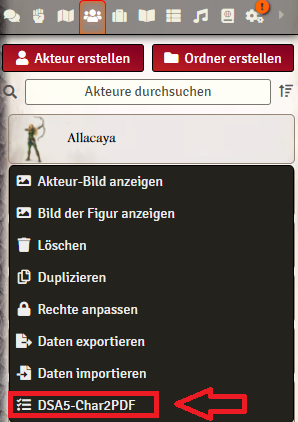
Please be aware. This context menue entry will only appear for actors which have been created with the template DSA5.ActorSheetdsa5Character and as character type.
Other templates and types are not recognized.
Used librarys:
- FileSaver.js (using FileSaver.js) by eligrey
- pdf-lib.js (using pdf-lib.js) by Hopding
License
Copyright © 2021 JWinsen
This package is under an MIT license and the Foundry Virtual Tabletop Limited License Agreement for module development.
