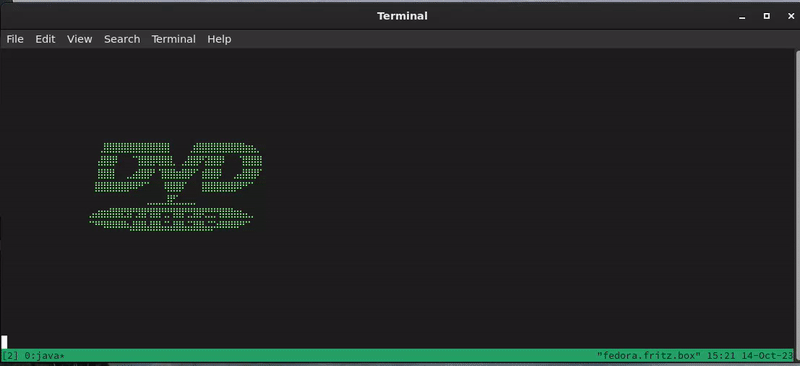
Bash-DVD_Screensaver
The traditional DVD Screensaver, but for bash.
Installation
You have two options:
- Download the .jar file provided.
- Build it yourself using Maven
The resulting .jar file can be run with java -jar (filepath)
Dependencies
- Linux as your OS
- OpenJDK 20 or above (examplary Fedora installation: https://docs.fedoraproject.org/en-US/quick-docs/installing-java/)
- Maven 3.8 or above
Use it as a screensaver for your terminal
You can run this like a screensaver using tmux. To do so, add the following config to your ~/.tmux.conf file:
set-option -g lock-after-time 120 # duration before screensaver activates in seconds
set-option -g lock-command "java -jar /home/me/programms/Bash-DVD_Screensaver.jar" # replace this with your path
set-option -g visual-silence off
set-option -g silence-action
set-option -g visual-bell offUpdate tmux by entering
tmux source ~/.tmux.confIn a tmux window, your terminal will now activate this after your specified amount of seconds of inactivity.
Setup your terminal to automatically open as a tmux window
Check your specific distributions' options for this. On Fedora, for example, you can configure your terminal via \
Features
- The program self-adjusts when changing the window size
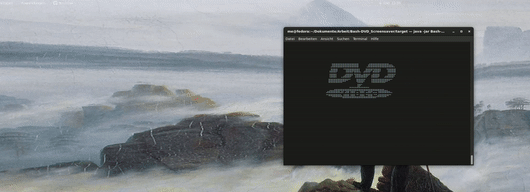
- Screensaver starts after inactivity in your bash (if set up)

- Settings
- Logo bouncing off of corners
- Logo changing color
Configuration
The program will automatically create a configuration file on its first launch. You can use it to adjust movement speed & direction, set the colors to bright or dark only and have the background of the DVD Icon colored instead of the font color.
Find the file at:
~/.config/bash-dvd-screensaver/config.propertiesYou now have the following options:
Movement Speed: The lower this number is, the faster the icon will move.
movementSpeed:48 Movement Direction: (x/y) -> x is the horizontal, y the vertical direction for each movement.
movementDirection:(2/1)Color Background: true or false
colorBackground:falseColorscheme: 0 = bright, 1 = dark, 2 = random
colorscheme:0Usage
The screensaver will start automatically when executing the Java file. To stop the application and have your bash's text color reset, press enter.
Planned
- Settings
- Build script
Credit
DVD icon source: https://copypastatext.com/dvd-logo/