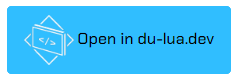du-storage-monitoring
a simple storage monitoring for Dual Universe

Edit the code
Discord Server
You can join me on Discord for help or suggestions or requests by following that link : https://discord.gg/qkdjyqDZQZ
Description
WARNING: Breaking changes from v3.x - that script is now using the item id and not anymore the item name, read the container name pattern doc to know how to find it if you are looking for the v3.x version, you can still find it here: https://github.com/jericho1060/du-storage-monitoring/tree/v3.x but it won't be updated anymore
It's displaying on a screen the quantity and the percent fill of containers or hub.
It can support up to 9 screens and chose what is display on each (group feature)
To add a container to the system, you must rename it following that pattern: <prefix>_<itemId>
For a Hub, you must use that pattern: <prefix>_<itemId>_<containserSize>_<amountOfContainers>
<prefix>: the prefix that enable monitoring, by defaults1_for the 1st screen,s2_for the second, and so on (see below for all options), see options to customize it<itemId>: The ID of the item in the game database, you can search the ID of item here: https://du-lua.dev/#/items<containerSize>: if a hub, the size of the containers linked (default to XS), valid options arexs,s,m,l,xl,xxl(this is not needed for containers, only for hubs)<amountOfContainers>: if a hub, the amount of containers linked (this is not needed for containers, only for hubs)
example for coal:
The item id is 299255727
- if it's for a container, you must name it
s1_299255727 - if it's for a hub, you must name it
s1_299255727_s_4(4 containers of size S)
By default, the script is grouping all containers or hub that contains the same items on a single line and add the values. See option if you want to disable it.
By default, the list is sorted by item tier and then by name
Installation
required elements
- screen : 1 (up to 9)
- programming bard : 1
- databank : 1 (optional)
links
The programming board must be linked to the core and to the screens. If linked to a databank, the parameters will be saved for easier update.
installing the script
Copy the content of the file config.json then right clik on the board, chose advanced and click on "Paste Lua configuraton from clipboard"
Options
By rightclicking on the board, advanced, edit lua parameters, you can customize these options:
useDatabankValues: if checked and if values were saved in databank, parmaters will be loaded from the databank, if not, The ones from LUA Parameters will be used. Disable this parameter if you need to update values. Unchecked by default.PrefixScreen1: the prefix value to add to each container that should be monitored and display on the 1st screen. Default tos1_, you must keep the_in that optionPrefixScreen2: the prefix value to add to each container that should be monitored and display on the 2nd screen. Default tos2_, you must keep the_in that optionPrefixScreen3: the prefix value to add to each container that should be monitored and display on the 3rd screen. Default tos3_, you must keep the_in that optionPrefixScreen4: the prefix value to add to each container that should be monitored and display on the 4th screen. Default tos4_, you must keep the_in that optionPrefixScreen5: the prefix value to add to each container that should be monitored and display on the 5th screen. Default tos5_, you must keep the_in that optionPrefixScreen6: the prefix value to add to each container that should be monitored and display on the 6th screen. Default tos6_, you must keep the_in that optionPrefixScreen7: the prefix value to add to each container that should be monitored and display on the 7th screen. Default tos7_, you must keep the_in that optionPrefixScreen8: the prefix value to add to each container that should be monitored and display on the 8th screen. Default tos8_, you must keep the_in that optionPrefixScreen9: the prefix value to add to each container that should be monitored and display on the 9th screen. Default tos9_, you must keep the_in that optionscreenTitle1: the title display on the 1st screen, not displayed if empty or equal to "-"screenTitle2: the title display on the 2nd screen, not displayed if empty or equal to "-"screenTitle3: the title display on the 3rd screen, not displayed if empty or equal to "-"screenTitle4: the title display on the 4th screen, not displayed if empty or equal to "-"screenTitle5: the title display on the 5th screen, not displayed if empty or equal to "-"screenTitle6: the title display on the 6th screen, not displayed if empty or equal to "-"screenTitle7: the title display on the 7th screen, not displayed if empty or equal to "-"screenTitle8: the title display on the 8th screen, not displayed if empty or equal to "-"screenTitle9: the title display on the 9th screen, not displayed if empty or equal to "-"containerProficiencyLvl: Talent level for Container ProficiencycontainerOptimizationLvl: Talent level for Container OptimizationgroupByItemName: if enabled, this will group all entries with the same item name (enabled by default)VolumeRoundedDecimals: maximum of decimals displayed for the volume valueQuantityRoundedDecimals: maximum of decimals displayed for the quantity valuePercentRoundedDecimals: maximum of decimals displayed for the percent fill valuefontSize: the size of the text for all the screensmaxAmountOfElementsLoadedByTick: the maximum number of element loaded by tick of the coroutine on script startup (lower that value if you encounter cpu load errors on startup, default to 5000)maxAmountOfElementsRefreshedByTick: the maximum number of element refreshed by tick of the coroutine when refreshing values (lower that value if you have cpu load errors after all emlements are loaded, default to 200)showTierColors: show a diffenrent color for each tier (https://du-lua.dev/#/utils for help on the color values)T1Color: the rgb values for the T2 color (https://du-lua.dev/#/utils for help on the color values)T2Color: the rgb values for the T2 color (https://du-lua.dev/#/utils for help on the color values)T3Color: the rgb values for the T2 color (https://du-lua.dev/#/utils for help on the color values)T4Color: the rgb values for the T2 color (https://du-lua.dev/#/utils for help on the color values)T5Color: the rgb values for the T2 color (https://du-lua.dev/#/utils for help on the color values)showTierOnName: show the tier of the item with the item nameshowVolume: show or hide the column VolumevolumePosition: the position in percent of width for the column VolumeshowQuantity: show or hide the column QuantityquantityPosition: the position in percent of width for the column QuantityverticalMode: rotate the screen 90deg (bottom on right), disabled by defaultverticalModeBottomSide: when vertical mode is enabled, on which side the bottom of the screen is positioned (leftorright)
Support or donation
You can also donate in game by sending credits to jericho1060