@zaloogarcia Ever since I changed my settings a year ago (almost to the day!) I have not had the problem.
https://github.com/JohnCoates/Aerial/issues/828#issuecomment-509135554
Closed BorBorBor closed 3 years ago
@zaloogarcia Ever since I changed my settings a year ago (almost to the day!) I have not had the problem.
https://github.com/JohnCoates/Aerial/issues/828#issuecomment-509135554
Agreed. It just happened to me yesterday. A new version alert popped on my screen, and I was lock out of my system.
@apwelsh which version of macOS are you running ? You shouldn't get them anymore in Catalina with recent versions of Aerial.
In the meantime the usual suggestion is either to configure as is :

Make sure it says Notify and not install. Alternatively if that still doesn't work for you, uncheck the two checkboxes.
I have been running solid with those auto check turned off, but yesterday it locked up on me.

I just updated to the 1.9.1 update and will see if they issue is resolved.
Actually, no matter how many time Install the update, it keeps reporting version 1.8.2. Maybe I need to remove it.
@apwelsh You need to quit System Preferences (fully close the window) and launch it again, this will load the new version.
Can you clarify what you meant exactly by "A new version alert popped on my screen", what did it look like and where was it exactly ?
It was text that overlays the screen saver. Check for updates us and was turned off but it reported to me in the screen saver with overlay text that there was a new version. Probably because of the second option being set still. I am upgraded now. Thanks.
@apwelsh interesting, so it's quite possible that just the update check triggers the bug then (it doesn't happen for everyone, it's a weird issue). Unchecking the box should make it 100% safe in any case. Thanks for following up on this.
@yarlingtuts are you really looking for an answer to your question? I'm sorry you had a bad experience if you're really looking for troubleshooting let me know by starting to provide which macOS version you are running and which version of Aerial you used, and how exactly it "took over".
Hi @glouel I've come across the same problem on both Catalina and Big Sur Beta.
Software:
System Software Overview:
System Version: macOS 10.15.4 (19E287)
Kernel Version: Darwin 19.4.0And Big Sur
Software:
System Software Overview:
System Version: macOS 11.0 (20A5343j)
Kernel Version: Darwin 20.0.0On both versions of MacOS I've installed Aerial with Homebrew in a Brewfile, but for all intents and purposes, brew cask install aerial
$ brew cask info aerial
aerial: 2.0.2
https://github.com/JohnCoates/Aerial
/usr/local/Caskroom/aerial/1.9.2 (141B)
From: https://github.com/Homebrew/homebrew-cask/blob/HEAD/Casks/aerial.rb
==> Name
Aerial Screensaver
==> Description
None
==> Artifacts
Aerial.saver (Screen Saver)
==> Analytics
install: 973 (30 days), 2,730 (90 days), 12,156 (365 days)I have a script which sets up the screensaver for me as part of my OS config
defaults -currentHost write com.apple.screensaver idleTime 300
defaults -currentHost write com.apple.screensaver CleanExit -bool true
defaults -currentHost write com.apple.screensaver \
moduleDict -dict moduleName Aerial path \
"${HOME}/Library/Screen Savers/Aerial.saver" type 0
# Require password immediately after sleep or screen saver begins
defaults write com.apple.screensaver askForPassword -int 1
defaults write com.apple.screensaver askForPasswordDelay -int 0Which seems to work fine, other than the fact that on both OSes for at least before the first† restart the screensaver would bounce a message around saying that the screensaver is not supported on this OS (Apologies, I don't have the exact message). After a restart it seems to work fine except for the screensaver would not allow me to exit once it started - I had to close the Macbook lid to return to a login prompt to get back to pre screensaver state. I was unable to exit the screensaver with the Macbook keyboard or trackpad, or any bluetooth mice/keyboards.
† I say at least before the first restart because I'm pretty sure that's the case but not 100% as I wasn't really paying attention specifically this issue at the time.
The suggestion above about disabling the update check does indeed stop this issue happening, but obviously there's no updates as a result.
Hi @benswinburne !
I have a script which sets up the screensaver for me as part of my OS config
defaults -currentHost write com.apple.screensaver idleTime 300 defaults -currentHost write com.apple.screensaver CleanExit -bool true defaults -currentHost write com.apple.screensaver \ moduleDict -dict moduleName Aerial path \ "${HOME}/Library/Screen Savers/Aerial.saver" type 0 # Require password immediately after sleep or screen saver begins defaults write com.apple.screensaver askForPassword -int 1 defaults write com.apple.screensaver askForPasswordDelay -int 0Which seems to work fine, other than the fact that on both OSes for at least before the first† restart the screensaver would bounce a message around saying that the screensaver is not supported on this OS (Apologies, I don't have the exact message).
So, first about that. Simply closing and reopening System Preferences should do the trick, although I've had one report that on a fresh install, ScreenSaverEngine would throw an error until you rebooted once on 10.15.6.
It's more likely this one : There's a long standing macOS bug with Swift screensavers (which weren't officially supported for a while) with other System Preferences plugins that may be written in Swift and not using the same Swift Library. This also happens if you have another screen saver written in Swift and you switched from one to the other. More info here if you are curious: https://github.com/JohnCoates/Aerial/blob/master/Documentation/Troubleshooting.md#very-common-issuesmacos-bugs
After a restart it seems to work fine except for the screensaver would not allow me to exit once it started - I had to close the Macbook lid to return to a login prompt to get back to pre screensaver state. I was unable to exit the screensaver with the Macbook keyboard or trackpad, or any bluetooth mice/keyboards.
† I say at least before the first restart because I'm pretty sure that's the case but not 100% as I wasn't really paying attention specifically this issue at the time.
The suggestion above about disabling the update check does indeed stop this issue happening, but obviously there's no updates as a result.
Hmm, I'm slightly confused now. Which version of Aerial are you using ? Does it look like this or not :
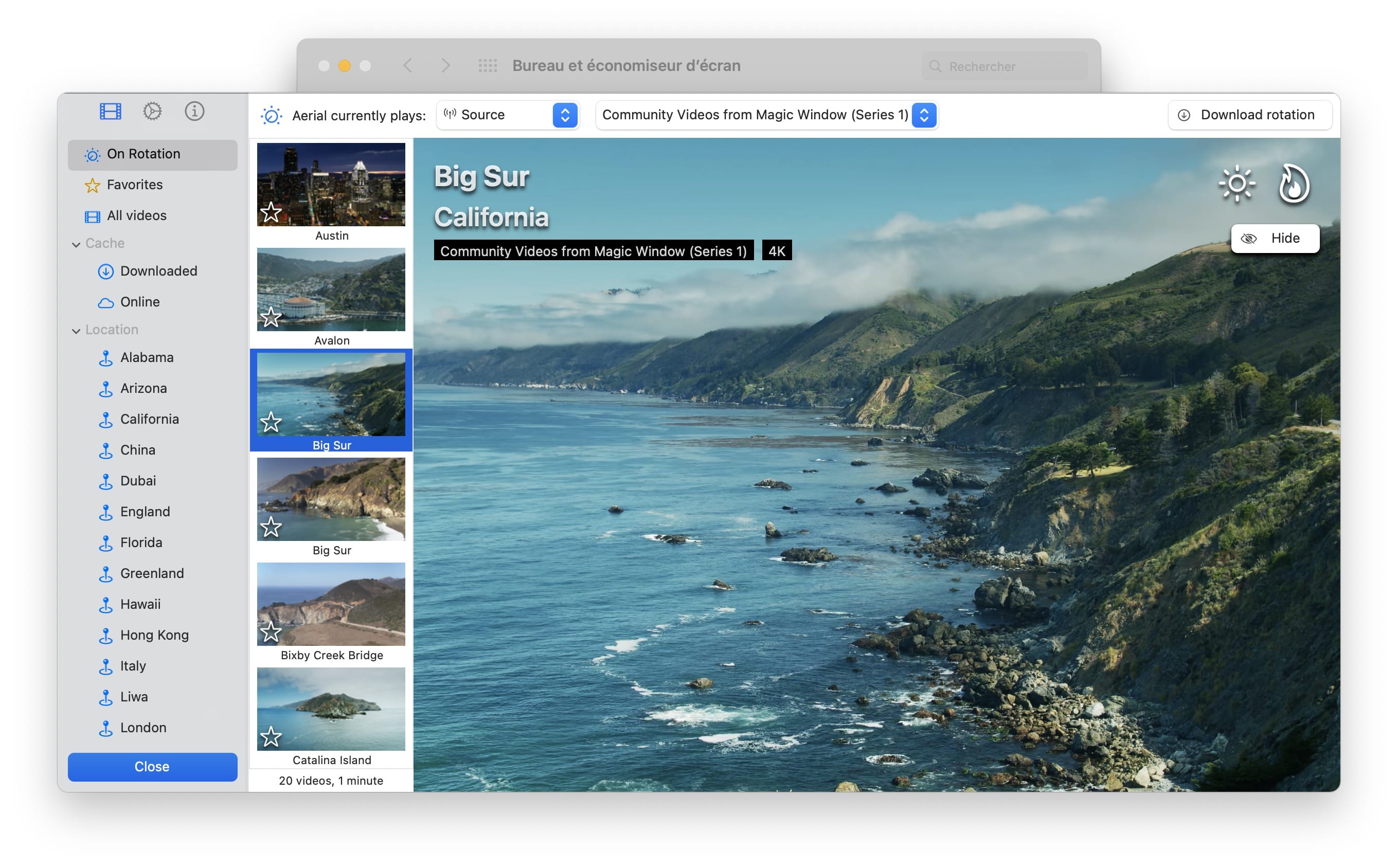
If it does, I actually removed the Sparkle updater in 2.0.0 and made a separate auto updater, precisely because it kept causing the can't exit thing for some systems. That's the update settings that I used to recommend people disable. It's no longer there.
Also, I'm not a big brew user, but in general what I used to recommend pre 2.0.0 is that you should periodically run brew cask upgrade aerial to get updates, and not use the Sparkle auto update thing.
So just to clarify, right now, there are no auto updates in 2.0.0+. If you don't want to use the brew upgrade thing, I've made a separate Aerial Companion that gives you auto updates, you can grab it here with more explanation : https://aerialscreensaver.github.io/installation.html this page also explains the homebrew stuff (please be aware, right now homebrew may not always have the latest version as things are broken a bit in Big Sur and I have a hard time manually pushing the updates there).
(the companion can auto install and run in the background, though I may need to adjust a couple of things and give you a defaults write to trigger a fully unattended experience, but I'd be more than happy to do that if you are interested).
So first can we clarify which version you are running and if you see the can't exit bug with 2.0.0+ or not ? I'm still unsure if disabling Sparkle was enough to get rid of the bug. It's possible that Aerial loses focus sometimes on a network connection. I did remove streaming from Aerial 2 too, but there are two potential network connections that can go through:
I've spent this morning trying to track various issues surrounding those and I'm still unclear about exactly what is happening (I wish I could reproduce). Just to clarify, with Catalina, Aerial has 0 control of the keyboard/mouse, I can no longer intercept them because we're sandboxed, and in general when you press a key to exit, it's ScreenSaverEngine that gets the key press and kills Aerial.
So let me know which version you are running, I had hoped that I had definitely got rid of that one in 2.0.0 but who knows...
Hi @glouel
I'm on my Catalina machine at the moment.
I was on 1.9.1

I wasn't aware that 2.x had been released as I only installed Big Sur and ran the brew file the other day and that machine is on 1.9.1 too so must have been pretty recent; apologies I should have checked first!
I'm happy doing upgrades through brew as that's how I keep 99% of the rest of the software on my machine up to date.
I've just used Homebrew to update aerial 1.9.2 -> 2.0.4.
Now it looks like this

Notice the shadowing on the text- presumably not supposed to look like that? Also seems to be missing the top border of the window?
I'm just going to post this now and try the screensaver on v2. I don't want to lose this post were it to go wrong so I'll feed back in a minute.
--
Unrelated point - Having upgraded to 2.0.4 I noticed there's a wizard to configure the screensaver options on first load of the settings. Is this something I'll be able to set flags for using defaults as I would like to keep the whole process automated.
Notice the shadowing on the text- presumably not supposed to look like that? Also seems to be missing the top border of the window?
Shadows, if you pick a video in the middle column, you should see a video playing and the shadow is here to make the text readable. If the video isn't cached you'll get a screenshot of the video. But there's a tiny bug at first launch when you see exactly this, I need to fix that :)
Missing the border, that's because it's not a window it's a panel attached to the System Preferences window. It looks a bit foreign on Catalina but it will make a lot more sense in Big Sur. Try grabbing the bottom right corner and resize it, it will become more clear.
Unrelated point - Having upgraded to 2.0.4 I noticed there's a wizard to configure the screensaver options on first load of the settings. Is this something I'll be able to set flags for using
defaultsas I would like to keep the whole process automated.
Yep, the pref key is firstTimeSetup that needs to be set to true. The plist is in a container so it's a bit messy but I have something somewhere on how to set defaults for Aerial I'll look it up.
Right, current feedback is that I can't get it to lock up on 2.0.4 on Catalina which is good news.
However, on my machine with Big Sur I just reenabled update checking to prove it's broken and then upgrade to 2.x... bad news is that I now can't replicate it in 1.9.1 on Big Sur having disabled then reenabled it so I don't know if upgrading to 2.x was what fixed it or something else.
The main notable difference I see is that now the screensaver is telling me about 2.0.4 in the top corner which is something it wasn't doing before when it was definitely crashing. Is it perhaps that when it looks for an update and there isn't one it was failing perhaps?
Despite it working on Big Sur/1.9.1 it does seem to be intermittent. Sometimes wiggling the trackpad will return to login, sometimes it doesn't and I have to click, other times the trackpad does nothing and I have to press a keyboard key to get it to return to the login prompt. It hasn't got completely stuck though.
Missing the border, that's because it's not a window it's a panel attached to the System Preferences window. It looks a bit foreign on Catalina but it will make a lot more sense in Big Sur. Try grabbing the bottom right corner and resize it, it will become more clear.
I understand what you mean about resizing now. Probably doesn't matter as it's unlikely someone would want to do this but it's impossible to resize the Aerial prefs window to the same width as the parent window as changes to the width are made equally and the window isn't in the middle. Just in case it matters on Big Sur too.

Yep, the pref key is firstTimeSetup that needs to be set to true. The plist is in a container so it's a bit messy but I have something somewhere on how to set defaults for Aerial I'll look it up.
Great, thanks very much. Might be nice a list of available prefs in the readme/wiki somewhere if you already have a list, perhaps?
Right, current feedback is that I can't get it to lock up on 2.0.4 on Catalina which is good news.
Yay! Just to clarify, do you use weather or did you enable automatic downloads ? Trying to gather data points as I'm trying to narrow down a few issues.
However, on my machine with Big Sur I just reenabled update checking to prove it's broken and then upgrade to 2.x... bad news is that I now can't replicate it in 1.9.1 on Big Sur having disabled then reenabled it so I don't know if upgrading to 2.x was what fixed it or something else.
The main notable difference I see is that now the screensaver is telling me about 2.0.4 in the top corner which is something it wasn't doing before when it was definitely crashing. Is it perhaps that when it looks for an update and there isn't one it was failing perhaps?
You never had this ? Are you using Little Snitch by any chance ? Again to clarify, Aerial was no longer able to auto update on Catalina, so it would just warn you of new versions like this.
Despite it working on Big Sur/1.9.1 it does seem to be intermittent. Sometimes wiggling the trackpad will return to login, sometimes it doesn't and I have to click, other times the trackpad does nothing and I have to press a keyboard key to get it to return to the login prompt. It hasn't got completely stuck though.
Yes so those are Big Sur specific issues right now I can confirm. One I've noticed is that if you have a notification at the right screen corner, moving the trackpad will do nothing. But same thing, keyboard always got me out of it here. If you experience otherwise please let me know. And Cmd+alt+shift+esc should always get you out should you get stuck.
Missing the border, that's because it's not a window it's a panel attached to the System Preferences window. It looks a bit foreign on Catalina but it will make a lot more sense in Big Sur. Try grabbing the bottom right corner and resize it, it will become more clear.
I understand what you mean about resizing now. Probably doesn't matter as it's unlikely someone would want to do this but it's impossible to resize the Aerial prefs window to the same width as the parent window as changes to the width are made equally and the window isn't in the middle. Just in case it matters on Big Sur too.
That's intriguing, looks like it's offset right by 2px. That's probably a macOS thing as we just give the panel and it gets attached to System Preferences by the system. But yeah I've gone large with 2.0.0 by default. I also use large controls on Big Sur.
Yep, the pref key is firstTimeSetup that needs to be set to true. The plist is in a container so it's a bit messy but I have something somewhere on how to set defaults for Aerial I'll look it up.
Great, thanks very much. Might be nice a list of available prefs in the readme/wiki somewhere if you already have a list, perhaps?
So I haven't documented it but I can do that at some point. In the meantime check that issue for more info on how to access it in general: https://github.com/JohnCoates/Aerial/issues/976
I've also pinned an issue on top of the issues, regarding Big Sur. Right now the paths are a mess so your scripts will need to be adjusted.
Yay! Just to clarify, do you use weather or did you enable automatic downloads ? Trying to gather data points as I'm trying to narrow down a few issues.
Catalina - did not re enable automatic downloads before upgrading to 2.x. Have now enabled weather and still can't get it to lockup.
Big Sur - re enabled automatic downloads, have not upgraded to 2.x but it now no longer locks up. Enabled weather too now and still doesn't lock up.
You never had this ? Are you using Little Snitch by any chance ? Again to clarify, Aerial was no longer able to auto update on Catalina, so it would just warn you of new versions like this.
No idea what Little Snitch is so I'm going to say no (?). I get that Aerial was not actually able to perform the update on Catalina, but I'd also never seen the message about new available versions before.
So I haven't documented it but I can do that at some point. In the meantime check that issue for more info on how to access it in general: #976
Great, thanks.
I've also pinned an issue on top of the issues, regarding Big Sur. Right now the paths are a mess so your scripts will need to be adjusted.
I had a look at this- seems to be just to continue using old downloads etc, right? I was on a fresh machine so I didn't have any existing downloads. My script mentioned above installed 1.9.x (at the time) and worked fine but I'll keep an eye on it for 2.0 installs- thanks.
- Catalina - did not re enable automatic downloads before upgrading to 2.x. Have now enabled weather and still can't get it to lockup.
- Big Sur - re enabled automatic downloads, have not upgraded to 2.x but it now no longer locks up. Enabled weather too now and still doesn't lock up.
Ok please update me if you experience any locking issue but I think it's good, I haven't had reports about that yet in 2.0. Thanks !
No idea what Little Snitch is so I'm going to say no (?). I get that Aerial was not actually able to perform the update on Catalina, but I'd also never seen the message about new available versions before.
Sorry, Little Snitch is a 3rd party firewall (https://www.obdev.at/products/littlesnitch/index.html). It's nice, but it doesn't play well with screensavers in general.
I had a look at this- seems to be just to continue using old downloads etc, right? I was on a fresh machine so I didn't have any existing downloads. My script mentioned above installed 1.9.x (at the time) and worked fine but I'll keep an eye on it for 2.0 installs- thanks.
Yes, just be aware that with the next Big Sur beta, your videos may go missing.
I just had this issue with Catalina 10.15.7 and Aerial 2.2.6. I could use expose but every time I exited expose, Aerial would show. In the end I had to force quit. I noticed via expose one window that was open was a Problem Report/crash window for a different application (crash was unrelated to Aerial but perhaps the display of the problem report window interfered with the Aerial logic).
@penx that's interesting ! Indeed I think the crash report window probably stole focus from ScreenSaverEngine and put you in that situation.
Post Catalina, screensavers have little control about stuff like focus and keyboard, it's all been neutered and I believe that for some reason ScreenSaverEngine (Aerial's "host" in this case) tends to not try and get back focus (or maybe didn't expect it could lose it).
You should consider opening a feedback on Feedback Assistant explaining what happened if you have a minute.
I gave up and remove the software. I have been locked out of my system far too many time when I needed access for work.
I gave up and remove the software. I have been locked out of my system far too many time when I needed access for work.
Sorry to hear that. cmd-opt-shift-esc will always get you out FYI when that issue arise.
I understand from reading up that you were running 1.9.X versions, I believe I fixed the occurrences that were linked directly to Aerial's auto-updater stealing focus by simply removing it in 2.0+ and adding a separate companion app to handle the auto updates, should you wish to give it another shot. If you experienced the issue in 2.x I'm interested to hear about it as I didn't get a report until yesterday of that happening again.
There still seems to be some occurrences when a 3rd party app steals focus but as much as I've tried to workaround that, this seems to be an issue in ScreenSaverEngine.
Actually, the key sequence wouldn't. The screen save hijacks the system, and I have to find the right combination of Task/Windows switching and force kill. The only way to always get out is to force logout. Still, I no longer use the screen saver. I loved it, but I can no longer afford to be locked out of my system because of something as simple as a screen that has been way over complicated.
I use a program called "Better Touch Tool” (BTT) and have a Touch Bar button setup called "Aerial Kill" that does a "Command + Option + Shift + Esc” I find that if it locks up this kills it and it lets me back in...
I use BTT as I can never remember the correct keys and I can't use my computer to look it up...
cmd-opt-shift-esc
Actually, the key sequence wouldn't.
@apwelsh I was trying cmd-opt-esc for a while before seeing this issue - which doesn't work because of what you describe. cmd-opt-shift-esc, however, did work. Did you try with the shift?
I just saw this this morning, and it looks eerily similar : https://www.macrumors.com/2021/01/18/m1-macs-fast-user-switching-screensaver-bug/
By any chance, @apwelsh @jacklawry @penx are you using fast user switching ? I still believe that the root cause is the focus getting lost but fast user switching may trigger that bug a lot more for some.
I’m not using fast user switching
edit: I'm also not on Big Sur and am not using an M1 chip
Yes. I am a power user. I run multiple users on my systems. So, I do use fast user switching. But say the time of the last screen save hijacking, I was not, as that computer in question has been migrated to a single user system prior to the last issue that resulted in me removing the screen saver.
I am on Big Sur but not on M1 (16" MacBook Pro - 2.4Ghz I9) I have only one user but oddly Fast user switching was enabled to show the icon in the menu bar (not sure if this could be default)? I have now unticked that so will see if it does make any difference...
Also @glouel - why is this issue marked as closed when still obviously an active issue for people?
@jacklawry To answer your last question, the original issue was solved. It actually still remains solved for me and I suspect you are now experiencing a different issue. I think that's why the issue was closed.
@penx & @apwelsh thanks for getting back to me on this, and apologies because I was confused reading the macrumors story. I did spend a lot of time yesterday going through user reports from people on macrumors and 9to5 and here's my best explanation of what is happening for them (and you, incidentally) :
So, again, sorry, disabling fast user switching does seem to stop the first bug (screensaver launching on its own) but not the second. The first bug seems to only happen on Big Sur (and maybe M1) for people with multiple user accounts and fast user switching. So, let's put that one aside.
Here's what's interesting, there are multiple people on macrumors/9to5mac and other sites that have confirmed they hit the second issue infrequently, and with some system screensavers. Most people don't mention the screensaver they are running but some mentioned for example the default Music screensaver.
So at that point I think the theory that some background app may be able to steal focus from ScreenSaverEngine.app is probably on the right track. I'll try to see if I can come up with some way to 100% reproduce the issue here to try and narrow it down.
It's quite possible that not all system screensaver may hit the issue, as Apple ported a few of theirs to their new API, while a lot of others (like Music) run either under the compatibility thing they introduced in Catalina legacyScreenSaver.appex or some other compatibility thing (something like iLifeScreensaver.appex possibly ?).
Interestingly the issue started with 10.14.4 where they started to change some things for screensavers, although at this point it's still not super clear to me what they did back then.
Also @glouel - why is this issue marked as closed when still obviously an active issue for people?
Well, it wasn't obvious to me. The original issue as pointed by @BorBorBor was linked to the old auto update system for Aerial, which I made a workaround early on, and that I fully removed in 2.0. After removing it, multiple people confirmed it fixed the issue for them, including up here.
Since that release I haven't had a single report until @penx the other day. I did keep the bug open for a whole 3 month after the last user confirmation that it was fixed too just in case. But I guess whatever I do, that's never enough...
thanks @glouel - for what it's worth, I think the window that stole focus was a crash report for Cypress which is an Electron application that I had launched from Terminal.app.
If you want to try to reliably recreate it, then mirroring what happened to me you may be able to:
I have only encountered this issue once though, so I don't know how reliably it can be recreated!
Sorry @glouel I hadn't meant that to read the way it does now having read it back again so apologies again.
I was only referring to people still having issues with it getting stuck and becoming non responsive. It's a great plugin and it's a shame to hear people stopping using it due to this issue.
For what it's worth it doesn't get stuck that often for me and hasn't for a little while. When it does my shortcut using BTT (as above) always seems to resolve the issue first time.
thanks @glouel - for what it's worth, I think the window that stole focus was a crash report for Cypress which is an Electron application that I had launched from Terminal.app.
@penx Interesting. Just to be clear, the crash report window was macOS's crash report window ? Not something from specific from Electron right ?
If you want to try to reliably recreate it, then mirroring what happened to me you may be able to:
- make an electron application that, after 30 seconds, consumes lots of memory until it crashes (e.g. a setTimeout and an infinite loop) (perhaps it doesn't need to be an Electron app so you could try doing the same with whatever tech stack you're familiar with first)
- test that running the application causes the Finder crash report window to show after 30-60 seconds
- run the application from Terminal and immediately start the screensaver e.g. from a hot corner
- try to exit the screensaver after 60 seconds
I have only encountered this issue once though, so I don't know how reliably it can be recreated!
That's a great idea ! I'm trying another solution right now but this may be a great way to directly replicate what you had, especially since there are so many ways to get a window foreground somehow and stealing focus (I banged my head so many times around a previous issue where the system preferences panel would not have keyboard focus on 10.13 if I recall correctly...), I am completely unfamiliar with Electron but that shouldn't be an issue, I'll give that a shot next if plan B fails.
So far I tried stealing focus from applescript, but you can't do that there ! At best you can reorder windows from an app but not reliably push on foreground, so that's a bust. Right now plan B is I'm trying to make a tiny macOS app that launches screensaver then does all the tricks to steal focus, we'll see where that goes.
And @jacklawry no worries. The fact that you rarely see it is pretty nowadays seems pretty consistent with everything I keep seeing so far so we'll see if I can find a good way to replicate and hopefully escalate that to Apple...
Ha, plot twist! Guess what just happened!
(Well, I think you can guess what just happened)
(No idea how or what or why)
Ha thanks for the heads up @BorBorBor ! I've been super busy this last week so I put my testing on hold but will try to get back to it asap and let you know. Only happenned once I guess ?
Haha, no worries, I guess I'm freshened up on my Force Quit-shortcuts now. Yes, it only happened once, I don't know how or why.
Something interesting (that might not be interesting idk): I have a Touch Bar MacBook and it's set up with a "start screen saver"-button. If I press that while Aerial is 'stuck' it actually starts an additional Aerial instance on top of it. That one works as normal, i.e. when I move the mouse I get the "login" prompt and I can enter my password (and return to the "stuck" instance of Aerial underneath that one).
That definitely is interesting, and super weird.
The touchbar by itself is really weird (and apparently going away, crossing fingers), I bet that button is programmed to show up when ScreenSaverEngine.app is not running as the front app, and that's what's causing you the ability to launch it twice (which you can definitely do, I did weird experiments like this with companion, it was so weird I ended up using an undocumented API to launch the screensaver instead because it felt safer 🙈).
They really made a mess with their internal changes!
Yes actually you are right, I tested it and the touch bar button does not show up when the screen saver is running as usual. So somehow Aerial kind of separates itself from the normal screen saver 'slot'.
and apparently going away, crossing fingers
But how will I find my favorite emojis ever again 😱
General troubleshooting tips
Before logging an issue please check that:
If none of this fixes your issue, tell us about the problem you are experiencing or the feature you'd like to request.
Required information
In order to help us sort your issue, we ask that you provide the following information:
If appropriate, please enable
Debug modeandLog to diskinAdvancedtab and replicate your bug, then attach theAerialLog.txtfile (You can access this file through the Advanced tab).Description of issue / Feature request
Seemingly at random the screensaver gets 'stuck' and I cannot close it without resorting to force quit (cmd-opt-shift-esc). The screensaver continues to play and when I move the mouse I actually see the mouse move on top of the video. Cmd-tab or similar do not work either.
The issue appears randomly every few days, otherwise it exits normally. I am not sure why it happens those times and have not managed to reproduce it, which is why the log is missing; it just happened again but might as well take a while before I see it again.
It seems similar to the (closed) issue #51, but I do not have the options set like in that ticket.