Audio record streamlit
This streamlit component allows to register an audio utterence from a user.
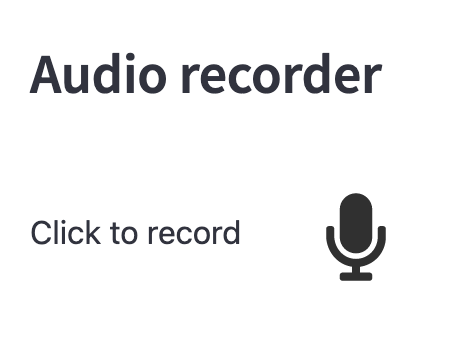
Installation
pip install audio-recorder-streamlit
Usage
import streamlit as st
from audio_recorder_streamlit import audio_recorder
audio_bytes = audio_recorder()
if audio_bytes:
st.audio(audio_bytes, format="audio/wav")Recording parameters
You can adjust the recording parameters energy_threshold and
pause_threshold:
energy_threshold: The energy recording sensibility above which we consider that the user is speaking. If it is a float, then this is the energy threshold used to automatically detect recording start and recording end. You can provide a tuple for specifying different threshold for recording start detection and recording end detection.pause_threshold: The number of seconds to spend belowenergy_levelto automatically stop the recording.sample_rate: Sample rate of the recorded audio. If not provided, this will use the default sample rate (https://developer.mozilla.org/en-US/docs/Web/API/AudioContext/AudioContext).auto_start: IfTruestarts the recording as soon as the component has loaded.
# The recording will stop automatically
# 2 sec after the utterance end
audio_bytes = audio_recorder(pause_threshold=2.0, sample_rate=41_000)Styling parameters
You can adjust the button style parameters:
- Text: specify the text displayed next to the icon
- Icon: specify the icon among the font awesome solid icons (https://fontawesome.com/search?o=r&s=solid)
- Color: specify the neutral color and recording color.
- Size: specify the icon size using font awesome sizing (https://fontawesome.com/docs/web/style/size).
audio_bytes = audio_recorder(
text="",
recording_color="#e8b62c",
neutral_color="#6aa36f",
icon_name="user",
icon_size="6x",
)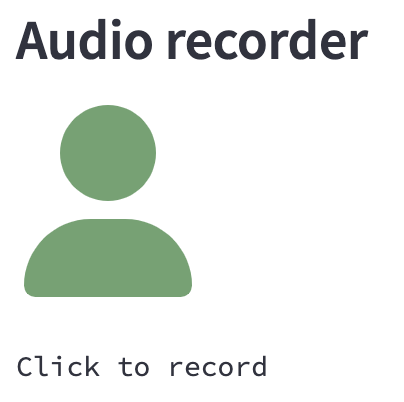
Frequently Asked Question
How can I record for a fixed duration ?
You can record for a fixed duration by setting the energy_threshold=(-1.0, 1.0)
so that the recorder considers that you are speaking at the beginning and then
you are never speaking from this point on.
Then simply set pause_threshold to your desired recording length.
# Records 3 seconds in any case
audio_bytes = audio_recorder(
energy_threshold=(-1.0, 1.0),
pause_threshold=3.0,
)