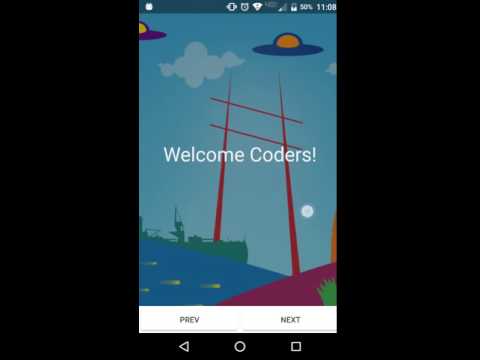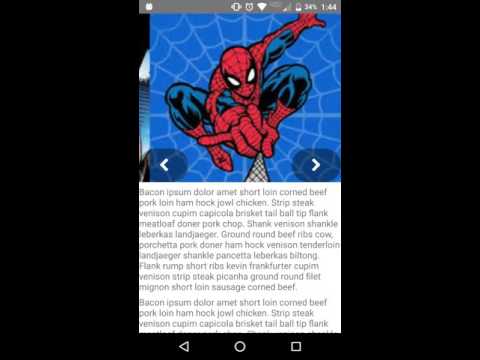NativeScript + Angular Slides for iOS and Android
Intro slides example:
Image carousel example:
videos are from the NativeScript Slides plugin. all features may not be implemented yet.
videos by Brad Martin
Example Usage:
import { SlidesModule } from "nativescript-ngx-slides";
import { AppComponent } from "./app.component";
@NgModule({
declarations: [AppComponent],
bootstrap: [AppComponent],
imports: [NativeScriptModule, SlidesModule],
schemas: [NO_ERRORS_SCHEMA]
})
export class AppModule {}XML
<slides>
<slide class="slide-1">
<Label text="This is Panel 1"></Label>
</slide>
<slide class="slide-2">
<Label text="This is Panel 2"></Label>
</slide>
<slide class="slide-3">
<Label text="This is Panel 3"></Label>
</slide>
<slide class="slide-4">
<Label text="This is Panel 4"></Label>
</slide>
<slide class="slide-5">
<Label text="This is Panel 5"></Label>
</slide>
</slides>CSS
place this in the app.css file in the root of your project.
.slide-1 {
background-color: darkslateblue;
}
.slide-2 {
background-color: darkcyan;
}
.slide-3 {
background-color: darkgreen;
}
.slide-4 {
background-color: darkgoldenrod;
}
.slide-5 {
background-color: darkslategray;
}
label {
text-align: center;
width: 100%;
font-size: 35;
margin-top: 35;
color: #fff;
}Great for Intros/Tutorials to Image Carousels.
This very much a work in progress. Please feel free to contribute.
Attributes for SlideContainer
-
loop : boolean - If true will cause the slide to be an endless loop. The suggested use case would be for a Image Carousel or something of that nature.
-
pageIndicators : boolean - If true adds indicator dots to the bottom of your slides.
-
swipeSpeed : number - Determines the speed of swipe. The bigger
swipeSpeedproperty is, the faster you swipe the slides. Default value is 3. Try changing it to 15 to see the result.
Indicators
If the property pageIndicators is true you won't see the page indicators anymore as of 2.0.0 right away. there are two css classes exposed that you can setup however you like for active and inactive indicators. below is an example for semi translucent dots.
.slide-indicator-inactive {
background-color: #fff;
opacity: 0.4;
width: 10;
height: 10;
margin-left: 2.5;
margin-right: 2.5;
margin-top: 0;
border-radius: 5;
}
.slide-indicator-active {
background-color: #fff;
opacity: 0.9;
width: 10;
height: 10;
margin-left: 2.5;
margin-right: 2.5;
margin-top: 0;
border-radius: 5;
}Plugin Development Work Flow:
- Clone repository to your machine.
- Run
npm installto prepare the project - Run and deploy to your device or emulator with
npm run androidornpm run ios - Build a ngPackagr version with
npm run build
Known issues
- Does not work well inside of ScrollView or TabViews.
Contributors
| Josh Sommer | dobjek | Eddy Verbruggen | Vahid Najafi | Codeback Software |
Contributing guidelines
License
for {N} version 2.0.0+