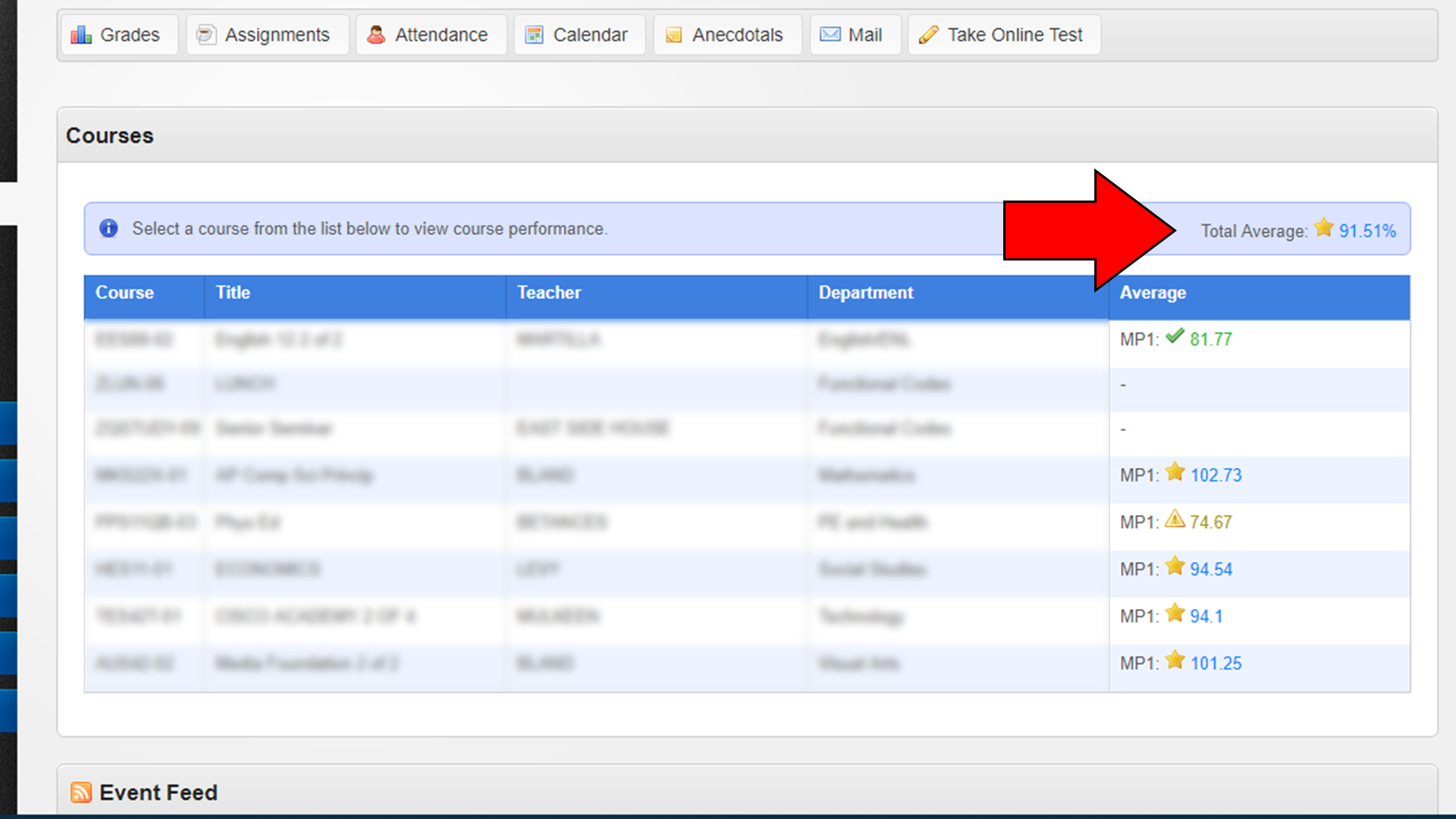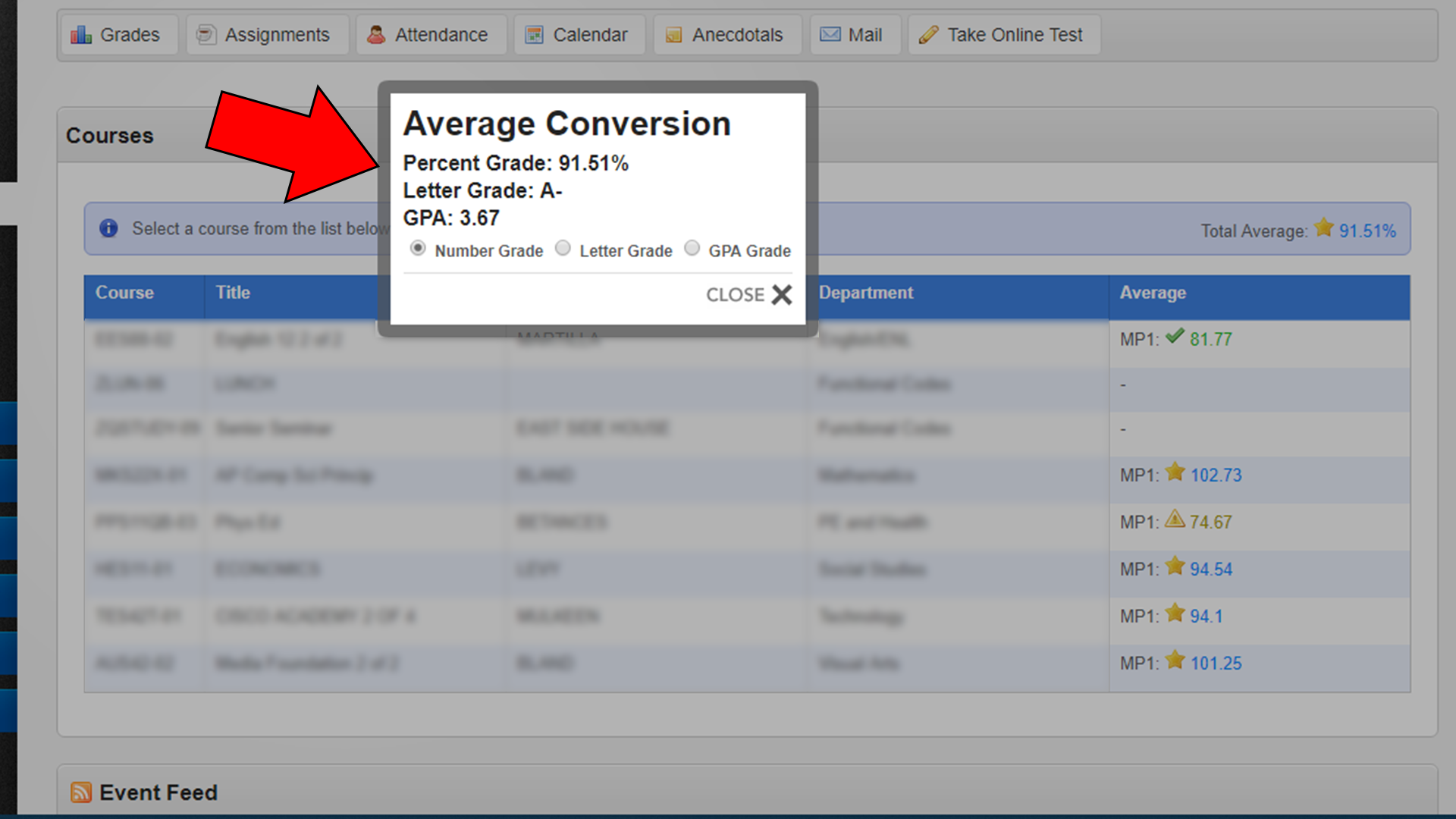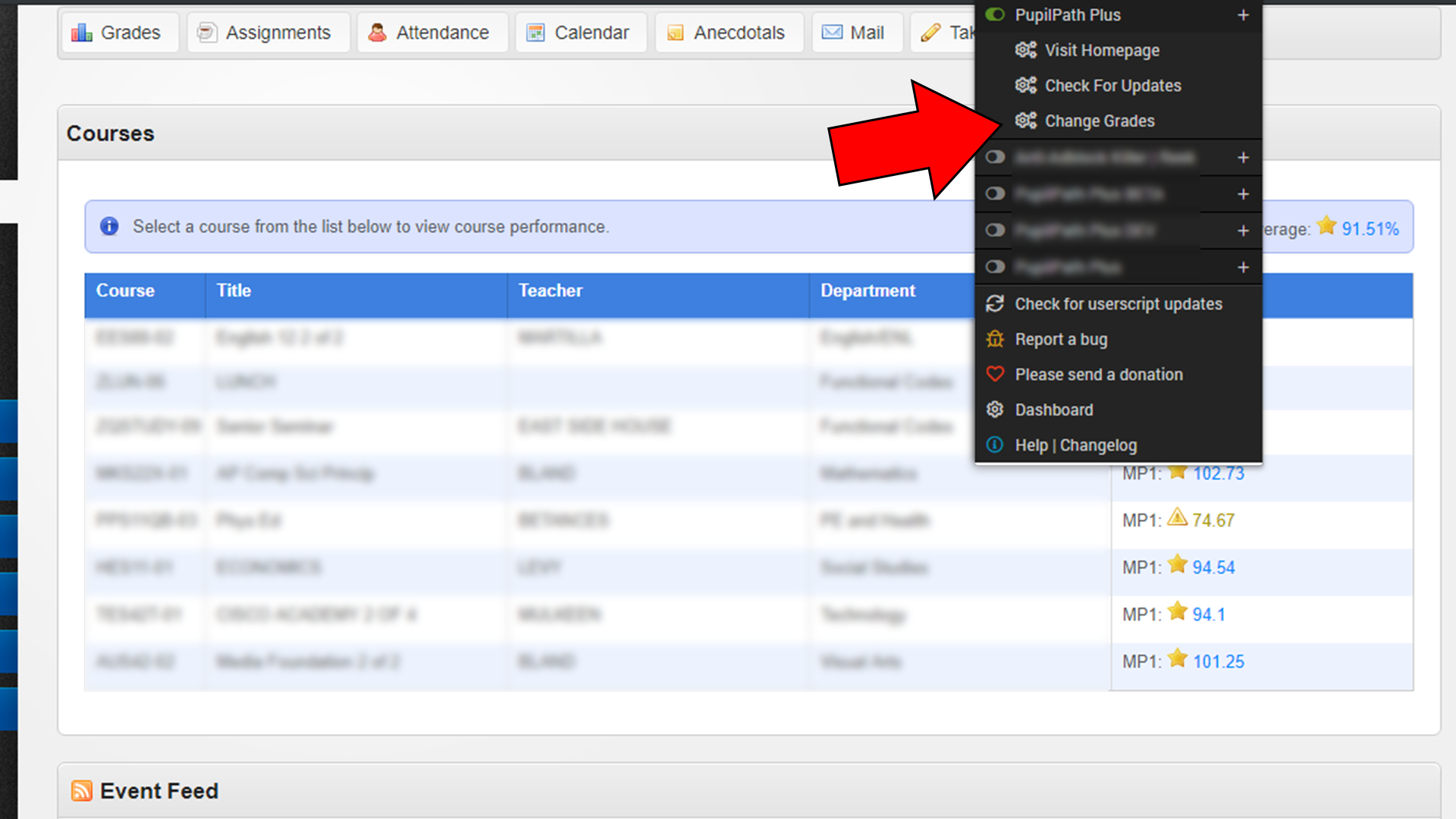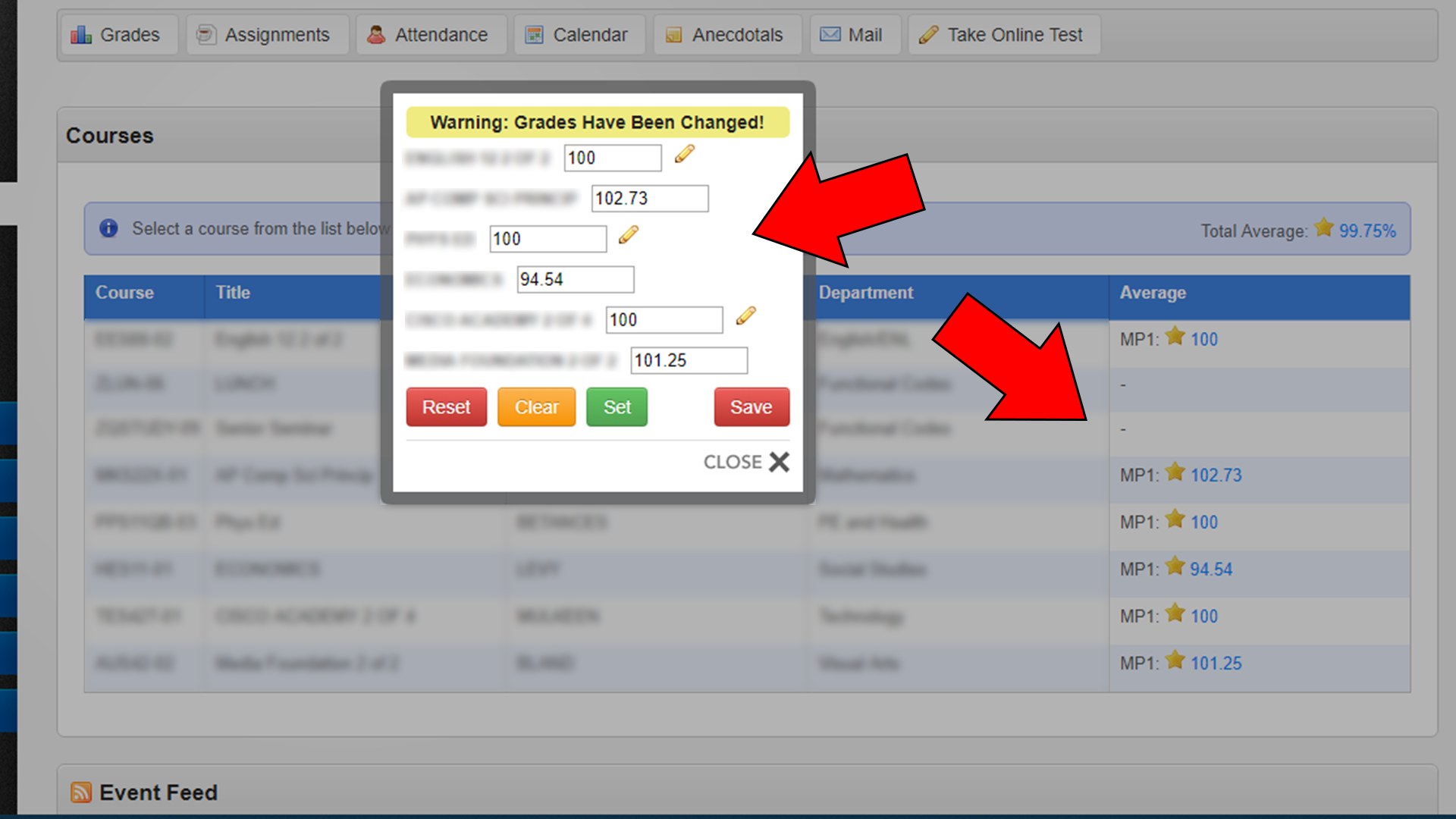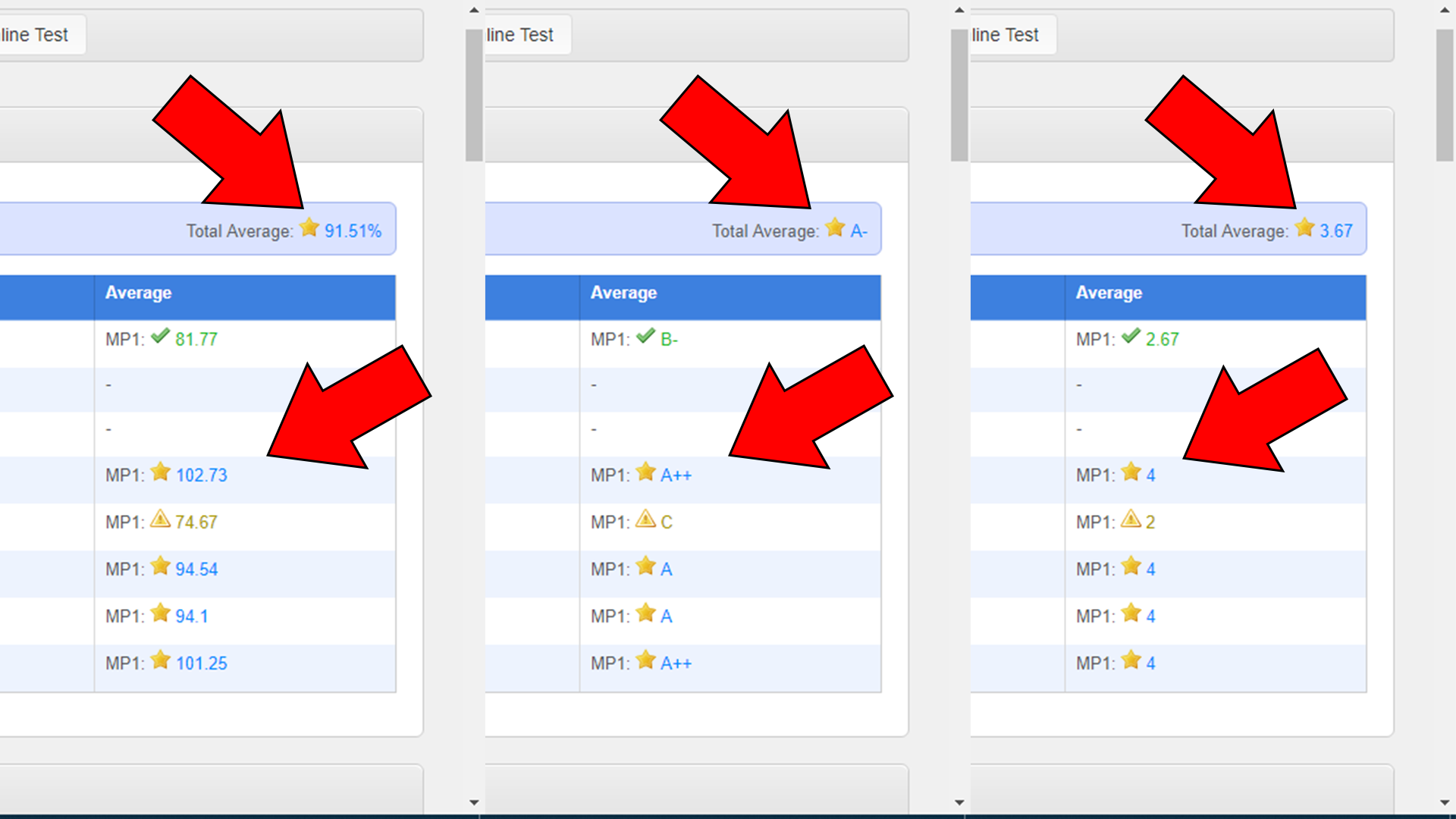DEPRECATED - PupilPath Plus
Warning: This userscript is no longer maintained. Bugs will not be fixed, features will not be added. Feel free to fork this repo and fix all the bugs you want and implement all the features you want.
Description
This UserScript calculates your cumulative average, allows you to convert your percent average to a letter grade, and also calculates your GPA. A visual grade changer is also included.
Features
- Average Calculator
- Average Converter
- Grade Converter
- GPA Calculator
- Grade Changer (visual only)
- Bookmarklet Available
NOTE: The grade changer button is found in your userscript managers menu (example below)
Screenshots
Total Average
Average Converter
Grade Changer Button
Grade Changer
Multiple Grade Types
Installation
USERSCRIPT
You must have a userscript manager installed such as
- Tampermonkey (Recomended)
- Violentmonkey
Then just click on one of the links below and install
NOTE: THIS SCRIPT MAY NOT WORK WITH ALL USERSCRIPT MANAGERS!!
Tested Working:
- TamperMonkey
- ViolentMonkey
Tested Not-Working:
- GreaseMonkey
BOOKMARKLET
If you do not want to install this userscript or a userscript manager, but you want average conversion functionality you can use a bookmarklet instead. If you do not know what a bookmarklet is it is a snippet of JavaScript code that can be ran as a bookmark in your browser (more info)
Method 1:
- Go to this link
- Then highlight everything (ctrl + a or cmd + a)
- Then drag it all with you mouse up to your bookmarks bar
- Done!
Method 2:
- Go to this link
- Then highlight everything (ctrl + a or cmd + a)
- Copy all of the code (ctrl + a or cmd + c)
- Then right click on bookmarks bar and select "add page" or "new bookmark"
- Name it whatever you want, but for the link paste in the code and save it
- Done!
Now all you have to do is go to pupilpath and click on the new bookmark you just made and you should see your average displayed above your grades. This only works on PupilPath!!
Permissions
- NONE :)
External Libraries
- NONE :)
Changelog
- Version 4.0.2 (March 16, 2019):
- Minor Under The Hood Changes.
- Version 4.0.1 (March 15, 2019):
- Visual Changes.
- Version 4.0.0 (March 12, 2019):
- Complete Re-Write Of All Code.
- Removed All External Libraries.
- Removed All Unnecessary Permissions.
- Removed All Unnecessary Code.
- Removed All Unnecessary Features.
- Improved Speed Drastically.
- Converted Code To Use ES6/ECMAScript 2015 Standards.
- Documented Code With Comments.
- Beautified Code.
- Improved Grade Changer.
- New Icon.
- New Bookmarklet Available.
- New Script Homepage.
- New Support For Multiple Grade Types.