![]()
Gale Mod Manager
A lightweight and fast mod manager for Thunderstore, built with SvelteKit and Tauri.
Table of Contents
Features
- Support for most of the games on Thunderstore, including Lethal Company, Risk of Rain 2 and Content Warning
- A performant and responsive UI with a tiny download and disk size (10 MB!)
- Import & export profiles (compatible with r2modman/thunderstore mod manager)
- Feature rich mod config editor
- Export modpacks automatically, including uploading directly to Thunderstore
- Launch games through Steam or directly, with any number of instances
- Usable with the "Install with Mod Manager" button on Thunderstore
- Automatically transfer profiles from other mod managers
- Automatic app updates
- Local mod imports
Coming soon
- Support for modding frameworks other than BepInEx
Installation
Windows
Through Thunderstore
- Go to the thunderstore page and press "Manual Download".
- Unzip the downloaded .zip file (for example by right-clicking and choosing "Extract All").
- Run the
Gale_X.X.X_x64_en-US.msifile inside of the unzipped folder.
Through Github
- Go to Releases.
- Download the
Gale_X.X.X_x64_en-US.msifile for your desired version (the latest is recommended). - Run the downloaded file.
Note: You might get a prompt saying "Windows has protected your PC". In this case, click
More InfoandRun Anyway.If you're unsure about the safety of this app, I would suggest running it through a service like VirusTotal. It's also worth noting that this project is fully open-source, which means any developer could look at the code and easily spot any malware.
MacOS
TBD
Linux
TBD
Building from source
Windows
Firstly, make sure you have done all of the Tauri prerequisites.
Additionally, make sure you have git and the tauri CLI installed (or install it with cargo install tauri-cli).
After you have cloned the repository, run the following to start a dev server:
npm install
cargo tauri devTo build Gale, run:
cargo tauri buildAfter a while, it will output both an .msi and an .exe installer in the src-tauri/target/release/bundle folder.
If you want to modify/distribute the app, keep in mind the license.
Linux
Install the required tools and build chain
Note: The examples use a Debian flavor package manager. Use your system specific package manager such as Yum or Pacman instead.
To build Gale on Linux you will likely require the following packages:
Rust Dependencies
sudo apt update
sudo apt install libwebkit2gtk-4.0-dev \
build-essential \
curl \
wget \
file \
libssl-dev \
libgtk-3-dev \
libayatana-appindicator3-dev \
librsvg2-devCargo/Rust
sudo apt install cargoNVM
If your system does not have the latest node available you can install nvm by following the instructions here.
You can install a version of node that will work with Gale by using:
nvm install 20Then you set the node version for your current terminal by using this command:
nvm use 20You will need to set your node version before using any NPM commands later in this guide.
Install the Tauri CLI
cargo install tauri-cliThis will take a while, especially if you've never compiled anything with Rust before.
Start the dev server
nvm use 20
npm install
cargo tauri devBuild Gale
cargo tauri buildAfter a while, this it will output both an executable and an installable package (a .deb for debian-based systems) in the src-tauri/target/release/bundle directory.
If you want to modify/distribute the app, keep in mind the license.
Screenshots
Browse mods
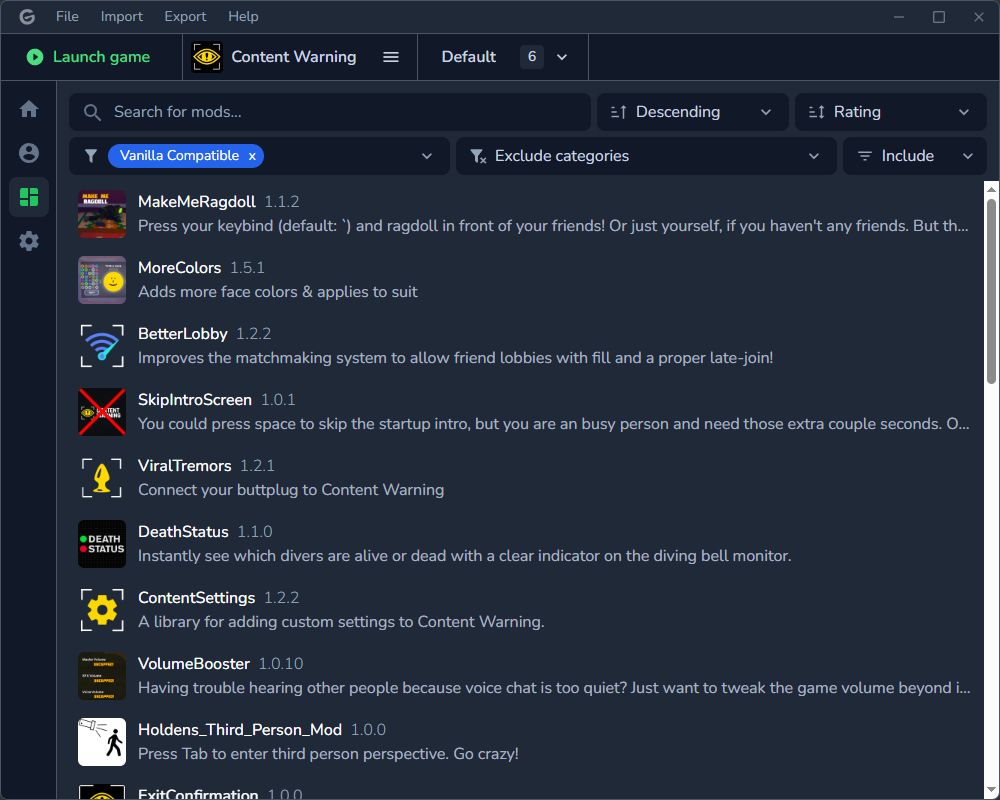
Profile
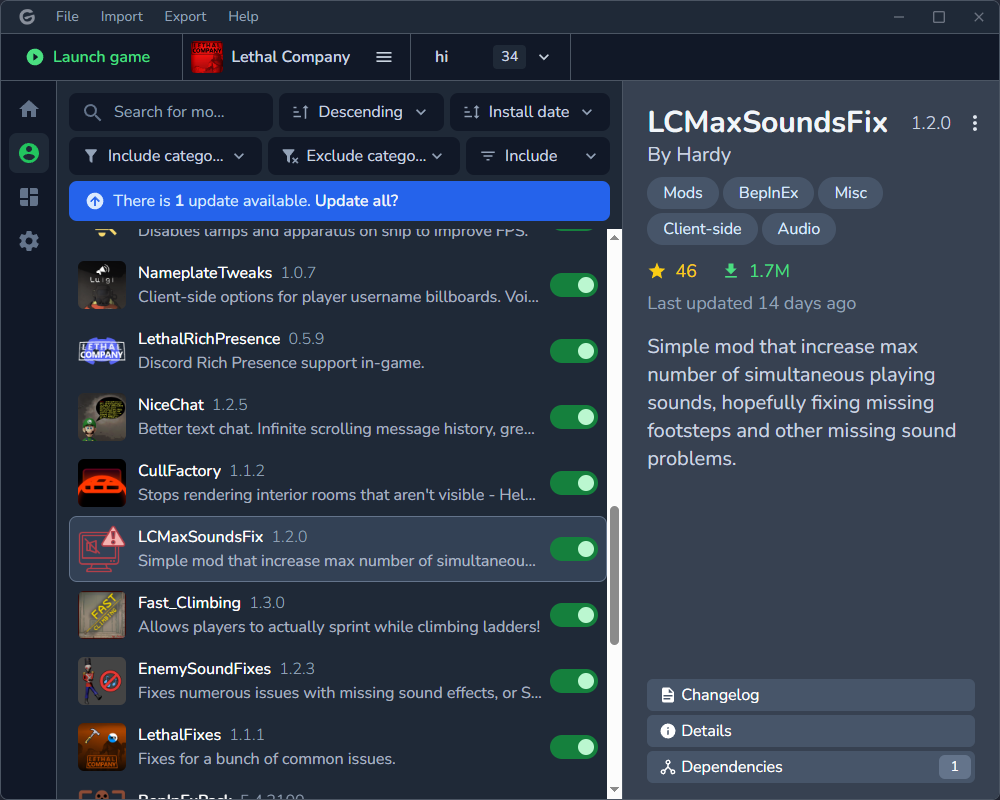
Config editor
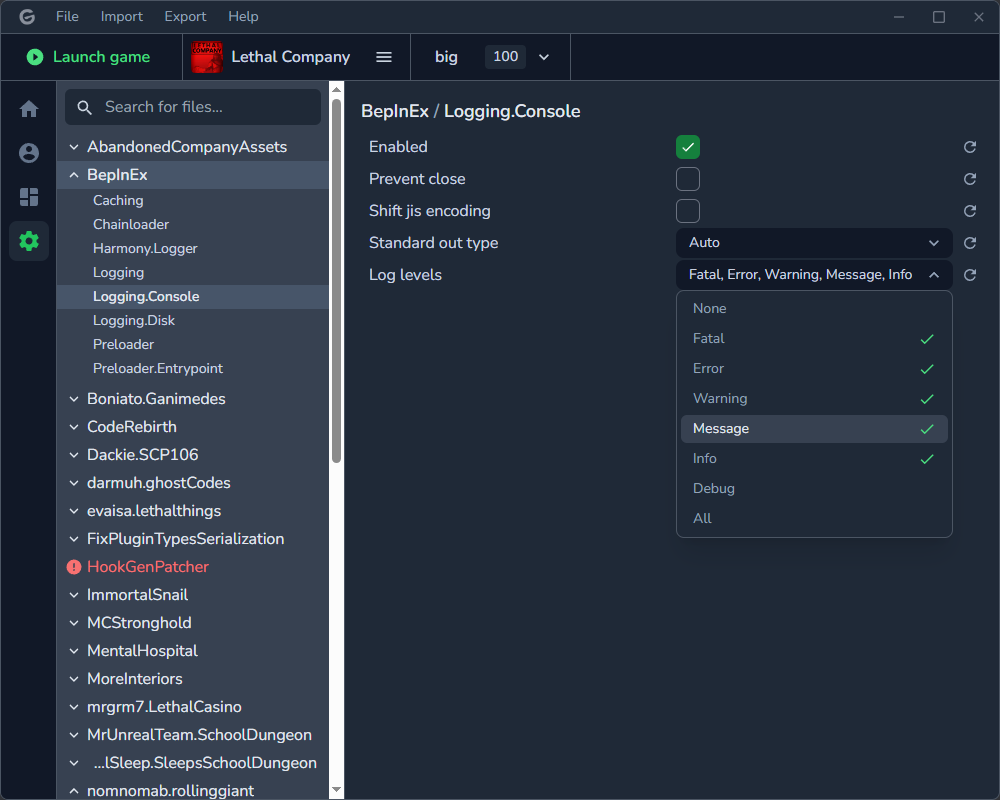
Credits
Material icons licensed under Apache 2.0