adapt-chat
Chat is a presentation component Created by the King's Online Dev team.
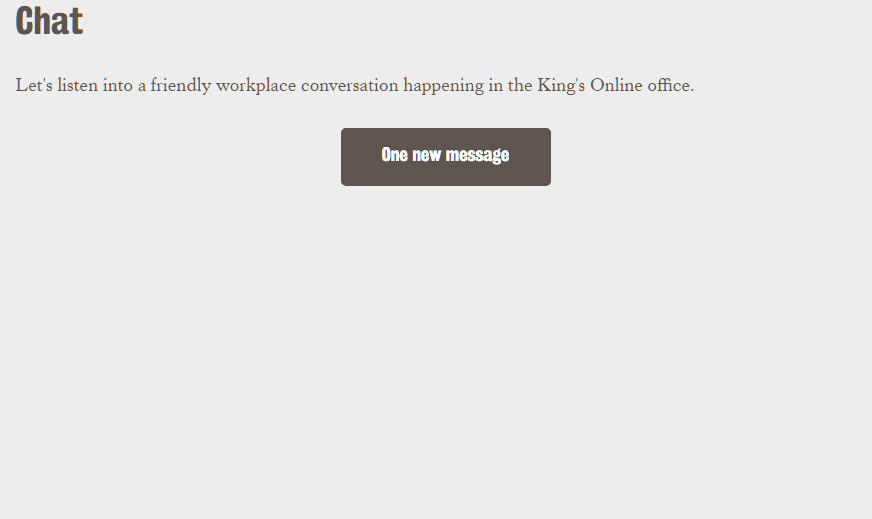
The Chat component offers scenario based learning. It recreates a "group chat" that two or more people may have on a messaging platform.
Settings Overview
The attributes listed below are used in components.json to configure Chat, and are properly formatted as JSON in example.json file. In the Authoring Tool use the attributes below.
Attributes
For core model attributes see core model attributes. The attributes listed below are specific to the Chat component.
_button (object): This allows you to specify the default button text (Optional).
continueText (string): The text to display to trigger the next item (Optional - defaults to "Next")
_participants (object): This allows you to specify the participants in the chat (Optional).
name (string): The name of the participant
_icon (string): An image of the participant
_items (array): Each item represents a line of text of the chat.
body (string): The text for the line of the chat.
_participant (number): The participant who said this line, from the _participants object. Note that the first participant is 0, the second is 1 etc.
_timeToShow (number): The number of seconds to show this line. If the _button is enabled the time to show the button. Otherwise the time for the line to be invoked.
_button (object): Lines can be invoked by a button or automatically
_button._isEnabled (boolean): Decide if this line should have a button that invokes it.
_button.buttonText (text): The text of the button for this line.
Limitations
No known limitations
Version number: 2.0.0 Framework versions: >= 2.0 Author / maintainer: Simon Date