layout: theme title: Haru category: theme homepage: https://github.com/LSTM-Kirigaya/typora-haru-theme download: https://github.com/LSTM-Kirigaya/typora-haru-theme/releases/download/typora/haru.zip built-in: false author: 锦恢 thumbnail: haru.png typora-root-url: ../../ typora-copy-images-to: ../../media/theme/haru
Designed and tested on Windows11 & Ubuntu18.04. Not fully tested, but should work for MacOS.
Some bugs have been fixed. Thanks for hongyun-robot and LILKOTYO!
Haru
Introduction
Haru is a light style theme for Typora. I hope it can bring you inspiration, elegance and peaceful mind.
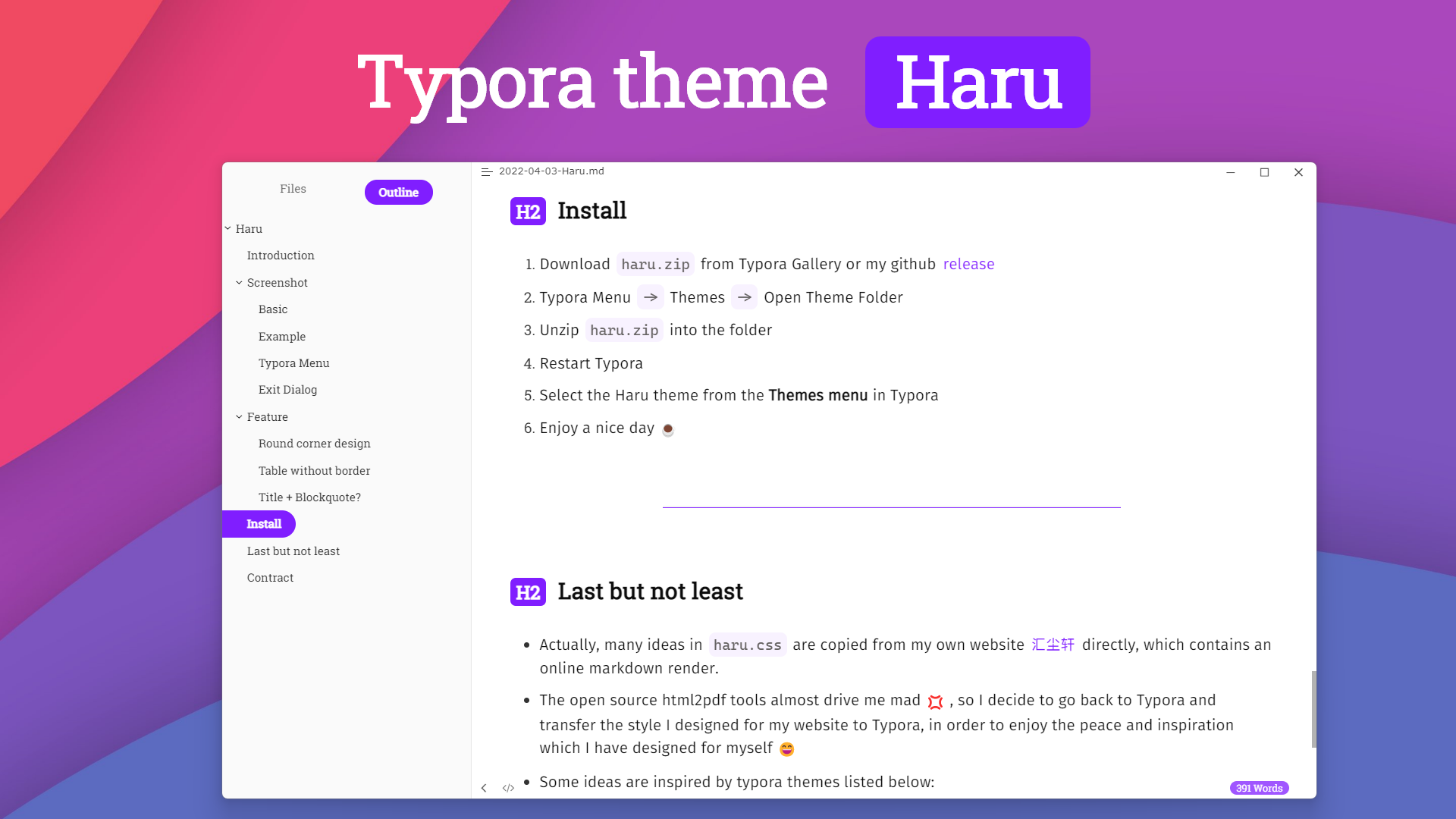
Dark Side (HaruDark) is currently supported:
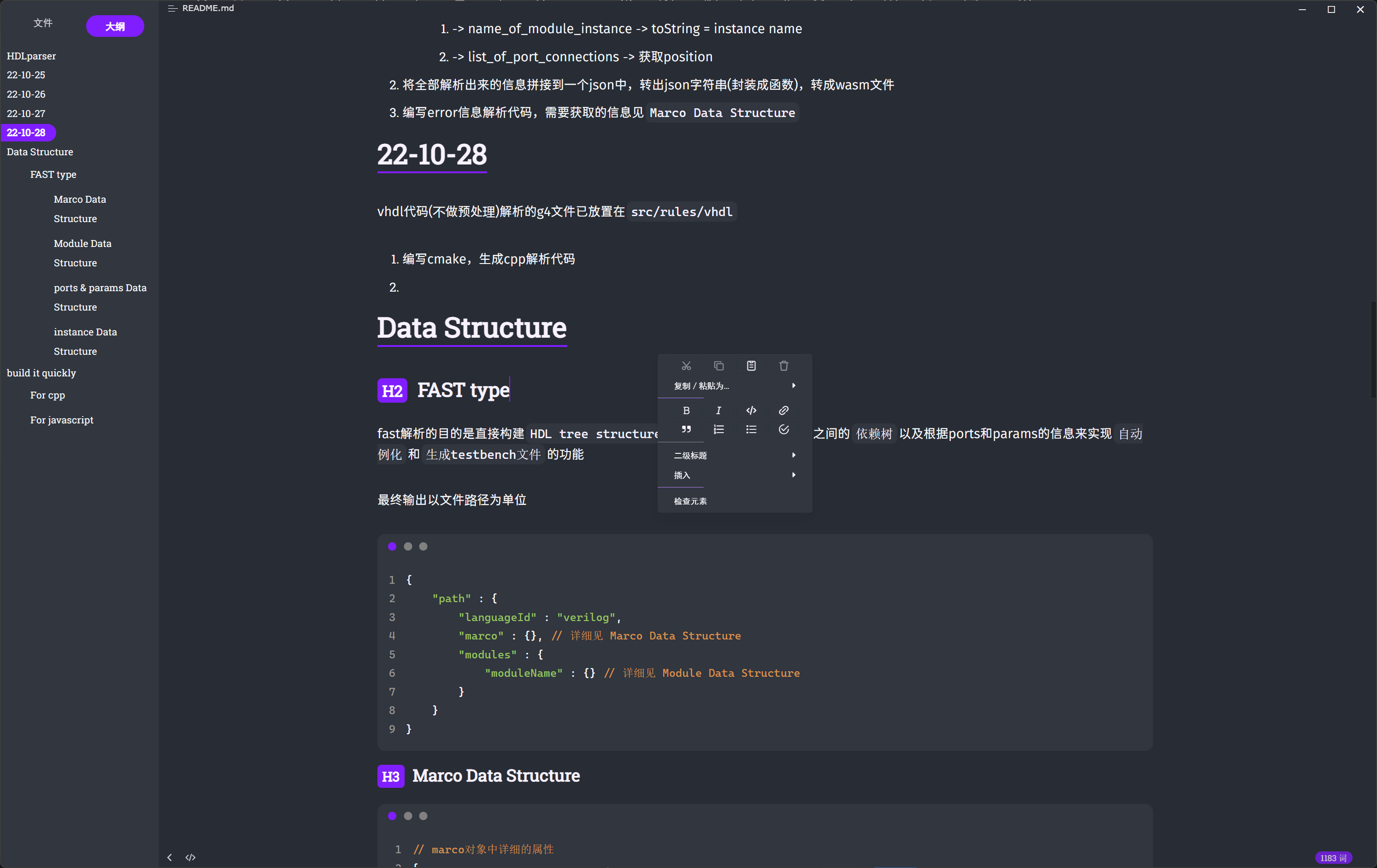
Screenshot
Basic
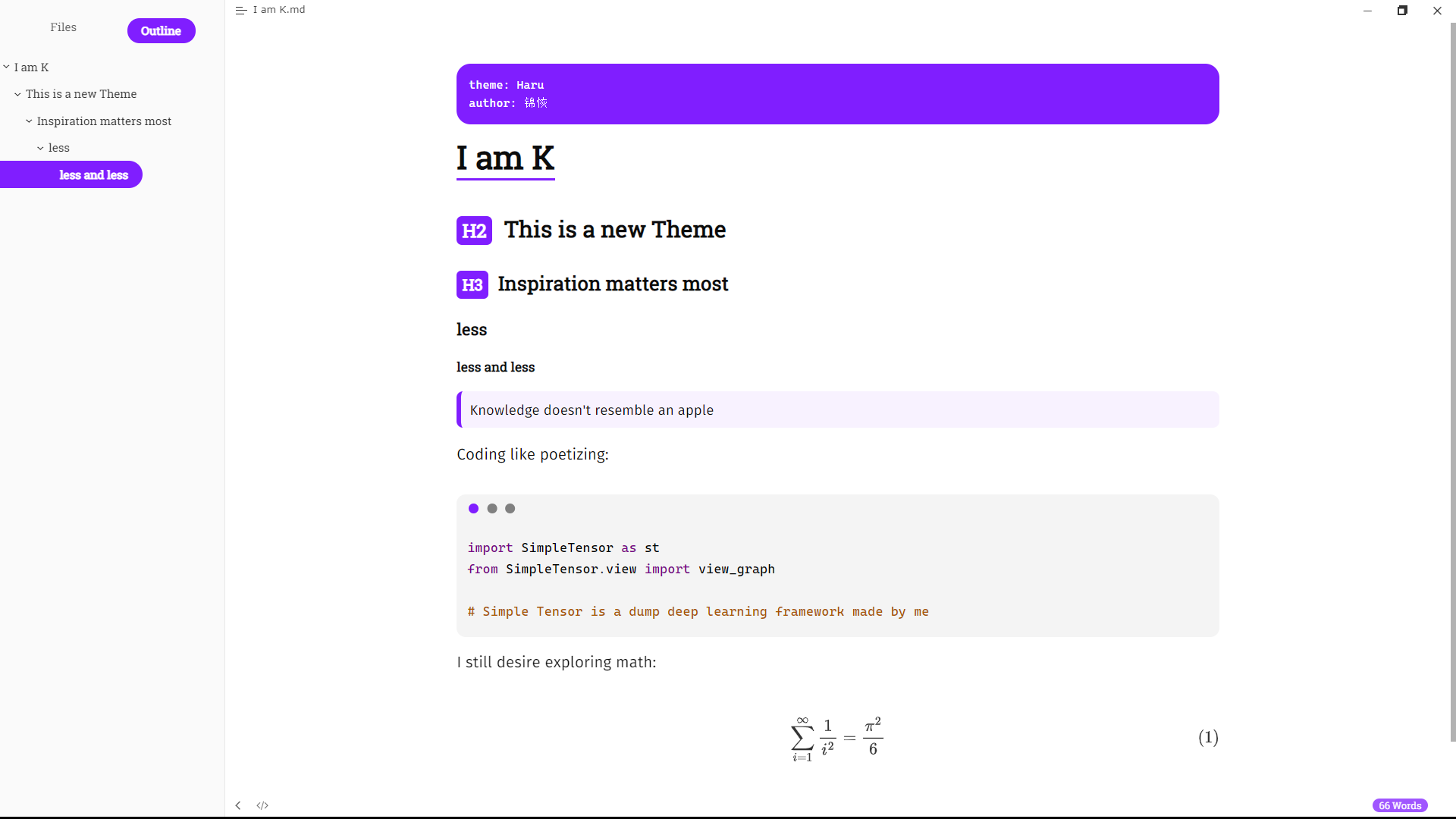
Example
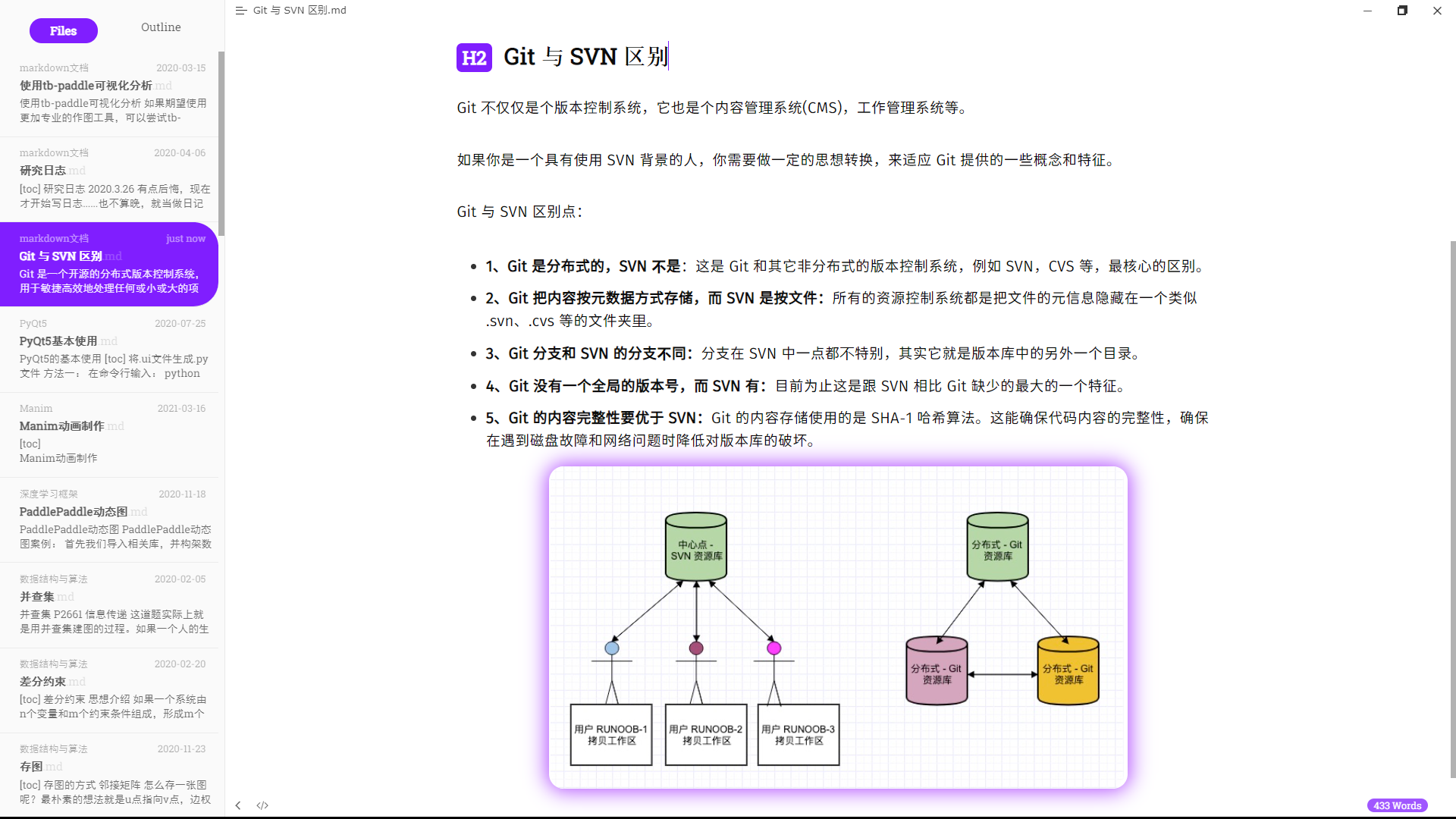
Typora Menu
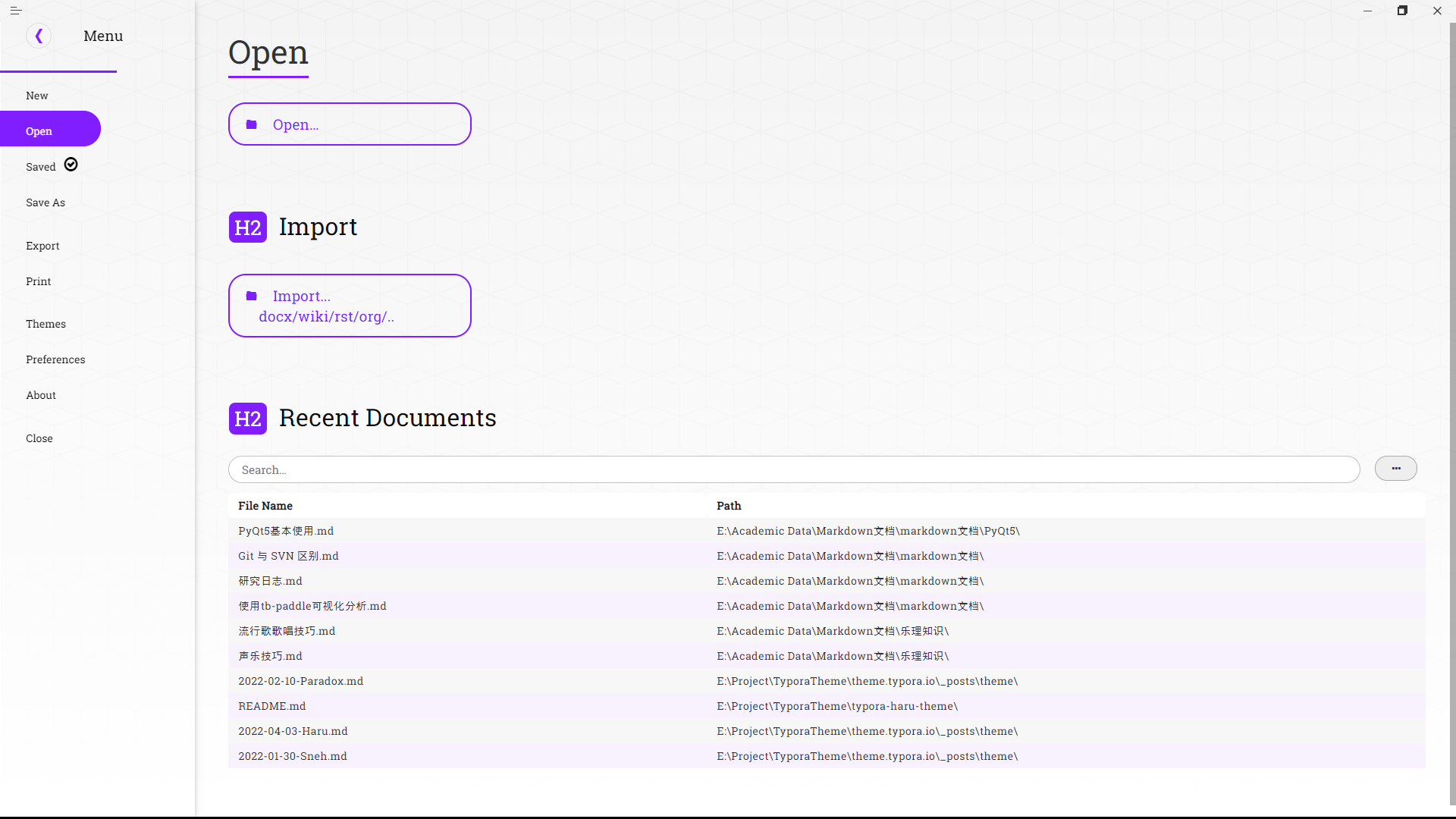
Exit Dialog
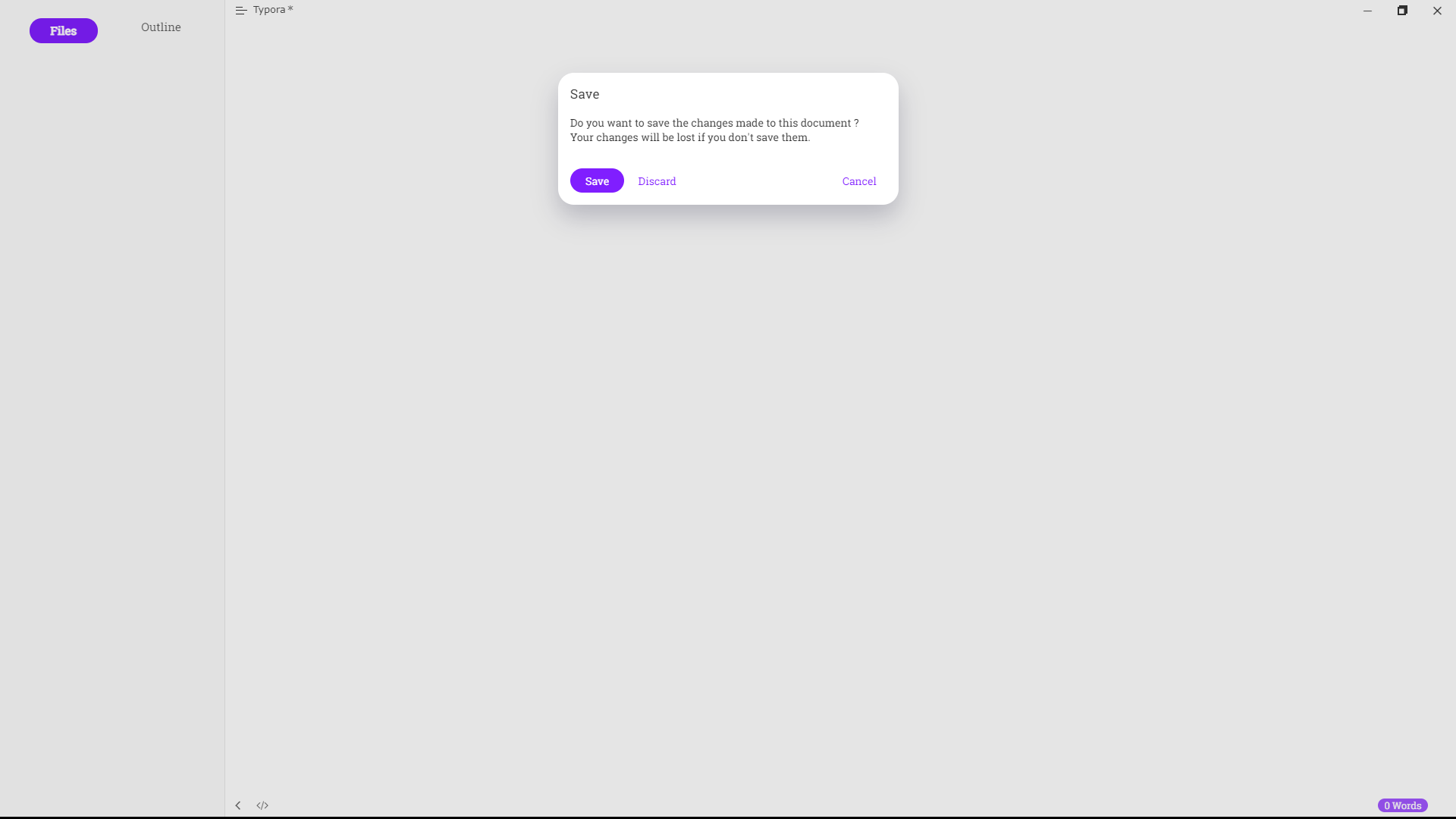
Feature
Round corner design
Almost every element or container in haru is designed as round corner, including img, iframe, word count labe and even some input widget embedded in Typora.
Table without border
Table in haru doesn't have border and cell will be highlighted on any hover.
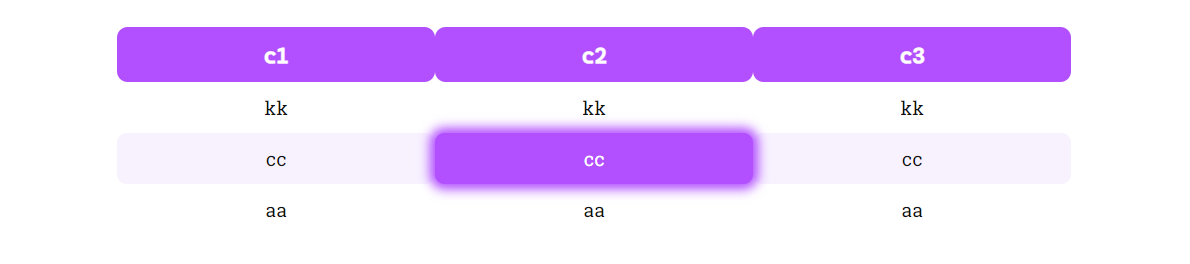
Title + Blockquote?
I combine title and blockquote to make extra information:
> # In Haru, you can use `>` + `#` to create Tips block
> ## `>` + `##` = warning block
> ### `>` + `###` = error block
> #### `>` + `####` = remind blockrendered result:
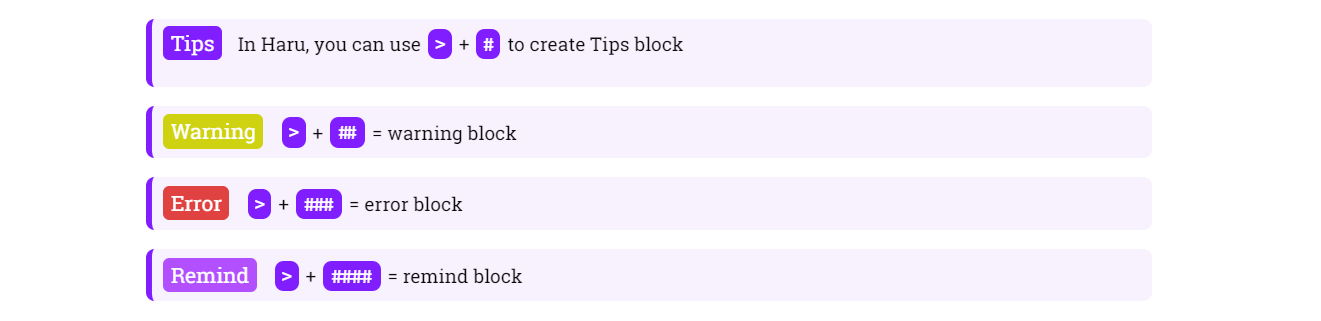
Install
- Download
haru.zipfrom Typora Gallery or my github release - Typora Menu
->Themes->Open Theme Folder - Unzip
haru.zipinto the folder - Restart Typora
- Select the Haru theme from the Themes menu in Typora
- Enjoy a nice day :coffee:
Last but not least
- Actually, many ideas in
haru.cssare copied from my own website 汇尘轩 directly, which contains an online markdown render. - The open source html2pdf tools almost drive me mad :anger: , so I decide to go back to Typora and transfer the style I designed for my website to Typora, in order to enjoy the peace and inspiration which I have designed for myself :smile:
- Some ideas are inspired by typora themes listed below:
Yeah,
mintis an excellent theme;see-yueis quite inspirational;autumnusis peaceful, I quite like the style of its title.
Contract
If you are interested in my design or something else, welcome to my websiteor github homepage. If you has some feedback, you can create Issues or email me 1193466151@qq.com