QuestPdf.Barcodes
QuestPdf.Barcodes is a C# library that extends the functionality of QuestPDF by integrating barcode generation using Barcoder. This package allows you to easily add various types of barcodes to your PDF documents.
Features
- Generate Code128, QR Codes, and many other barcode formats.
- Seamless integration with QuestPDF.
- Simple and intuitive API.
Versions
To accommodate the breaking changes introduced in QuestPDF version 2024.3.0, this repository provides two versions of the NuGet package:
Version 2024.3.x
- Utilizes the
.svg()render method in QuestPDF. - Aligns a 2D barcode to the center of the box.
Version 2023.1.x
- Utilizes the
.canvas()render method in QuestPDF. - Aligns a 2D barcode to the left of the box.
Installation
You can install the package via NuGet Package Manager:
dotnet add package QuestPdf.BarcodesOr via the NuGet Package Manager in Visual Studio:
- Right-click on your project in Solution Explorer.
- Select "Manage NuGet Packages..."
- Search for "QuestPdf.Barcodes" and install the package.
Generated barcodes
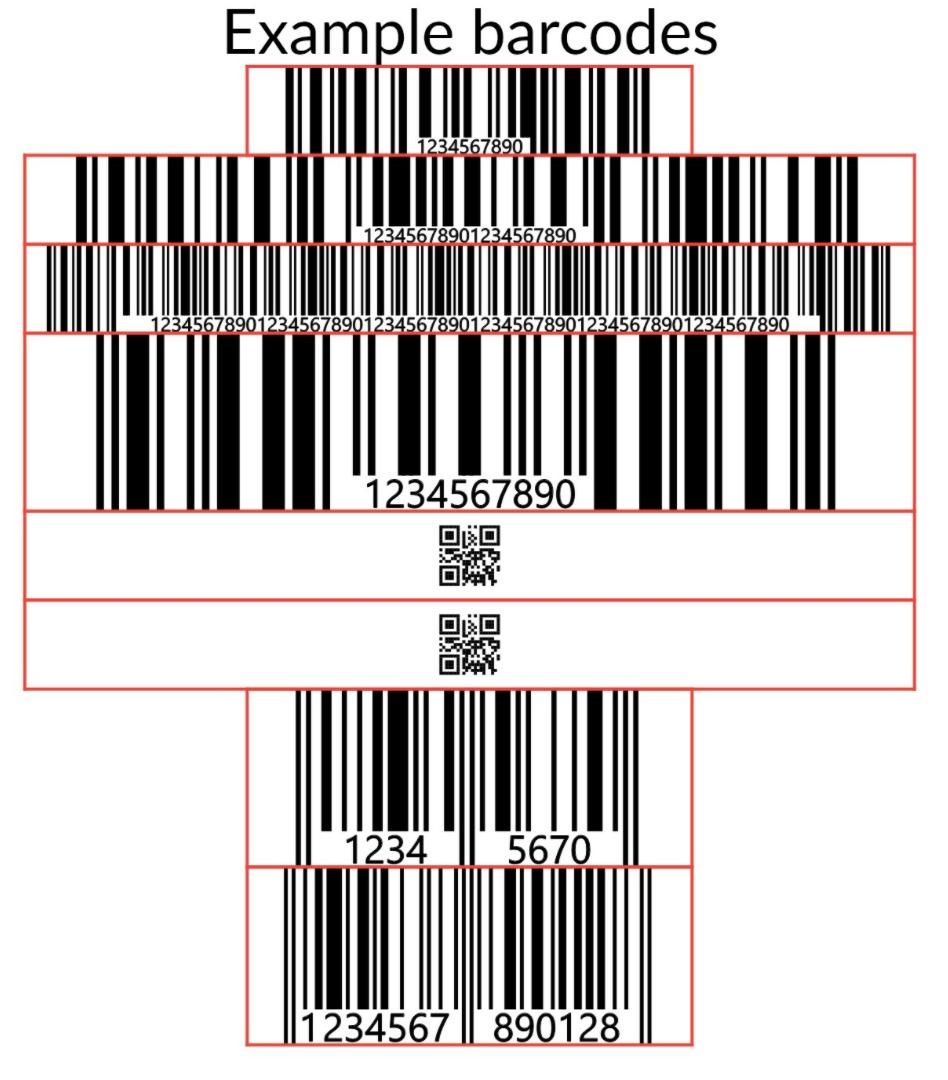
Usage
Here is a basic example of how to use QuestPdf.Barcodes to add a barcode to a PDF document:
using QuestPDF.Fluent;
using QuestPDF.Helpers;
using QuestPDF.Infrastructure;
using QuestPDF.Previewer;
var document = Document.Create(container =>
{
container.Page(page =>
{
page
.Content().Column(column =>
{
column.Item()
.AlignCenter()
.Border(1)
.Height(2, Unit.Centimetre)
.Width(10, Unit.Centimetre)
.BarcodeTwoToFive("1234567890", true, false);
column.Item()
.AlignCenter()
.Height(4, Unit.Centimetre)
.Width(4, Unit.Centimetre)
.BarcodeQr("1234567890");
});
});
});
document.ShowInPreviewer();Supported Barcode Types
QuestPdf.Barcodes supports the following barcode types (provided by Barcoder):
- Aztec
- Codabar
- Code128
- Code39
- Code93
- Data Matrix
- EAN-13
- EAN-8
- Kix
- PDF417
- QR Code
- Royal Mail
- (Interleaved)2of5
- UPC-A
- UPC-E
Contributing
Contributions are welcome! If you have any ideas, suggestions, or issues, feel free to create an issue or submit a pull request.
License
This project is licensed under the MIT License - see the LICENSE file for details.
Acknowledgements
- QuestPDF - A comprehensive library for generating PDF documents in C#.
- Barcoder - A library for generating various types of barcodes.
- SvgLib - A library for generating svg code.
Contact
If you have any questions or need further assistance, feel free to reach out via the issues section.
