Web Annoyances Ultralist - unsuck the web!
- Intro
- Demonstration
- Requirements
- One Click Installation
- Easylist Forum
- Mirror Hosts of Web Annoyances Ultralist
Intro
Are you tired of not being able to use all of your screen real estate for the text that matters on a website because floating headers and other distracting elements are blocking your view? Reclaim your screen real estate with Web Annoyances Ultralist!
Block annoying web elements such as sticky headers, dickbars, floating headers, scrolling headers, fixed headers, scrolling videos, stickynavs, social icons, social share bars, smartphone app banners, app download prompts, cookie notices, GDPR warnings, scroll to top buttons, modal overlays, interstitial site overlays, removed or hidden overflow scroll bars, subscription nags, and generally distracting elements that have increasingly been turning the web into a user-hostile environment.
When possible, sticky headers, stickynavs, floating elements, scrolling videos and more will be pinned in place to prevent site breakage.
Demonstration
Typical Website in 2020 Before Installing Web Annoyances Ultralist
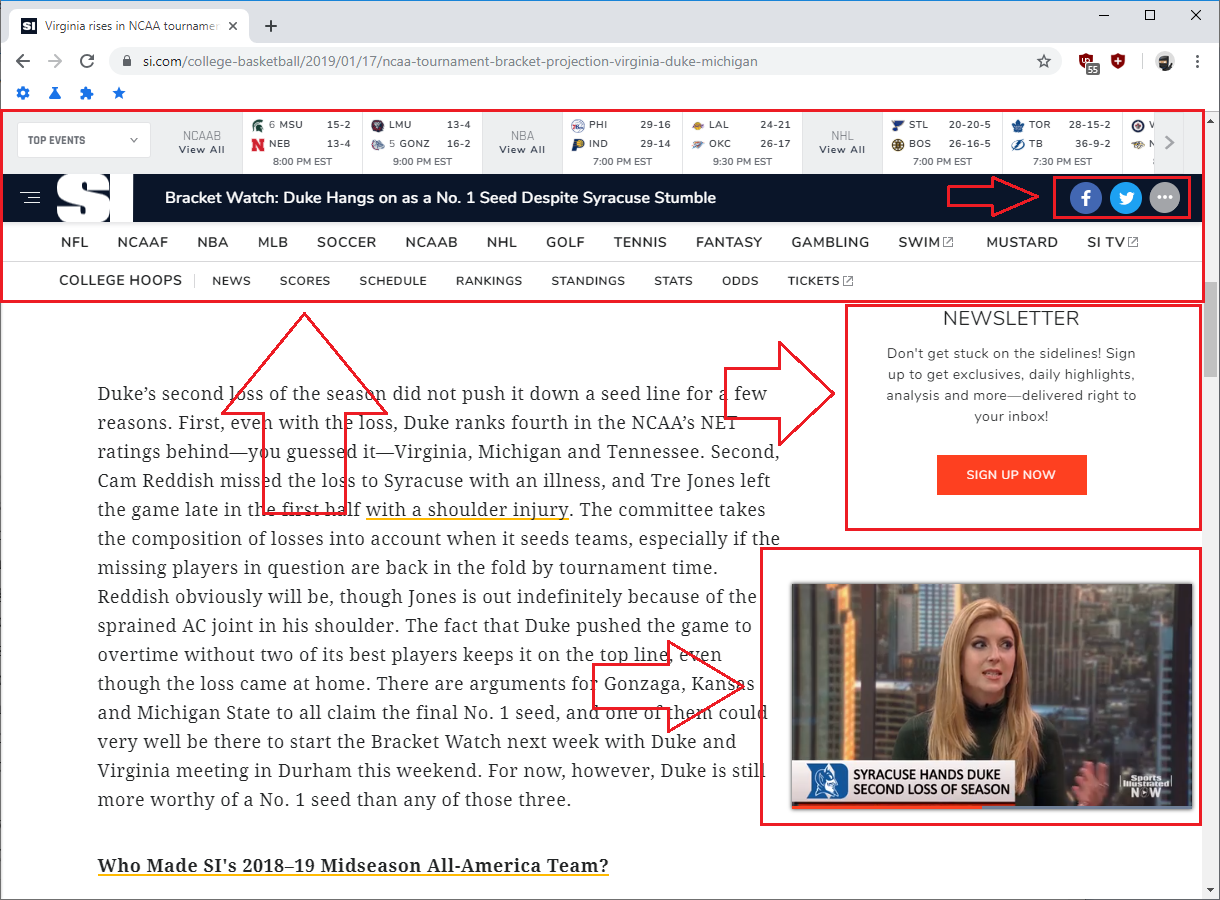
Above screenshot taken using uBlock Origin Default Filter Lists
Typical Website in 2020 After Installing Web Annoyances Ultralist

Above screenshot taken using uBlock Origin Default Filter Lists + Web Annoyances Ultralist
Head over to the demonstration page for additional visual examples of Web Annoyances Ultralist in action.
Requirements
This filter list aims to remove annoying web elements that block your view of the screen and is created and optimized using the uBlock Origin Extended Syntax.
For the best user experience, please use this filter list with  uBlock Origin,
uBlock Origin,
 AdGuard for
AdGuard for  , or
, or  AdGuard for
AdGuard for  .
.
Browser specific download locations are located below:
Desktop
 uBlock Origin for
uBlock Origin for  Google Chrome
Google Chrome uBlock Origin for
uBlock Origin for  Mozilla FireFox
Mozilla FireFox uBlock Origin for
uBlock Origin for
 Apple Safari
Apple Safari uBlock Origin for
uBlock Origin for  Opera
Opera AdGuard for
AdGuard for 
 AdGuard for
AdGuard for 
Mobile
One Click Installation
Click the following: Add Web Annoyances Ultralist to Custom uBlock Origin Filters.
Installation Notes
After clicking the Link above, a warning box will appear asking you to confirm the installation - Click 'OK' to add the list to your Custom Filter Lists.
The warning box will look like the following:
After clicking 'OK' the filter list should be installed.
You can validate the list installed properly by navigating to your uBlock Origin Dashboard and clicking on the Filter lists tab. Scroll to the bottom of the screen and verify Web Annoyances Ultralist is showing up in your custom section.
Step-by-Step install instructions are available in the wiki.
EasyList Forum
Join the EasyList Forum @ https://forums.lanik.us for faster reporting of issues and chat.
Mirror Hosts of Web Annoyances Ultralist
TBD
 Android
Android Kiwi Browser for
Kiwi Browser for