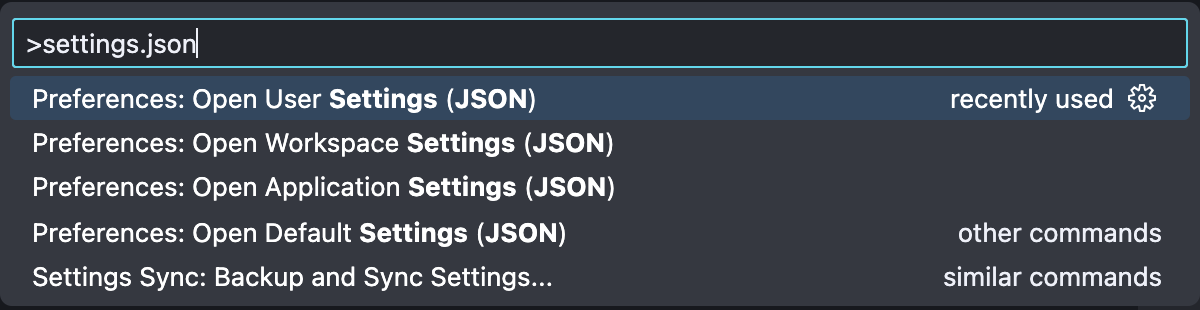LGT GridIron Project
Table of contents
Setup
Make sure Docker Compose is installed
For Linux, Mac, and Windows: Docker Desktop
Command to test Docker in your terminal
Use this command to run Docker hello-world image
docker run hello-worldLogin to github
generate a token from github container registry:
github:
- go to settings
- Click on developer settings at the bottom
- Click on personal access tokens tab
- Click on Tokens (classic)
- Click on generate new Token (classic)
- Enable the settings: write:packages and delete:packages
- Give it a name then generate the token
Enter your username and token (as a password) using the following flags, either for GitHub Container Registry or Docker Hub.
echo "YOUR_PERSONAL_ACCESS_TOKEN" | docker login ghcr.io -u YOUR_GITHUB_USERNAME --password-stdinCommands to start the project
All the commands you need to start and stop the project are here in this section.
Start the project by using this command to pull the built image and run it in a container:
docker compose up app-devStop the project and remove the container created:
docker compose down app-devNote: After running docker compose down the image you pulled will still exist on your local computer
Note: For production you just replace app-dev with app-prod
Useful Docker commands
See all docker images
docker image lsSee all docker containers
docker ps -aRemove an image
docker rmi image_name_or_IDRemove a container
docker rm container_name_or_IDStorybook
Install dependencies
pnpm iRun Storybook in the project root
npm run storybookReact Testing Library (RTL) && Jest
Run RTL && Jest in the project root
pnpm testPlaywright Testing
Run all Playwright tests
pnpm exec playwright testRun single Playwright tests
pnpm exec playwright test (name of file)Prettier
Search for and open settings.json by pressing cmd+shift+p on MacOS or ctrl+shift+p on Windows.
[!IMPORTANT] There may be multiple options, ensure you select the option that says "Open User Settings (JSON)
Add the following lines to your settings.json
"editor.defaultFormatter": "esbenp.prettier-vscode",
"editor.formatOnSave": true,Open a file and save it, you should see formatting changes made as soon as you save it!