
KToolBox
KToolBox is a useful CLI tool for downloading posts content in Kemono.su / Kemono.party
Features
- Supports concurrent downloads
- Automatically retries API calls and downloads after failures
- Allows downloading individual posts or all posts of a specified artist
- Can update downloaded artist directories to the latest state
- Supports customizable file and directory naming formats and directory structures for downloaded posts/artists
- Enables excluding specified file formats or downloading only specified formats
- Allows searching for artists and posts, with options to export results
- Compatible with all platforms, with iOS shortcuts provided
- For support related to Coomer.su / Coomer.party, please refer to the documentation: Coomer
Dev Plan
- [ ] GUI
- [ ] Discord support
Tutorial
See documentation for more details.
Installation
You can use executables from releases page
Manually install:
-
Recommend
pip3 install pipx pipx install ktoolbox -
For a-Shell
pip3 install ktoolbox-pure-py
Command
For more information, use the help command or goto Command page.
❓ Get general help
ktoolbox -h❓ Get help of a command
ktoolbox download-post -h⬇️🖼️ Download a specific post
ktoolbox download-post https://kemono.su/fanbox/user/49494721/post/6608808If some files failed to download, you can try to execute the command line again, the downloaded files will be skipped.
⬇️🖌️ Download posts from a creator
# Download all posts of the creator/artist
ktoolbox sync-creator https://kemono.su/fanbox/user/9016
# Download latest 10 posts of the creator/artist
ktoolbox sync-creator https://kemono.su/fanbox/user/9016 --length=10
# Download latest No.11-No.15 posts of the creator/artist
ktoolbox sync-creator https://kemono.su/fanbox/user/9016 --offset=10 --length=5
# Download posts from the creator/artist from 2024-1-1 to 2024-3-1
ktoolbox sync-creator https://kemono.su/fanbox/user/9016 --start-time=2024-1-1 --end-time=2024-3-1iOS Shortcuts
Goto Shortcuts for iOS page for more details.
Configuration
- Download 10 files at the same time
- Rename attachments in numerical order
- Prefix the post directory name with its release/publish date
- ...
Goto Configuration-Guide page for more details.
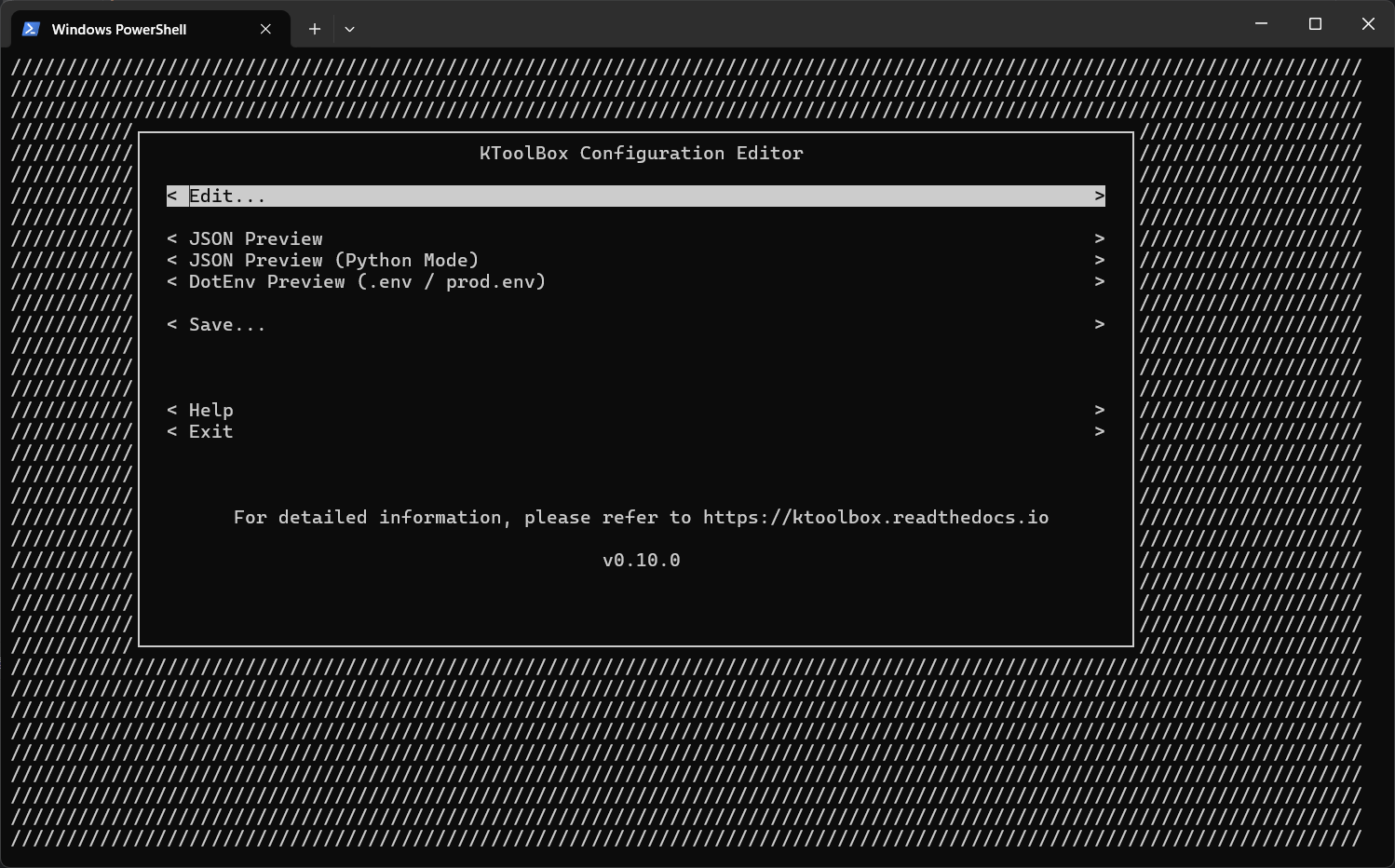
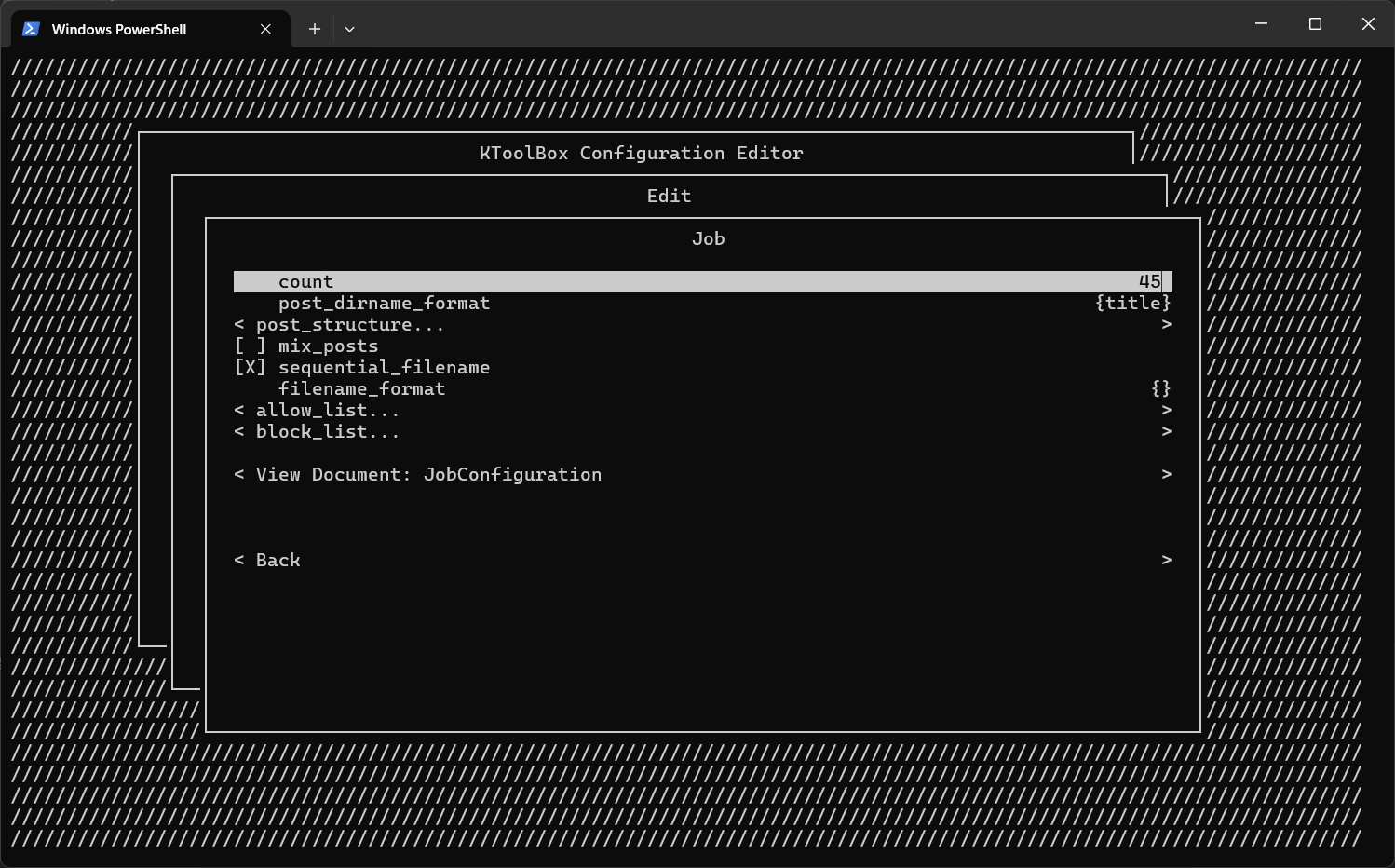
Other Branches
About Kemono
Description from https://kemono.su :
Kemono is a public archiver for:
- Patreon
- Pixiv Fanbox
- Discord
- Fantia
- Afdian
- Boosty
- DLsite
- Gumroad
- SubscribeStar
Contributors here upload content and share it here for easy searching and organization. \ To get started viewing content, either search for creators on the artists page, or search for content on the posts page.
Code Coverage
License
KToolBox is licensed under BSD 3-Clause.
Copyright © 2023 by Ljzd-PRO.





