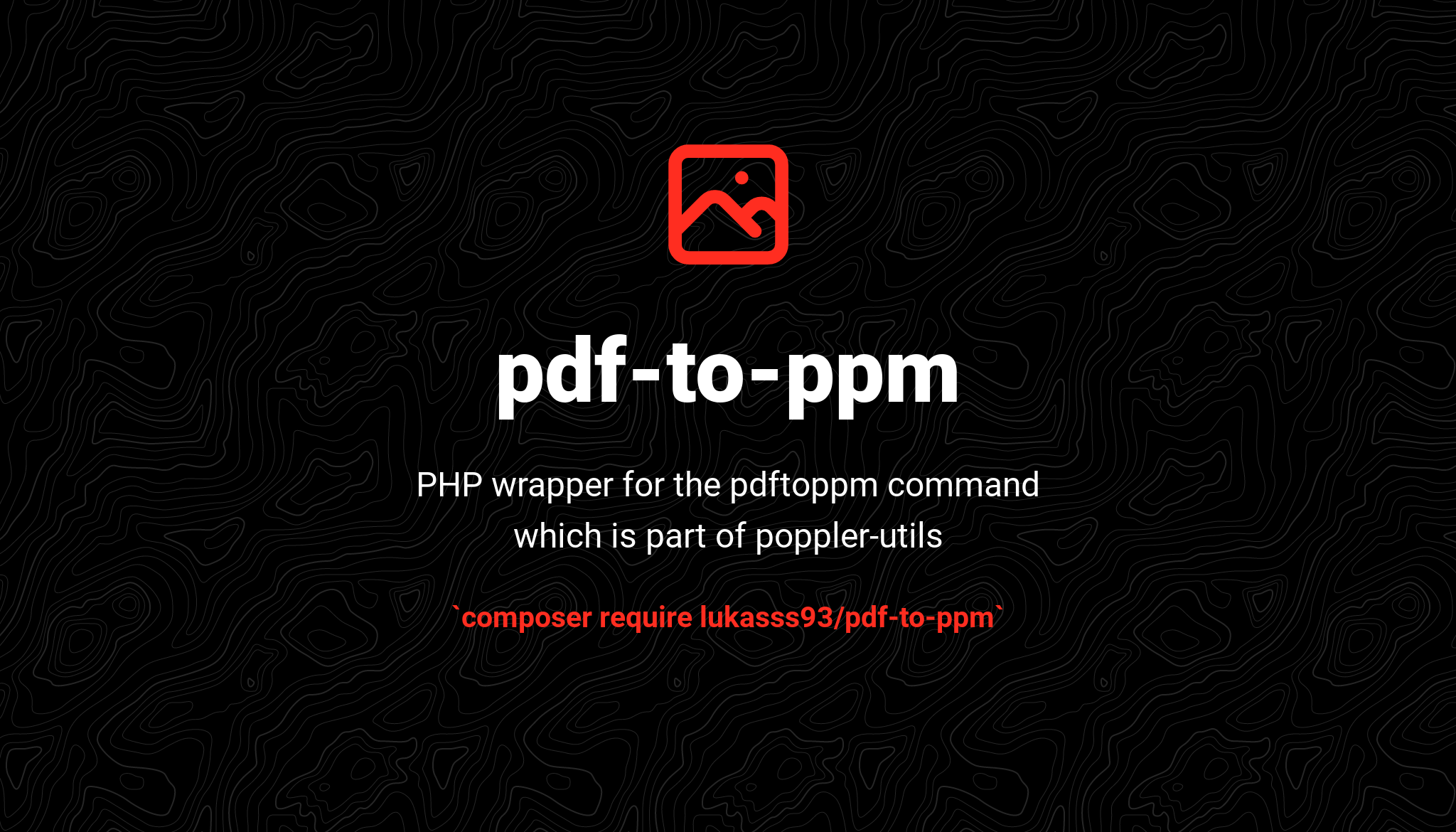
Convert a pdf to an image
PHP wrapper for the pdftoppm command which
is part of poppler-utils.
Requirements
Behind the scenes this package leverages pdftoppm. You can verify if the binary installed on your system by issueing this command:
which pdftoppmIf it is installed it will return the path to the binary.
To install the binary you can use this command on Ubuntu or Debian:
apt-get install poppler-utilsOn a mac you can install the binary using brew
brew install popplerIf you're on RedHat or CentOS use this:
yum install poppler-utilsAvailable packages: http://pkgs.org/download/poppler-utils
Installation
You can install the package via composer:
composer require lukasss93/pdf-to-ppmUsage
Converting a pdf to an image is easy.
use Lukasss93\PdfToPpm\PdfToPpm;
$pdf = PdfToPpm::create()->setPdf($pathToPdf);
$pdf->saveImage($pathToWhereImageShouldBeStored); // it will save the first pageIf the path you pass to saveImage has the extensions ppm, jpg, png or tif the image will be saved in that
format. Otherwise the output will be a jpg.
Converting all pdf pages:
use Lukasss93\PdfToPpm\PdfToPpm;
$pdf = PdfToPpm::create()->setPdf($pathToPdf);
$pdf->saveAllPagesAsImages($pathToWhereImageShouldBeStored);Other methods
You can get the total number of pages in the pdf:
$pdf->getNumberOfPages(); //returns an intBy default the first page of the pdf will be rendered. If you want to render another page you can do so:
$pdf->setPage(2)
->saveImage($pathToWhereImageShouldBeStored); // it saves the second pageYou can override the output format:
$pdf->setOutputFormat('png')
->saveImage($pathToWhereImageShouldBeStored); // the output wil be a png, no matter whatYou can set the resolution (default: 144):
$pdf->setResolution(200); // sets the resolutionYou can save image to grayscale:
$pdf->setGray(true); // sets the grayscaleTesting
composer testChangelog
Please see CHANGELOG for more information what has changed recently.
Contributing
Please see CONTRIBUTING for details.
Security
If you discover any security related issues, please email lucapatera@outlook.it instead of using the issue tracker.
License
The MIT License (MIT). Please see LICENSE.md file for more information.





