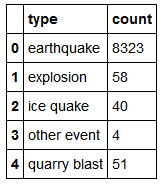Mapping earthquakes in Python 3.5 using Plotly
Wrangling work with earthquake dataset.
Here's my output: 8hrs of hardwork
Download the USGS quakes data
The USGS earthquakes dataset, download it from Earthquake Hazards Program:
[Direct download link] (http://earthquake.usgs.gov/earthquakes/feed/v1.0/summary/all_month.csv)
Setting data on Map
cases = []
for i in range(len(types)):
lim = types[i]
df_sub = df.loc[df.type==types[i],:]
cases.append(go.Scattergeo(
lon = df_sub['longitude'],
lat = df_sub['latitude'],
text = df_sub['text'],
name = types[i] + ' : '+str(len((df_sub))),
marker = go.scattergeo.Marker(
color = colors[i],
sizemode = 'area'
)
) )
layout = dict(
title = '<b>Most Calamities</b> <br>(Hover for details)',
#colorbar = True,
showlegend = True,
geo = go.layout.Geo(
showframe = False,
showcoastlines = True,
showcountries = True,
showland = True,
landcolor = 'rgb(217, 217, 217)',
subunitwidth=1,
countrywidth=1,
subunitcolor="rgb(255, 255, 255)",
countrycolor="rgb(255, 255, 255)"
),
)
fig = go.Figure( data=cases, layout=layout )
py.iplot( fig, validate=False, filename='Eqack 1', fileopt='overwrite' ) Legend dataset
data1=df.groupby('type').count()