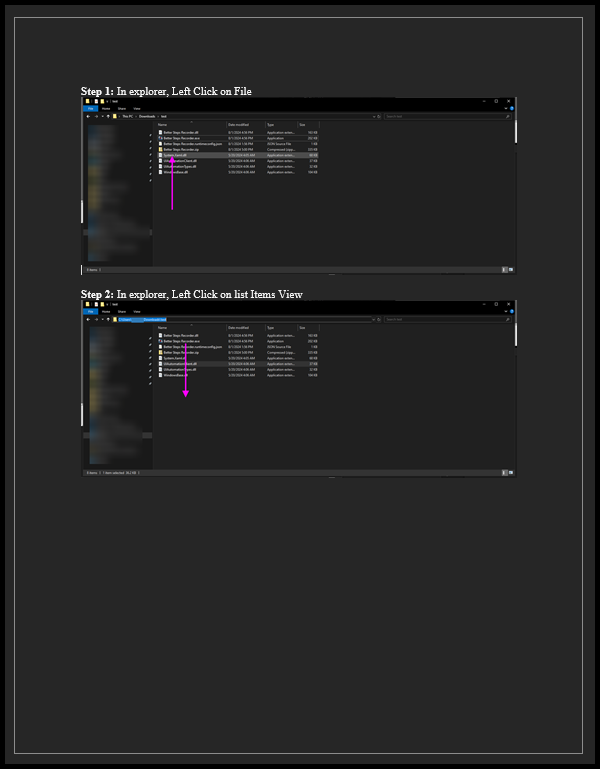BetterStepsRecorder
The "Better Steps Recorder" is a modern alternative to the now-deprecated PSR.exe tool, offering enhanced functionality and ease of use. Designed to document user actions with precision, this application captures screenshots and metadata of every step, making it ideal for troubleshooting, tutorials, and documentation. Unlike PSR.exe, "Better Steps Recorder" saves changes in real-time to prevent data loss, ensuring that all information is securely preserved as you work.
! Requires dotnet 8 (it will prompt for download)
- Advance Anti-Virus such as Crowd Strike may mark this application as suspicious.
- This is because it records user click data.
- Feel free to view and build from source if you have any cyber concerns.
Usage
Starting a Project:
Open the File menu and select "New" or "Open" to begin a new recording session.
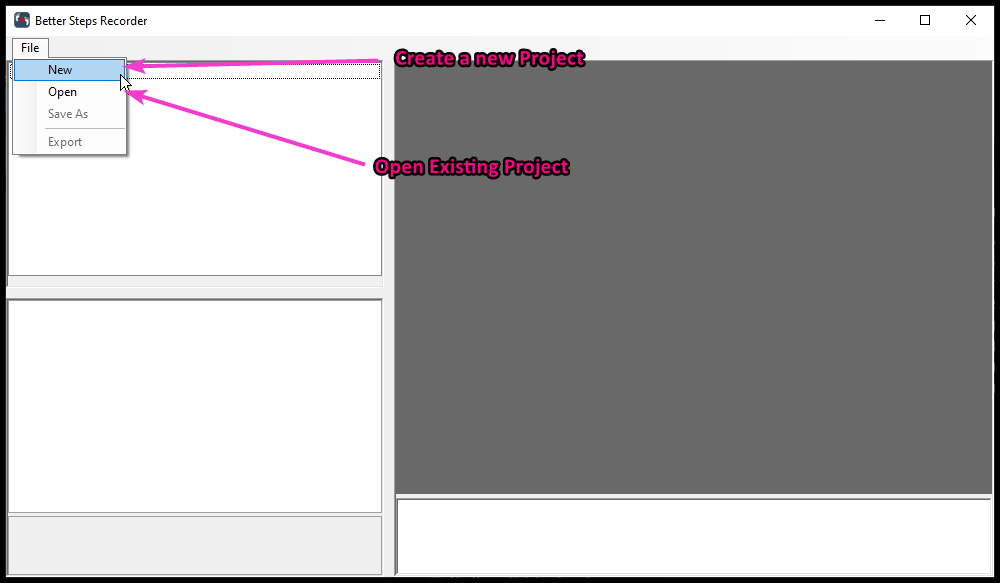
Recording Steps:
Click the "Start Recording" button to begin capturing steps. When finished, click the "Pause Recording" button.
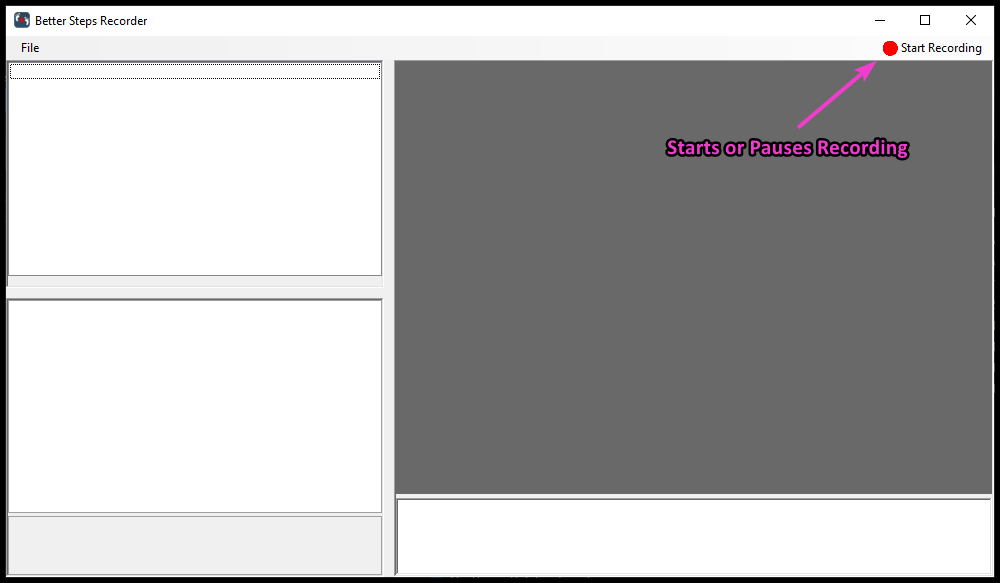
When finished, click the "Pause Recording" button.
Recorded steps appear in the upper-left listbox.
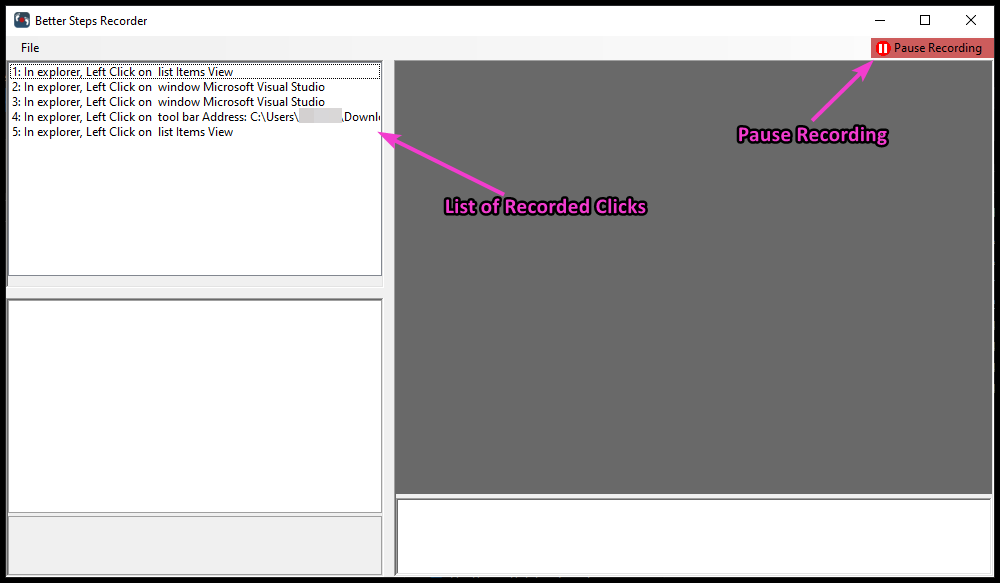
Viewing and Editing:
Selecting a step displays the corresponding screenshot and metadata, allowing for easy review and editing of the step text.
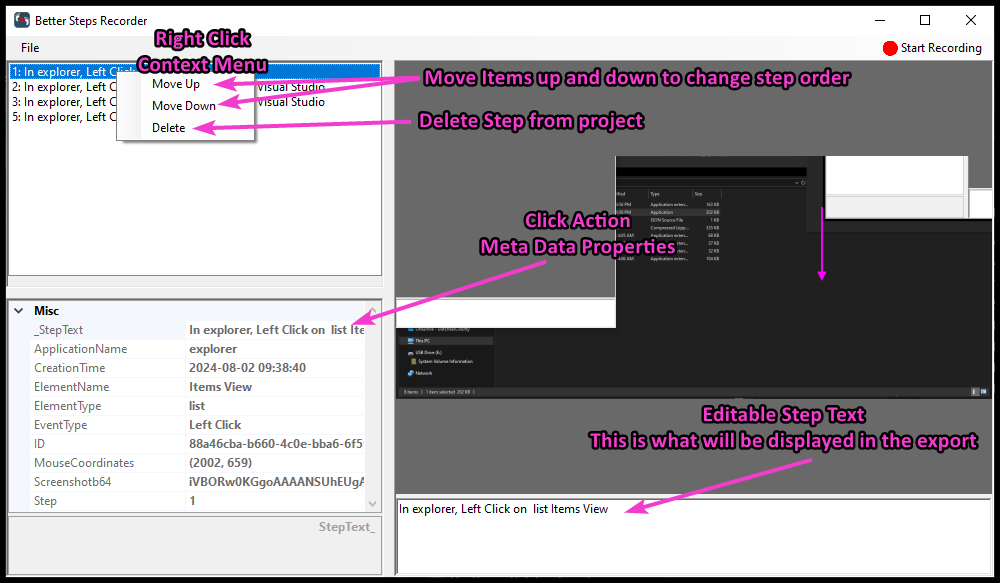
Saving and Exporting:
rom the File menu, use "Save As" to create a copy of your project, preserving the original. Use "Export" to generate an RTF document, editable in WordPad or Word, for versatile formatting or PDF creation.
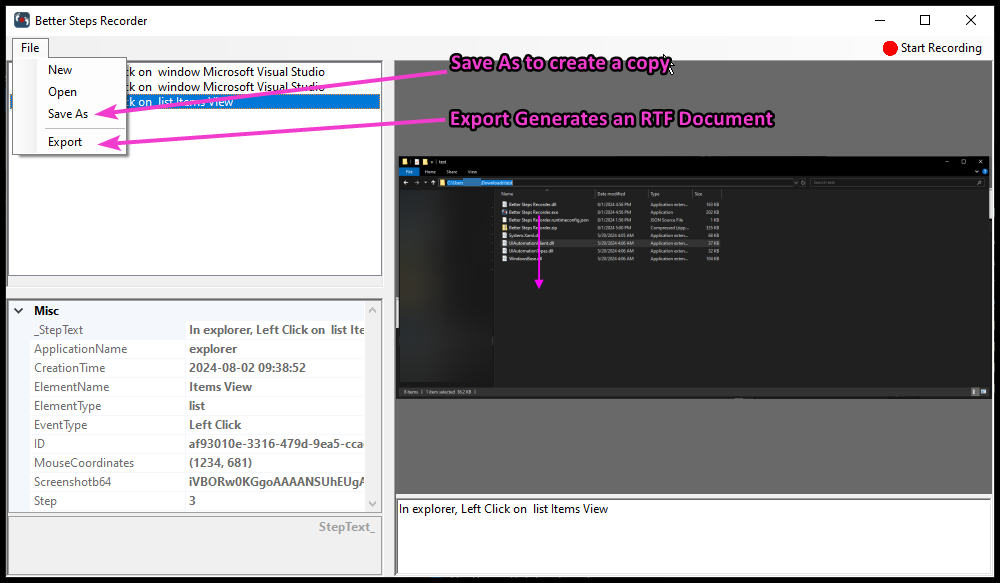
The Exported File will look similar to this