:paperclips: Clipboard Made Easy For Research :paperclips:
Simply Clip | Installation | Developers Note | TechStack | RoadMap | Contributors
--- ## 🥊 Punch Line https://user-images.githubusercontent.com/66715000/139998327-13eff7db-3375-4a1b-b888-5ed63115e31b.mp4 ## Demo [https://www.youtube.com/watch?v=ETtvNNvfhzU](https://youtu.be/773QRXIHMLM) --- ## :techstack: TechStack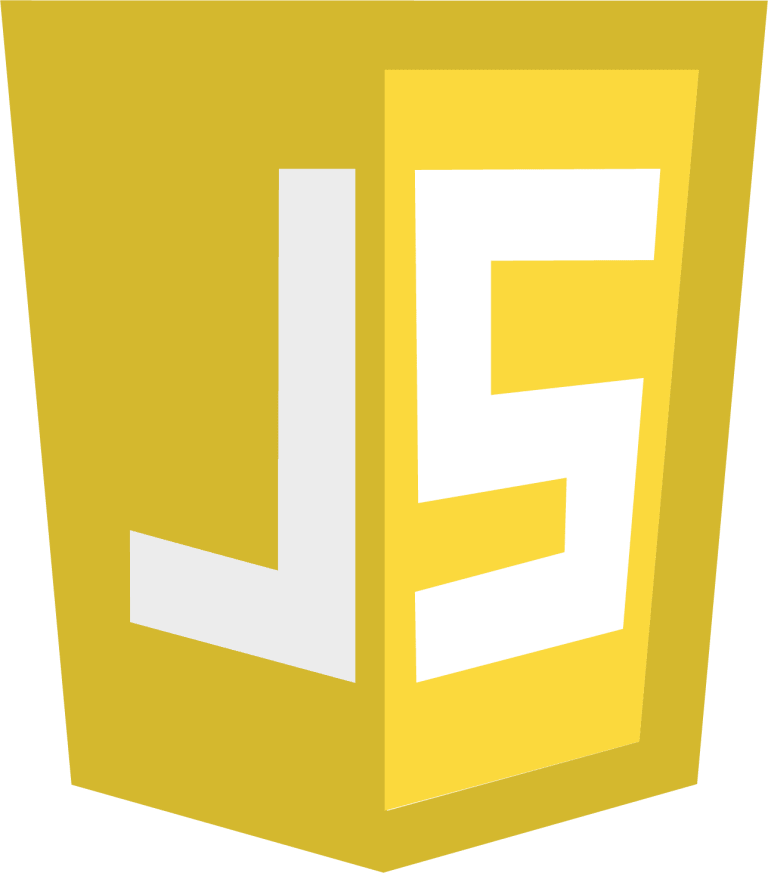







We will be more than happy to help you extend the functionality of this extension.
**Happy Coding!!!!** 😄😄 ## :gear: Getting started Add SimplyClip to Google Chrome All you need is Google Chrome! 🕺 1. Get the repsitory using any of the below two methords : - Download :arrow_down: the ***[repository](https://github.com/MeryHarikaG/SimplyClip-proj2)*** using Code > Download Zip on our project github page. - Clone the reporitory using ***[GIT](https://git-scm.com)*** ``` https://github.com/MeryHarikaG/SimplyClip-proj2/ ``` 1. Manually install Entension using below steps. - Enable the developer mode from Chrome > Settings > extension. - Click on ***load Unpacked*** button and select the root folder of this repository.  - Enable the chrome extension.
 --- ## 📦 IDE and Packages - IDE : [VSCode](https://code.visualstudio.com/) - Code Style Formatter Extension: [Beautify](https://marketplace.visualstudio.com/items?itemName=HookyQR.beautify) - Code Syntax Checker Extension : [Eslint](https://https://marketplace.visualstudio.com/items?itemName=dbaeumer.vscode-eslint) for Vscode plugin. VS Code uses js-beautify internally, but it lacks the ability to modify the style you wish to use. This extension enables running js-beautify in VS Code, AND honouring any .jsbeautifyrc file in the open file's path tree to load your code styling. Run with F1 Beautify (to beautify a selection) or F1 Beautify file. ### Style Checker and Analyzer - Javascript Standard Style is style guide, linter, and formatter for Javascript and styling means ranking the importance of code clarity. - `npx standard --fix ` is used to fix the the style ### Code Formatter #### Prettier - Prettier is an opinionated code formatter which will format your code in structured way. - `npx prettier --write .` to check the errors in code formating - `npx prettier --check .` to check the errors in code formatting but only checks that files are already formatted, rather than overwriting them. prettier --write and prettier --check are the most common ways to run Prettier ### Syntax Checker #### Lint - Linting is the automated checking of your source code for programmatic and syntax errors. - `npm run lint` to check the linter to check errors in code formatting in the code. --- ## 🧪 Testcase Coverage - Functional tests for the extension could not thoroughly test the entire functionality of the application. - Hence, selenium automated test cases are added. - The following test cases are automated 1. The test launches a Chrome Browser with a user profile with the extension added. 2. It then browses to 'google.com' and searches for a specific keyword. 3. The first link is clicked and the text on the results page is copied. 4. Then there is a check to make sure that the copied text exists in the SimplyClip extension. - Run `npm run test` to run the selenium automated tests.
 - Run `npm run instanbul-coverage` to check the code coverage.
 ## :desktop_computer: Functional Descriptions #### 1. Copying to the extension clipboard : Any text copied from the browser page automatically gets copied to the extension's clipboard (given the URL has access to the system clipboard). #### 2. Copying to the system clipboard : User can select the text chunk to copy from the extension clipboard by simply clicking on the text entry. The entry automatically gets copied into the system clipboard. #### 3. Editing the extension clipboard : User is even allowed to edit the text entry copied to the extension clipboard. The user can edit the entry by clicking on the pencil icon and edit the text entry. Once edited, the entry gets saved automatically on clicking anywhere outside the focus of the text entry. #### 4. Downloading your copied text : Users can download the list of copied items as a document file or CSV file. The CSV file has many more columns, such as updated text, original copied text, URL of copied text, and so on. ## :interrobang: Troubleshooting 1) If the text doesn't get copied, please make sure that the page has the permission to access and modify the system clipboard. 2) When loading the extension for the first time, reload the pages in order to allow the URLs to prompt for permissions to access the system clipboard. 3) If none of the above steps work, consider reloading the extension and all the browser pages. 4) If the issue still persists, please consider writing us at simlyclipse43@gmail.com and we will get back to you as soon as possible. 5) You're also free to report a bug in our repository and clearly stating the issue that you're facing. Please make sure to follow the guidelines mentioned in [CONTRIBUTING.md](https://github.com/MeryHarikaG/SimplyClip-proj2/blob/Group10DeveloperBranch/Project2/Contributing.md) --- ## :railway_track: Roadmap ### Phase 1: - [x] Implemented the UI for chrome - [x] Integrate the chrome storage API to store and process copied text - [x] Tooltip implementation for the text copied to the clipboard - [x] Implementing copying functionality from clipboard to anywhere on the PC - [x] Editing the item on the Clipboard ### Phase 2 - [x] Brand new interactive UI - [x] Search across the copied text items - [x] Disable the extension with a toggle - [x] Website from which the text is copied is maintained and stored - [x] Old and new version of text is stored when text Is edited - [x] Export the copied content to DOC file - [x] Delete all copied items - [x] Add new item to the list - [x] Expand text area in edit mode ### Phase 3 : Successful Functional Improvements in SimplyClip3.0: - [x] Summarise text items from the list - [x] Sorting text items based on priority - [x] Merging similar text items from the list - [x] Dark Mode - [x] Expanding text area while searching - [x] Export the copied content to CSV and DOC file - [x] Export the summarised content to DOC file - [x] Can label the copied texts into URLs and YouTube videos. - [x] Can access the YouTube video directly from the clipboard. - [x] Give the word count of copied text in the text box. ### Future Enhancements: - [ ] Highlight important text box in the clipboard - [ ] Domain Entity for similar content - [ ] Citation fetching - [ ] Better training data for Summariser - [ ] Copy image to clipboard --- ## :handshake: Contributors 1. Mery Harika Gaddam (mgaddam@ncsu.edu) 2. Sri Lakshmi Kotha (skotha2@ncsu.edu) 3. Tanmaiyee Battula (tbattul@ncsu.edu) 4. Kavya Lalbahadur Joshi (kjoshi4@ncsu.edu) *** If you have any further queries, contact us on the above emails. Enjoy using SimplyClip! ***










