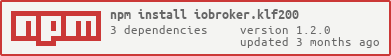ioBroker.klf200
This adapter is for controlling a VELUX® KLF-200 interface. This adapter is neither an official VELUX product nor is it supported by the company that owns the VELUX products.
The main intention of this adapter is to control electric roof windows and/or electric blinds or roller shutters. Though the KLF-200 interface is able to connect to further devices like lights, switches, canvas blinds etc. I haven't tested the adapter for use with these kind of devices. Nonetheless it should be possible, that these devices could be controlled by this adapter, too.
The adapter works with the official TCP/IP interface of the KLF-200 that was documented with the release of firmware version 2.0.0.71. You don't need to wire the inputs and outputs of the box, but you have to connect the KLF-200 to a LAN using an ethernet cable.
ATTENTION: BREAKING CHANGES!
In case you have an older version of the KLF-200 you have to install the new firmware (at least version 2.0.0.71) to have this adapter work with your KLF-200 interface. Newer versions of the KLF-200 have installed the current firmware, already.
This version of the adapter doesn't work with older firmware versions.
Updating your KLF-200 is strictly at your own risk. In case of a power outage during the update you may loose the functionality of the KLF-200.
User documentation
You can find the user documentation in several languages:
Known restrictions
Technical limitations of the KLF-200 itself:
- The interface is restricted by storing a maximum of 32 scenes in total with a maximum total number of 192 node positions, whichever is reached first.
- There is a maximum number of 200 nodes and up to three beacons that can be stored in the interface.
- A maximum of two concurrent connections are supported.
Limitations of the adatper:
- If you define a new scene, you have to restart the adapter to recognize the new scene.
- The adapter doesn't read the room list at the moment, only user groups are read.
- The adapter enables the house status monitor at the KLF-200. It will stay enabled after a reboot of the KLF-200. The house status monitor queries the current status of the products at regular intervals. In a factory new KLF-200 the house status monitor is disabled. Usually, this shouldn't be anything to bother about, but you should be informed about it.
Documentation of the data points
Devices
The following devices are defined:
- gateway: Shows global data from the KLF-200 interface itself, like version numbers and current status.
- groups: Has a corresponding channel for each user group defined.
- info: Connection state between the adapter and the KLF-200.
- products: Has a corresponding channel for each product that is registered in the KLF-200.
- scenes: Has a corresponding channel for each scene that is defined in the KLF-200.
Channels
Gateway
- GatewayState - Configuration state of the KLF-200. The KLF-200 can operate as a gateway to control registered products or as a repeater to extend the range of physical remote controls. This adapter is supposed to work with the KLF-200 in gateway mode. It wasn't tested with a KLF-200 in repeater mode. After you have setup your KLF-200 and you have registered you products this state should be GatewayMode_WithActuatorNodes.
- GatewaySubState - This state shows if the gateway is currently idle or if it's running a command, a scene of if it's currently in a configuration mode.
- HardwareVersion - Version number of the hardware release of the KLF-200
- ProductGroup - Product Group of the KLF-200 itself. It's a remote control device and therefore its product group value is always 14.
- ProductType - Product type of the KLF-200 itself. It's always 3.
- ProtocolVersion - Version number of the protocol with which the adapter communicates with the device.
- SoftwareVersion - Version number of the firmware.
Groups
- groupsFound - Number of groups defined.
- 0...n - Channel for each group
- groupType - Type of the group. A UserGroup is a user defined group and can contain different products of the same category.
- nodeVariation - Defines the special kind of window like top hung, kip, flat roof, sky light
- order - Custom sort order, can be used to sort the products in visualisations. This state is writable.
- placement - Room or house group number. Change this to put the product in another room. This state is writable.
- productsCount - Number of products that are contained in the group.
- targetPosition - Set this state to a value between 0% and 100% to move a complete group. This state is writable.
- targetPositionRaw - Set this state to a value between 0 and 65535 (0x000 - 0xFFFF) to move a complete group. This state reflects the raw value of the target position. This state is writable.
- velocity - Velocity at which the whole group operates. This state is writable.
Info
- connection - Indicates if the adapter has an active connection to the KLF-200. If the connection is lost or can not be established for whatever reason this state will change to false. During the initialization phase of the adapter this state stays at false until all event handlers are in place. If this state is true it's safe to run commands and query states. If this state is false you don't have a connection to the KLF-200 and your commands can't be received and states that you query may not reflect the real value for the product. If the connection to the KLF-200 is lost physically it still takes a few seconds until the adapter gets the information, thus even if the connection state is true there might be a slight chance that your connection is lost, already.
Products
- productsFound - Number of products registered in the interface
- 0...n - Channel for each registered product
- FP1CurrentPositionRaw - Raw position value of the functional parameter 1; the raw values is in the range of 0-65535
- FP2CurrentPositionRaw - Raw position value of the functional parameter 2; the raw values is in the range of 0-65535
- FP3CurrentPositionRaw - Raw position value of the functional parameter 3; the raw values is in the range of 0-65535
- FP4CurrentPositionRaw - Raw position value of the functional parameter 4; the raw values is in the range of 0-65535
- category - Name of the category, e.g. Window Opener, Roller Shutter
- currentPosition - current position of the product in percent; usually, 0% means window closed, roller shutter up, lights out etc. Based on the raw value and the product category the value is calculated accordingly.
- currentPositionRaw - Current position of the product as raw value
- nodeVariation - Defines the special kind of window like top hung, kip, flat roof, sky light
- order - Custom sort order, can be used to sort the products in visualisations. This state is writable.
- placement - Room or house group number. Change this to put the product in another room. This state is writable.
- powerSaveMode - Kind of power save mode of the product.
- productType - Type of the product. The numbers are not documented, thus the adapter shows the raw numbers.
- refreshProduct - Refreshes the status of a product by reading all values from the KLF-200. In specific cases, e.g. if you control a product with a simple remote control the KLF-200 will not send a notification thus the adapter won't be informed about the change. Set the refreshProduct state to true to re-read the current product state from the KLF-200.
- remainingTime - Remaining time of the current operation of the product in seconds. Currently, this is only updated at the beginning and at the end of a products movement.
- runStatus - Execution status, possible values are ExecutionCompleted, ExecutionFailed or ExecutionActive.
- serialNumber - Serial number of the product.
- state - The operating state of the product. Can have the following values: NonExecuting, Error, WaitingForPower, Executing, Done, Unknown
- statusReply - If the runStatus of an execution command has failed this state contains the reason.
- stop - Set this state to true to stop a running operation. This state is writable, only.
- subType - Depending on the category the sub type defines special kinds or capabilities, e.g. for a window a '1' means that the window has a rain sensor.
- targetFP1Raw - Setting this state to a value different to 54272 (0xD400) lets the product include this functional parameter when setting a new target position. See below for further details.
- targetFP2Raw, targetFP3Raw, targetFP4Raw - Same as targetFP1Raw, but for the different functional parameters.
- targetPosition - Set this state to a value between 0% and 100% to move a window or to dim a light. This state is writable.
- targetPositionRaw - This state reflects the target position converted to a raw value. According to type of the actuator the values can be mapped either from 0% to 100% or vice versa. See the table at Functional parameters for details about how the values must be mapped. This state is writable.
- timestamp - Timestamp of the last known position in local time.
- typeID - Type of the product, e.g. window, light, roller shutter.
- velocity - Velocity at which the product operates. The velocity depends on the physical capabilites of the product, e.g. a window can move in silend mode or in fast mode, lights may dim at different velocities, but there may be other products which change their position only with a fixed speed.
- wink - Set this state to true to let the product wink. This is used to identify a device, e.g. a window will move its handle, a roller shutter will move up and down a little bit. This state is writable, only.
- Limitation-related states (each state for main parameter (XX=MP) and functional parameters 1-4 (XX=FP1-FP4), if applicable):
- limitationXXMinRaw - Raw value of min limitation of the product. See the table at Functional parameters.
- limitationXXMaxRaw - Raw value of max limitation of the product. See the table at Functional parameters.
- limitationXXMin - Raw value of min limitation of the product mapped to percentage (0-100%).
- limitationXXMax - Raw value of max limitation of the product mapped to percentage (0-100%).
- limitationXXOriginator - Origin of the limitation.
- limitationXXTimeRaw - Raw value of the time of the limitation.
- limitationXXTime - Raw value of the limitation time mapped to seconds.
Note: According to the type of the actuator the raw values will be mapped either to a range of 0%-100% or 100%-0%. This can be irritating especially for the limitation values, where the max limitation value can be lower than the min limitation value. The logic behind is that the min raw value starts at 0 and the max raw value ends at 51200 and a limitation, e.g. from a rain sensor, will be set by setting these raw values internally. If you need it the right way, please use aliases in ioBroker.
Functional parameters and other raw values
The functional parameters control further aspects of the product while moving. Mostly they are used for controlling the speed, but they can be used for different other aspects.
To use the functional parameters you have to set the values according to your need before you change the targetPosition state.
| The values of the state provide multiple manipulation modes: | Access method | Description | Range (Decimal) | Range (Hex) | Notes |
|---|---|---|---|---|---|
| Relative | 0% - 100% | 0 - 51200 | 0x0000 - 0xC800 | Each percent step equals 512. The product moves to that relative value, e.g. 50% open. | |
| +/- | -100% - +100% | 51456 - 53456 | ß0xC900 - 0xD0D0 | Each percent step equals 10. The product advances its position by the provided value, e.g. open the window for additional 10%. Not every product supports this method. | |
| Target | The target value for the parameter. | 53504 | 0xD100 | In case of an already running command the target value could be different to the current value. | |
| Current | The current value of the parameter. | 53760 | 0xD200 | You can use this value to stop a movement if applicable. | |
| Default | The default value for the parameter. | 54016 | 0xD300 | Sets the parameter to its default value. | |
| Ignore | The parameter won't be provided. | 54272 | 0xD400 | The parameter won't be set for the command. |
Note: This tables is valid for the targetPositionRaw, too.
Scenes
- scenesFound - Number of scenes found in the interface
- refreshScenes - Set to true to read the list of scenes without restarting the adapter. After refreshing the state will be set back to false.
- 0..n - Channel for each scene
- productsCount - Number of products that are controlled through this scene
- run - Set this state to true to run the scene. If a scene is running this state is set to true.
- stop - Set this state to stop a running scene. This state is writable, only.
- velocity - Set this state to control the velocity with which the scene should run. Set this state before you run the scene. The velocity isn't stored inside the KLF-200 and can't be read from there.
Changelog
1.3.5 (2024-11-20)
- (Michael Schroeder) #264 Fixed an issue during startup of the adapter if more than 20 nodes are present.
1.3.4 (2024-11-19)
- (Michael Schroeder) #259 Fixed issues found by the adapter checker.
- (Michael Schroeder) #262 Fixed an issue during startup of the adapter if more than 20 nodes are present.
1.3.3 (2024-11-01)
- (Michael Schroeder) #250 Fixed an issue that the adapter didn't start when the product nodes weren't numbered from 0 onwards.
1.3.2 (2024-10-01)
- (Michael Schroeder) #224 Fixed timeout error during adapter start in some special cases.
- (Michael Schroeder) #246 Fixed an issue that logged the same log entry multiple times.
- (Michael Schroeder) #210 Run integration tests against a virtual mock version of an KLF-200.
- (Michael Schroeder) #233 Fixed findings of Adapter Checker.
- (Michael Schroeder) Upgrade dependencies
1.3.1 (2024-07-17)
- (Michael Schroeder) #214 Fixed error while retrieving the version number of the klf-200-api package.
- (Michael Schroeder) #215 Added a device manager tab to the settings dialog for managing devices, groups and scenes.
- (Michael Schroeder) #217 Refresh statusReply after reading the limitations to show correct values.
- (Michael Schroeder) #218 Refresh runStatus after reading the limitations to show correct values.
1.3.0 (2024-07-15)
- (Michael Schroeder) #180 Fixed handling new product detection.
- (Michael Schroeder) #47, #113 Support limitations (e.g. rain sensor)
- (Michael Schroeder) #209 Support of ioBroker.device-manager for managing products, groups and scenes.
- (Michael Schroeder) Fix missing removal of event handlers.
- (Michael Schroeder) Upgrade dependencies, min. Node version 18.x, min. js-controller 5.x.
- (Michael Schroeder) Added stricter linting rules and fixed findings.
1.2.0 (2024-02-09)
- (Michael Schroeder) #126 Fixed Adapter-Checker warning.
- (Michael Schroeder) #124 Added help message for password in configuration dialog.
- (Michael Schroeder) #106 Fixed an unhandled rejection exception.
- (Michael Schroeder) #135 Fixed warning for Admin settings.
- (Michael Schroeder) #137 Fixed Github Workflows.
- (Michael Schroeder) #40 The scene list can be refreshed.
- (Michael Schroeder) #129 The state targetPositionRaw is writable to support additional scenarios.
- (Michael Schroeder) #133 Added a refreshProduct state to manually refresh the state of a product.
1.1.2 (2023-10-19)
- (Michael Schroeder) Bumped version number
1.1.1 (2023-10-18)
- (Michael Schroeder) Upgrade dependencies, switch to Typescript 4.6, compatibility check with js-controller 4.x
- (Michael Schroeder) #12 Support silent mode in scenes
- (Michael Schroeder) #44 Add advanced SSL configuration settings
- (Michael Schroeder) #98 Fix default values
- (Michael Schroeder) #77 Add silent mode to products using functional parameters
- (Michael Schroeder) Upgrade dependencies
- (Michael Schroeder) #55 Support functional parameters FP1-4
1.0.1 (2020-07-20)
- (Michael Schroeder) Fix #49 Set multiple states at once, e.g. in Blockly
1.0.0
- (Michael Schroeder) Support of firmware 2.0.0.71
0.9.5
- (Michael Schroeder) Bug fixes
0.9.4
- (Michael Schroeder) Compatible to Admin 3, add documentation
0.9.0
- (Michael Schroeder) Initial public beta release
0.0.1
- (Michael Schroeder) Initial developer release
Contribute
To release a new version run the following script:
npm run release major|minor|patch|... [-- --dry]License
The MIT License (MIT)
Copyright (c) 2018-2024 Michael Schroeder klf200@gmx.de
Permission is hereby granted, free of charge, to any person obtaining a copy of this software and associated documentation files (the "Software"), to deal in the Software without restriction, including without limitation the rights to use, copy, modify, merge, publish, distribute, sublicense, and/or sell copies of the Software, and to permit persons to whom the Software is furnished to do so, subject to the following conditions:
The above copyright notice and this permission notice shall be included in all copies or substantial portions of the Software.
THE SOFTWARE IS PROVIDED "AS IS", WITHOUT WARRANTY OF ANY KIND, EXPRESS OR IMPLIED, INCLUDING BUT NOT LIMITED TO THE WARRANTIES OF MERCHANTABILITY, FITNESS FOR A PARTICULAR PURPOSE AND NONINFRINGEMENT. IN NO EVENT SHALL THE AUTHORS OR COPYRIGHT HOLDERS BE LIABLE FOR ANY CLAIM, DAMAGES OR OTHER LIABILITY, WHETHER IN AN ACTION OF CONTRACT, TORT OR OTHERWISE, ARISING FROM, OUT OF OR IN CONNECTION WITH THE SOFTWARE OR THE USE OR OTHER DEALINGS IN THE SOFTWARE.
VELUX and the VELUX logo are registered trademarks of VKR Holding A/S.