
Webwright: The Ghost in Your Shell 👻💻
Webwright is more than just a terminal shell—it's a transformative tool that gets things done, plain and simple.
In the early days of computing, the command line was king. Webwright is for the tinkerers and hackers who remember that raw power. It taps into that primal, user-first ethos, acting as a ghost in your shell: an AI that speaks your language and understands your needs.
With Webwright, you're in control. Generate code, manage projects, deploy apps, and automate tasks—all from your terminal. It's the tool that puts power back in your hands.
This is computing at its rawest, most powerful, and most liberating.
Are you ready to unleash the ghost in your shell?
🔑 API Requirements
Webwright requires an API token from either OpenAI or Anthropic to function. You can obtain these tokens from:
Please ensure you have at least one of these API keys before proceeding with the installation.
🚀 Key Features
- 🌐 AI-Powered Web Development: Craft and launch websites with intelligent, AI-driven tools.
- 💻 Smart Code Generation: Let AI write code for you, boosting productivity and innovation.
- 📊 Effortless Project Management: Seamlessly create and oversee projects with AI assistance.
- 🔄 Integrated Version Control: Push your code to GitHub without leaving the terminal.
- 🐳 Docker at Your Fingertips: Effortlessly spin up and manage Docker containers.
- 🌐 Browser Magic: Automate web tasks and open URLs (or other apps) with simple commands.
- 🔧 Infinitely Extensible: Customize your shell with bespoke commands and scripts.
Demo
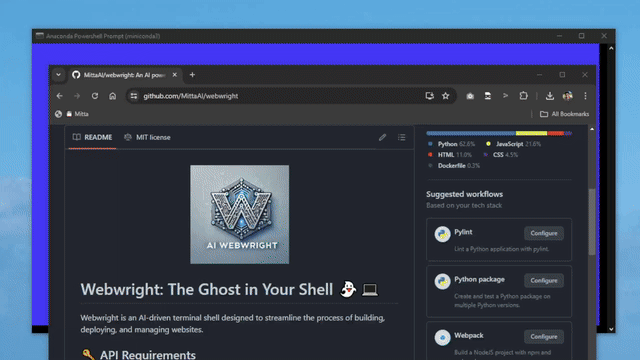
🛠️ Installation
Webwright requires Anaconda and Docker to be configured on your system.
-
Install Webwright (coming soon)
pip install webwright -
Set up dependencies
Webwright requires Anaconda and Docker to be configured on your system.
-
Create and activate a Conda environment
conda create -n webwright python=3.8 conda activate webwright -
Install Git Ensure Git is installed in your Conda environment:
conda install git -
Start Webwright
webwright
🔄 System Flow Diagram
graph TD
A[User] -->|Enters command| B[Webwright Shell]
B -->|Processes command| E{OpenAI or Anthropic?}
E -->|OpenAI| F[OpenAI API]
E -->|Anthropic| G[Anthropic API]
F -->|Response| H[Process AI Response]
G -->|Response| H
H <-->|Query/Update| L[(Vector Store)]
H <-->|Query/Update| M[(Set Store)]
H -->|Generate Code/App| I[Code/Application Output]
H -->|Execute Function| J[Function Execution]
J -->|Result| K[Process Function Result]
K -->|Update Context| B
I -->|Display to User| A
B <-->|API Calls| N[mitta.ai API]
N -->|Document Processing| O[Process Documents]
N -->|Web Crawling| P[Crawl Websites]
N -->|Other Functionality| Q[...]This diagram illustrates the flow of Webwright's functionality, showing how user commands are processed, how AI requests are handled, and how data is stored and retrieved.
Getting Started
Once installed, you can start using Webwright by simply typing webwright in your terminal. Here's a quick overview of some commands:
Open URLs in Your Browser
open hackernewsCreate a New Project
create project my-projectGenerate Code
generate code --type python --output my_script.pyCommit to GitHub
git commit -m "Initial commit"Start Docker Containers
docker start my-containerAI-Powered Code Generation
Webwright can generate complex code snippets using AI. For example, to generate an ASCII fractal:
generate fractal --size 20Example: Fractal Generation
Here's an example of a Python code snippet generated by Webwright to create a mandlebrot fractal:
import matplotlib.pyplot as plt
import numpy as np
# Function to compute the Mandelbrot set
def mandelbrot(c, max_iter):
z = c
for n in range(max_iter):
if abs(z) > 2:
return n
z = z*z + c
return max_iter
# Generate the fractal
def generate_fractal(size):
# Determine the plot boundaries
x_min, x_max = -2.5, 1.5
y_min, y_max = -2.0, 2.0
width, height = (size*100, size*100) # Increase resolution by multiplying size by 100
x, y = np.linspace(x_min, x_max, width), np.linspace(y_min, y_max, height)
fractal = np.zeros((width, height))
for i in range(width):
for j in range(height):
fractal[i, j] = mandelbrot(complex(x[i], y[j]), 256)
plt.imshow(fractal.T, extent=[x_min, x_max, y_min, y_max], cmap='hot')
plt.colorbar()
plt.title("Mandelbrot Fractal")
plt.show()
# Generate a fractal of the given size
generate_fractal(20)
Output
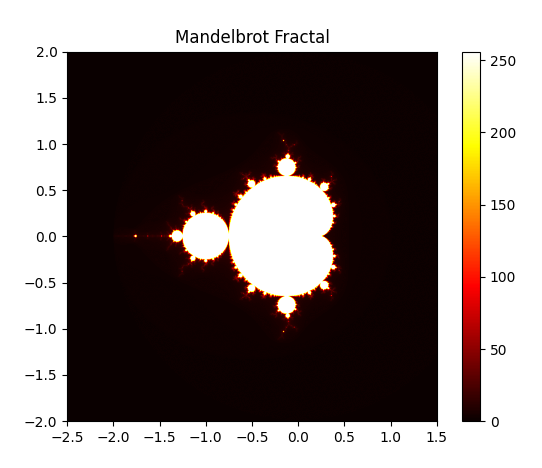
Developer Installation
For developers who want to install Webwright for testing, building, and running from source:
-
Clone the Repository
git clone https://github.com/MittaAI/webwright.git cd webwright -
Set up Conda Environment
conda create -n webwright python=3.10 conda activate webwright -
Install Dependencies
pip install -r requirements.txt -
Install Git (if not already installed)
conda install git -
Add GITHUB_TOKEN to Environment
$env:GITHUB_TOKEN = "your_github_token" -
Run Webwright from Source
python webwright/main.py
Conda Initialization in VSCode
If you are using VSCode and need to get conda working in the editor, you might need to run the following command from the condabin directory:
./conda init powershellThis will set up the necessary configuration for conda to work properly within VSCode terminal sessions.
Building and Testing
To build and test Webwright:
-
Install Development Dependencies
pip install -r requirements-dev.txt -
Run Tests
pytest -
Build Package
python setup.py sdist bdist_wheel
Git Setup for Developers
If you're planning to contribute to Webwright, make sure to set up your Git environment:
-
Configure Git
git config --global user.name "Your Name" git config --global user.email "your.email@example.com" -
Create a New Branch for Your Changes
git checkout -b feature/your-feature-name -
Make Your Changes and Commit
git add . git commit -m "Description of your changes" -
Push Your Changes and Create a Pull Request
git push origin feature/your-feature-nameThen, go to the GitHub repository and create a pull request for your branch.
Remember to always pull the latest changes from the main branch before starting your work:
git checkout main
git pull origin mainFor more detailed contribution guidelines, please refer to our CONTRIBUTING.md file.
Documentation
For detailed usage instructions and examples, visit the Webwright Documentation.
Contributing
Webwright is an open-source project. We welcome contributions!
Community and Support
Join our community on Slack for support, discussions, and to share your ideas and feedback.
License
Webwright is open-source software licensed under the MIT License.
With Webwright, harness the power of AI to enhance your development workflow and make building and managing websites easier and more efficient than ever before. Try it today and experience the future of web development!
© Mitta Corp. All rights reserved 2024.