Free, open source Project Management software
Introduction
MyCollab is the free and open source project management software. Intuitive UI, rich features, high performance and stable are the advantages compare with various popular tools in the market such as Redmine, Bugzilla, Mantis etc. This open source is included into a trusted commercial product that is deployed on hundreds of companies' servers.
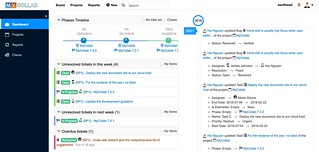
Project Dashboard |

Ticket Dashboard |

Kanban Board |

Task View |
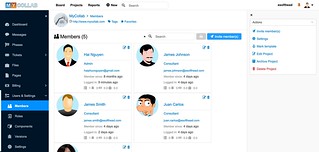
Members |

Settings |
New features, enhancements, and updates appear on a regular basis.
Pull requests and bug reports are always welcome!
Visit our website https://www.mycollab.com/ to get a free trial of the premium service.
Features
MyCollab provides the rich set features of Project Management, Customer Management module and online collaboration methods.
- Project Management
- Activity stream and audit logging
- Kanban board
- Roadmap view
- Issues Management
- Tasks and dependencies management
- Milestones
- Time tracking (for premium users only)
- Invoice management (for premium users only)
- Risk Management (For premium users only)
- People and Permission management
- Reporting
We use MyCollab in our daily jobs to manage our customers information, projects. It is deployed in the production environment of our premium users, and we supported several organizations to deploy this community version on their servers as well. We take care of our open source edition similar than we do for our premium product, in fact both of them use the same code base structure. So feel free to use it in your business jobs!
System Requirements
MyCollab requires a running Java Runtime Environment (8 or greater), Java command should be presented in PATH environment and MySQL (InnoDB support recommended).
- Java Runtime Environment 8+: MyCollab could run when any JVM compatible platform such as Oracle JRE or OpenJDK.
- MySQL database, version 5.6+: the higher version is recommended
- 1 GB RAM minimum, 2 GB RAM recommended
Installation
- Download MyCollab binary - https://www.mycollab.com/self-hosted/
- Follow installation guideline at https://docs.mycollab.com/getting-started/installation/
If you need to understand the more MyCollab advanced configuration settings, please visit the link https://docs.mycollab.com/getting-started/configuration/. You will finish reading and understanding in a matter of minutes.
If you want to customize MyCollab, following links are useful to you:
- Setup MyCollab projects with IntelliJ https://docs.mycollab.com/development/setup-mycollab-projects-with-intellij-ide/
- How to customize MyCollab https://docs.mycollab.com/development/customize-mycollab/
Support
Contact the MyCollab team at:
- Our growing FAQ https://docs.mycollab.com/faq/
- Our help page http://support.mycollab.com/
- Our web form https://www.mycollab.com/contact/
License & Author
-
MyCollab community is licensed with Affero GPL v3. For license terms, see https://www.gnu.org/licenses/agpl-3.0.en.html
-
You can try MyCollab on-demand edition on site https://www.mycollab.com



