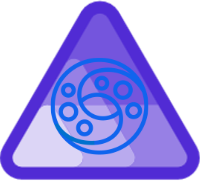
Aspire.Hosting.Krakend
Aspire hosting component for the high performance KrakenD (https://www.krakend.io/) API Gateway.
Overview
The project provides a .NET Aspire component around the official Community Edition (OSS version) of the KrakenD API Gateway Docker container. The current latest version of the container is found here. Utilization of the component allows developers to work with KrakenD locally and/or configure for a production deployment using Azure Container Apps / Azure Developer CLI or Aspirate / Kubernetes.
Use
In a .NET Aspire solution locate the *.AppHost.csproj project. Install the nuget package with the following command:
dotnet add package NapalmCodes.Aspire.Hosting.Krakend
In the Program.cs file import the package with:
using NapalmCodes.Aspire.Hosting.Krakend;Using the provided extension methods the KrakenD component can be added to the solution as follows:
// Configuration path is used to create a bind mount to copy local `krakend.json` config
// to the container.
// https://www.krakend.io/docs/configuration/
// https://learn.microsoft.com/en-us/dotnet/aspire/fundamentals/persist-data-volumes
var krakend = builder.AddKrakend("gateway", "./config/krakend", port: 8080)
.WithExternalHttpEndpoints()
.WithEnvironment("FC_OUT", "/tmp/krakend.json"); // Optional: Helpful for troubleshooting flexible config issues
// (may want a bind mount for easy local access while debugging).Sidecar Service Discovery
The above is technically all that is required to work with the component. However, KrakenD is not Service Discovery aware by default preventing direct use of friendly identifiers (i.e.: http://apiservice)
as host names.
To facilitate the development experience a sidecar proxy can be enabled. The proxy is implemented with YARP. It is designed to use a bind mount for setting the JSON-based configuration for your specific solution in the container. While there is nothing preventing you from deploying this proxy, it really is unnecessary when running in an environment where DNS-based service discovery (i.e.: Kubernetes DNS SRV) is available. The proxy only bridges a need for local service discovery done with environment variables by .NET Aspire. You can exclude the proxy from the manifest by using the
excludeFromManifest toggle on .WithProxy(). The sidecar is also instrumented with OpenTelemetry using the same extensions
found in a *.ServiceDefaults project within a .NET Aspire solution.
krakend.WithProxy(configurationPath: "./config/proxy", port: 8081);For example configuration, visit the YARP documentation linked above or check out the example in this repo.
Open Telemetry
Using flexible configuration for KrakenD we are able to utilize the OTLP Collector hosted by .NET Aspire and discovered
through the use of environment variables. Please see the example project for the krakend.json configuration enabling OTEL metrics to be transmitted to the dashboard from KrakenD.
Known Issues
Currently http is the best way to utilize this component locally due to complexity surrounding the trusting of self-signed certificate/certificate authorities in Docker containers. This situation is likely to evolve in future iterations of .NET Aspire.
A conversation started by yours truly can be found here. This is brought up as the consumer might want to provide OpenTelemetry metrics from KrakenD to the Aspire dashboard. A krakend.json config snippet
has been provided in the example to assist with this. However, given the KrakenD container does not trust dotnet dev-certs you must run the Aspire dashboard/solution in http mode. There has been some effort by the .NET Aspire team in .NET 9 to enable trusting of dev certs in Linux containers. This will need to be explored.