Cyber Engine Tweaks Mod Manager
Features
Download: https://github.com/Nats-ji/CET-Mod-Manager/releases/
Nexusmods: https://www.nexusmods.com/cyberpunk2077/mods/895
- A Mod Manager for CyberEngineTweaks based mods
- Enable/Disable CyberEngineTweaks based mods inside game with a single click
- Open the interface by pressing the hotkey you bound in CET
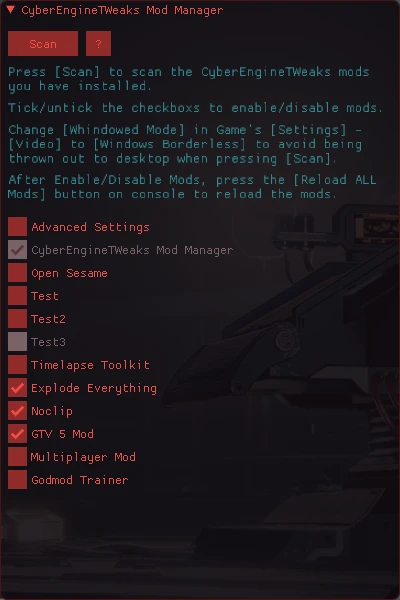
Installation
This mod requires:
- the latest version of Cyber Engine Tweaks Mod. [nexusmods] | [github]
- the latest version of Red4EXT. [nexusmods] | [github]
Extract bin into the root directory of Cyberpunk2077's install path.
Restart the game.
Usage
-
To use it, you just simply press
hotkeyyou bound to open the inertface. -
Press the button
Scanto scan your installed mods. -
Tick/untick the checkbox in front of the mod name to enable/disable them.
-
Press the
Reload ALL Modsbutton on the console to reload the mods.
Change language
Check this guide for more information.
API (deprecated)
-
To use the API (currently only supports CET) to query the mod list
-- returns a table modlist = GetMod("cet_mod_manager").GetModList() -- print the mod list in console GetMod("cet_mod_manager").PrintModList() - Return format by the API
{ archive = { "a", "list", "of", "mods"}, asi = { "a", "list", "of", "mods"}, cet = { "a", "list", "of", "mods"}, red4ext = { "a", "list", "of", "mods"}, redscript = { "a", "list", "of", "mods"} }
Uninstallation
-
Before you uninstall this mod, make sure you have re-enabled all the mods.
-
Remove
cet_mod_manager.asifrom\Cyberpunk 2077\bin\x64\plugins\
Translations
- English
- Simplified Chinese (Translator: Nats-ji)
- Traditional Chinese (Translator: Nats-ji)
- Japanese (Translator: Nats-ji)
- German (Translator: keanuWheeze)
- Russian (Translator: vanja-san)
- Turkish (Translator: sebepne)
- Romanian (Translator: Maddmaniak)
- Brazilian Portuguese (Translator: mathfelin)
- French (Translator : ReActif)
Credits
- yamashi's CyberEngineTweaks https://github.com/yamashi?tab=repositories
- WhySoSerious for answering every question I had about lua https://github.com/WSSDude420
- Development Team behind CyberEngineTweaks and and RED4extSDK
- CP77 Modding Tools Discord Community https://discord.gg/cp77modding
- And people who translated for this project.





