NOT IN DEVELOPMENT.
Since Adobe said that there is no suppor for Linux, I decided to end this project in 2014.
Alice Issue Tracker for Brackets
This Bracket's extension shows you all the issues from a Github repository. It is under development, so if you have bugs or new ideas let me know in the brackets-dev google group, or throught a new issue: https://github.com/Nullpo/Alice
To install it, you can download Alice with the Extensions manager of Brackets. Or you can install it manually cloning this repository:
$ cd $BRACKETS_HOME/extensions/user
$ git clone git@github.com:Nullpo/Alice.gitFirst steps
After installing Alice, you can see the Alice icon in the toolbar on your right:
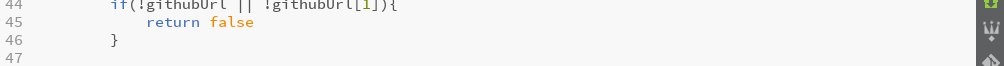
Click it, and now you see the Alice panel for your project:

If you click into an Issue title, you can see the details of it.
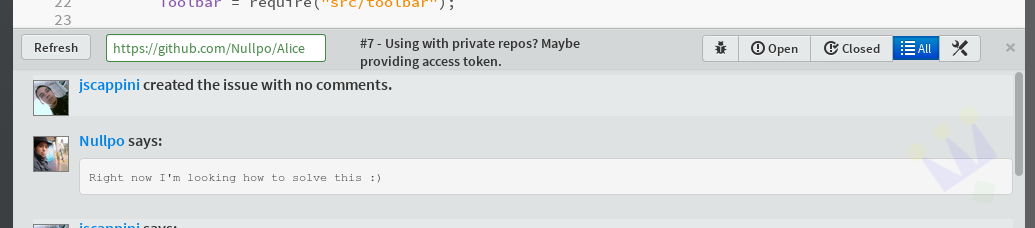
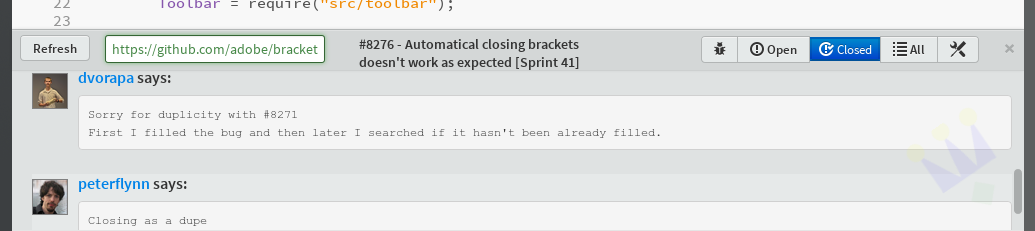
To have full access to your issues, you need to provide us a personal access token. If you click the "settings" button, you will see this:
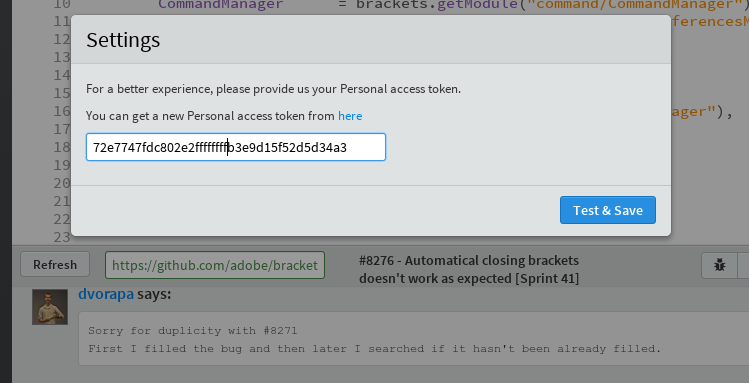
Common problems
If your actual project doesn't have a Github repository in the "origin" remote repository, maybe you will see this:
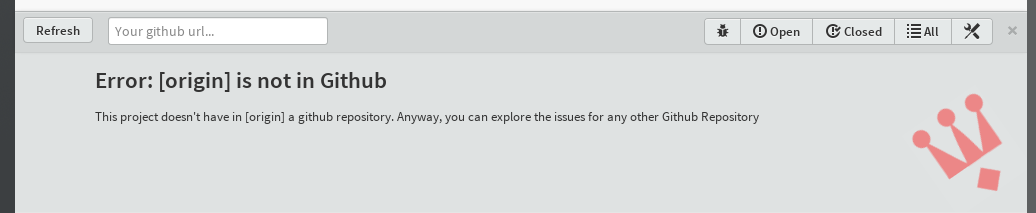
This can be solved by calling "origin" the Github remote repository.
If your didn't configure your personal access token, Github provides a 60-request-quota. If Alice do more request than that, probably you will see this message:

If your access token doesn't have permission to access your private repositories, you will see this message:
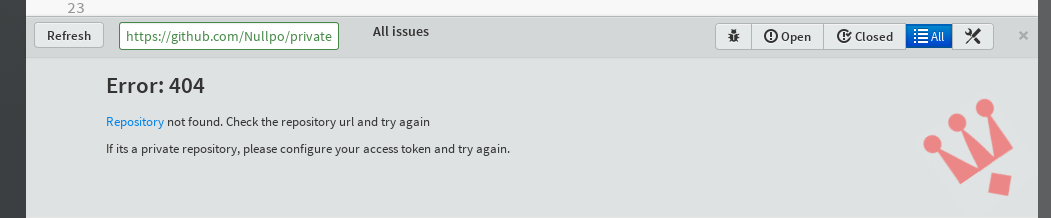
If your project don't use git, you will see this message:
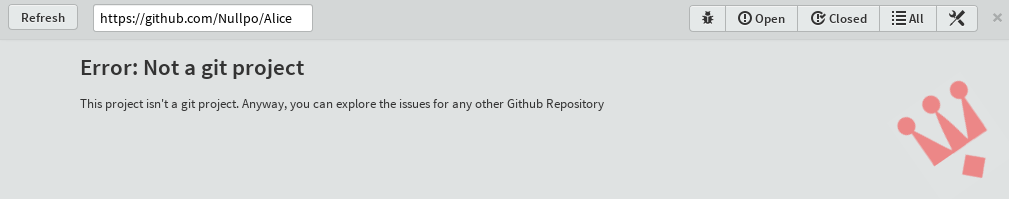
Contact
Send me an email to pablo.codeiro [at] gmail.com
If you like the application, send me an e-mail, or follow me in twitter! https://twitter.com/thegreyhat