Chat Head Font v0.0.4
Minecraft resource pack and API for creating dynamic player head chat icons.


Note
This is a public resource/guide on how to add playerhead icons to the game chat. As theres not much information on how do this. I will not provide any further support for this resource unless required.
Usage
Resource Pack Installation
This was only tested on version 1.20.4
Note: This plugin will automatically download and apply the resource pack
to every player by default. You should only use the manual installation variant
if you have other plugins on your server that also require resource packs.
In that case, you can disable the auto-download feature by setting auto-download-pack
in the config to false.
Manual installation:
- Download the resource pack ZIP file from the Releases section.
- Place the ZIP file in the resourcepacks folder of your Minecraft installation directory.
- In Minecraft, navigate to Options > Resource Packs.
- Select the ChatHead resource pack and move it to the Selected Resource Packs column.
- Click Done to apply the changes.
Plugin Installation
Used to generate the player head icon and showcase them.
- Download the plugin JAR file from the Releases section.
- Place the JAR file in the plugins folder of your Minecraft server directory.
- Start or restart your Minecraft server.
Configuration
You can configure which messages will appear with a player head in front of them, or other config options in the config.yml
file of the plugin:
auto-download-pack: true # Whether the pack will automatically be downloaded and applied for every player
online-mode: true # Leave if server is in online mode. Set to false if server in offline mode.
enable-skin-overlay: true # Whether to display the player head with its hat overlay on?
enable-join-messages: true # Should join messages appear with a player head?
enable-leave-messages: true # Should leave messages appear with a player head?
enable-chat-messages: true # Should chat messages sent by players appear with a player head?
enable-death-messages: true # Should player death messages appear with a player head? Unicode Characters
This works by coloring a set of unicodes which are set in the Resource Pack under a custom font called "playerhead". It is then arranged into a grid of 8x8 of pixels using negative space.
\uF001: Pixel 1 (1st Row)\uF002: Pixel 2 (2nd Row)\uF003: Pixel 3 (3rd Row)\uF004: Pixel 4 (4th Row)\uF005: Pixel 5 (5th Row)\uF006: Pixel 6 (6th Row)\uF007: Pixel 7 (7th Row)\uF008: Pixel 8 (8th Row)\uF101: Negative space (Moves back 1px)\uF102: Negative space (Moves back 2px)
API Usage
Using the API class is as simple as this.
ChatHeadAPI chatHeadAPI = ChatHeadAPI.getInstance();//get player head as String
chatHeadAPI.getHeadAsString(OfflinePlayer player, boolean overlay, SkinSource skinSource);//get player head as BaseComponent[]
chatHeadAPI.getHead(OfflinePlayer player, boolean overlay, SkinSource skinSource);//to select the SkinSource, use the default one, update it or pass to methods one of your choice
chatHeadAPI.defaultSource= new MojangSource();
//or
chatHeadAPI.getHead(OfflinePlayer player, boolean overlay, new MojangSource());Offline servers
Use player names instead of UUID. Set the first parameter to false:
new MojangSource(false);Examples
- Join & Leave messages
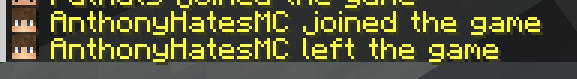
- Actionbar

TODO
- Add more examples use cases of the API
- Add support for placeholder api
- Add support for bossbars, scoreboards, titles, etc.
Contribute
Feel free to contribute to this project, I will accept most pull requests.
License and use
This pack is availible under Creative Commons Attribution 4.0 International (see LICENSE.txt). This gives you a lot of freedom to spread and adapt it to suit your needs. For example, you could alter parts that don't suit your needs and/or merge it into a pack of your own and share it.
Just remember to include attribution. A link back to the repository is appreciated, but not required.