OcraServiceManager
OcraServiceManager is a Zend Framework 2 Module that decorates Zend\ServiceManager\ServiceManager
to allow tracking dependencies between services.
It integrates with ZendDeveloperTools to provide aid in debugging what is happening between your dependencies, allowing you to produce dependency graphs such as the following one:
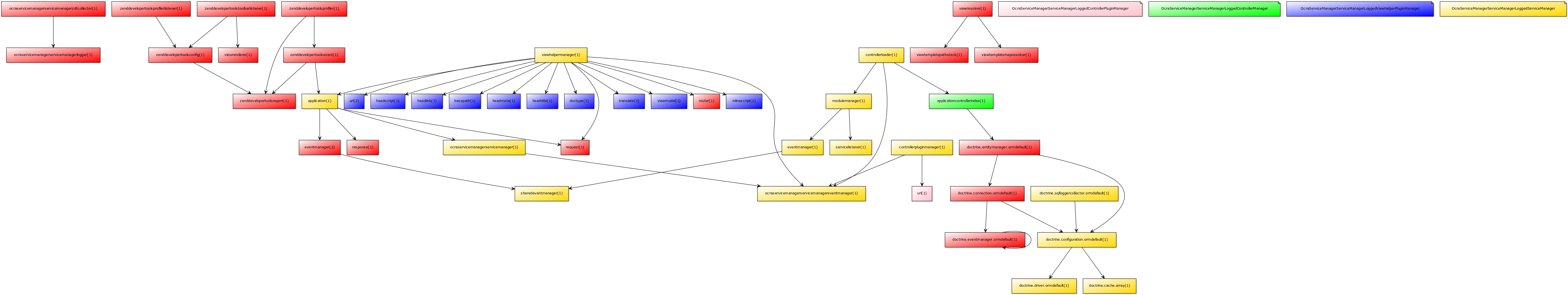
It is heavily tested and supports proxying of any possible object type.
If you don't know what proxies are, you can read my article about service proxies and why we need them.
Status
| Tests | Releases | Downloads | Dependencies |
|---|---|---|---|
   |
  |
 |
 |
Installation
The recommended way to install
ocramius/ocra-service-manager is through
composer:
php composer.phar require ocramius/ocra-service-managerYou can then enable this module in your config/application.config.php by adding
OcraServiceManager to the modules key:
// ...
'modules' => array(
// add OcraServiceManager and ZDT...
'ZendDeveloperTools',
'OcraServiceManager',
// ... and then your stuff
'MyOwnModule',
),Please note that you need to enable service manager logging and the ZendDeveloperTools toolbar to actually see something working.
Configuration
Following config keys are provided by default, but you can change them as you want. You can
drop a file ocra-service-manager.local.php into your config/autoload directory to
enable or disable logging of your service manager instances:
return array(
'ocra_service_manager' => array(
// Turn this on to disable dependencies view in Zend Developer Tools
'logged_service_manager' => true,
),
);Please note that logging is enabled by default
Testing and Contributing
Please refer to the contents of .travis.yml to see how to test your patches
against OcraServiceManager.
Any pull requests will be accepted only if:
- code coverage on newly introduced code is >= 90% (use
@coversNothingon integration tests, please) - coding standard complies with PSR-2
- generally tries to respect object calisthenics
Known limitations:
- Installing the module itself won't allow tracking the first service-manager events in
your application. If you need to have that working, you will need to override the
implementation of
Zend\Mvc\Application::init() - If you have an authorization module enabled, be aware that
OcraServiceManagerregisters a new controller'OcraServiceManager\Controller\YumlController'as well as a new route'ocra_service_manager_yuml'. You will need to enable access to both these in development mode in order to see the dependencies diagram.