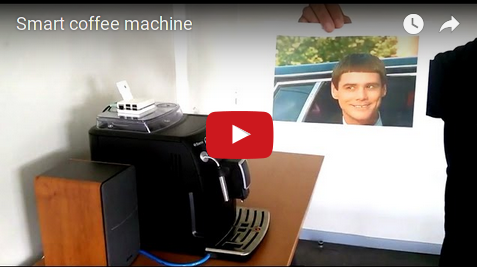Coffee machine Hack
Project has been done in Amiqual4Home Equipex Creativity Lab - https://amiqual4home.inria.fr/ We worked with ENSIMAG students of "café sourire project"

To hack : Saeco Intelia Coffee Machine
Description
You purchased a Saeco Intelia coffee machine. You are very satisfied with it, but you would like to make your coffee from your bedroom just after you wake up...
Some other products can do it for you : http://smarter.am/coffee/ . But with Smarter coffee machine you will have to change Coffee filter each time you get a coffee. With an "automatic" coffee machine such as Intelia, coffee grounds are pushed to a compartment : you can do several coffee only by pushing buttons and putting a cup of coffee.
Best choice for a super automatic & connected coffee machine is Philips Saeco Gran Baristo Avanti. It is connected over bluetooth. Due to bluetooth range limitations, you won't be able to do your coffee from your bedroom. It costs 2500$!!
Fortune and smart coffee maker
With this project you will :
- make your automatic coffee machine smarter adding means to control it from anywhere e.g. :
- prepare coffee for tomorrow morning at 8AM
- give a vocal command to your smartphone that will make your coffee
- using a camera (refer 'Used in projects' section) to deliver coffee to identified users (refer example of 'café sourire' )

Café Sourire
- get coffee machine statistics such as number of coffee per day...

Coffee metrics
- improve some existing parts
- add a bigger coffee compartment (TODO)
- add cup detection (TODO)
- cup distribution (TODO)
Prerequisities
-
saeco intelia coffee machine : https://www.amazon.com/Philips-Saeco-Intelia-Automatic-Espresso/dp/B00B5M3G26
-
some screws to open coffee machine
-
An external board connected to Coffee Machine front side daugther board :
- a fablab access to mill PCB, print 3d parts
- ESP8266
- Teensy 3.1/3.2 (optional)
- other electronic components refer hardware part
-
A linux machine hosting an MQTT broker an hosting needed software for your use case
Hardware hacking
On paper front side with its buttons and LCD sceen gives all elements to hack coffee machine :

Coffee machine front side control panel
We want to :
- control machine from external MCU by sending some commands such as "Small Coffee", "Calc Clean"...
- get coffee machine current status
First analysis
From daughterboard PCB :

Coffee machine front side control components
Behind display, no MCU :
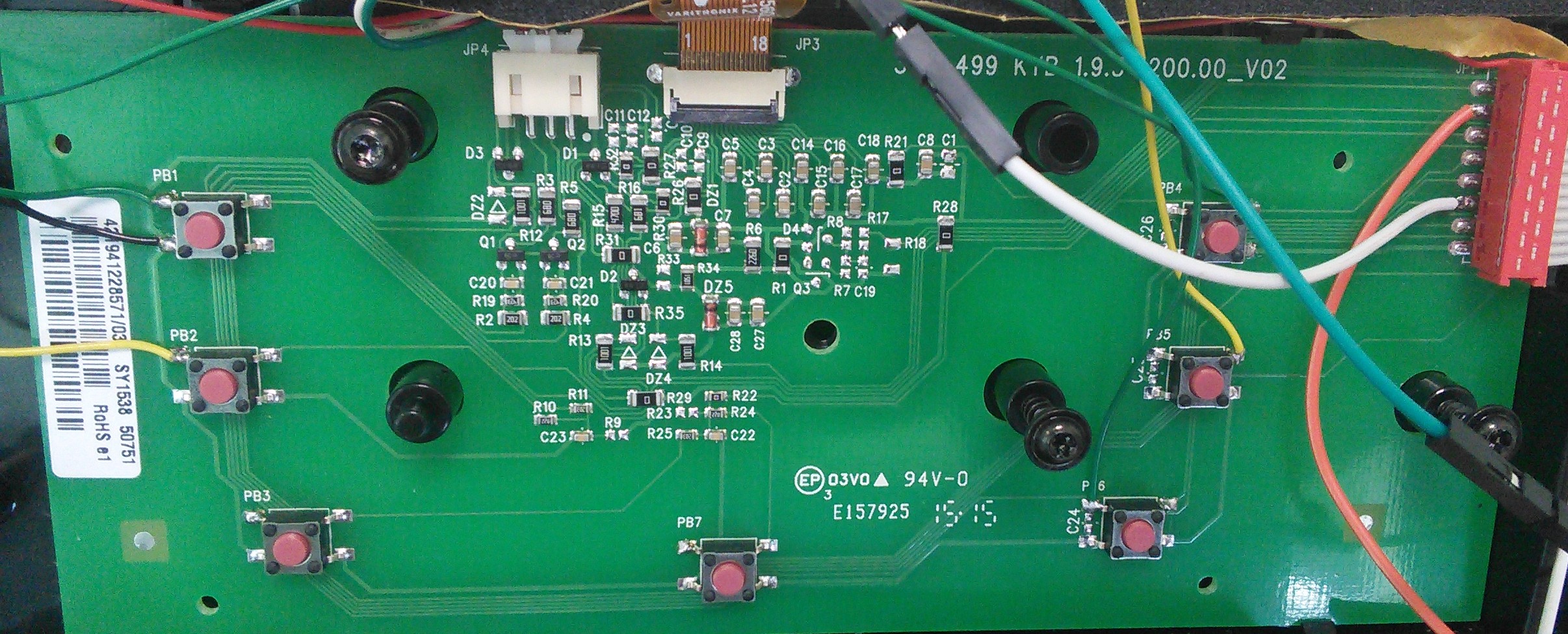
We can see :
- NO MCU!
- 16 lines ribbon cable connecting motherboard and daughter board
- 7 push buttons (PB1 to PB7) pulled up to 5V, debounced using an RC filter, (C25...)
- these buttons are either connected to a line of 16 line ribbon cable (PB5, , PB4, PB6) or both combined (threw resistor network) and connected to 16 line ribbon cable (PB1/PB2, PB3/PB7)
- 18 lines display connector
- a ChipOnGlass display - no info, datasheet can be found with COG references, except this thread
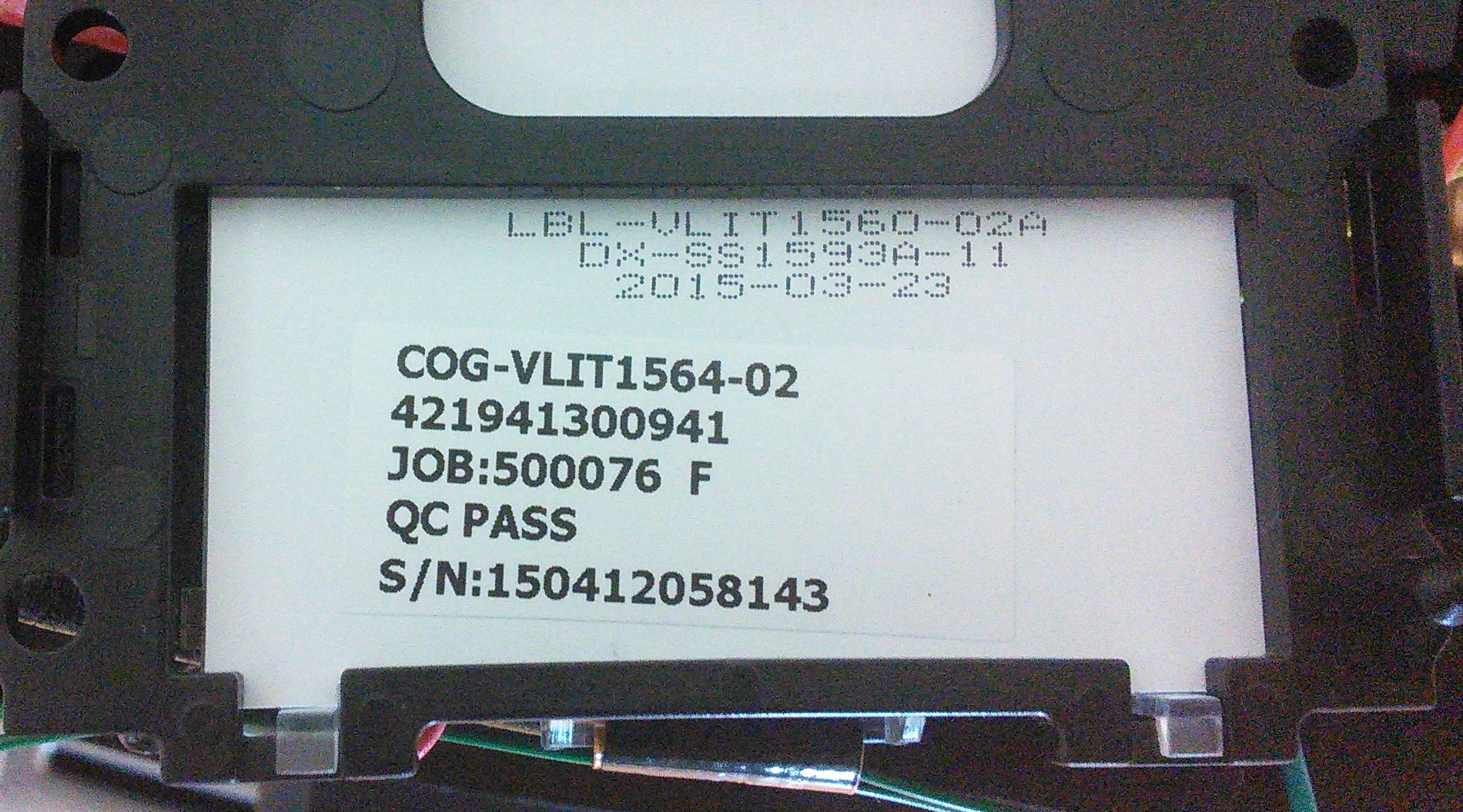
COG screen
From this first analysis, we can suppose hacking can be done only from front side daughter board :
- hacking existing push buttons to control coffee machine
- sniffing display lines to get coffee machine display content and so getting current status
Coffee machine main mother board (on rear side) won't been hacked.
Buttons hack

Front panel buttons identification.
We want to keep coffee machine functional, i.e. : coffee machine can be both controlled from buttons and remotely using and external MCU
On several line of 16 lines ribbon cable some buttons signals are combined. In order to hack it we will not connect bipolar transistors at cable level but at button level.
In order to achieve this, a simple solution is to use a bipolar transistor in saturation (switch). It simulates button press. It is controlled from an external MCU :
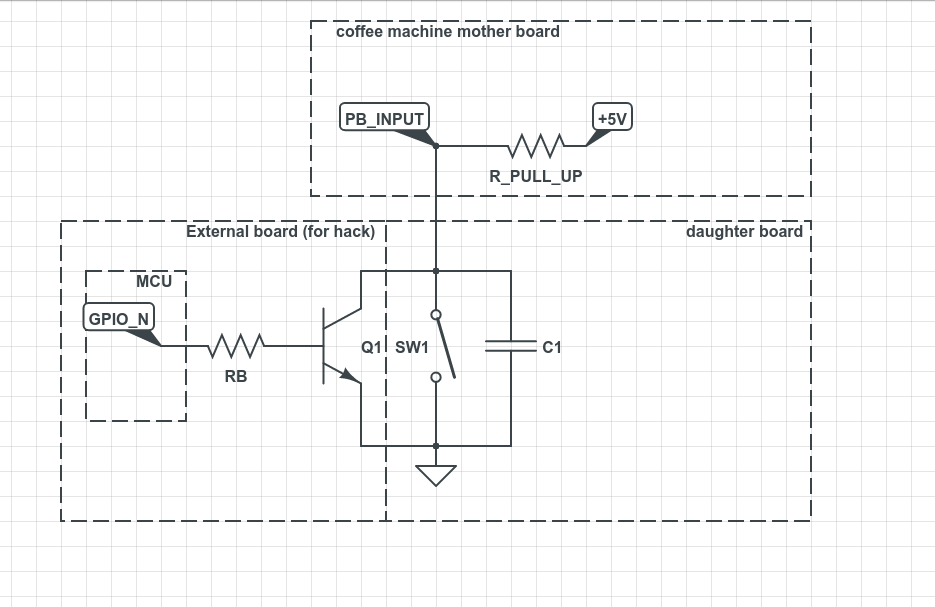
We choose a nodemcu as external MCU.

Coffee machine will be controlled from WIFI using MQTT using nodemcu hardware.
Machine status
LCD can be either red, yellow, black or green. These backlight colors are set from 3 wires (Red - White - Green) near display connector. At 16 line cable, two signals control it :
- at pin 14 : green control ( logical 1 => green)
- at pin 15 : red control (logical 1 => red) Screen yellow when (pin 14, pin16) =( 1, 1)
Reading on these lines using a digital input can be useful to get coffee machine error status. In order to get more info, LCD screen must be analyzed.
Chip On Glass hack
Coffee machine status is displayed on LCD... If we hack LCD to get displayed content we will get coffee machine status.
No COG datasheet can be found from display references. Reading some other COG datasheet gave some useful info : most of the time it is controlled using SPI / I2C. Most of the LCD lines are connected to GND threw a capacitor. But other lines are interesting... Using logic analyser on display connector lines gives some useful information. It looks like SPI with these characteristics :
- 2.5MHz clock
- CPOL = 1
- CPHA = 1
Some capture are in ./hardware/logic_capture/
Some SPI bursts are sent at fixed interval :
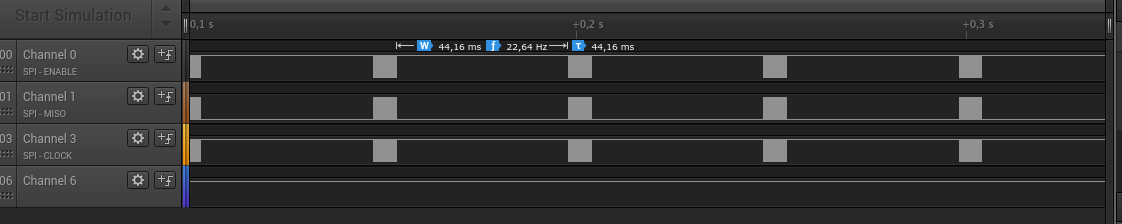
SPI burst
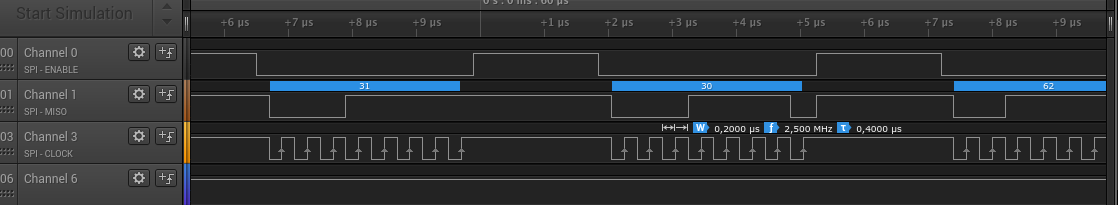
SPI byte transmission in a burst
From this we can get more info about daughter / mother board 16 lines connector :
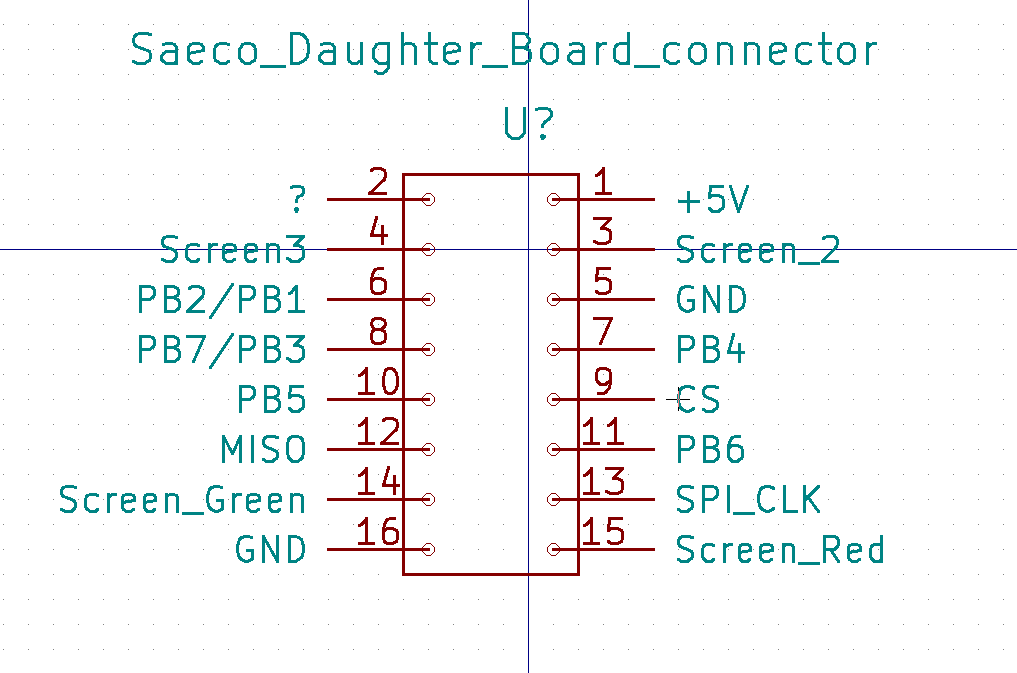
How to identify a coffee machine status from some SPI bytes?
An intuitive solution is to find some unique patterns in SPI bytes when coffee machine displays a specific content.
How can my external MCU sniff SPI traffic?
-
it must be configured as an SPI slave and read incoming bytes
-
incoming bytes are computed to identify some given patterns
-
on arduino uno : SPI slave is not supported using Arduino delivered libraries. Fortunately, Nick Gammon releases an SPI library supporting SPI slave on Atmega328p Finding some simple patterns from SPI slave bytes can be done... but it is too slow. A simple test is to echo a rising edge/falling edge when a byte is received. It is done by manipulating directly GPIO register e.g.:
// set pin 4 to HIGH PORTD |= 1 << 4; // set pin 4 to LOW PORTD &= ~(1 << 4);
such a simple echo takes 5.4µs between two consecutive edges, it must be compared with a byte transmisssion time @2.5MHz = 8x1/2.5M = 3.2µs. We won't be able to compute precisely some pattern from SPI bytes. Too many data are lost during IT handling.
- on an ESP8266 : SPI slave conflicts with flash memory, HSPI must be used http://bbs.espressif.com/viewtopic.php?t=77 . Not tested.
- on Teensy 3.1/3.2, SPI slave library is included in Arduino Core. After testing, it is possible to compute SPI bytes to identify predefined patterns. We will use this board to detect coffee machine status
Pattern identification
In order to find unique patterns in SPI data for a given LCD displayed status :
- some logic captures are done for each LCD displayed status using Salae logic analyzer
-
these captures ared decoded using SPI analyser and exported to CSV, some captures are available under :
./hardware/logic_capture/SPI_decoded -
SPI decoded files are computed using :
-
a bash script (very slow - given as exemple) located in
./hardware/logic_capture/tools/get_pattern.sh -
or a python script, bash script was too slow
./hardware/logic_capture/tools/get_pattern.py
-
Te find unique pattern of minimum 2 bytes only present when a middle amount of coffee is displayed on screen :
./hardware/logic_capture/tools/get_pattern.py ./hardware/logic_capture/SPI_decoded/off.txt ./hardware/logic_capture/SPI_decoded/*.txt 2
Try to find a unique pattern for a pattern size of 2
new pattern [240 224 ] is unique - nb occurences = 162
new pattern [128 128 ] is unique - nb occurences = 216
new pattern [15 15 ] is unique - nb occurences = 378It can be confirmed using :
pcregrep -c -M '15\n.*15\n' ./hardware/logic_capture/SPI_decoded/*.txtIn some cases pattern identification using Salae logig files gives unique pattern results that are not detected on Teensy case. For these special cases, I suggest sniffing SPI with Teensy and applying get_pattern.py to traces. Here is an example that shows this issue : I want to get middle coffee unique pattern :
./hardware/logic_capture/tools/get_pattern.py ./SPI_decoded/medium_coffee.txt ./SPI_decoded/*.txt 4
Try to find a unique pattern for a pattern size of 4
new pattern [0 0 128 96 ] is unique - nb occurences = 17
new pattern [24 12 228 52 ] is unique - nb occurences = 40
new pattern [3 0 0 240 ] is unique - nb occurences = 58Adding :
{MEDIUM_COFFEE, {.pattern32 = PATTERN_32(240, 0, 0, 3)}, UINT32, "MEDIUM_COFFEE"}to patterns table in :
./embedded_software/saeco_intelia_hack/saeco_status/saeco_status.inodo not give any results. In this case, direct SPI sniffing using teensy is needed. You have to flash :
./embedded_software/saeco_intelia_hack/saeco_display_sniffer/saeco_display_snifferthen sniff SPI in medium coffee state, save UART stream to and then apply :
./hardware/logic_capture/tools/get_pattern.py ./SPI_decoded_teensy/medium_coffee.txt ./SPI_decoded_teensy/*.txt 8
Try to find a unique pattern for a pattern size of 8
new pattern [224 248 248 240 192 0 15 24 ] is unique - nb occurences = 230and then add:
{MEDIUM_COFFEE, {.pattern64 = PATTERN_64(14, 56, 48, 24, 15, 0, 192, 240)}, UINT64, "MEDIUM_COFFEE"} to patterns table in :
./embedded_software/saeco_intelia_hack/saeco_status/saeco_status.inoPCB design
Design files are under :
./hardware/pcb_design/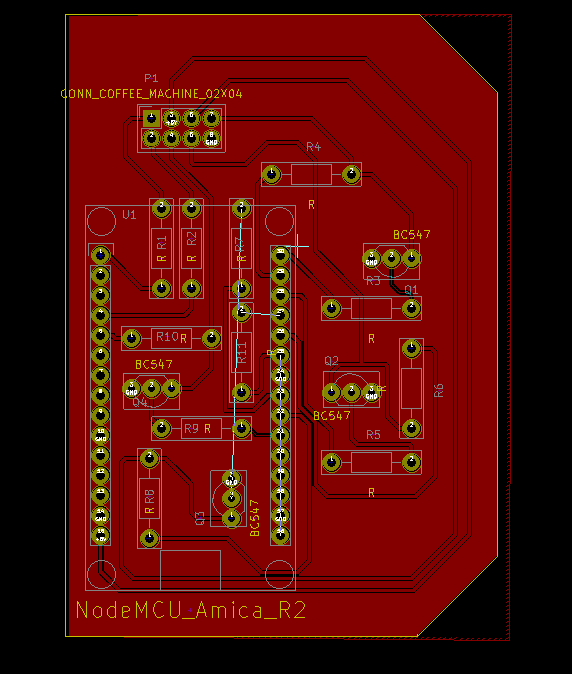
PCB integration
PCB is integrated on coffee machine right side. Here is an integration with hack mother board and hack status board (get status over LCS SPI and LCD backlight leds)
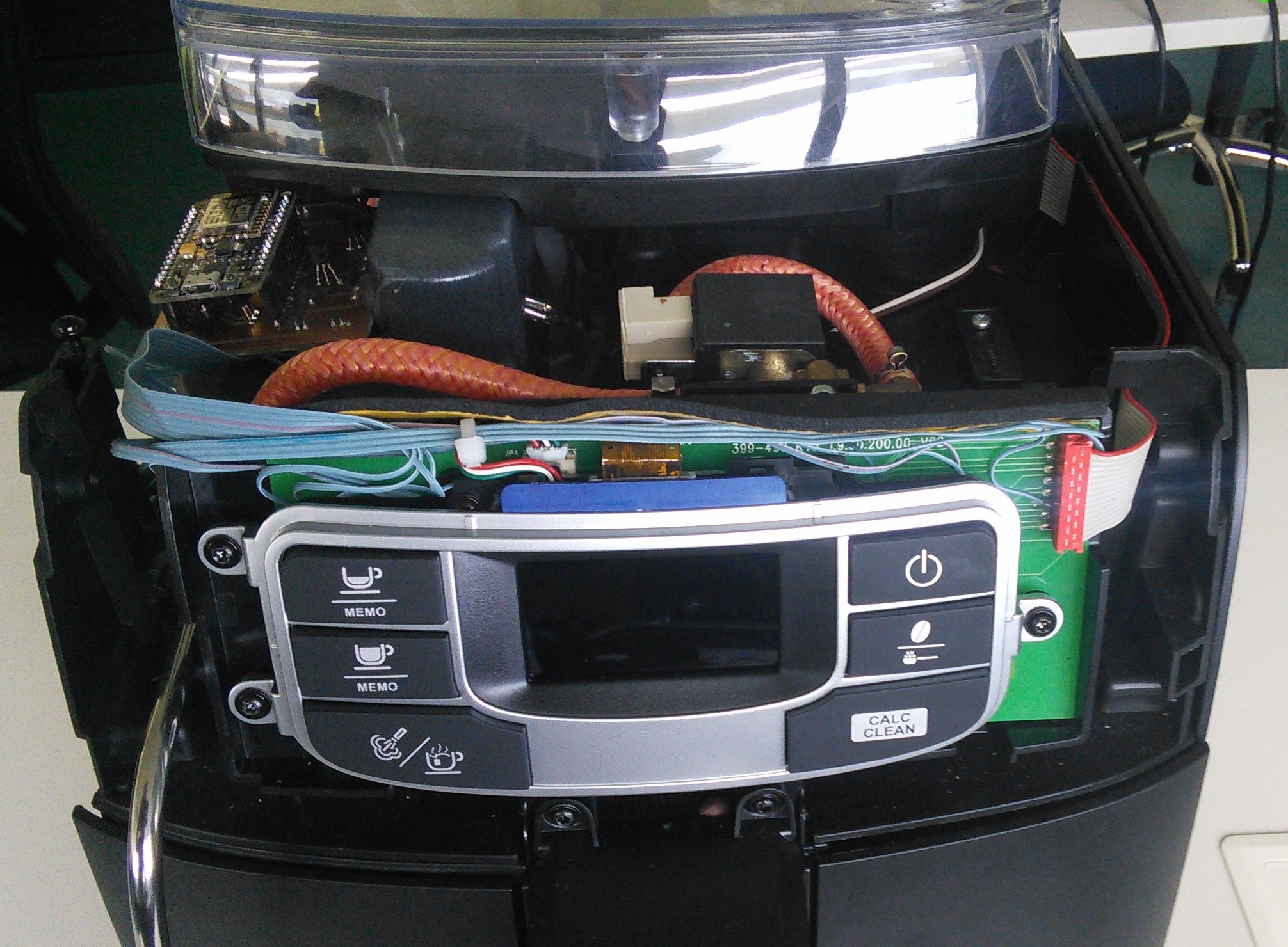
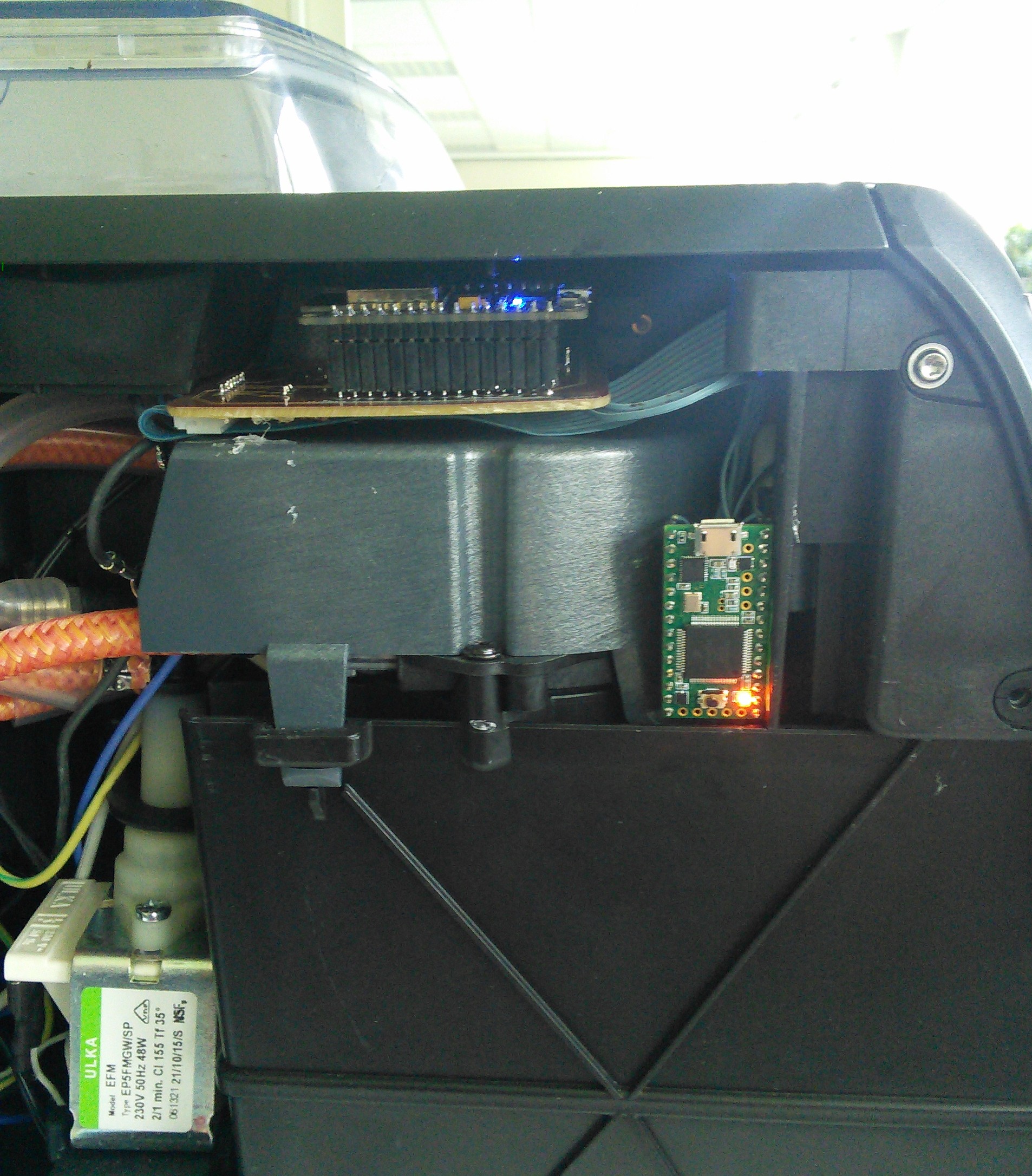
general architecture
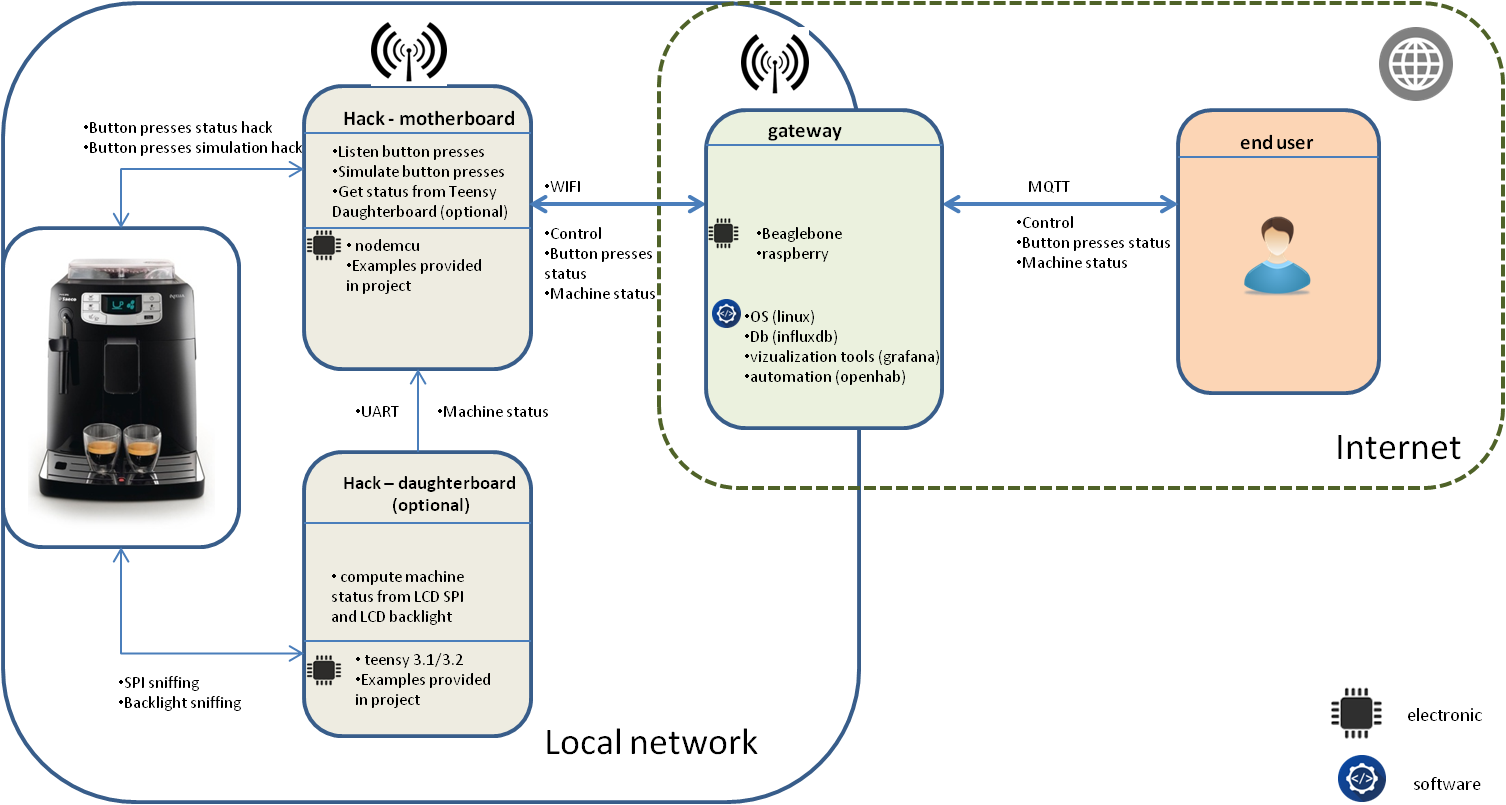
software
Library to add is located under :
./embedded_software/saeco_intelia_hack/Under :
./embedded_software/saeco_intelia_hack/saeco_hack_example/saeco_hack_example.inoYou will find an example where coffee machine is controlled remotely using MQTT protocol (refer "Commands" section"). Button presses published to MQTT (refer Events section). Firmware uploader Over The Air
Under :
./embedded_software/saeco_intelia_hack/saeco_status/saeco_status.inoYou will find Teensy 3.x code to get Saeco Intelia current status (from LCD lines).
Under :
./embedded_software/saeco_intelia_hack/saeco_display_sniffer/saeco_display_sniffer.inoYou will find Teens 3.x code that sniffs SPI lines and display captured buffer.
Commands
Coffee machine controlled using MQTT protocol.
MQTT topics
Here are MQTT topics for example given in :
./embedded_software/saeco_intelia_hack/saeco_hack_example/ -
"/amiqual4home/machine_place/saeco_intelia/smallCoffee" : sending any byte to this value will simulate a short press on smallCoffee button
-
"/amiqual4home/machine_place/saeco_intelia/Coffee" : sending any byte to this value will simulate a short press on coffee button
-
"/amiqual4home/machine_place/saeco_intelia/power" : sending any byte to this value will simulate a short press on power button
-
"/amiqual4home/machine_place/saeco_intelia/brew" : sending any byte to this value will simulate a short press on brew button
-
"/amiqual4home/machine_place/saeco_intelia/tea" : sending any byte to this value will simulate a short press on tea button
-
"/amiqual4home/machine_place/saeco_intelia/clean" : sending any byte to this value will simulate a short press on clean button
-
"/amiqual4home/machine_place/saeco_intelia/getStatus" : when it receives this command, coffee machine hack send its status
Get a small coffee over MQTT :
mosquitto_pub -h MQTT_BROKER_IP -t /amiqual4home/machine_place/saeco_intelia/on_button_press/smallCoffee -m 1Events
Button press events
Buttons press events are send threw MQTT. Here are events MQTT topic for example given in :
./embedded_software/saeco_intelia_hack/saeco_hack_example/ Button press topics messages payload contains press duration in ms.
-
"/amiqual4home/machine_place/saeco_intelia/on_button_press/powerButton" : power button pressed
-
"/amiqual4home/machine_place/saeco_intelia/on_button_press/Coffee" : coffee button pressed
-
"/amiqual4home/machine_place/saeco_intelia/on_button_press/smallCoffee" : small coffee button pressed
-
"/amiqual4home/machine_place/saeco_intelia/on_button_press/brew" : brew coffee button pressed
Example to subscribe all button press events :
mosquitto_sub -v -h MQTT_BROKER_IP -p 1883 -t /amiqual4home/machine_place/saeco_intelia/on_button_press/#Coffee machine status event
Saeco coffee machine status sent on this topic :
- "/amiqual4home/machine_place/saeco_intelia/status
OFF = 0,
CALC_CLEAN = 1,
NO_WATER = 2,
WATER_CHANGE = 3,
WEAK_COFFEE = 4,
MEDIUM_COFFEE = 5,
STRONG_COFFEE = 6,
SPOON_COFFEE = 7,
DOOR_OPEN = 8,
COFFEE_GROUND_OPEN = 9,
NO_COFFEE_WARNING = 10,
NO_COFFEE_ERROR = 11,
UNKNOWN_OK = 12,
UNKNOWN_WARNING = 13,
UNKNOWN_ERROR = 14,
COFFEE_GROUND_FULL = 15Here are coffee machine statuses :
When application starts it sends an alive message on topic :
- "/amiqual4home/machine_place/saeco_intelia/alive"
Openhab
Openhab is used to interface with coffee machine. From a web interface you can control machine and get current status.
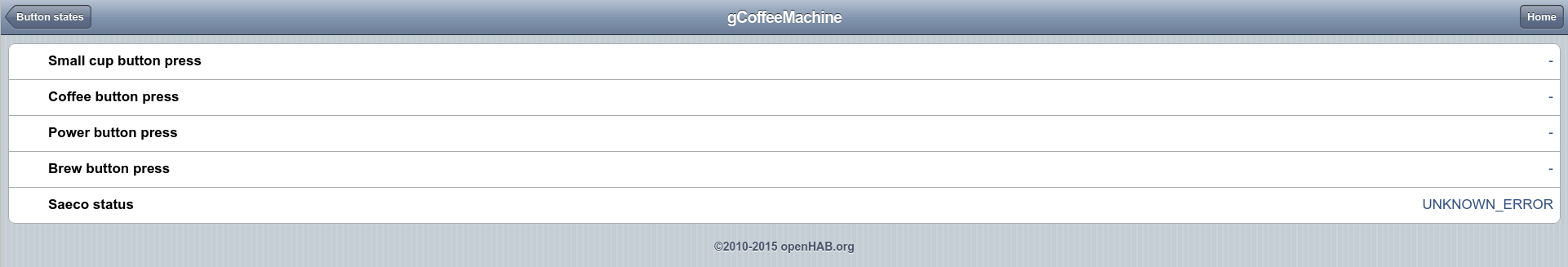
Used in projects

Café Sourire
- refer gateway_software/examples
- coffee_machine_metrics : get coffee machine usage

Coffee metrics
References
http://www.gammon.com.au/forum/?id=10892 https://www.saleae.com http://fablab.ensimag.fr/index.php/Machine_%C3%A0_caf%C3%A9_%22sourire%22_:_Machine_connect%C3%A9_qui_offre_des_caf%C3%A9s_aux_personnes_souriantes
TODO
- Ajouter capture arduino UNO et SPI Detection et mise en place tasse Detection debordement eau *Hack mecanique : plus grands compartiments
Thanks to
ENSIMAG "café sourire" students http://fablab.ensimag.fr/index.php/Machine_%C3%A0_caf%C3%A9_%22sourire%22_:_Machine_connect%C3%A9_qui_offre_des_caf%C3%A9s_aux_per sonnes_souriantes
License
smart_coffee_machine (c) by Lahorde mr.lahorde@laposte.net smart_coffee_machine is licensed under a Creative Commons Attribution-NonCommercial 3.0 Unported License.
You should have received a copy of the license along with this work. If not, see http://creativecommons.org/licenses/by-nc/3.0/.