LiveODM

LiveODM is a live DVD/USB ISO with ODM, NodeODM and WebODM pre-installed. No additional installation required, just plug and play. Works on most 64-bit computers.

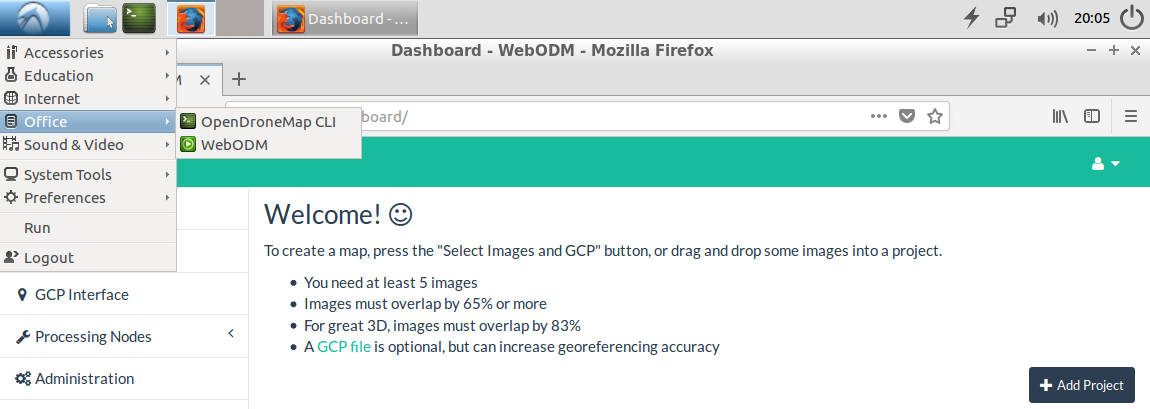
LiveODM is great for:
- Setting up a dedicated machine for ODM.
- Classroom use and training sessions.
- Taking ODM with you on the go when you cannot carry your own machine but plan to process your data on Lightning.
- Offline use.
Requirements
- A 64-bit Computer with Ubuntu 16.04 or higher.
- 15 GB free disk space.
- 8GB USB Drive (USB 2.0 is fine. USB 3.0 is highly recommended. More storage space is recommended/required when using persistent mode) or an empty DVD.
-
Git if you plan on cloning this repository.
Note - If you plan on Setting up a dedicated machine for ODM, the system requirements as the same as recommended for WebODM
Getting Started
- Clone this repository. you can follow the steps given below to do the same.
git clone https://github.com/OpenDroneMap/LiveODM.git cd LiveODM/ - Build the ISO. Run the command mentioned below
./envsetup.shAn ISO file named opendronemap.iso will be generated at the end of this step if this step was completed successfully.
If you just want to use the stock LiveODM ISO without making changes, simply flash opendronemap.iso with your favorite program (see Flashing the ISO), plug the USB onto your computer, reboot and you're done! If you want to customize the ISO, instead follow these additional steps:
- Run
./enter-chroot.sh
You are in the chroot environment now. Make your modifications (add programs, update ODM software, change settings, etc.). When you are done:
- Type
exit. This will leave the chroot environment. ./build.sh
Then wait. When it's done, the opendronemap.iso file will be ready to be flashed.
Flashing the ISO
You can use one of many programs to flash the ISO onto a USB drive.
| Program | Description |
|---|---|
| Etcher | Easy to use, no persistence options |
| Unetbootin | Persistence up to 4GB on FAT32 file systems |
Default Credentials
Username: odm
Password: odm
The root password is opendronemap. We recommend you change both passwords if you install LiveODM on a machine.
Support the Project
There are many ways to contribute back to the project:
- ⭐️ us on GitHub.
- Help us test the ISO on different hardware and report issues.
- Spread the word about OpenDroneMap on social media.
- Help answer questions on the community forum
- Become a contributor.