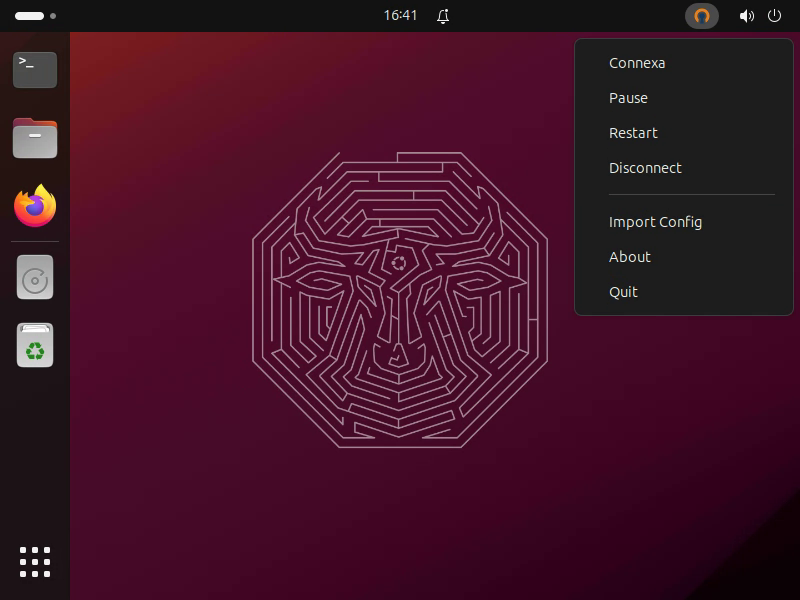openvpn3-indicator
openvpn3-indicator
Simple indicator application for OpenVPN3.
Description
This is a simple indicator application that controls OpenVPN3 tunnels. It is based on D-Bus interface provided by OpenVPN3 Linux client. It is a temporary solution until Network Manager supports OpenVPN3.
Example use
https://github.com/OpenVPN/openvpn3-indicator/assets/5970093/b9245e81-7896-4b53-b2c2-e03e00cbc35c
Prerequisites
This application requires the installation of openvpn3-linux (https://github.com/OpenVPN/openvpn3-linux).
There are pre-built packages prepared for popular distributions by OpenVPN.
Installation instructions (from repositories)
Package openvpn3-indicator can be installed on popular Linux distributions using the provided repositories.
Ubuntu
Packages are hosted in Ubuntu Launchpad repository . Installation instructions:
sudo add-apt-repository ppa:grzegorz-gutowski/openvpn3-indicator
sudo apt install openvpn3-indicatorFedora + RHEL
Packages are hosted in Fedora Copr repository . Installation instructions:
sudo dnf copr enable grzegorz-gutowski/openvpn3-indicator
sudo dnf install openvpn3-indicatorInstallation instructions (from sources)
Prerequisites
Application requires some standard python libraries that are usually present in desktop installations. On Ubuntu/Debian systems it should be enough to use the following install command:
sudo apt install python3-gi gir1.2-ayatanaappindicator3-0.1 python3-secretstorage python3-setproctitleOn Fedora:
sudo dnf install python3-secretstorage python3-setproctitle gnome-shell-extension-appindicatorInstallation
You can use provided Makefile to install the application in /usr/local for all users.
sudo make installYou can also install symlinks to the current directory in ~/.local/ for the current user only.
This is the way for developers, as it allows easy modifications of the application.
make develYou can uninstall the application by running sudo make uninstall or make undevel.
Usage instructions
Simply click the indicator icon to control OpenVPN3 tunnels: import configurations, connect, pause, resume, and disconnect sessions.