gramhopper
A bot platform for automatic responses based on various triggers.
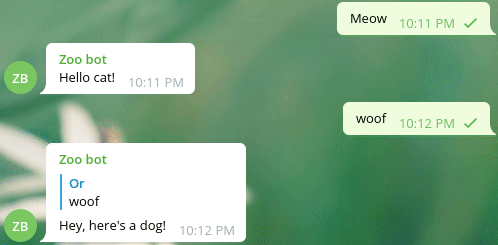
Click to view this demo's configuration
```yaml triggers: - name: cat type: text.has_exact_word word: - Meow - meow - name: duck type: text.has_exact_word word: Quack responses: - name: found_dog type: preset.reply preset_response: - Hey, here's a dog! rules: # Identifies a cat (a global "cat" trigger) and sends "Hello cat!" (an inline response). - trigger: cat response: type: preset.message preset_response: Hello cat! # Identifies a dog (an inline trigger) and replies "Hey, here's a dog!" # (a global "found_dog" response). - trigger: type: text.has_substring substring: - Woof - woof - Ruff - ruff response: found_dog # Identifies an animal sound (an inline trigger) and replies # 'I hear "(the animal sound)"' (an inline response), with a 30% probability. - trigger: type: text.regexp pattern: ^(Quack|Meow|Woof|Moo)$ response: type: match.message template: I hear "{0}" probability: 0.3 # Identifies 5 occurrences in 60 seconds of a duck sound (an inline event_streak # trigger that uses a global "duck" trigger") and replies "Shut up duck!". - trigger: type: event_streak counting_event_trigger: duck streak_timeout_sec: 60 event_count: 5 response: type: preset.message preset_response: Shut up duck! ```Setup and Configuration
Follow this tutorial to setup a bot and configure gramhopper.
Install and Run
To run gramhopper, just run:
From installed package
pip install gramhopper
gramhopperSpecify configuration file
gramhopper --config=/path/to/rules_file.ymlFrom docker image
docker pull orbin/gramhopper:latest
docker run -it -v /your/configuration/dir:/root/.gramhopper orbin/gramhopper:latestDocumentation
Read more about the various triggers and responses in our documentation.
Contributing
You are welcome to contribute to gramhopper - read the contribution guidelines to get started.


