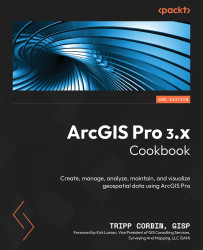ArcGIS Pro 3.x Cookbook
This is the code repository for ArcGIS Pro 3.x Cookbook, published by Packt.
Create, manage, analyze, maintain, and visualize geospatial data using ArcGIS Pro
What is this book about?
This book is a great resource for anyone looking to use ArcGIS Pro as their primary desktop GIS application. You’ll be equipped with essential tools and techniques for creating, editing, displaying, and analyzing GIS data.
This book covers the following exciting features:
- Navigate the new ArcGIS Pro Ribbon Interface
- Create and publish 2D and 3D Maps
- Edit data using standard tools and topology
- Link data together using joins, relates, and relationship classes
- Create a new geodatabase and validate data using domains, subtypes, attribute rules, and contingent values
- Convert data formats and project data to new coordinate systems
- Perform proximity analysis and map clusters with hotspot analysis
- Conduct advanced 3D analysis with 3D Analyst extension
If you feel this book is for you, get your copy today!
Access the datasets from Google Drive
If you encounter any issue while downloading the datasets from GitHub, you can also access the datasets from Google Drive by clicking this link. Once the zip file is downloaded, create a folder named Student on your C Drive, then extract the data of the downloaded zip file into this student folder.
Instructions and Navigations
We recommend cloning the repository instead of downloading the Zip file. This way, all the datasets tracked through Git LFS will be included properly. If you download the Zip file, it might not include those files tracked by LFS. Thank you for your understanding!
All the data associated with this book is organized into folders. For example, Chapter01. The Databases folder conatines all the databases required for this book. Create a Student folder in your C Drive and clone this repository inside the Student folder for better understanding of the instructions outlined in the book.
Errata
- page xvii(Preface: Download the example code files): The installation instructions for the datasets should be You can either download the datasets from Google Drive or clone the repository. Since the datasets are large and tracked by Git LFS, downloading the zip file won't include the tracked files.
Following is what you need for this book: This book is for GIS professionals, architects, specialists, analysts, and technicians looking to learn how to use ArcGIS Pro and the powerful data editing, analysis, and creation tools it offers. Those who are just getting started with ArcGIS Pro and wish to expand their skills, as well as those who want to migrate to this platform will also find this book helpful. While some basic GIS experience is helpful, it’s not a prerequisite
With the following software and hardware list you can implement all the steps outlined in the book (Chapter 1-14).
Software and Hardware List
| Chapter | Software required | OS required |
|---|---|---|
| 1-14 | ArcGIS Pro 3.x (x=latest version) | Windows 10 or 11 - 64-bit |
| 1-14 | 3D Analyst extension for ArcGIS Pro | |
| 1-14 | ArcGIS Online | |
| 1-14 | Microsoft Excel or another spreadsheet program |
Chapter 1 of this book will provide you with the system requirements to run ArcGIS Pro and walk you through the process of checking your system to verify that it meets those requirements.
Related products
Get to Know the Author
Tripp Corbin, GISP has over 28 years of surveying, mapping, and GIS-related experience, and he is recognized as a geospatial industry leader with expertise in a variety of geospatial software packages, including Esri, Autodesk, and Trimble products. His experience is backed by multiple industry certifications including Certified GIS Professional (GISP), Esri Certified Enterprise System Design Associate, and ArcGIS Pro Associate among others. Tripp actively participates on multiple GIS groups providing technical assistance and leadership guidance. He is a past URISA President and instructor for URISA’s GIS Leadership Academy. Tripp is regularly asked to speak at conferences as a subject matter expert on GIS related topics.