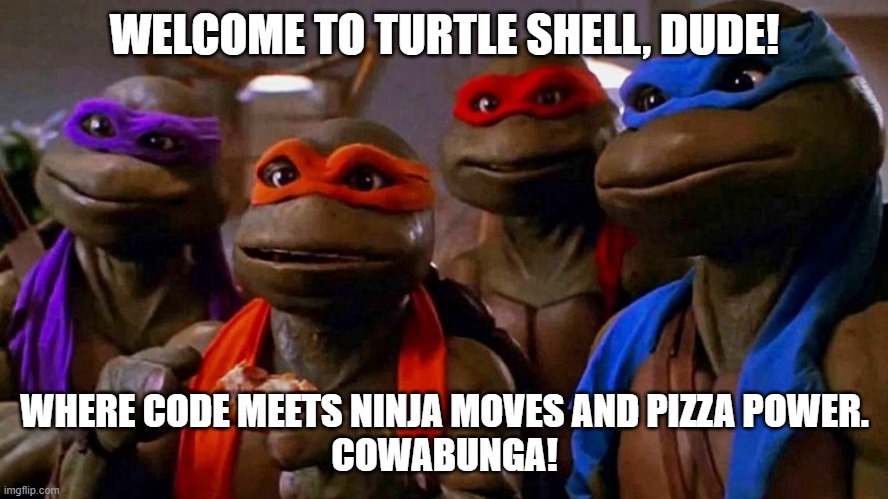Atlas-simple_shell 🐢🍕
Description
Atlas-simple_shell is a basic terminal shell that allows users to interact with the file system and execute commands. Inspired by the Teenage Mutant Ninja Turtles, it provides a simple command-line interface for listing commands and files, making it easy to navigate your computer's directory like a ninja in the sewers of New York City.
Installation
To build and use Atlas-simple_shell, follow these steps:
- Clone the repository:
git clone https://github.com/yourusername/atlas-simple_shell.git cd atlas-simple_shell
- Compile the shell:
- sh
- Copy code
gcc -Wall -Werror -Wextra -pedantic -std=gnu89 main.c prompt.c execute.c -o hsh Usage
- Once compiled, you can start the shell by running:
Copy code
./hshInteractive Mode
- In interactive mode, the shell displays a prompt and waits for you to type a command. It looks like this:
Copy code
$ ./hsh
($) /bin/ls
hsh main.c shell.c
($)
($) exit
$Non-Interactive Mode
You can also use the shell in non-interactive mode by piping commands to it:
Copy code
echo "/bin/ls" | ./hsh
hsh main.c shell.cOr by redirecting input from a file:
Copy code
$ cat test_ls_2
/bin/ls
/bin/ls
$ cat test_ls_2 | ./hsh
hsh main.c shell.c
hsh main.c shell.cHow It Works
Interactive Mode: When you run ./hsh, it starts in interactive mode, displaying the ($) prompt. You can type commands directly and see the output.
Non-Interactive Mode: When commands are piped into ./hsh, it reads and executes them without displaying the prompt.
Features
- Execute commands: Runs any executable file within your system path.
- Simple prompt: Displays a friendly prompt for input.
- Graceful exit: Handles the exit command and Ctrl+D to terminate the shell.
- Error handling: Reports errors when commands are not found.
Steps Explained in Simple Terms
- Start the Program: Begin running the shell.
- Set up Initial Values: Prepare some initial settings and variables.
- Show a Prompt: Display a prompt (like "$") and wait for the user to type something.
- User Types Something?: Check if the user has typed something and pressed Enter.
- If No Input: If the user didn't type anything, end the program.
- Clean the Input: If the user typed something, remove any unnecessary spaces.
- Is Input Empty?: Check if the cleaned input is empty.
- If Input is Empty: If the input is empty, wait for the user to type again.
- If Input is "Exit": If the user typed "exit," stop the program.
- Check for "Env": If the input is not "exit," check if the user typed "env."
- Show Environment Settings: If the user typed "env," display all environment settings.
- Wait for New Input: Wait for the user to type something new.
- Break Input into Parts: If the user typed something else, break the input into parts (words).
- Run the Command: Execute the command the user typed and show the result.
- Clean Up: Clean up and prepare to repeat the process.
- Loop Back: Go back to showing the prompt and waiting for new input.
Examples
Here are some example commands you can run in Atlas-simple_shell:
Copy code
($) /bin/pwd
/home/username/atlas-simple_shell
($) /bin/echo "Cowabunga!"
Cowabunga!
($) /bin/ls -l
total 24
-rw-r--r-- 1 username username 1234 Jul 23 12:34 main.c
-rw-r--r-- 1 username username 5678 Jul 23 12:34 prompt.c
-rw-r--r-- 1 username username 9101 Jul 23 12:34 execute.c
($) exitBuilt-in Commands
The following built-in commands are available in Atlas-simple_shell:
-
exit: Exit the shell.
Project Structure
-
The project contains the following files:
-
main.c: Contains the main loop of the shell, reading input and handling the execution of commands.
-
prompt.c: Contains the function that displays the shell prompt.
-
execute.c: Contains the function that executes the given commands.
-
shell.h: Header file containing necessary includes and function prototypes.
Contributing
If you'd like to contribute to this project (we love help from fellow ninjas!), please fork the repository and submit a pull request. Contributions can include:
-
Bug fixes
-
New features
-
Improved documentation
-
Code optimization
License
This project is licensed under the MIT License. See the LICENSE file for more details.
Acknowledgments
Teenage Mutant Ninja Turtles: For their endless inspiration. Open-source community: For their invaluable resources and support. You: For using and contributing to Atlas-simple_shell. Cowabunga, dude! 🐢🍕
Authors
- John Wilson
- Khiry Dixon-Manning