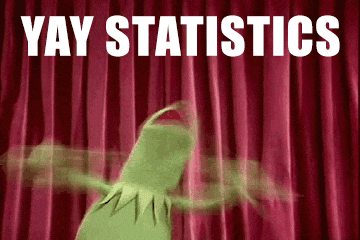Qingping2InfluxDB :chart_with_upwards_trend:
Qingping2InfluxDB is a project that enables the collection of environment data from Qingping smart devices (especially the Qingping Air Monitor Light) and stores it in an InfluxDB database. The connector.py script is designed to be run in the background and pushes every 20 seconds to influxdb the power metrics of the power plugs you choose. It was build upon the Qingping OpenAPI Spec and currently (2024-05-25) working with the latest Qingping API version. It utilizes the official python InfluxDB Client in order to publish data to your InfluxDB instance. Thanks to the authors of these packages which made this little project possible. It comes ready-to-use in a docker package which can be used multi-platform. Out-of-the box the script scrapes every 20 seconds the power metrics from the chosen devices and pushes them to InfluxDB. This can be changed in the source code quite easily.
Features
- Device Discovery: Finds all devices and adds them without any further needed setup to your InfluxDB Bucket as devices with the respectable tags.
- Data Extraction: Retrieves real-time environment data (temperature, humidity, co2, pm2.5, pm10, aqi) from the all qingping devices in your account. Automatically adds all data provided as datapoints to influxdb.
- Data Storage: Efficiently stores the extracted data in an InfluxDB database for further analysis and visualization.
- Customizable Fetch Interval: Allows setting a custom interval for data fetching.
Recommended Installation: Docker Image :star:
There is a multiplatform docker image for this code available on docker hub, an example setup is provided with docker-compose.yml. Just put the docker-compose.yml somewhere on your computer, change the environment variables to your setup and start the container with docker compose up -d (older docker installation: docker-compose up -d).
If you want to use docker run instead of docker compose (not recommended! :shipit:), you can use:
docker run -d --restart unless-stopped --name Qingping2InfluxDB \
-e QINGPING_APPKEY=QINGPING_APPKEY \
-e QINGPING_APPSECRET=QINGPING_APPSECRET \
-e API_BASE_URL=http://user-api-base-url \
-e INFLUXDB_URL=http://user-influxdb-url \
-e INFLUXDB_TOKEN=user_token \
-e INFLUXDB_ORG=user_org \
-e INFLUXDB_BUCKET=user_bucket \
quantensittich/qingping2influxdb:latestRequirements
- Python 3.x
- Access to quingping devices in your account - sadly this means that the Homekit Integration does not work.
- An InfluxDB server (either local or remote) to store the data.
Testing your quingping setup & get device overview
In order to test the quingping setup and see all devices that are currently available, the script deviceinfo.py is included in this repository. After filling out the config.env file with your credentials and removing the .example file ending, run the device info script once to get an overview over all avaiable devices. For each device you want to write the data to InfluxDB, please fill the exact names into line 31 in connector.py.
Installation Instructions (localy) :potato:
-
Set Up Python Environment:
- Ensure Python 3.x is installed on your system.
- It's recommended to use a virtual environment:
python -m venv quingping-env source quingping-env/bin/activate # On Windows, use `quingping-env\Scripts\activate`
-
Install Dependencies:
- Navigate to the project directory.
- Install required Python packages using:
pip install -r requirements.txt
-
Configuration:
- Create a
config.envfile in the project directory with the following content, filling in your own details (see config.env.example):QINGPING_APPKEY=your_QINGPING_APPKEY_account_email QINGPING_APPSECRET=your_QINGPING_APPSECRET_account_password API_BASE_URL=api_base_region INFLUXDB_URL=your_influxdb_url INFLUXDB_TOKEN=your_influxdb_token INFLUXDB_ORG=your_influxdb_org INFLUXDB_BUCKET=your_influxdb_bucket DEVICE_NAMES_TO_MONITOR=your_devices_seperated_by_comma FETCH_INTERVAL=20 #DEBUG=TRUE #comment out if shell be enabled.
- Create a
-
Running the Script:
- Run the script using:
python connector.py
- Run the script using:
-
Monitoring:
- The script will continuously monitor the specified Quingping devices and log data to your InfluxDB database at the set interval.
Usage
- Before running the script, ensure that the Quingping devices you want to monitor are set up and connected to your network.
- Set the
fetch_intervalin the script to control how often data is fetched from the devices. - The script will output the current readings to the console and write the data to the specified InfluxDB bucket.
Docker Build process :boom:
There is a dockerfile provided in this repository which allows you to build your own image of QingpingToInfluxDB. If you want to build the image multi-platform, there is a buildx-example-script provided aswell.
Additional Information
I wrote a blog article in German about this Project. Check it out!
Docker Hub
This project is published multi-platform on the Docker-Hub.
Notes
- This project requires an active internet connection for the Qingping API to function :trollface:.
- Ensure your InfluxDB instance is properly set up and accessible from the script :accessibility:.
- Handle your credentials securely and avoid exposing them in public or unsecured files :bowtie:.
Troubleshooting :basecampy:
- If you encounter issues with device discovery, ensure your devices are correctly set up with the Qingping app and are online.
- For any connection issues with InfluxDB, verify your InfluxDB URL, token, organization, and bucket details.
- Check your Python environment and dependencies if you encounter any script execution errors.