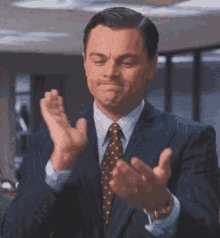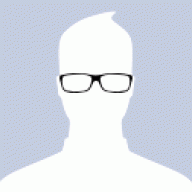Income Tax Calculator 💰

Tax !!! What's the first thing that comes to your mind when you hear the word TAX❓ Money 💰, Right, But how much❓ This is a complicated question.
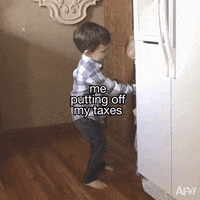
To know how much, you need to study our income tax rules and deal with a number of lengthy calculations.
.gif) >
>
Well! Take a chill pill. Don't be intimidated by those lengthy calculations because Income Tax Calculator is here for the rescue!
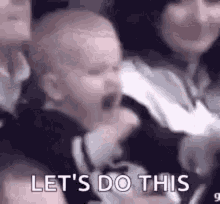
A sneek peek into what we have here🙈 :
Splash Screen:

Home Page:

Entered User Details:

Virtual Keyboard:

Showing Tax Scheme:

Showing User Details:

Showing LearnMore Text:

Showing Tax Calculation:

Showing Credits:

Showing PDF Generated:

About

An income tax calculation system for a salaried person. This is a GUI application that allows Indian citizens to calculate their liable income tax and compare between new and old tax schemes.
## Application Walkthrough To watch application tutorial [**Download**](https://github.com/QAZIMAAZARSHAD/Income-Tax-Calcultor/blob/main/VIDEO--complete%20project%20tutorial.mp4?raw=true) video. ## Tech Stack
 ## How to get started❓
You can refer to the following articles on the basics of Git and Github and also contact the Project Mentors, in case you are stuck:
- If you don't have git on your machine, [install](https://help.github.com/articles/set-up-git/) it.
- [Watch this video to get started, if you have no clue about open source](https://youtu.be/SL5KKdmvJ1U)
- [Forking a Repo](https://help.github.com/en/github/getting-started-with-github/fork-a-repo)
- [Cloning a Repo](https://docs.github.com/en/github/creating-cloning-and-archiving-repositories/cloning-a-repository-from-github/cloning-a-repository)
- [How to create an Issue](https://docs.github.com/en/issues/tracking-your-work-with-issues/creating-issues/creating-an-issue)
- [How to create a Pull Request](https://opensource.com/article/19/7/create-pull-request-github)
- [Getting started with Git and GitHub](https://towardsdatascience.com/getting-started-with-git-and-github-6fcd0f2d4ac6)
## How to run the application❓
1.) Download latest version of python from [here](https://www.python.org/downloads/) and install it
2.) Install libraries in need
```
pip install tkinter
```
```
pip install re
```
```
pip install fpdf
```
```
pip install smtplib
```
```
pip install pyglet
```
3.) Clone the project on local system and run FinalProject--Python.py
## Contribution Guidelines 🏗
Are we missing any of your favorite features, which you think you can add to it❓ We invite you to contribute to this project and improve it further
To start contributing, follow the below guidelines:
🌟. Star🌟 the project to appreciate the work.
**0.** Take a look at the existing [issues](https://github.com/QAZIMAAZARSHAD/Income-Tax-Calcultor/issues) or create your own issues. Wait for the Issue to be assigned to you after which you can start working on it.
**1.** Fork [this](https://github.com/QAZIMAAZARSHAD/Income-Tax-Calcultor) repository.
**2.** Clone your forked copy of the project.
```
git clone --depth 1 https://github.com/
## How to get started❓
You can refer to the following articles on the basics of Git and Github and also contact the Project Mentors, in case you are stuck:
- If you don't have git on your machine, [install](https://help.github.com/articles/set-up-git/) it.
- [Watch this video to get started, if you have no clue about open source](https://youtu.be/SL5KKdmvJ1U)
- [Forking a Repo](https://help.github.com/en/github/getting-started-with-github/fork-a-repo)
- [Cloning a Repo](https://docs.github.com/en/github/creating-cloning-and-archiving-repositories/cloning-a-repository-from-github/cloning-a-repository)
- [How to create an Issue](https://docs.github.com/en/issues/tracking-your-work-with-issues/creating-issues/creating-an-issue)
- [How to create a Pull Request](https://opensource.com/article/19/7/create-pull-request-github)
- [Getting started with Git and GitHub](https://towardsdatascience.com/getting-started-with-git-and-github-6fcd0f2d4ac6)
## How to run the application❓
1.) Download latest version of python from [here](https://www.python.org/downloads/) and install it
2.) Install libraries in need
```
pip install tkinter
```
```
pip install re
```
```
pip install fpdf
```
```
pip install smtplib
```
```
pip install pyglet
```
3.) Clone the project on local system and run FinalProject--Python.py
## Contribution Guidelines 🏗
Are we missing any of your favorite features, which you think you can add to it❓ We invite you to contribute to this project and improve it further
To start contributing, follow the below guidelines:
🌟. Star🌟 the project to appreciate the work.
**0.** Take a look at the existing [issues](https://github.com/QAZIMAAZARSHAD/Income-Tax-Calcultor/issues) or create your own issues. Wait for the Issue to be assigned to you after which you can start working on it.
**1.** Fork [this](https://github.com/QAZIMAAZARSHAD/Income-Tax-Calcultor) repository.
**2.** Clone your forked copy of the project.
```
git clone --depth 1 https://github.com/