hi @Prajwalmj You should create the ssh key with the IP address of your Remote PC where roscore is running.
$ ~/tb3_ssh_keygen 192.168.0.125Open Prajwalmj opened 3 years ago
hi @Prajwalmj You should create the ssh key with the IP address of your Remote PC where roscore is running.
$ ~/tb3_ssh_keygen 192.168.0.125Execute the file with TurtleBot3’s IP address. Be sure Remote PC and TurtleBot3 are connected under the same IP.@Prajwalmj Oh, my bad. You've done it correctly. Let me see if I can reproduce the issue.
@ROBOTIS-Will , Oh, okay, please let me know, what to do to solve this issue, as soon as possible. Thanks!
@ROBOTIS-Will Just checking to see if there are any updates. Also, please let me know if there is anything else I need to do to overcome this issue. Thanks for your time!
@Prajwalmj Thanks for your patience. I'll give you an update when there's any progress in reproducing the issue.
@ROBOTIS-Will Thanks for your reply. Waiting for your update.
@Prajwalmj
Just finished setting up mine and tried, but couldn't reproduce the problem.

If you are running other nodes (including roscore), please terminate them and try only running the command below on your Remote PC.
$ roslaunch turtlebot3_home_service_challenge_tools turtlebot3_pi_cam_remote.launch address:=192.168.0.153@ROBOTIS-Will
@ROBOTIS-Will
ROS_NAMESPACE=tb3_hsc rosrun map_server map_saver -f tb3_hscroslaunch turtlebot3_home_service_challenge_tools turtlebot3_home_service_challenge_demo_remote.launch address:=192.168.0.153turtlebot3_home_service_challenge/turtlebot3_home_service_challenge_tools/mapsroslaunch turtlebot3_home_service_challenge_tools turtlebot3_home_service_challenge_demo_remote.launch address:=192.168.0.153

Hi @ROBOTIS-Will,
Just checking in to see if you have any idea regarding this issue, as well as how to get geometry pose 2D co-ordinates of room/destination for our own map.
Hi @Prajwalmj
Have you tried setting the initial pose of TurtleBot3 with the 2D Pose Estimate button on the top of RViz window?
Hi @ROBOTIS-Will
name : toilet
object :
marker : ar_marker_0
position : [0.25, 0, 0.15]
target :
marker : ar_marker_4
position : [0.25, 0, 0.15]
x : [1.5, 0.6]
y : [1.5, 0.2] Hi @Prajwalmj Regarding the coordinate of the map, please refer to below issue thread. https://github.com/ROBOTIS-GIT/turtlebot3_home_service_challenge/issues/5#issuecomment-631290064
In case of inconsistent behavior, it could be a network issue or timesync. If tf is not received in the first place, 2D pose estimate won't work as well.
Hi @ROBOTIS-Will,
name : toilet
object :
marker : ar_marker_0
position : [0.25, 0, 0.15] //Global coordinate of the object to grab with manipulator measured from the center of the marker.
target :
marker : ar_marker_4
position : [0.25, 0, 0.15] //Global coordinate where the object should be placed at.
x : [1.5, 0.6] //X coordinates of room 1 measured from the center of the arena.
y : [1.5, 0.2] //Y coordinates of room 1 measured from the center of the arena. With X and Y coordinates, when the robot moves to the room, calculate center coordinate of the room.Hi @Prajwalmj
The position of object and target is the task space coordinate between the center of marker and the center of the object. However, it seems these values are not used but implemented directly in the code as below to grab objects from predetermined location. https://github.com/ROBOTIS-GIT/turtlebot3_home_service_challenge/blob/master/turtlebot3_home_service_challenge_manager/src/tb3_hsc_manager.cpp#L445
If you have correctly setup the chrony and synced time between two machines, you should be fine. I'm not sure why your tf timeout occurs. You can find similar cases in ROS Answers.
Hi @ROBOTIS-Will,
roslaunch turtlebot3_home_service_challenge_tools turtlebot3_home_service_challenge_demo_remote.launch address:=192.168.0.153
roslaunch turtlebot3_home_service_challenge_manager manager.launchroslaunch turtlebot3_home_service_challenge_tools turtlebot3_home_service_challenge_demo_remote.launch address:=192.168.0.153 @Prajwalmj The below steps will launch the official HSC on an official map.
$ roslaunch turtlebot3_home_service_challenge_tools turtlebot3_home_service_challenge_demo_remote.launch address:=TURTLEBOT_IP$ roslaunch turtlebot3_home_service_challenge_manager manager.launch
### ready and start the mission
$ rostopic pub -1 /tb3_hsc/command std_msgs/String ready_mission
$ rostopic pub -1 /tb3_hsc/command std_msgs/String start_mission$ rostopic pub -1 /tb3_hsc/command std_msgs/String stop_mission
If the Lidar is not rotating, your bringup is not successful. Please make sure that all the connections are securely made.
When launching the `turtlebot3_home_service_challenge_demo_remote.launch` file, the LDS should be running.
Since [bringup is already included in the above launch file](https://github.com/ROBOTIS-GIT/turtlebot3_home_service_challenge/blob/master/turtlebot3_home_service_challenge_tools/launch/turtlebot3_home_service_challenge_demo_remote.launch#L6), you don't need to launch a separate bringup.
I'll transfer this issue thread to [https://github.com/ROBOTIS-GIT/turtlebot3_home_service_challenge/issues](https://github.com/ROBOTIS-GIT/turtlebot3_home_service_challenge/issues) after your next reply.
Thanks!Hi @ROBOTIS-Will,
I had few more questions, I tried using the mission control commands, however it's not working for some reason, turtlebot3 goes to the object position in the map, then tries to push the block holding object instead of stopping at the location. I made sure that when I test individual commands, especially the commands below, turtlebot3 perfectly stops near markers 0.
rostopic pub -1 /tb3_hsc/command std_msgs/String nav_start
rostopic pub -1 /tb3_hsc/command std_msgs/String nav_ar_marker_0

Please let me know how to overcome this issue
In the first image of the reply above, I can see that the AR marker is located outside of the map.
Make sure that you are using the correct size of the marker (90 x 90 mm).
Also, it is recommended to use the teleop keyboard to get more focused amcl particles(in green arrows around the TurtleBot3)
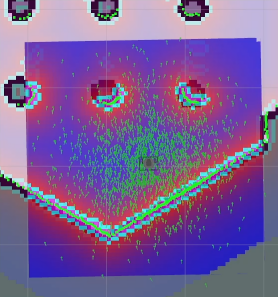
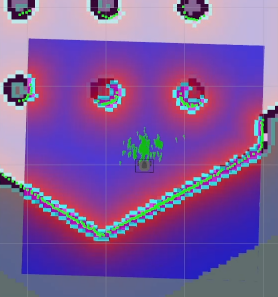
Hi @ROBOTIS-Will,
I was earlier using remote controller for SLAM navigation to create map, but now, I did use teleop to create map again.
Also, I changed the marker picture to 90x90 mm size, however, I still get the AR marker out of the map for some reason I don't understand. Does other things like height of the box on which marker is pasted or height at which marker is pasted matter? As, you can see from this image, the marker is clearly in camera's vision, but in map it's still showing it outside the map.

Please let me know why this is happening
@Prajwalmj I'm not quite sure why your AR marker is located at the outside of the map. What I meant for using keyboard teleop is to concentrate the amcl particles by rotating or moving the TurtleBot3 within the map. This will help increasing the accuracy of TurtleBot3 pose during navigation.
@ROBOTIS-Will
@Prajwalmj Thanks for your understandings. I'll also try the AR marker detection part, but I might take a few weeks to test this. I'll update you once I finish testing with my Waffle Pi.
roslaunch turtlebot3_home_service_challenge_tools turtlebot3_pi_cam_remote.launch address:=192.168.0.153command, I get this error.Please let me know what is the issue, I appreciate the help!