@Mandrewoid I just wonder whether ROCm for AMD could be ready for production purpose. If not, CUDA for NVIDIA might still be a stable choice. However, ROCm is better than CUDA for its open source. Just hope ROCm could be ready for production soon.
Open NIIAS3050 opened 5 years ago
@Mandrewoid I just wonder whether ROCm for AMD could be ready for production purpose. If not, CUDA for NVIDIA might still be a stable choice. However, ROCm is better than CUDA for its open source. Just hope ROCm could be ready for production soon.
Adding my results from reddit https://www.reddit.com/r/Amd/comments/asdyon/radeon_vii_tensorflow_deep_learning_results_huge/
I ran benchmarks in a Centos7 docker container: rocm/tensorflow:rocm2.1-tf1.13-centos-dev with a MI25 card but received inferior results than others. By adding FP16 it goes even worse consistently.
TF_ROCM_FUSION_ENABLE=1 python3 tf_cnn_benchmarks.py --num_gpus=1 --batch_size=128 --model=resnet50
Step Img/sec total_loss 1 images/sec: 210.7 +/- 0.0 (jitter = 0.0) 8.221 10 images/sec: 209.5 +/- 0.6 (jitter = 0.9) 8.285 20 images/sec: 209.1 +/- 0.5 (jitter = 1.2) 8.061 30 images/sec: 208.9 +/- 0.4 (jitter = 1.3) 8.312 40 images/sec: 208.1 +/- 0.7 (jitter = 1.1) 8.178 50 images/sec: 208.3 +/- 0.6 (jitter = 1.1) 8.243 60 images/sec: 208.3 +/- 0.5 (jitter = 1.1) 8.186 70 images/sec: 208.2 +/- 0.5 (jitter = 1.2) 8.156 80 images/sec: 207.9 +/- 0.4 (jitter = 1.5) 8.143 90 images/sec: 207.4 +/- 0.4 (jitter = 2.0) 8.215 100 images/sec: 206.7 +/- 0.4 (jitter = 2.7) 8.155
total images/sec: 206.62
TF_ROCM_FUSION_ENABLE=1 python3 tf_cnn_benchmarks.py --num_gpus=1 --batch_size=128 --model=resnet50 --use_fp16
Step Img/sec total_loss 1 images/sec: 193.8 +/- 0.0 (jitter = 0.0) 8.209 10 images/sec: 192.0 +/- 0.6 (jitter = 1.0) 8.183 20 images/sec: 191.8 +/- 0.5 (jitter = 0.8) 8.318 30 images/sec: 191.5 +/- 0.4 (jitter = 1.1) 8.197 40 images/sec: 191.4 +/- 0.4 (jitter = 0.9) 8.150 50 images/sec: 191.3 +/- 0.4 (jitter = 1.1) 8.391 60 images/sec: 191.0 +/- 0.4 (jitter = 1.3) 8.272 70 images/sec: 190.9 +/- 0.4 (jitter = 1.3) 8.148 80 images/sec: 190.7 +/- 0.4 (jitter = 1.2) 8.290 90 images/sec: 190.7 +/- 0.4 (jitter = 1.2) 8.330 100 images/sec: 190.8 +/- 0.3 (jitter = 1.0) 8.210
total images/sec: 190.71
Heres the benchmark result of vega 56 I get on Ubuntu 19, using amdkfd, just for a comparison:
TF_ROCM_FUSION_ENABLE=1 python3 tf_cnn_benchmarks.py --num_gpus=1 --batch_size=64 --model=resnet50
Step Img/sec total_loss 1 images/sec: 168.3 +/- 0.0 (jitter = 0.0) 8.166 10 images/sec: 165.3 +/- 1.4 (jitter = 0.7) 8.217 20 images/sec: 164.8 +/- 0.9 (jitter = 1.8) 8.361 30 images/sec: 163.9 +/- 0.7 (jitter = 5.6) 8.255 40 images/sec: 164.2 +/- 0.6 (jitter = 4.3) 8.125 50 images/sec: 165.0 +/- 0.5 (jitter = 2.4) 8.173 60 images/sec: 165.5 +/- 0.5 (jitter = 1.0) 8.326 70 images/sec: 165.1 +/- 0.7 (jitter = 0.7) 8.359 80 images/sec: 165.5 +/- 0.6 (jitter = 0.5) 8.038 90 images/sec: 164.9 +/- 0.7 (jitter = 0.5) 8.292 100 images/sec: 165.2 +/- 0.6 (jitter = 0.5) 8.381 ---------------------------------------------------------------- total images/sec: 165.18
TF_ROCM_FUSION_ENABLE=1 python3 tf_cnn_benchmarks.py --num_gpus=1 --batch_size=512 --model=alexnet
Step Img/sec total_loss 1 images/sec: 1141.2 +/- 0.0 (jitter = 0.0) 7.199 10 images/sec: 1147.5 +/- 1.4 (jitter = 4.2) 7.199 20 images/sec: 1152.0 +/- 1.6 (jitter = 7.1) 7.199 30 images/sec: 1152.8 +/- 1.3 (jitter = 8.0) 7.199 40 images/sec: 1153.0 +/- 1.0 (jitter = 6.2) 7.200 50 images/sec: 1153.7 +/- 1.0 (jitter = 6.9) 7.199 60 images/sec: 1153.9 +/- 0.9 (jitter = 7.5) 7.200 70 images/sec: 1152.5 +/- 1.0 (jitter = 7.8) 7.199 80 images/sec: 1152.4 +/- 0.9 (jitter = 7.8) 7.199 90 images/sec: 1152.9 +/- 0.9 (jitter = 6.6) 7.199 100 images/sec: 1153.2 +/- 0.8 (jitter = 6.5) 7.199 ---------------------------------------------------------------- total images/sec: 1153.00 ----------------------------------------------------------------
TF_ROCM_FUSION_ENABLE=1 python3 tf_cnn_benchmarks.py --num_gpus=1 --batch_size=512 --model=inception3
Step Img/sec total_loss 1 images/sec: 79.6 +/- 0.0 (jitter = 0.0) 7.357 10 images/sec: 79.4 +/- 0.2 (jitter = 0.1) 7.438 20 images/sec: 79.3 +/- 0.2 (jitter = 0.2) 7.322 30 images/sec: 78.7 +/- 0.3 (jitter = 0.3) 7.480 40 images/sec: 78.9 +/- 0.2 (jitter = 0.2) 7.369 50 images/sec: 78.9 +/- 0.2 (jitter = 0.2) 7.347 60 images/sec: 78.9 +/- 0.2 (jitter = 0.2) 7.420 70 images/sec: 78.9 +/- 0.2 (jitter = 0.2) 7.306 80 images/sec: 78.9 +/- 0.1 (jitter = 0.2) 7.370 90 images/sec: 79.0 +/- 0.1 (jitter = 0.2) 7.506 100 images/sec: 78.9 +/- 0.1 (jitter = 0.2) 7.405 ---------------------------------------------------------------- total images/sec: 78.92
The GPU model I use is XFX Vega 56 nano, which has a TDP limit of 150w , If set the poweroverdrive the VRM is going to overheat. So basically the gpu is running at 1530 MHz, with HBM running at 800MHz.
@sebpuetz I am also tring Radeon VII, I use Ubuntu 16.04 with Linux kernel = 5.0 and I also got similar bad performance (190 images/sec for resnet50 using batch = 64 and dtype = float32), is it solved by using a fresh Ubuntu 18.04? As far as I know, Ubuntu 18.04 integrates Linux kernel = 4.15 which is not including the driver for Radeon VII, so do you further upgrade the upgrade kernel version on your Ubuntu 18.04 system?
Ubuntu 18.04 ships with 4.18 iirc. Anyways, ROCm 2.2 is broken on 4.18 and is supposed to be fixed by 2.3. I was able to install it on 4.15. If you downgrade to 4.15 you should be getting the expected (fast) performance.
I'm currently on kernel 5.05 since the decrease in performance doesn't really matter to me as I can't properly use my GPU for my current project as per #325. Fwiw, all of the upstream kernels with the built in AMD driver suffer from the performance drop (starting with 4.20, I believe).
@ghostplant , referring to the following document on upstream kernel support: https://github.com/RadeonOpenCompute/ROCm#rocm-support-in-upstream-linux-kernels The upstream kernel is NOT tested by AMD to the same level as rock-dkms package and doesn't include the most up-to-date firmware. Firmware can slow down the RadeonVII performance.
If you can choose, please go with Ubuntu16.04 or Ubuntu18.04.1 with 4.15 kernel and install the rock-dkms package from ROCm2.2 as your bare metal configuration.
@sunway513 I have tested Ubuntu 16.04 + Kernel 4.15 + rock-dkms whose ROCm performance is really bad, even worse than Vega 64.
@ghostplant can you create a new issue? Let's review the environment.
@sunway513 Not needed any more. I kept Ubuntu 16.04 + Linux 4.15 + rock-dkms and I didn't reinstall Ubuntu 18.04. The Resnet50 performance is improved to 268 images/sec for float32 & batch_size = 64, just by running a Ubuntu 18.04 based docker image with rocm and tensorflow installed.
@sebpuetz Are you using Linux Mint? I looked up into official Ubuntu 18.04 and it provides Linux kernel 4.15 by default.
@ghostplant, I had been initially. But there were some problems, so I switched to Ubuntu 18.04.
@sebpuetz @Hycdog @jimdowling @sunway513
We mostly paid attention to Resnet50 model, which is really fast with ROCm. However, other typically CNN models like Inception3/Alexnet/.. are not quite impressive, and many of them are even worse than a NVIDIA 1080. What about your opinions on optimizing on these models?
Just updated to ROCm 2.3. Looks like the tf_cnn_benchmark tends to hang on "running warm up". Anyone else having the same issue? I have a vega 64, running ubuntu 18.04 LTS with 4.18 kernel.
@hongshaojichi can you create a new issue with more details? Let's track it there.
ROCm2.3 is out, the majority of Tensorflow CNN benchmarks performance has been further improved. Let me list the instructions to upgrade:
sudo apt autoremove rocm-dkms rocm-dev rocm-utils rocm-smi rock-dkmssudo apt update && sudo apt install -y rocm-dkms rocm-libs miopen-hip cxlactivitylogger -y
sudo rebootpip3 install --user tensorflow-rocm --upgraderm -rf ~/.cache && rm -rf ~/.configcd ~/ && mkdir -p .config/miopen && cd .config/miopen && wget https://www.dropbox.com/s/yd9v7jtc9aydnfy/gfx906_60.cd.updb.txt && cd ~sudo apt update && sudo apt install rock-dkms && sudo rebootsudo docker pull rocm/tensorflow:rocm2.3-tf1.13-python3For new deployment, please refer to our official doc: https://github.com/ROCmSoftwarePlatform/tensorflow-upstream/blob/develop-upstream/rocm_docs/tensorflow-install-basic.md Please try out ROCm2.3 and let us know your feedbacks :-)
Following the instructions in your reply to this issue I upgraded to ROCm 2.3 and ran some of the benchmarks inside the rocm/tensorflow:rocm2.3-tf1.13-python3 container.
TF_ROCM_FUSION_ENABLE=1 python3 tf_cnn_benchmarks.py --num_gpus=1 --batch_size=512 --model=alexnet and TF_ROCM_FUSION_ENABLE=0 python3 tf_cnn_benchmarks.py --num_gpus=1 --batch_size=512 --model=alexnet both result in NAN losses.
Step Img/sec total_loss
1 images/sec: 2022.2 +/- 0.0 (jitter = 0.0) nan
10 images/sec: 2018.2 +/- 7.0 (jitter = 8.5) nan
20 images/sec: 2026.2 +/- 4.0 (jitter = 7.4) nan
30 images/sec: 2025.9 +/- 2.8 (jitter = 8.1) nan
40 images/sec: 2025.4 +/- 2.3 (jitter = 9.0) nan
50 images/sec: 2025.4 +/- 1.9 (jitter = 8.8) nan
60 images/sec: 2026.4 +/- 1.6 (jitter = 9.0) nan
70 images/sec: 2026.4 +/- 1.4 (jitter = 9.5) nan
80 images/sec: 2026.1 +/- 1.3 (jitter = 9.6) nan
90 images/sec: 2025.7 +/- 1.2 (jitter = 9.1) nan
100 images/sec: 2025.7 +/- 1.1 (jitter = 8.3) nan
----------------------------------------------------------------
total images/sec: 2025.20
----------------------------------------------------------------Other benchmarks perform slightly better than before:
Step Img/sec total_loss
1 images/sec: 309.6 +/- 0.0 (jitter = 0.0) 7.972
10 images/sec: 307.0 +/- 1.1 (jitter = 2.1) 7.856
20 images/sec: 308.6 +/- 0.6 (jitter = 0.4) 7.914
30 images/sec: 309.0 +/- 0.4 (jitter = 0.3) 7.733
40 images/sec: 309.2 +/- 0.3 (jitter = 0.3) 7.969
50 images/sec: 309.3 +/- 0.3 (jitter = 0.4) 8.027
60 images/sec: 309.1 +/- 0.2 (jitter = 0.5) 7.890
70 images/sec: 309.1 +/- 0.2 (jitter = 0.6) 7.983
80 images/sec: 309.0 +/- 0.2 (jitter = 0.7) 7.814
90 images/sec: 309.0 +/- 0.2 (jitter = 0.8) 7.778
100 images/sec: 308.7 +/- 0.2 (jitter = 0.8) 7.806
----------------------------------------------------------------
total images/sec: 308.65
----------------------------------------------------------------@sebpuetz , thank you for trying it out! The alexnet nan loss is a known issue due to tf_cnn_benchmark changes, you can change to cnn_tf_v1.12_compatible https://github.com/tensorflow/benchmarks/tree/cnn_tf_v1.12_compatible branch in ~/benchmarks to work around it; we have seen the same behavior using the upstream tf1.13.1 docker image.
Could you list the complete command for the second log? I suppose that's resnet50 FP32, correct?
@sebpuetz , thank you for trying it out! The alexnet nan loss is a known issue due to tf_cnn_benchmark changes, you can change to cnn_tf_v1.12_compatible https://github.com/tensorflow/benchmarks/tree/cnn_tf_v1.12_compatible branch in ~/benchmarks to work around it; we have seen the same behavior using the upstream tf1.13.1 docker image.
No more NANs on that branch:
TF_ROCM_FUSION_ENABLE=1 python3 tf_cnn_benchmarks.py --num_gpus=1 --batch_size=512 --model=alexnet
Step Img/sec total_loss
1 images/sec: 1949.8 +/- 0.0 (jitter = 0.0) 7.199
10 images/sec: 1948.5 +/- 1.7 (jitter = 4.9) 7.200
20 images/sec: 1953.4 +/- 2.4 (jitter = 11.0) 7.199
30 images/sec: 1955.9 +/- 2.0 (jitter = 8.9) 7.199
40 images/sec: 1956.4 +/- 1.7 (jitter = 8.1) 7.198
50 images/sec: 1956.4 +/- 1.4 (jitter = 7.9) 7.199
60 images/sec: 1957.0 +/- 1.2 (jitter = 7.8) 7.200
70 images/sec: 1958.1 +/- 1.2 (jitter = 8.9) 7.199
80 images/sec: 1959.4 +/- 1.1 (jitter = 9.5) 7.199
90 images/sec: 1959.7 +/- 1.0 (jitter = 9.3) 7.199
100 images/sec: 1960.9 +/- 1.0 (jitter = 9.4) 7.199
----------------------------------------------------------------
total images/sec: 1960.43
----------------------------------------------------------------Could you list the complete command for the second log? I suppose that's resnet50 FP32, correct?
Indeed, forgot to copy the terminal input. TF_ROCM_FUSION_ENABLE=1 python3 tf_cnn_benchmarks.py --num_gpus=1 --batch_size=128 --model=resnet50
@sebpuetz thank you, and glad you can get 5% perf improvement on resnet50 FP32.
For alexnet, if upgrading rocblas from 2.2.0 to 2.3.4 manually, it can also gain around 20% performance improvement. However, still a large difference with same model using CUDA GPUs of similar TFlops/sec.
Radeon VII at stock using 18.04 w/ ROCm 2.3. Around a 28% improvement from 2.2
python3 tf_cnn_benchmarks.py --num_gpus=1 --batch_size=64 --model=resnet50 --use_fp16
Done warm up
Step Img/sec total_loss
1 images/sec: 344.8 +/- 0.0 (jitter = 0.0) 8.123
10 images/sec: 345.6 +/- 0.3 (jitter = 0.7) 7.752
20 images/sec: 345.3 +/- 0.3 (jitter = 0.7) 7.913
30 images/sec: 345.3 +/- 0.3 (jitter = 0.5) 7.785
40 images/sec: 345.3 +/- 0.2 (jitter = 0.6) 7.917
50 images/sec: 345.4 +/- 0.2 (jitter = 0.6) 7.874
60 images/sec: 345.4 +/- 0.2 (jitter = 0.6) 7.720
70 images/sec: 345.4 +/- 0.1 (jitter = 0.6) 8.016
80 images/sec: 345.5 +/- 0.1 (jitter = 0.6) 7.773
90 images/sec: 345.6 +/- 0.1 (jitter = 0.6) 7.800
100 images/sec: 345.6 +/- 0.1 (jitter = 0.6) 8.027
----------------------------------------------------------------
total images/sec: 345.29
----------------------------------------------------------------TF_ROCM_FUSION_ENABLE=1 python3 tf_cnn_benchmarks.py --num_gpus=1 --batch_size=64 --model=resnet50 --use_fp16
Done warm up
Step Img/sec total_loss
1 images/sec: 363.3 +/- 0.0 (jitter = 0.0) 8.117
10 images/sec: 363.8 +/- 0.3 (jitter = 0.7) 7.754
20 images/sec: 363.8 +/- 0.4 (jitter = 1.2) 7.906
30 images/sec: 363.7 +/- 0.3 (jitter = 0.8) 7.780
40 images/sec: 363.8 +/- 0.2 (jitter = 0.9) 7.919
50 images/sec: 363.8 +/- 0.2 (jitter = 0.9) 7.889
60 images/sec: 363.7 +/- 0.2 (jitter = 0.9) 7.726
70 images/sec: 363.7 +/- 0.2 (jitter = 0.8) 8.015
80 images/sec: 363.4 +/- 0.2 (jitter = 1.0) 7.772
90 images/sec: 363.3 +/- 0.2 (jitter = 1.1) 7.816
100 images/sec: 363.4 +/- 0.2 (jitter = 1.0) 8.028
----------------------------------------------------------------
total images/sec: 363.13
----------------------------------------------------------------Hi @WannaBeOCer thank you for posting the numbers. However, it's a bit left than what I'd expected. Could you run the benchmark again after applying the following commands? It'll be helpful if you can provide the performance numbers with batch size 128 as well.
rm -rf ~/.cache && rm -rf ~/.configcd ~/ && mkdir -p .config/miopen && cd .config/miopen && wget https://www.dropbox.com/s/yd9v7jtc9aydnfy/gfx906_60.cd.updb.txt && cd ~@sunway513 Thanks for the update, I applied the changes and I do see a performance uplift.
Batch size of 64 without Fusion:
Done warm up
Step Img/sec total_loss
1 images/sec: 364.2 +/- 0.0 (jitter = 0.0) 8.119
10 images/sec: 365.6 +/- 0.3 (jitter = 0.8) 7.747
20 images/sec: 365.6 +/- 0.2 (jitter = 0.9) 7.912
30 images/sec: 365.6 +/- 0.1 (jitter = 0.5) 7.791
40 images/sec: 364.8 +/- 0.5 (jitter = 0.7) 7.926
50 images/sec: 365.0 +/- 0.4 (jitter = 0.6) 7.891
60 images/sec: 364.9 +/- 0.4 (jitter = 0.7) 7.703
70 images/sec: 364.9 +/- 0.3 (jitter = 0.7) 7.995
80 images/sec: 364.9 +/- 0.3 (jitter = 0.8) 7.771
90 images/sec: 364.9 +/- 0.2 (jitter = 0.8) 7.819
100 images/sec: 365.0 +/- 0.2 (jitter = 0.8) 8.027
----------------------------------------------------------------
total images/sec: 364.68
----------------------------------------------------------------Batch size of 128 without Fusion:
Before
Done warm up
Step Img/sec total_loss
1 images/sec: 382.1 +/- 0.0 (jitter = 0.0) 7.876
10 images/sec: 381.4 +/- 0.4 (jitter = 1.1) 7.951
20 images/sec: 381.6 +/- 0.3 (jitter = 0.7) 7.950
30 images/sec: 381.8 +/- 0.2 (jitter = 0.8) 7.942
40 images/sec: 381.7 +/- 0.2 (jitter = 0.7) 7.960
50 images/sec: 381.7 +/- 0.1 (jitter = 0.7) 7.709
60 images/sec: 381.7 +/- 0.1 (jitter = 0.7) 7.914
70 images/sec: 381.7 +/- 0.1 (jitter = 0.7) 7.834
80 images/sec: 381.8 +/- 0.1 (jitter = 0.7) 7.966
90 images/sec: 381.7 +/- 0.1 (jitter = 0.7) 7.803
100 images/sec: 381.6 +/- 0.1 (jitter = 0.9) 7.756
----------------------------------------------------------------
total images/sec: 381.48
----------------------------------------------------------------After
Done warm up
Step Img/sec total_loss
1 images/sec: 399.5 +/- 0.0 (jitter = 0.0) 7.875
10 images/sec: 399.9 +/- 0.1 (jitter = 0.5) 7.956
20 images/sec: 399.8 +/- 0.3 (jitter = 0.5) 7.954
30 images/sec: 399.9 +/- 0.2 (jitter = 0.5) 7.939
40 images/sec: 399.9 +/- 0.2 (jitter = 0.7) 7.950
50 images/sec: 399.8 +/- 0.1 (jitter = 0.6) 7.715
60 images/sec: 399.8 +/- 0.1 (jitter = 0.6) 7.920
70 images/sec: 399.8 +/- 0.1 (jitter = 0.7) 7.833
80 images/sec: 399.8 +/- 0.1 (jitter = 0.7) 7.992
90 images/sec: 399.7 +/- 0.1 (jitter = 0.6) 7.802
100 images/sec: 399.7 +/- 0.1 (jitter = 0.6) 7.784
----------------------------------------------------------------
total images/sec: 399.58
----------------------------------------------------------------With Fusion:
Done warm up
Step Img/sec total_loss
1 images/sec: 421.5 +/- 0.0 (jitter = 0.0) 7.878
10 images/sec: 422.0 +/- 0.2 (jitter = 0.6) 7.957
20 images/sec: 421.9 +/- 0.1 (jitter = 0.6) 7.952
30 images/sec: 421.8 +/- 0.1 (jitter = 0.6) 7.946
40 images/sec: 421.5 +/- 0.2 (jitter = 0.6) 7.966
50 images/sec: 421.5 +/- 0.1 (jitter = 0.6) 7.708
60 images/sec: 421.6 +/- 0.2 (jitter = 0.6) 7.910
70 images/sec: 421.7 +/- 0.1 (jitter = 0.7) 7.839
80 images/sec: 421.8 +/- 0.1 (jitter = 0.7) 7.960
90 images/sec: 421.7 +/- 0.1 (jitter = 0.7) 7.801
100 images/sec: 421.6 +/- 0.1 (jitter = 0.7) 7.769
----------------------------------------------------------------
total images/sec: 421.41
----------------------------------------------------------------Thank you @WannaBeOCer , would you mind to post the numbers on FP32, fusion enabled?
@sunway513 Here are the numbers on FP32 with Fusion enabled.
Before
Done warm up
Step Img/sec total_loss
1 images/sec: 277.0 +/- 0.0 (jitter = 0.0) 7.972
10 images/sec: 277.7 +/- 0.1 (jitter = 0.2) 7.856
20 images/sec: 277.8 +/- 0.1 (jitter = 0.4) 7.913
30 images/sec: 277.9 +/- 0.1 (jitter = 0.4) 7.731
40 images/sec: 278.0 +/- 0.1 (jitter = 0.5) 7.971
50 images/sec: 278.0 +/- 0.1 (jitter = 0.5) 8.027
60 images/sec: 278.0 +/- 0.0 (jitter = 0.4) 7.890
70 images/sec: 277.9 +/- 0.0 (jitter = 0.4) 7.983
80 images/sec: 277.9 +/- 0.0 (jitter = 0.5) 7.799
90 images/sec: 277.9 +/- 0.0 (jitter = 0.5) 7.792
100 images/sec: 277.9 +/- 0.0 (jitter = 0.5) 7.810
----------------------------------------------------------------
total images/sec: 277.79
----------------------------------------------------------------After
Done warm up
Step Img/sec total_loss
1 images/sec: 299.5 +/- 0.0 (jitter = 0.0) 7.972
10 images/sec: 300.4 +/- 0.1 (jitter = 0.1) 7.856
20 images/sec: 300.5 +/- 0.1 (jitter = 0.2) 7.914
30 images/sec: 300.6 +/- 0.1 (jitter = 0.3) 7.732
40 images/sec: 300.6 +/- 0.1 (jitter = 0.3) 7.972
50 images/sec: 300.7 +/- 0.0 (jitter = 0.3) 8.026
60 images/sec: 300.6 +/- 0.1 (jitter = 0.3) 7.894
70 images/sec: 300.6 +/- 0.0 (jitter = 0.3) 7.992
80 images/sec: 300.6 +/- 0.1 (jitter = 0.3) 7.803
90 images/sec: 300.6 +/- 0.0 (jitter = 0.3) 7.786
100 images/sec: 300.6 +/- 0.0 (jitter = 0.3) 7.795
----------------------------------------------------------------
total images/sec: 300.51
----------------------------------------------------------------@WannaBeOCer I cannot reproduce this on Ubuntu 18.04 + Kernel 4.15 + rock-dkms, while mine is 245 for no fusion enabled, and 270 for fusion enabled. (batch_size = 64)
@ghostplant That's similar to my results when I was using 2.2, did you upgrade to 2.3 and follow sunway513's comment to update to the performance database?
@sunway513 Here are 128 batch size results with the power target at 300w with fusion enabled.
FP16
Done warm up
Step Img/sec total_loss
1 images/sec: 436.0 +/- 0.0 (jitter = 0.0) 7.875
10 images/sec: 435.7 +/- 0.2 (jitter = 0.6) 7.952
20 images/sec: 435.7 +/- 0.2 (jitter = 0.9) 7.956
30 images/sec: 435.3 +/- 0.2 (jitter = 0.9) 7.947
40 images/sec: 435.2 +/- 0.2 (jitter = 1.0) 7.958
50 images/sec: 435.2 +/- 0.2 (jitter = 0.8) 7.709
60 images/sec: 435.2 +/- 0.2 (jitter = 0.9) 7.898
70 images/sec: 435.2 +/- 0.1 (jitter = 0.8) 7.846
80 images/sec: 435.1 +/- 0.1 (jitter = 0.9) 7.977
90 images/sec: 435.2 +/- 0.1 (jitter = 0.8) 7.801
100 images/sec: 435.1 +/- 0.1 (jitter = 0.9) 7.782
----------------------------------------------------------------
total images/sec: 434.93
----------------------------------------------------------------FP32
Done warm up
Step Img/sec total_loss
1 images/sec: 310.4 +/- 0.0 (jitter = 0.0) 7.972
10 images/sec: 311.1 +/- 0.2 (jitter = 0.5) 7.856
20 images/sec: 310.8 +/- 0.1 (jitter = 0.5) 7.914
30 images/sec: 310.7 +/- 0.1 (jitter = 0.5) 7.734
40 images/sec: 310.7 +/- 0.1 (jitter = 0.4) 7.970
50 images/sec: 310.7 +/- 0.1 (jitter = 0.4) 8.025
60 images/sec: 310.7 +/- 0.1 (jitter = 0.4) 7.896
70 images/sec: 310.6 +/- 0.1 (jitter = 0.4) 7.986
80 images/sec: 310.6 +/- 0.1 (jitter = 0.4) 7.803
90 images/sec: 310.6 +/- 0.1 (jitter = 0.4) 7.799
100 images/sec: 310.5 +/- 0.0 (jitter = 0.4) 7.823
----------------------------------------------------------------
total images/sec: 310.44
----------------------------------------------------------------@WannaBeOCer After upgrading to rocm-2.3, rock-drivers, and also related miopen-db, resnet50 improved to 260 (no fusion) and 282 (with fusion) respectively, still 10% slower.
Can you paste properties below from your environment?
# Kernel version and patch
$ uname -a
Linux testing 4.15.0-47-generic #50-Ubuntu SMP Wed Mar 13 10:44:52 UTC 2019 x86_64 x86_64 x86_64 GNU/Linux
# Tensorflow properties:
2019-04-21 06:05:47.487805: I tensorflow/core/common_runtime/gpu/gpu_device.cc:1531] Found device 0 with properties:
name: Device 66af
AMDGPU ISA: gfx906
memoryClockRate (GHz) 1.802
pciBusID 0000:04:00.0
Total memory: 15.98GiB
Free memory: 15.73GiB@ghostplant That result seems the same as mine if you're using FP32 with a batch size of 64.
python3 tf_cnn_benchmarks.py --num_gpus=1 --batch_size=64 --model=resnet50
Done warm up
Step Img/sec total_loss
1 images/sec: 261.3 +/- 0.0 (jitter = 0.0) 8.220
10 images/sec: 263.4 +/- 0.5 (jitter = 0.9) 7.880
20 images/sec: 263.4 +/- 0.3 (jitter = 0.7) 7.910
30 images/sec: 263.5 +/- 0.2 (jitter = 0.6) 7.820
40 images/sec: 263.2 +/- 0.3 (jitter = 0.4) 8.004
50 images/sec: 263.2 +/- 0.2 (jitter = 0.4) 7.769
60 images/sec: 263.2 +/- 0.2 (jitter = 0.4) 8.112
70 images/sec: 263.3 +/- 0.2 (jitter = 0.5) 7.816
80 images/sec: 263.6 +/- 0.2 (jitter = 0.6) 7.977
90 images/sec: 263.7 +/- 0.2 (jitter = 0.7) 8.097
100 images/sec: 263.6 +/- 0.2 (jitter = 0.6) 8.039
----------------------------------------------------------------
total images/sec: 263.42
----------------------------------------------------------------
TF_ROCM_FUSION_ENABLE=1 python3 tf_cnn_benchmarks.py --num_gpus=1 --batch_size=64 --model=resnet50
Done warm up
Step Img/sec total_loss
1 images/sec: 283.3 +/- 0.0 (jitter = 0.0) 8.220
10 images/sec: 283.7 +/- 0.1 (jitter = 0.4) 7.880
20 images/sec: 283.7 +/- 0.1 (jitter = 0.3) 7.910
30 images/sec: 283.7 +/- 0.1 (jitter = 0.3) 7.820
40 images/sec: 283.7 +/- 0.1 (jitter = 0.3) 8.003
50 images/sec: 283.7 +/- 0.1 (jitter = 0.3) 7.768
60 images/sec: 283.7 +/- 0.1 (jitter = 0.4) 8.112
70 images/sec: 283.7 +/- 0.1 (jitter = 0.4) 7.814
80 images/sec: 283.2 +/- 0.2 (jitter = 0.5) 7.981
90 images/sec: 282.8 +/- 0.2 (jitter = 0.6) 8.093
100 images/sec: 282.4 +/- 0.2 (jitter = 0.9) 8.035
----------------------------------------------------------------
total images/sec: 282.36
----------------------------------------------------------------@sunway513 Here are the numbers on FP32 with Fusion enabled.
Before
Done warm up Step Img/sec total_loss 1 images/sec: 277.0 +/- 0.0 (jitter = 0.0) 7.972 10 images/sec: 277.7 +/- 0.1 (jitter = 0.2) 7.856 20 images/sec: 277.8 +/- 0.1 (jitter = 0.4) 7.913 30 images/sec: 277.9 +/- 0.1 (jitter = 0.4) 7.731 40 images/sec: 278.0 +/- 0.1 (jitter = 0.5) 7.971 50 images/sec: 278.0 +/- 0.1 (jitter = 0.5) 8.027 60 images/sec: 278.0 +/- 0.0 (jitter = 0.4) 7.890 70 images/sec: 277.9 +/- 0.0 (jitter = 0.4) 7.983 80 images/sec: 277.9 +/- 0.0 (jitter = 0.5) 7.799 90 images/sec: 277.9 +/- 0.0 (jitter = 0.5) 7.792 100 images/sec: 277.9 +/- 0.0 (jitter = 0.5) 7.810 ---------------------------------------------------------------- total images/sec: 277.79 ----------------------------------------------------------------After
Done warm up Step Img/sec total_loss 1 images/sec: 299.5 +/- 0.0 (jitter = 0.0) 7.972 10 images/sec: 300.4 +/- 0.1 (jitter = 0.1) 7.856 20 images/sec: 300.5 +/- 0.1 (jitter = 0.2) 7.914 30 images/sec: 300.6 +/- 0.1 (jitter = 0.3) 7.732 40 images/sec: 300.6 +/- 0.1 (jitter = 0.3) 7.972 50 images/sec: 300.7 +/- 0.0 (jitter = 0.3) 8.026 60 images/sec: 300.6 +/- 0.1 (jitter = 0.3) 7.894 70 images/sec: 300.6 +/- 0.0 (jitter = 0.3) 7.992 80 images/sec: 300.6 +/- 0.1 (jitter = 0.3) 7.803 90 images/sec: 300.6 +/- 0.0 (jitter = 0.3) 7.786 100 images/sec: 300.6 +/- 0.0 (jitter = 0.3) 7.795 ---------------------------------------------------------------- total images/sec: 300.51 ----------------------------------------------------------------
Is this config for batch_size = 128 and fp32 and fusion_enabled? If not, I think mine is 10% slower.
@ghostplant That's correct, it's the result of batch_size = 128 and fp32 with fusion_enabled.
@WannaBeOCer OK~
@sunway513 Here are 128 batch size results with the power target at 300w with fusion enabled.
Hi @WannaBeOCer , could you help clarify if you have changed anything for the power limit? The Typical Board Power for RadeonVII is by default at 300W.
@sunway513 For all the other results I left it at the default power target which is 250w. the Last result I provided I changed the power target to 300w.
@WannaBeOCer , if I understand it correctly, for the perf number show in this comment you have overdriven the GPU package power limit from the default 250W to 300W. That's an interesting experiment, thanks :-)
@sunway513 That's correct, I wasn't sure if your test system used a Radeon VII or Mi50 that you were comparing the results with. The results I provided with the performance database is it performing correctly or still performing lower than you expected?
@WannaBeOCer , I was just curious about your description on the 300w power target :-) I believe your current software configuration are in good shape, thanks for posting!
ROCm 2.2 vs 2.3 on Radeon Vega VII:
FP 16
TF_ROCM_FUSION_ENABLE=1 python tf_cnn_benchmarks.py --num_gpus=1 --batch_size=128 --model=resnet50 --use_fp16
ROCm 2.2 output:
Step Img/sec total_loss
1 images/sec: 388.3 +/- 0.0 (jitter = 0.0) 8.235
10 images/sec: 386.5 +/- 0.6 (jitter = 1.3) 8.250
20 images/sec: 386.6 +/- 0.3 (jitter = 1.3) 8.262
30 images/sec: 386.6 +/- 0.3 (jitter = 1.3) 8.371
40 images/sec: 386.4 +/- 0.2 (jitter = 1.2) 8.233
50 images/sec: 386.3 +/- 0.2 (jitter = 1.3) 8.311
60 images/sec: 386.7 +/- 0.2 (jitter = 1.6) 8.203
70 images/sec: 386.8 +/- 0.3 (jitter = 2.2) 8.111
80 images/sec: 386.7 +/- 0.3 (jitter = 2.2) 8.235
90 images/sec: 386.4 +/- 0.2 (jitter = 1.9) 8.168
100 images/sec: 386.3 +/- 0.2 (jitter = 1.8) 8.212
----------------------------------------------------------------
total images/sec: 386.14
----------------------------------------------------------------ROCm 2.3 output:
Step Img/sec total_loss
1 images/sec: 410.9 +/- 0.0 (jitter = 0.0) 8.214
10 images/sec: 410.2 +/- 0.8 (jitter = 3.0) 8.175
20 images/sec: 409.4 +/- 0.5 (jitter = 2.0) 8.327
30 images/sec: 409.4 +/- 0.4 (jitter = 2.1) 8.181
40 images/sec: 409.8 +/- 0.4 (jitter = 2.4) 8.156
50 images/sec: 410.0 +/- 0.4 (jitter = 2.8) 8.397
60 images/sec: 409.9 +/- 0.3 (jitter = 3.0) 8.266
70 images/sec: 409.9 +/- 0.3 (jitter = 3.0) 8.156
80 images/sec: 410.1 +/- 0.3 (jitter = 3.1) 8.271
90 images/sec: 409.8 +/- 0.3 (jitter = 3.1) 8.321
100 images/sec: 409.9 +/- 0.3 (jitter = 3.1) 8.203
----------------------------------------------------------------
total images/sec: 409.76
----------------------------------------------------------------FP 32
TF_ROCM_FUSION_ENABLE=1 python tf_cnn_benchmarks.py --num_gpus=1 --batch_size=128 --model=resnet50
ROCm 2.2 output:
Step Img/sec total_loss
1 images/sec: 274.8 +/- 0.0 (jitter = 0.0) 8.324
10 images/sec: 274.0 +/- 0.4 (jitter = 0.7) 8.165
20 images/sec: 273.5 +/- 0.3 (jitter = 1.5) 8.253
30 images/sec: 273.3 +/- 0.2 (jitter = 1.7) 8.347
40 images/sec: 273.1 +/- 0.2 (jitter = 1.6) 8.412
50 images/sec: 272.8 +/- 0.2 (jitter = 1.4) 8.149
60 images/sec: 272.5 +/- 0.2 (jitter = 2.0) 8.326
70 images/sec: 272.5 +/- 0.2 (jitter = 1.8) 8.122
80 images/sec: 272.3 +/- 0.2 (jitter = 1.5) 8.412
90 images/sec: 272.3 +/- 0.1 (jitter = 1.5) 8.275
100 images/sec: 272.2 +/- 0.1 (jitter = 1.4) 8.329
----------------------------------------------------------------
total images/sec: 272.16
----------------------------------------------------------------ROCm 2.3 output:
Step Img/sec total_loss
1 images/sec: 293.9 +/- 0.0 (jitter = 0.0) 7.972
10 images/sec: 295.5 +/- 0.4 (jitter = 0.5) 7.856
20 images/sec: 295.7 +/- 0.3 (jitter = 1.0) 7.913
30 images/sec: 295.6 +/- 0.2 (jitter = 1.1) 7.734
40 images/sec: 295.6 +/- 0.2 (jitter = 0.9) 7.968
50 images/sec: 295.4 +/- 0.1 (jitter = 1.0) 8.027
60 images/sec: 295.3 +/- 0.1 (jitter = 1.1) 7.887
70 images/sec: 295.2 +/- 0.1 (jitter = 1.1) 7.978
80 images/sec: 295.2 +/- 0.1 (jitter = 1.1) 7.811
90 images/sec: 295.1 +/- 0.1 (jitter = 1.2) 7.786
100 images/sec: 295.0 +/- 0.1 (jitter = 1.3) 7.817
----------------------------------------------------------------
total images/sec: 294.93
----------------------------------------------------------------Giving something like 5-10% performance increase, nice work!
It might be worth mentioning that to test ROCm 2.2 I used TensorFlow 1.11.0 and ROCm 2.3 with TensorFlow 1.13.1 due to compatibility reasons.
Radeon VII
Update with ROCm 2.4 and Tensorflow 1.13.3:
FP32
TF_ROCM_FUSION_ENABLE=1 python tf_cnn_benchmarks.py --num_gpus=1 --model resnet50 --batch_size=128
70 images/sec: 311.0 +/- 0.1 (jitter = 0.6) 8.290
80 images/sec: 310.9 +/- 0.1 (jitter = 0.7) 8.306
90 images/sec: 310.8 +/- 0.1 (jitter = 0.7) 8.136
100 images/sec: 310.8 +/- 0.1 (jitter = 0.7) 8.447
----------------------------------------------------------------
total images/sec: 310.74
----------------------------------------------------------------FP16
TF_ROCM_FUSION_ENABLE=1 python tf_cnn_benchmarks.py --num_gpus=1 --model resnet50 --batch_size=128 --use_fp16=true
70 images/sec: 443.9 +/- 0.1 (jitter = 0.8) 8.272
80 images/sec: 443.7 +/- 0.1 (jitter = 0.8) 8.189
90 images/sec: 443.6 +/- 0.1 (jitter = 1.0) 8.293
100 images/sec: 443.5 +/- 0.1 (jitter = 1.1) 8.289
----------------------------------------------------------------
total images/sec: 443.42
----------------------------------------------------------------Also RNN performance made a jump. Great improvements!
Hi @kinred , could you help clarify if you have changed any ROCm default settings, e.g. power target?
@sunway513, I did no specific tuning.
Running Ubuntu 18.04.2 LTS (4.15.0-48-generic) bare metal with rocm-dkms 2.4.25 packages.
After running "rocm-smi -d 0 --resetprofile" I get reproducible the same results. A log of "rocm-smi -a" is attached.
Any specific info I could look up for you?
Thanks @kinred , could you set the following option and re-collect your result?
/opt/rocm/bin/rocm-smi --setperf auto
Hi @sunway513, i did the above command, it stated:
========================ROCm System Management Interface========================
================================================================================
GPU[0] : Successfully set current Performance Level to auto
================================================================================
==============================End of ROCm SMI Log ==============================Re-run the benchmark and get similar results:
TF_ROCM_FUSION_ENABLE=1 python tf_cnn_benchmarks.py --num_gpus=1 --model resnet50 --batch_size=128
70 images/sec: 311.3 +/- 0.1 (jitter = 0.4) 8.281
80 images/sec: 311.2 +/- 0.1 (jitter = 0.4) 8.307
90 images/sec: 311.2 +/- 0.1 (jitter = 0.4) 8.122
100 images/sec: 311.2 +/- 0.1 (jitter = 0.4) 8.447
----------------------------------------------------------------
total images/sec: 311.12
----------------------------------------------------------------Are the results reproducible on your side?
@kazulittlefox , or please anyone with a Rx 580, can you help me with benchmarking VGG16 (TF 1.12 preferably, BS=32, F32). I despairingly need this result for my personal work, but I have a VEGA 56 so I can't really do anything.
Hi @ffleader1 ,I have a RX580,this my result for you.
ubuntu 18.04 ROCm 2.5 tf-1.13.1
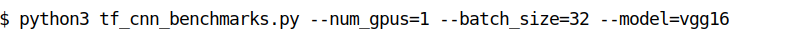
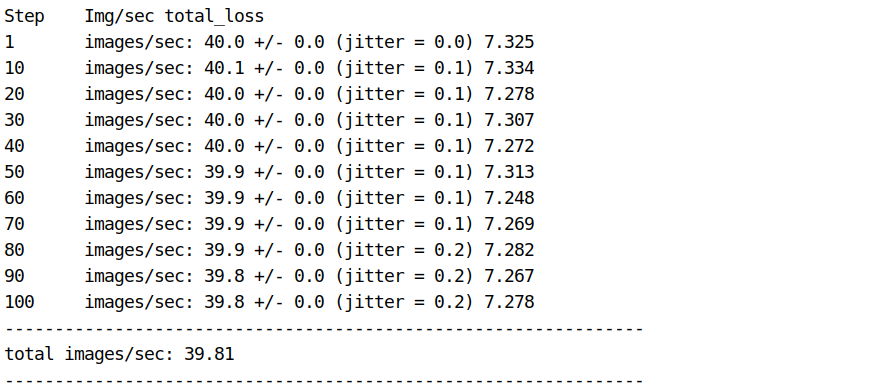
@kinred could you (or others) add more benchmarks for the Radeon VII? How's the stability so far? Any downsides?
Would be interesting to see the performance in really deep networks with the lot of architectural stuff used (residual connections/conacts, lots of & different convolutions, ...). For example, could you test InceptionV3 or V4 performance?
Slightly over 300 img/s in ResNet50 sounds really good since even the GTX 2080 Ti is only at 326 img/s (although I only saw batch size 64 tests, probably the 11GB VRAM does not allow for 128; you can find one example here Exxactcorp NVIDIA RTX 2080 Ti Benchmarks).
The 2080 Ti is only leading in FP16 (over 800 img/s with batch size 128).
@kinred could you (or others) add more benchmarks for the Radeon VII? How's the stability so far? Any downsides?
I can mostly comment on stability, I don't do image processing, so I can't give insights on architectures/models used for those tasks.
You might want to check out #325, I opened the bug report more than 4 months ago. The last time something happened was about 6 weeks ago, but there's no fix or even an explanation in sight.
With the most recent ROCm update my system becomes unresponsive on an RNN that previously worked fine, haven't dug deeper into it but I can get the system to become responsive again by killing the process.
I haven't seen many other people complaining about issues with the VII, so I guess, depending on your use-case, your mileage may vary.
Any resnet50 benchmarks for ROCm 2.5 and TF 2.0?
Radeon VII with ROCm 2.6 and TF 2.0
TF_ROCM_FUSION_ENABLE=1 python3 tf_cnn_benchmarks.py --num_gpus=1 --batch_size=64 --model=resnet50 --use_fp16
Step Img/sec total_loss
1 images/sec: 400.8 +/- 0.0 (jitter = 0.0) 8.104
10 images/sec: 399.9 +/- 0.3 (jitter = 0.5) 7.757
20 images/sec: 400.0 +/- 0.2 (jitter = 0.5) 7.913
30 images/sec: 399.8 +/- 0.2 (jitter = 0.6) 7.771
40 images/sec: 399.7 +/- 0.1 (jitter = 0.5) 7.920
50 images/sec: 399.7 +/- 0.1 (jitter = 0.6) 7.886
60 images/sec: 399.7 +/- 0.1 (jitter = 0.5) 7.710
70 images/sec: 399.7 +/- 0.1 (jitter = 0.6) 8.007
80 images/sec: 399.9 +/- 0.2 (jitter = 0.6) 7.780
90 images/sec: 400.1 +/- 0.2 (jitter = 0.7) 7.798
100 images/sec: 400.1 +/- 0.2 (jitter = 0.8) 8.035
----------------------------------------------------------------
total images/sec: 399.77
----------------------------------------------------------------
It would be very useful to compare real training performance on amd and nvidia cards. For Nvidia cards we have a lot of graphs and tests, for example: https://github.com/u39kun/deep-learning-benchmark But for AMD cards there is no performance metrics. It will be great to made direct comparsion between AND and NVIDIA with last cuDNN.