Attendance-App
Introduction
This project helps Teachers to take attendance and store, fetch data from mysql db using server (php).
Features
- Beautiful LoginScreen.
- Teachers will be able to take attendance and save in database on server.
- Fetch attendance data according to calendar date selection.
How it works
- First Teachers/Mentor/Other Login from LoginScreen (currently user login is predefined in mysql)
- Select Subject Name.
- Select Time,Batch,Status(present/absent).
- Select rollno.
- When submit button selected, all selected rollno is saved on mysql database (backend php server).
- Check record of attendance data from attendanceView section,Which display student present/absent from selected date.
GuideLines
Setup:-
- Create demo2 database in mysql (from localhost/phpmyadmin).
- Select demo2 and import database file (from database folder/demo2.sql).
-
Browse to c/wamp/www/create/ or c/xammp/htdocs/ create attendance folder and paste all php files inside attendance folder (from php/attendance).
Localhost Testing:-
- Start Wamp/Xampp server.
- In cmd run "ipconfig" command (make sure your pc/laptop is connected to network via lan/wifi) and note the ip of lan/wifi network .
- Open project in android studio.
- Change url address as per your ip address(from step 2) in com/java/attendance/misc/utils/Constants.java file
These url :-
public static final String LOGINURL = "http://192.168.0.102/attendance/login.php"
public static final String INSERTATTEND = "http://192.168.0.102/attendance/insertAttendance.php"
public static final String VIEWATTENDANCE = "http://192.168.0.102/attendance/viewAttendance.php"
public static final String QUICKATTENDANCE = "http://192.168.0.102/attendance/quickAttendance.php"
- Build app in android studio.
- Finally test app in emulator/phone (for phone, you should config wamp to work on your phone ).
Note
- User login details is predefined (manually insert login details in demo2/teacher table).
ScreenShots
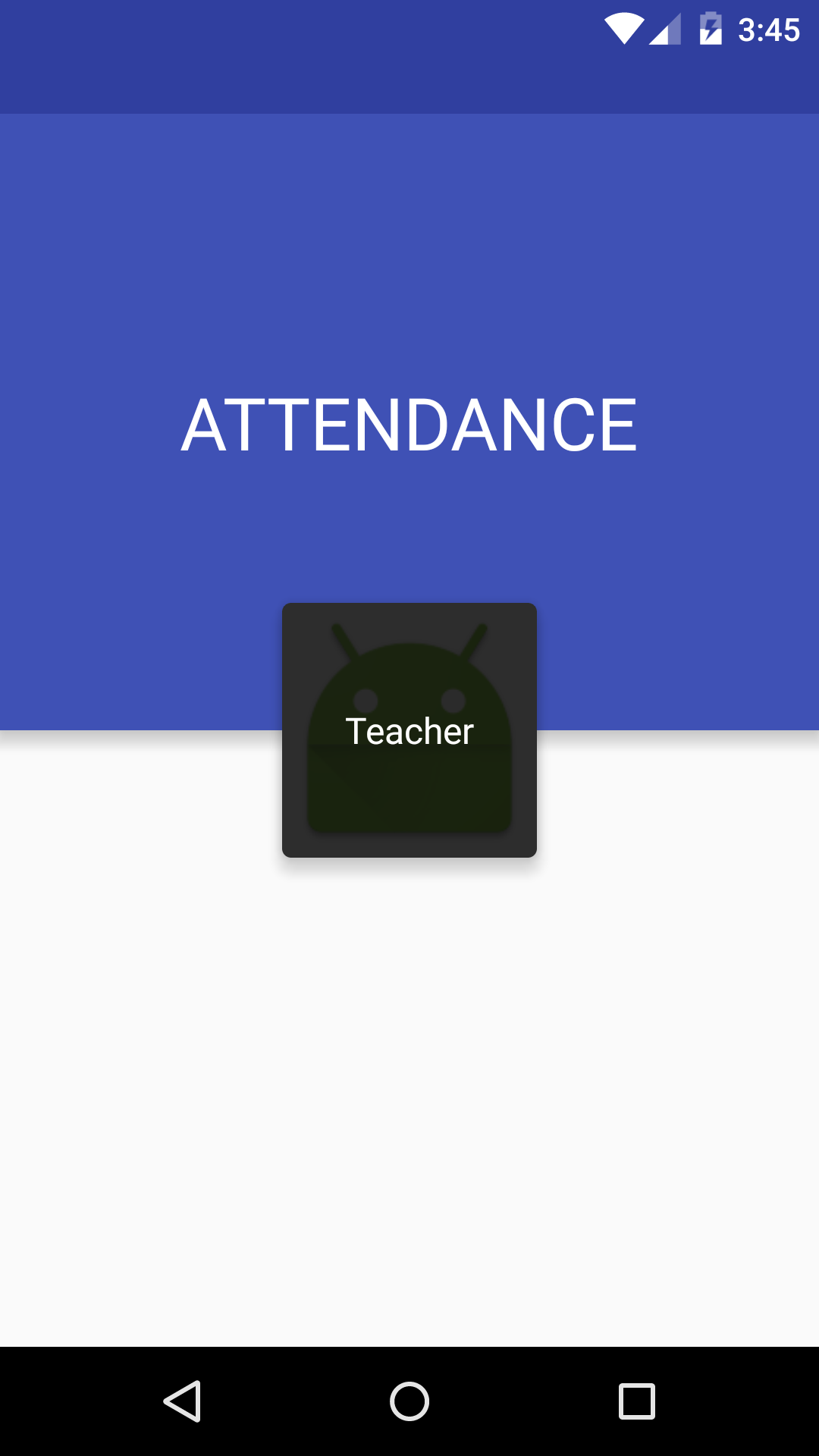
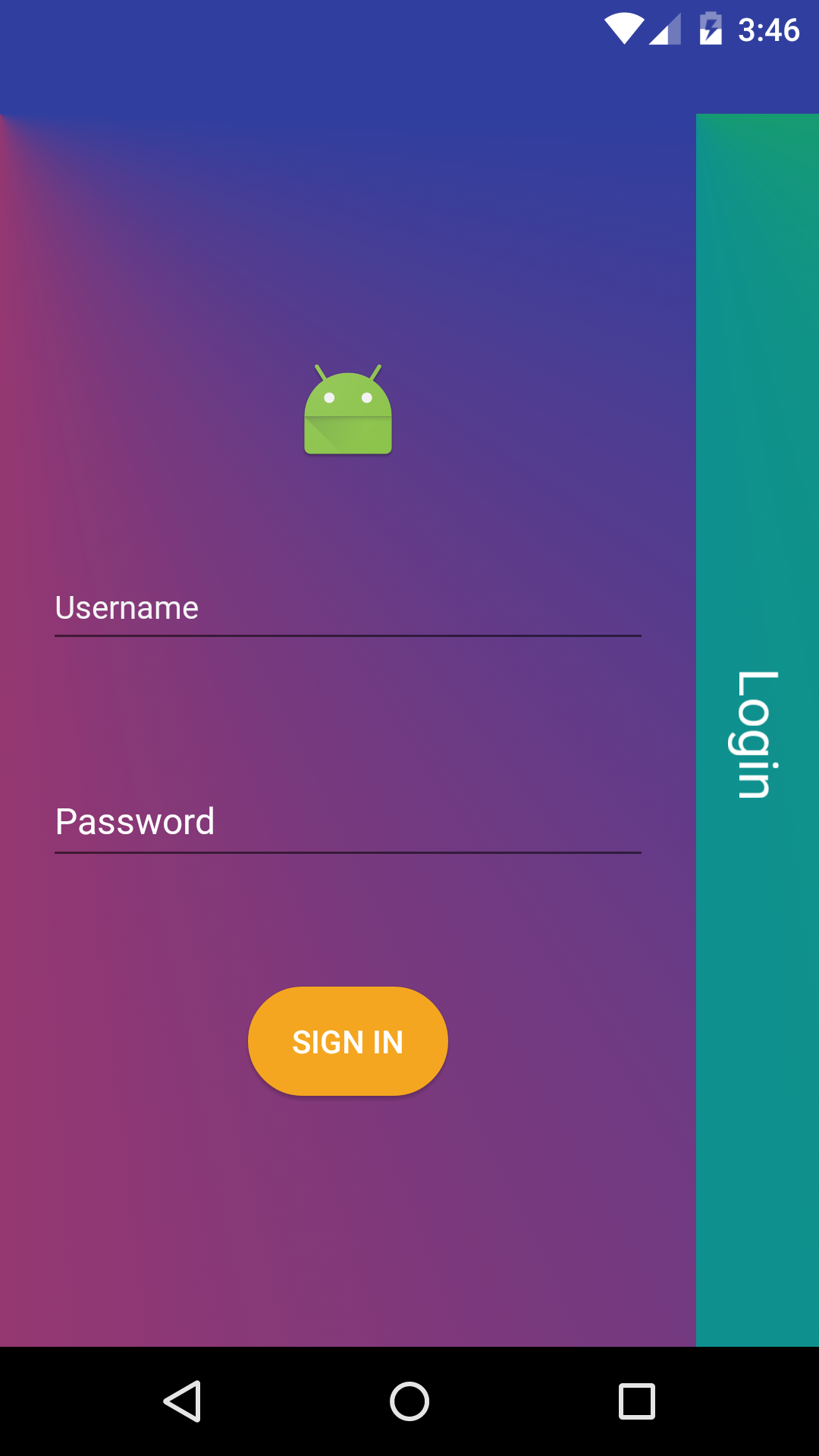
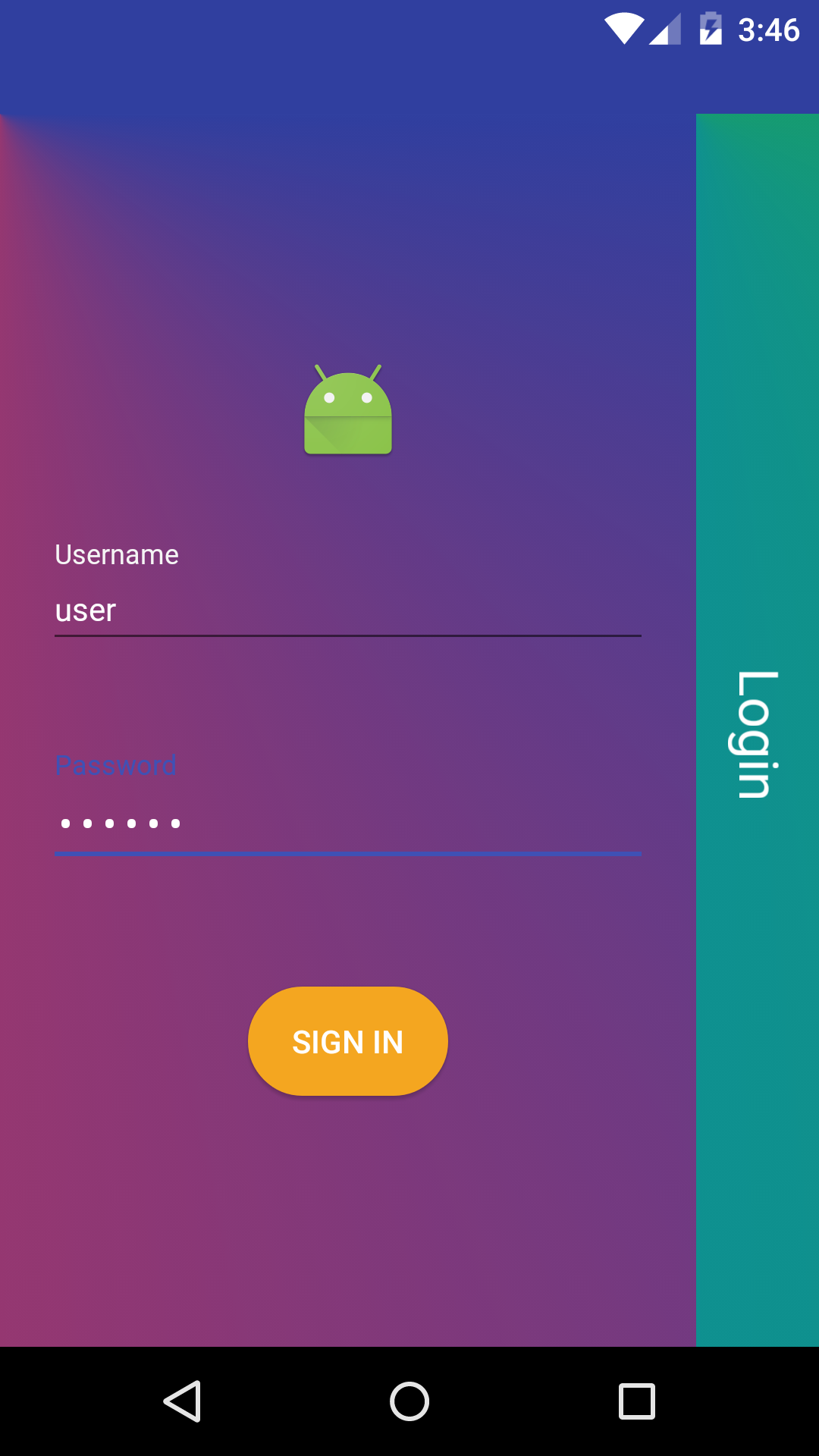
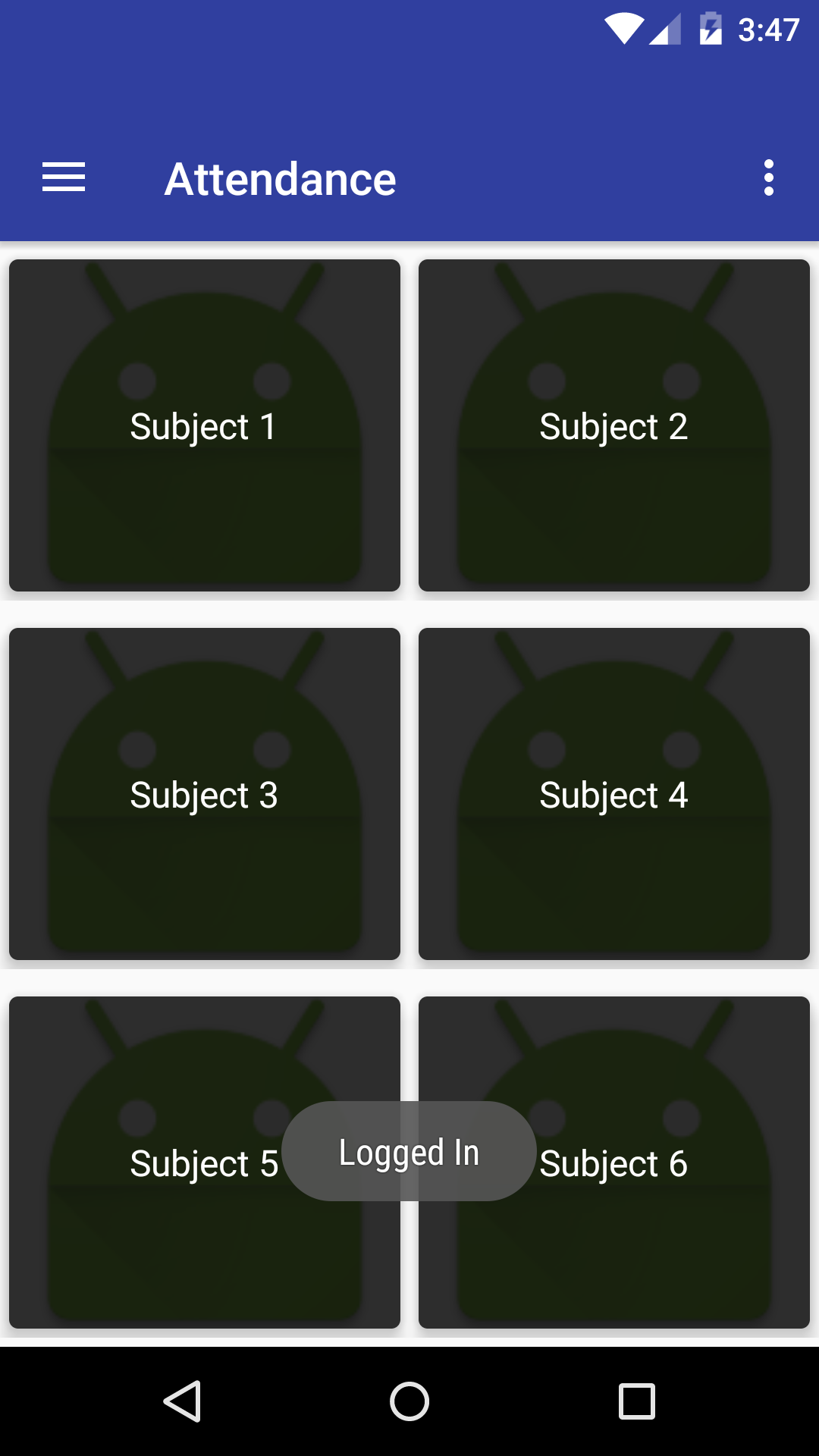
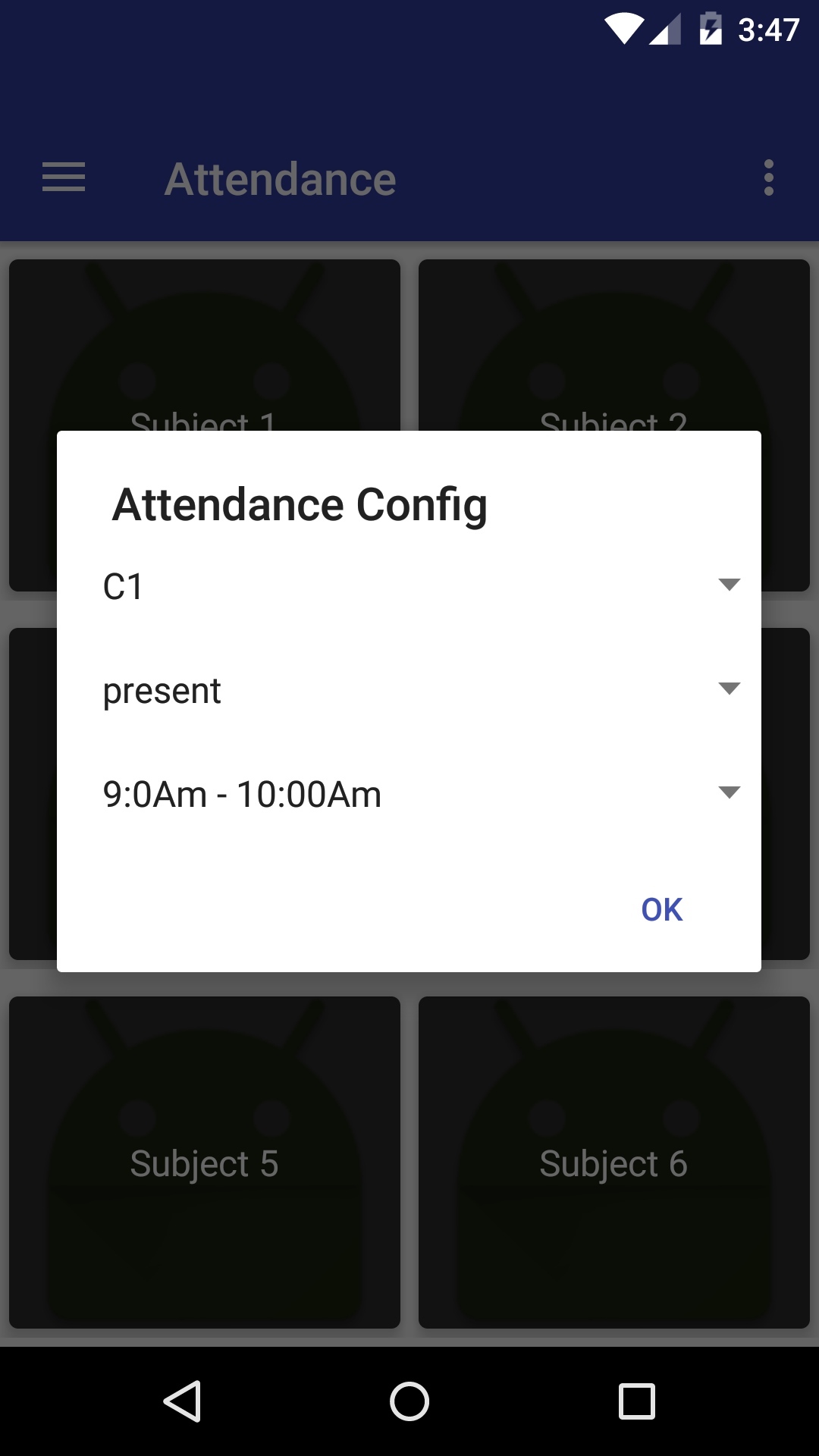
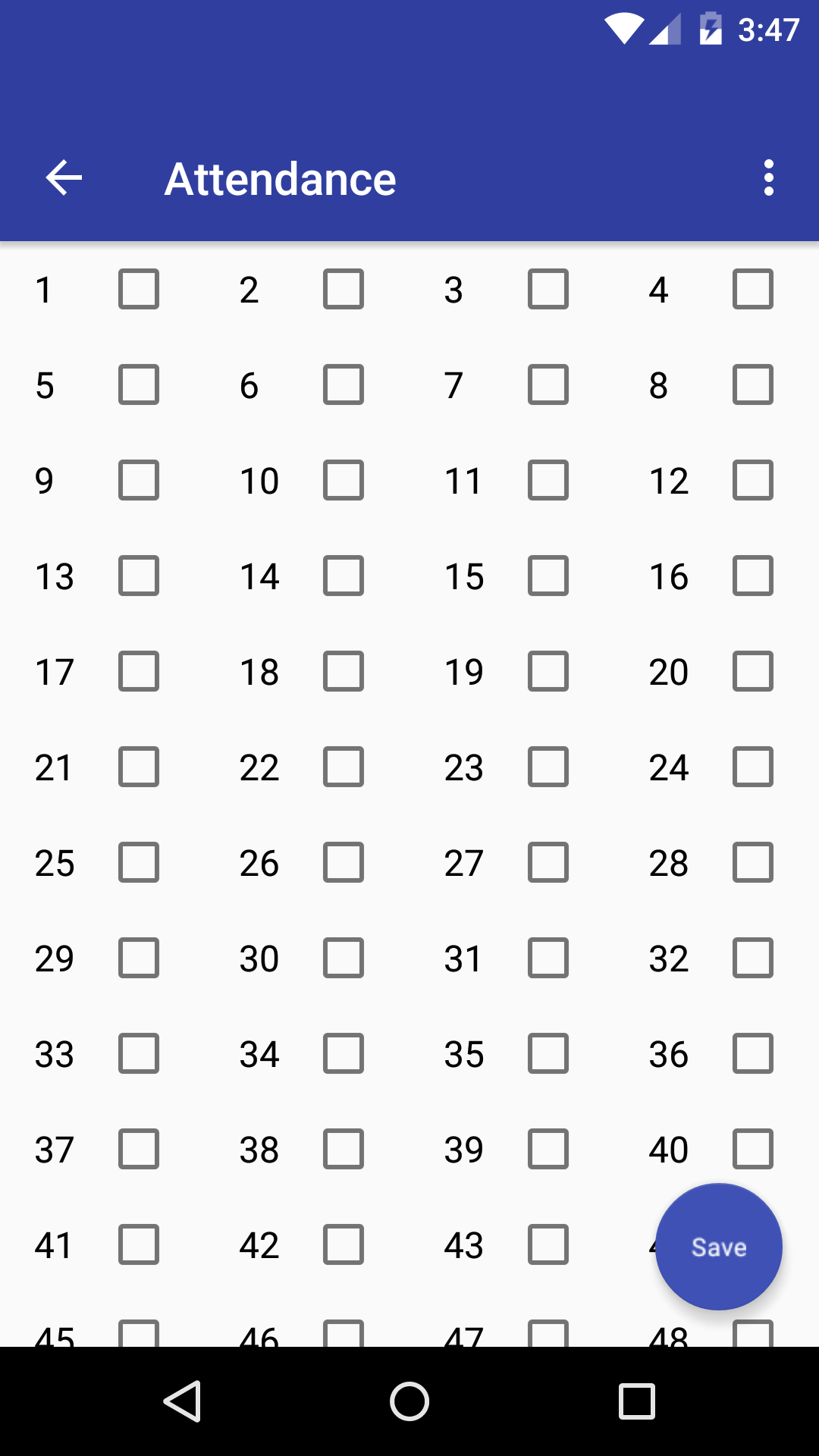
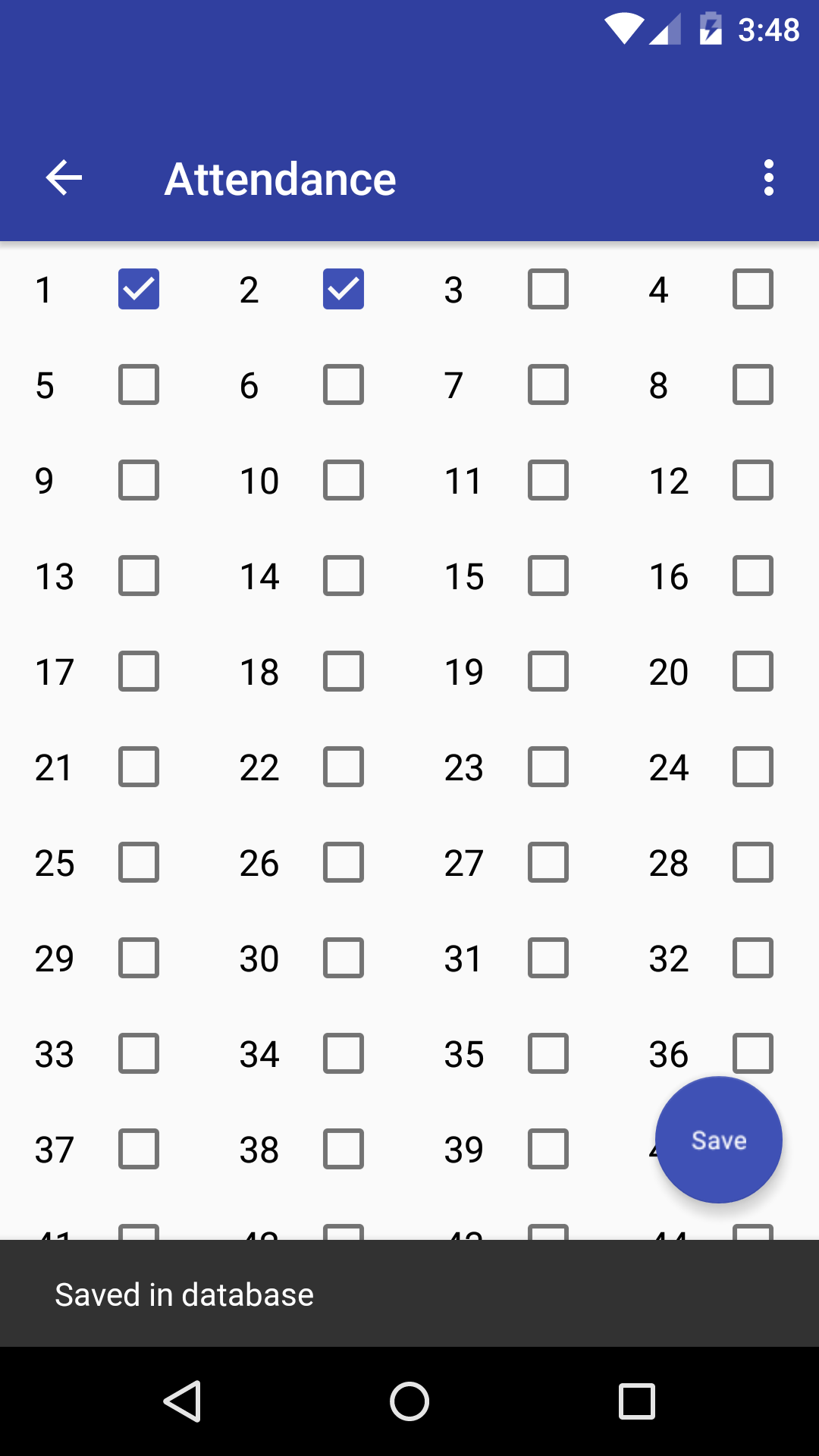

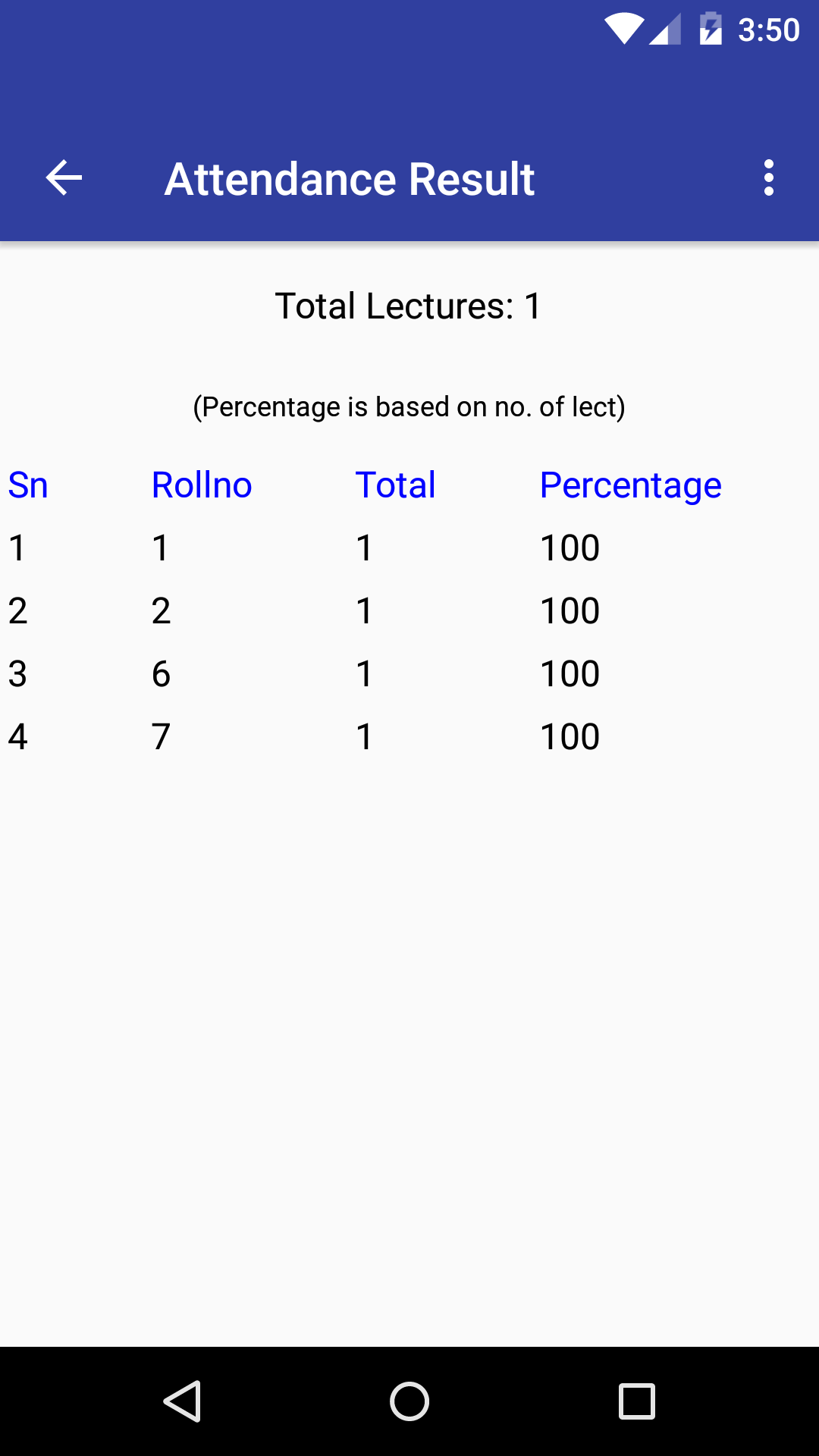
Library
Contact :
mailto:developerrajneeshsingh@gmail.com
MIT License
Copyright (c) 2017 Rajneesh Singh Permission is hereby granted, free of charge, to any person obtaining a copy of this software and associated documentation files (the "Software"), to deal in the Software without restriction, including without limitation the rights to use, copy, modify, merge, publish, distribute, sublicense, and/or sell copies of the Software, and to permit persons to whom the Software is furnished to do so, subject to the following conditions: The above copyright notice and this permission notice shall be included in all copies or substantial portions of the Software. THE SOFTWARE IS PROVIDED "AS IS", WITHOUT WARRANTY OF ANY KIND, EXPRESS OR IMPLIED, INCLUDING BUT NOT LIMITED TO THE WARRANTIES OF MERCHANTABILITY, FITNESS FOR A PARTICULAR PURPOSE AND NONINFRINGEMENT. IN NO EVENT SHALL THE AUTHORS OR COPYRIGHT HOLDERS BE LIABLE FOR ANY CLAIM, DAMAGES OR OTHER LIABILITY, WHETHER IN AN ACTION OF CONTRACT, TORT OR OTHERWISE, ARISING FROM, OUT OF OR IN CONNECTION WITH THE SOFTWARE OR THE USE OR OTHER DEALINGS IN THE SOFTWARE.