Rare
A frontend for legendary, the open source Epic Games Launcher alternative
Rare is a graphical interface for Legendary, a command line alternative to Epic Games launcher, written in PyQt5
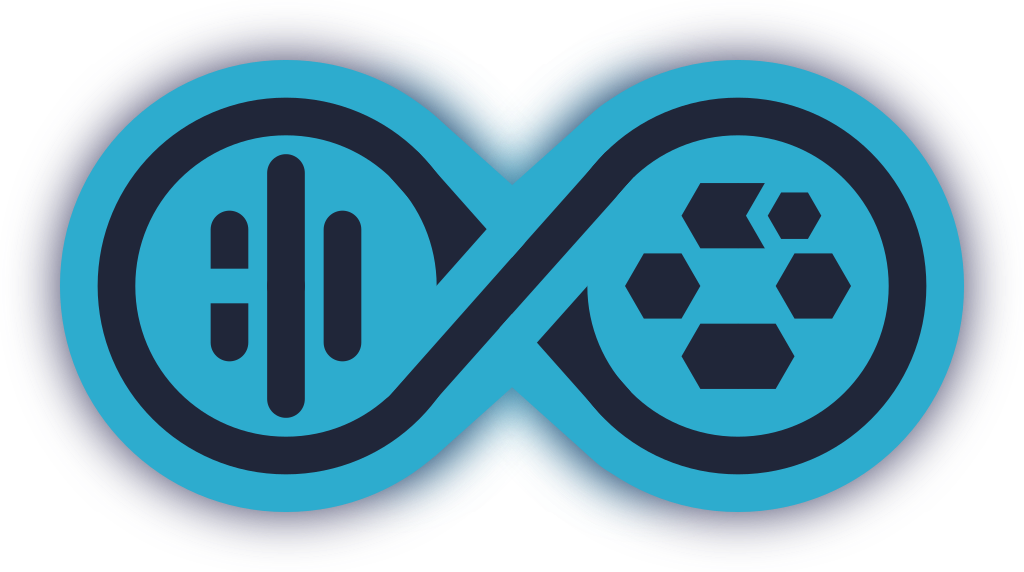
Logo by @MultisampledNight available here, licensed under CC BY-SA 4.0
Why Rare?
- Runs natively, and supports most of the major platforms
- Gets out of your way when you don't need it, allowing you to enjoy your games
- Tries to be as lightweight as we can make it while still offering a feature-full experience
- Integrates seamlessly with legendary as both projects are developed in Python
- Packages, packages everywhere
Reporting issues
If you run into any issues, you can report them by creating an issue on GitHub: https://github.com/RareDevs/Rare/issues/new/choose
When reporting issues, it is helpful to also include the logs with your issue. You can find the longs in the following locations depending on your operating system
| OS | Path |
|---|---|
| Windows | C:\Users\<username>\AppData\Local\Rare\Rare\cache\logs |
| Linux | /home/<username>/.cache/Rare/Rare/logs |
| masOS | /Users/<username>/Library/Caches/Rare/Rare/logs |
In these folders you will find files named like below
Rare_23-12-19--11-14.log
These are the logs for the main Rare application. As such are importand when Rare itself is crashing.
RareLauncher_f4e0c1dff48749fa9145c1585699e276_23-12-17--19-53.log
These are the logs for each of the games you run through Rare. Rare uses a separate instance of itself to launch games, and these are the logs of that instance.
If you don't have a GitHub account or you just want to chat, you also can contact us on Discord: https://discord.gg/YvmABK9YSk
Installation
Windows
There is an .msi installer available in releases page.
There is also a semi-portable .zip archive in releases page that lets you run Rare without installing it.
Important: On recent version of Windows you should have MSVC 2015 installed, you can get it from here
Packages
-
Rare is available as a Winget package. You can install Rare with the following one-liner:
winget install rare -
Rare is available as a Chocolatey package. You can install Rare with the following one-liner:
choco install rare
Linux
Flatpak
Rare is available as a flatpak. See rare.
Install it via:
flatpak install flathub io.github.dummerle.rareRun it via:
flatpak run io.github.dummerle.rareAppImage
Available in releases page.
Arch based
There are some AUR packages available:
Debian based
- DUR package: rare
.debfile in releases page
Note:
- pypresence is an optional package. You can install it from DUR or with pip.
- Some icons might look strange on Debian based distributions. The official python3-qtawesome package is too old.
macOS
There is a .dmg file available in releases page.
Note: When you launch it, you will see an error, that the package is from an unknown source. You have to enable it
manually in Settings -> Security and Privacy. Otherwise, Gatekeeper will block Rare from running.
You can also use pip.
Latest development version
In the actions tab you can find packages for the latest commits.
Note: They might be unstable and likely broken.
Installation via pip (platform independent)
Execute pip install Rare for all users, or pip install Rare --user for the current user only.
- Linux, macOS and FreeBSD: execute
rarein your terminal. - Windows: execute
pythonw -m rarein cmd
It is possible to create a desktop link, or a start menu link. Execute the command above with --desktop-shortcut or
--startmenu-shortcut option, alternatively you can create them in the settings.
Note about $PATH:
Depending on your operating system and the python distribution, the following paths might need to be in your
environment's PATH
| OS | Path |
|---|---|
| Windows | <python_installation_folder>\Scripts |
| Linux | /home/<username>/.local/bin |
| masOS | /Users/<username>/Library/Python/3.x/bin |
Run from source
- Clone the repo:
git clone https://github.com/RareDevs/Rare - Change your working directory to the project folder:
cd Rare - Run
pip install -r requirements.txtto install all required dependencies.- If you want to be able to use the automatic login and Discord pypresence, run
pip install -r requirements-full.txt - If you are on Arch you can run
sudo pacman --needed -S python-wheel python-setuptools python-pyqt5 python-qtawesome python-requests python-orjsonyay -S legendary - If you are on FreeBSD you have to install py39-qt5 from the packages
sudo pkg install py39-qt5
- If you want to be able to use the automatic login and Discord pypresence, run
- Run
python3 -m rare
Contributing
There are several options to contribute.
- If you know Python and PyQt, you can implement new features (Some ideas are in the projects tab).
- You can translate the application in your language: Check our transifex page for that.
More information is available in CONTRIBUTING.md.
Screenshots
| Game covers | Vertical list |
|---|---|
 |
| Game details | Game settings |
|---|---|
 |
 |
| Downloads | Application settings |
|---|---|
 |
 |
