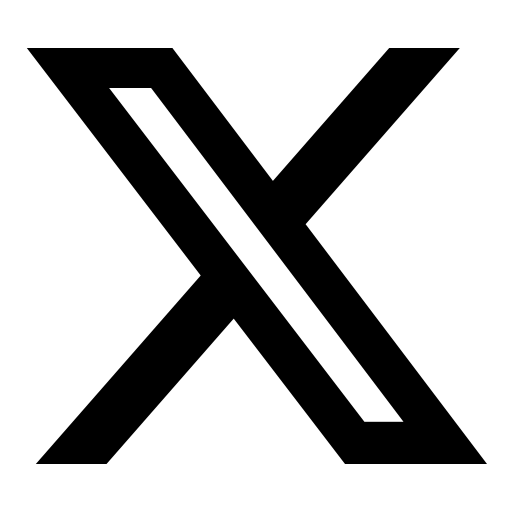# 🗄 ReVanced Documentation
Collection of all ReVanced documentation.
## 📖 Table of contents
- [💊 ReVanced Manager](./docs/revanced-manager): Documentation and usage guides for ReVanced Manager
- [💻 ReVanced CLI](./docs/revanced-cli): Documentation and usage guides for ReVanced CLI
- [💉 ReVanced Patcher](./docs/revanced-patcher): Documentation and usage guides for ReVanced Patcher
- [🛠️ ReVanced Development](./docs/revanced-development): Documentation to setup a development environment for ReVanced
- [🟠 ReVanced Resources](./docs/revanced-resources): Miscellaneous documents used on our platforms, such as Reddit or Discord
> [!WARNING]
> Under [docs](docs) you will find symbolic links to the documentation of the respective repositories.
>
> Because GitHub does not render symbolic links, you need to clone this repository recursively to see the content of the linked directories or browse the submodules directly under [repositories](repositories).
## 🚀 Get started
1. Checkout the repository recursively:
```sh
git clone -c core.symlinks=true https://github.com/revanced/revanced-documentation --recursive && cd revanced-documentation
git submodule update --remote
```
2. Open the documentation in a reader of your choice, such as [Visual Studio Code](https://code.visualstudio.com/), [Sublime Text](https://www.sublimetext.com/), or [Typora](https://typora.io/)
## 📜 Licence
ReVanced Documentation is licensed under the GPLv3 license. Please see the [license file](LICENSE) for more information.
[tl;dr](https://www.tldrlegal.com/license/gnu-general-public-license-v3-gpl-3) you may copy, distribute and modify ReVanced Documentation as long as you track changes/dates in source files.
Any modifications to ReVanced Documentation must also be made available under the GPL,
along with build & install instructions.