LD2410
Arduino Library to read out and parameterize a sensor from type HiLink-LD2410.
Electrical connection of the sensor
The module is connected via its serial interface which has a logic level of 3V3 DC. The power supply is from 5V to 12V DC.
| MCU | LD2410 |
|---|---|
| 5V | VCC |
| GND | GND |
| TX | RX |
| RX | TX |
Methods
All public methods return a boolean value, if the method is executed successfully. The following methods are publicly available.
LD2410(Stream &radarUart); // Constructor Stream must be set up outside the lib
bool begin(); // Reads the firmware version and the parameters from the radar.
read(); // Check if received data from the radar
bool enableEngMode(bool enable); // Enables or disables the engineering mode.
bool factoryReset(); // Factory reset the radar
bool readFirmwareVersion(); // Reads the radars firmware version.
bool readParameter(); // This command reads the current configuration parameters of the radar.
bool restart(); // Restarts the radar.
bool setBaudRate(BaudRateIndex eIdx); // Set the Baud Rate of the radar.
// This command will set the sensitivity/thresholds for the moving target and stationary target detection.
bool setGateSensConf(uint8_t gate,uint8_t movingSensitivity,uint8_t stationarySensitivity);
// Configure the radars maximums detection range for moving and stationary targets and the detection timeout.
bool setMaxDistAndDur(uint8_t maxMovingRange,uint8_t maxStationaryRange,uint16_t duration);Data and structures
The senor data is provided in structures. The following structures are available.
LD2410.cyclicData
The cyclic data from the sensor are stored in the structure cyclicData, which are fetched from the sensor with the function read().
bool radarInEngineeringMode; // radar is in Engineering Mode
TargetState targetState; // target state
uint16_t movingTargetDistance; // moving target distance in cm
uint8_t movingTargetEnergy; // moving target energy value 0-100 %
uint16_t stationaryTargetDistance; // stationary target distance in cm
uint8_t stationaryTargetEnergy; // stationary target energy value 0-100 %
uint8_t detectionDistance; // detection distance in cmLD2410.engineeringData
The engineering data of the sensor is stored in the structure engineeringData after the engineering mode was activated with the function enableEngMode().
uint8_t maxMovingGate; // maximum moving distance
uint8_t maxStationaryGate; // maximum stationary distance
uint8_t maxMovingEnergy; // maximum moving energy
uint8_t maxStationaryEnergy; // maximum stationary energy
uint8_t movingEnergyGateN[9]; // moving energy per gate
uint8_t stationaryEnergyGateN[9]; // stationary energy per gateLD2410.firmwareVersion
In the structure firmwareVersion the firmware version of the sensor is stored after the function begin or readFirmwareVersion() was successfully.
uint8_t majorVersion; // major version of the radar firmware
uint8_t minorVersion; // minor version of the radar firmware
uint32_t bugFixVersion; // bug fix version of the radar firmwareLD2410.parameter
In the structure parameter the read sensor parameters are stored after the call begin() or readParameter() was successfully.
uint8_t maxGate; // maximum distance detection gate
uint8_t maxMovingGate; // maximum gate which detects moving targets
uint8_t maxStationaryGate; // maximum gate which detects static targets
uint8_t movingSensitivity[9]; // Energy settings per gate
uint8_t stationarySensitivity[9]; // Energy settings per gate
uint16_t detectionTime; // Detection time in secondsHow to configure the sensor
A simple web interface is provided as example for the sensor configuration.
- Moving Target: Shows where and with how much energy the moving target is detected.
- Stationary Target: Shows where and with how much energy the stationary target is detected.
- Target Distance: Displays the current detected distance to the target.
- Moving Energy: Shows the moving energy per gate.
- Set Moving Energy: Shows the set thresholds for the moving energy per gate.
- Stationary Energy: Shows the stationary energy per gate.
- Set Stationary Energy: Shows the set thresholds for the stationary energy per gate.
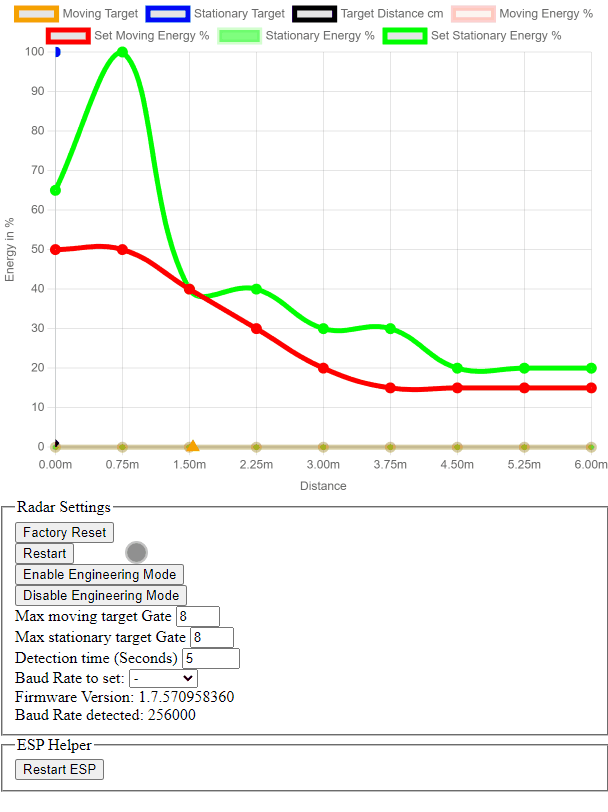
Thanks for the awesome arduino library's ArduinoJson, AsyncTCP and ESPAsyncWebServer and also for the great ChartJs Plugin for dragging data.