Omnid Simulator and Moveit! Packages
This is the main repository of an Omnid group simulator and its Moveit! motion planning pipeline. If you haven't done so, check out my blog post for some higher level implementation detals.

There are 3 Delta robots and one object platform in this project.

The simulator includes:
- Robot model, including URDF and PyBullet model
- Joint control and joint information output
- Torsion springs mounted on each robot as serial elastic actuators
- Validation of torsion springs.

The motion planning pipeline includes
omnid_moveit_config: a properly configured Moveit! configuration package- Robot URDF model: URDF specifically for Moveit!
- Plugins:
- omnid_move_group_interface: updates robot poses when the object's interactive marker is clicked and dragged
- omnid_kinematics_plugin: IK plugin for a single delta robot
- omnid_planning_adapter_plugin: post-processing planner adapter that generates the right trajectory waypoints
-
Supplementary Packages:
- control_msgs: this is the ROS control_msgs package, but as of Dec.2020 it is not available in Ubuntu 20.04 apt store yet.
- tf2_armadillo: transformations for common Armadillo matrices and transform datatypes in ROS tf2 and geometry_msgs
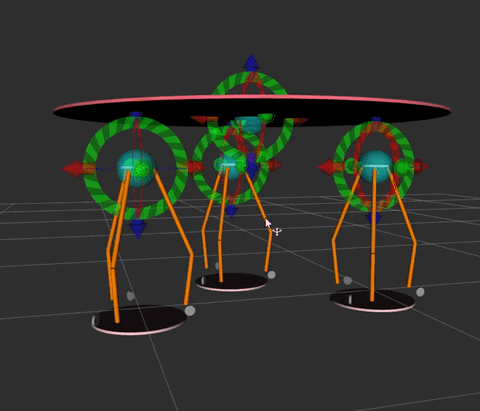
There's also some files for setting up the docker in
docker_setup- docker file: docker image file
- dockint: tool to build a docker container. Created by Dr. Matt Elwin
- ros_settings.bash: settings to source when starting the docker file
Build the Package
The repo runs on Ubuntu Linux 20.04, ROS Noetic, rosdep, catkin_tools and several other prerequisites. As a universal way to setup the workspace,
-
Create workspace
mkdir -p omnid/src cd omnid/src git clone https://github.com/RicoJia/Omnid_Project.git -
Pull Dependencies
cd Omnid_ProjectGo to the project directory- Install VCS tool, see here
- Use VCS tool to download all necessary packages. If VCS tool does not work, try git clone all pacakges in
docker_setup/omnid_docs.reposmanually.vcs import < docker_setup/omnid_docs.repos cd ../..go to the root of the package
-
Build a docker container and start it(Please use this dockerfile as it contains the latest dependencies we need)
-
Build the image
cp src/Omnid_Project/docker_setup/dockint . cp src/Omnid_Project/docker_setup/Dockerfile . ./dockint from omnid $(pwd)/src/Omnid_Project/docker_setup -
Build a container. Thanks Dr.Matt Elwin for sharing his dockint tool!
./dockint start omnid $(pwd) ./dockint run omnid bash
-
-
Build the package in the docker container
source /opt/ros/noetic/setup.bashthis will setup some initial settingscatkin buildbuild this packagesource devel/setup.bashSource the workspacesource src/Omnid_Project/docker_setup/ros_settings.bashSource some correct ros settings that overwrite the previous onesroslaunch omnid omnid.launchLaunch the project- Have fun planning!
-
Once done with the project
exitto exit the container./dockint stop omnidto stop the container
Basic Usage
On Rviz,
- Click and drag the marker embedded in the object platform to a desired pose
- If we first start at unachievable poses, we can drag the marker anywhere we want until we reach the first achievable poses.
- If we try to reach a valid pose to an unachievable pose, the marker will jump back to the closest valid pose
- Hit plan to see the plan
- Hit plan and execute to execute the plan
- The simulator will return fail only if the action request from Moveit! is preempted.
This is because Moveit! checks the proximity between the plan and the actual robot TF. Also it checks if the controller takes too long to execute a path. seemove_group/trajectory_execution/execution_duration_monitoring
- The simulator will return fail only if the action request from Moveit! is preempted.
External Resources
- Notes for Developers
- Blog Post
- Video Demonstration
