UIVeri5 is deprecated and won’t be developed any further. Tests using UIVeri5 will continue to work in the foreseeable future. If you are looking for an alternative, you may consider: WDIO + WDI5
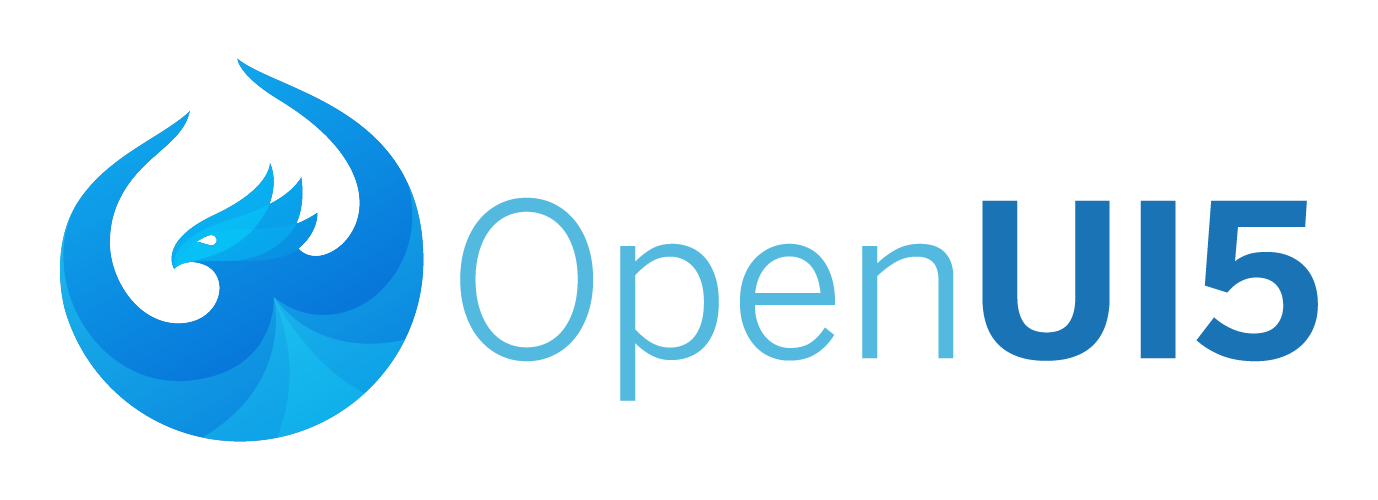
What is it
UIVeri5 is an E2E testing framework for UI5-based applications. It uses WebDriverJS to drive a real browser and interacts with your application as a real user would. UIVeri5 is heavily inspired by Protractor and brings most (and more) of its benefits to UI5 applications.
Benefits
- Automatic synchronization with UI5 app rendering so there is no need to add waits and sleeps to your test. Tests are reliable by design.
- Tests are written in synchronous manner, no callbacks, no promise chaining so are really simple to write and maintain.
- Full power of webdriverjs, protractor and jasmine - deferred selectors, custom matchers, custom locators.
- Control locators (OPA5 declarative matchers) allow locating and interacting with UI5 controls.
- Does not depend on testability support in applications - works with autorefreshing views, resizing elements, animated transitions.
- Declarative authentications - authentication flow over OAuth2 providers, etc.
- Console operation, CI ready, fully configurable or IDE.
- Covers full UI5 browser matrix: Chrome, Firefox, IE, Edge, Safari, iOS, Android.
- Works with browser cloud provider like SauseLabs
- Use generated snippets from Test Recorder that is built-in every UI5 app (from UI5 1.74)
- Open-source, fork and modify to fit your specific neeeds.
Requirements
- NodeJS, version 8.0 or higher
Configuration
UIVeri5 accepts a declarative configuration in a conf.js file. Configuration can be overridden with command-line arguments. All configuration options are explained in Configuration
Installation
Install globally:
$ npm install @ui5/uiveri5 -gUsage
Create a test
Create a clean folder that will contain your test and configuration files. UIVeri5 uses Jasmine as a test runner so the test resides in a spec.js file. Put the declarative configuration in the conf.js file.
-
conf.js
exports.config = { profile: 'integration', baseUrl: 'https://openui5.hana.ondemand.com/test-resources/sap/m/demokit/master-detail/webapp/test/mockServer.html', }; -
masterdetail.spec.js
describe('masterdetail', function () { it('should load the app',function() { expect(browser.getTitle()).toBe('Master-Detail'); }); it('should display the details screen',function() { element(by.control({ viewName: 'sap.ui.demo.masterdetail.view.Master', controlType: 'sap.m.ObjectListItem', properties: { title: 'Object 11' }})) .click(); }); it('should validate line items',function() { expect(element.all(by.control({ viewName: 'sap.ui.demo.masterdetail.view.Detail', controlType:'sap.m.ColumnListItem'})) .count()).toBe(2); }); });
Run the test
Open console in the test folder and execute:
$ uiveri5You will see the test execution in the console and an overview when the test completes. Check the target folder for a visual report with screenshots.
Usage hints
By default uiveri5 will discover all tests in current folder and execute them on localy started Chrome. All of those defaults could be modified either in conf.js or by providing command-line arguments.
- Specify non-default config file
$uiveri5 ci-conf.js - Enable verbose logging
$uiveri5 -v - Run tests on different browser
$uiveri5 --browsers=firefox - Run tests against app deployed on a specific system
$uiveri5 --baseUrl="http://<host>:<port>/app" - Run tests against a remote selenium server
$uiveri5 --seleniumAddress="<host>:<port>/wd/hub"
Learn more
Learn how to build your tests in our Testing Guide.
Support
If you face a problem, please check our list of common issues. If you think you found a bug, please create a new github issue. If you have a question, please ask on StackOverflow.
Known Bugs
No major bugs known.
Release plan
See how we plan to continue in our TODO .
Related projects
Here we gather few projects that build on UIVeri5 and tailor it for specific usecases.
- Docker container with UIVeri5, Chrome, Jenkins: Link
Automatic Downloads
By default, when running locally, UIVeri5 downloads selenium.jar and/or the respective webdrivers - chromedriver, geckodriver from their official locations. You can disable the downloading or change the locations in profile.conf.js. When using --seleniumAddress, nothing is downloaded.