Separate Code
![]()
🚀 Overview
Separate Code is a powerful Visual Studio Code extension designed to revolutionize your coding workflow. It simplifies the process of extracting and editing code portions by providing a dedicated, synchronized tab for seamless code manipulation. Perfect for refactoring, focused editing, and boosting overall coding efficiency.
✨ Features
- ✂️ Effortless Code Extraction: Extract code sections with a single click.
- 🔄 Real-time Synchronization: Changes in extracted code instantly reflect in the source file and vice versa.
- 🛠️ Enhanced Refactoring: Easily refactor methods, functions, or classes in isolated tabs.
- 📊 Improved Code Management: Organize and focus on specific code segments.
🚀 Getting Started
- Install Separate Code from the Visual Studio Code Marketplace.
- Open your project in VS Code.
- Select the code you want to extract.
- Right-click and choose "✂️ Separate Code".
- Edit the extracted code in the new synchronized tab.
🎥 Showcase & Examples
Basic Showcase Usage
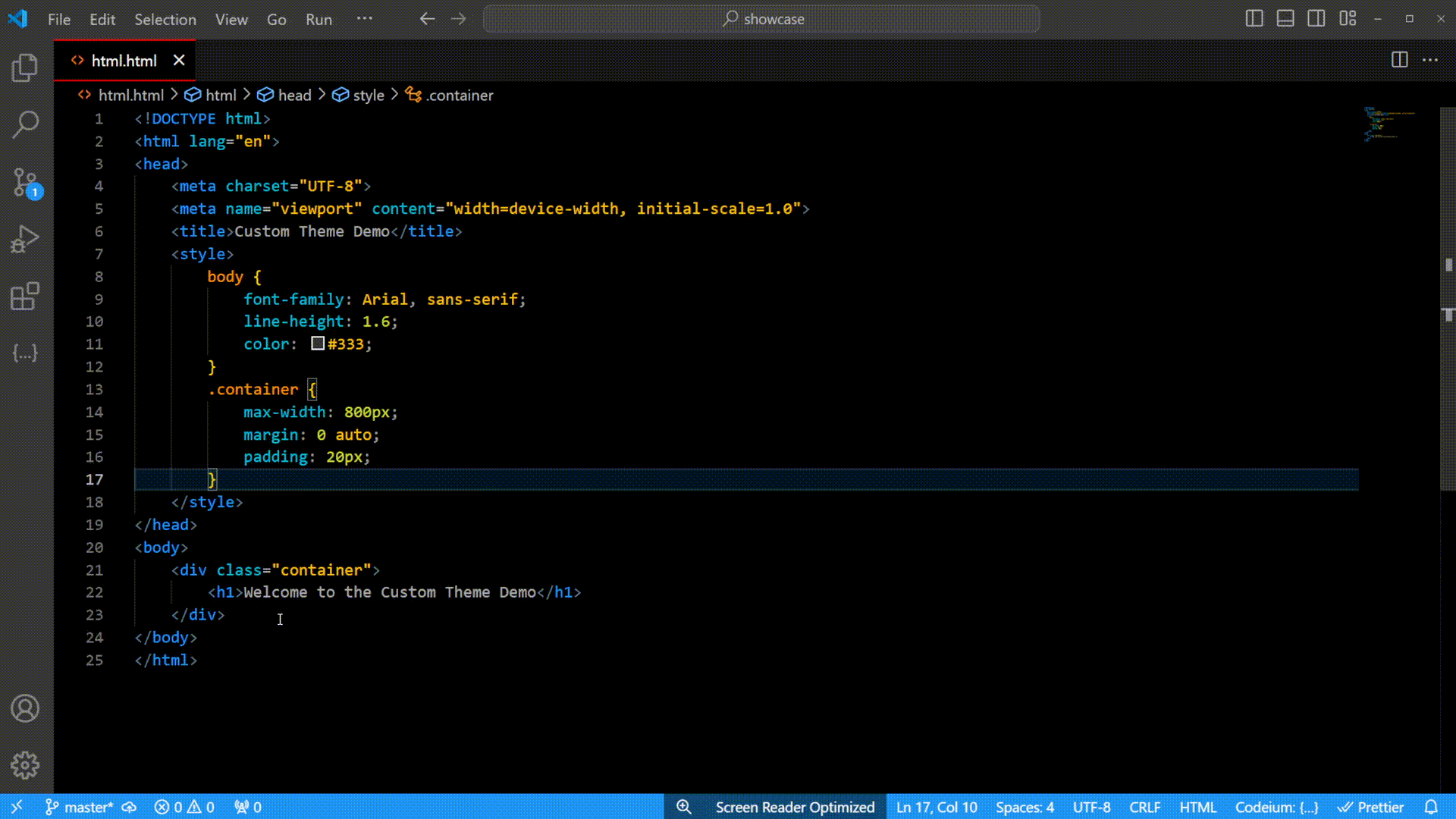
Easy Code Indentation
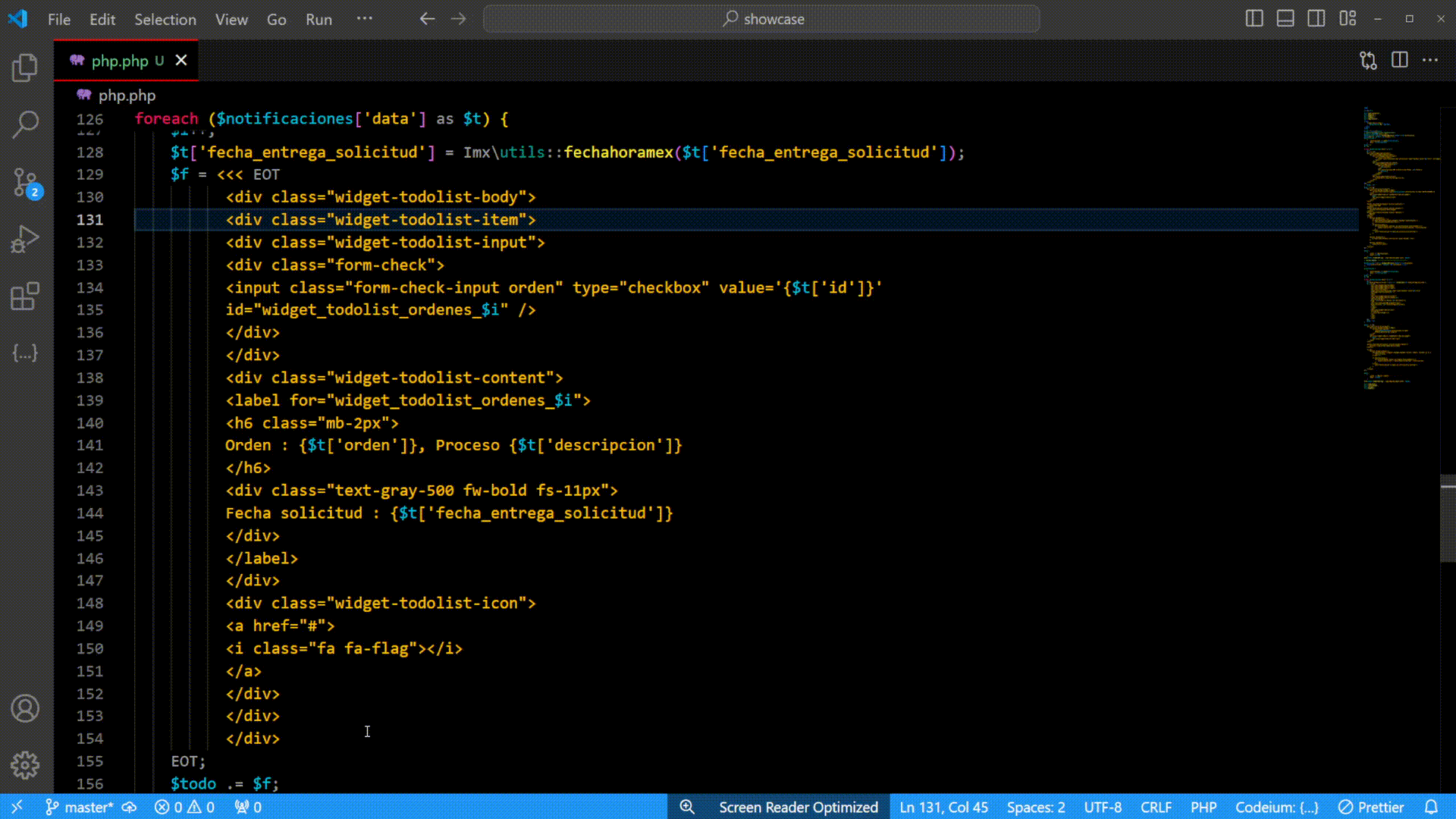
Code Refactoring
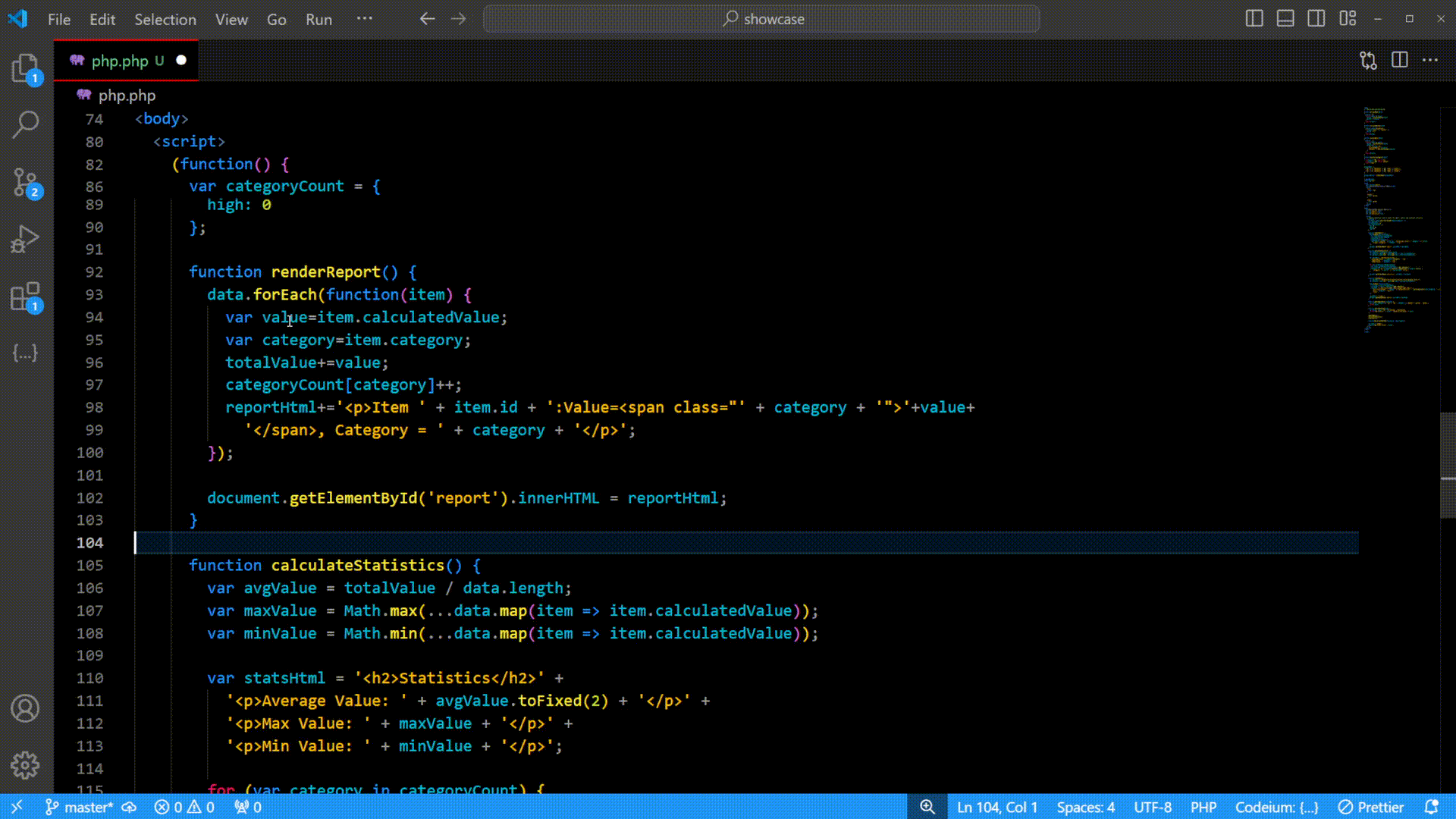
🤝 Contributing
We welcome contributions!
📣 Feedback and Support
Your feedback is invaluable! If you encounter issues, have suggestions, or want to report a bug:
📜 License
This project is licensed under the MIT License - see the LICENSE file for details.


