Clipping Fix plugin for SketchUp
This free SketchUp plugin allows you to fix "Camera Clipping Plane" issue in one click. Note this plugin isn't compatible with macOS.
Demo
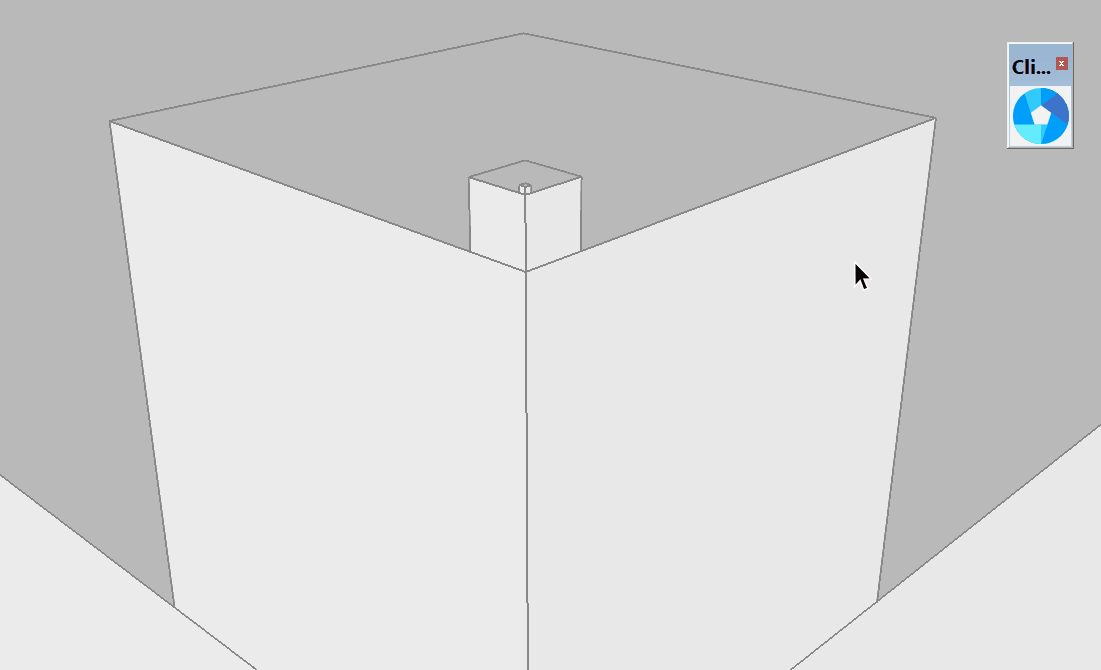
Documentation
Setup
- Be sure to have SketchUp 2017 or newer.
- Download latest Clipping Fix plugin from the SketchUcation PluginStore.
- Install plugin following this guide.
Now, you should have in SketchUp a "Clipping Fix" entry in "Camera" menu and a "Clipping Fix" toolbar.
Optionally, add a keyboard shortcut to increase productivity. For example: Ctrl+F
Usage
First, ensure "Perspective" is checked in "Camera" menu.
When clipping appears, click on camera lens icon in "Clipping Fix" toolbar or use your keyboard shortcut.
In "Far" mode, you may need to zoom in or out to see changes.
Credits
Camera lens icon was made by Freepik from Flaticon.
Copyright
© 2021 Samuel Tallet