toipe
A trusty terminal typing tester.
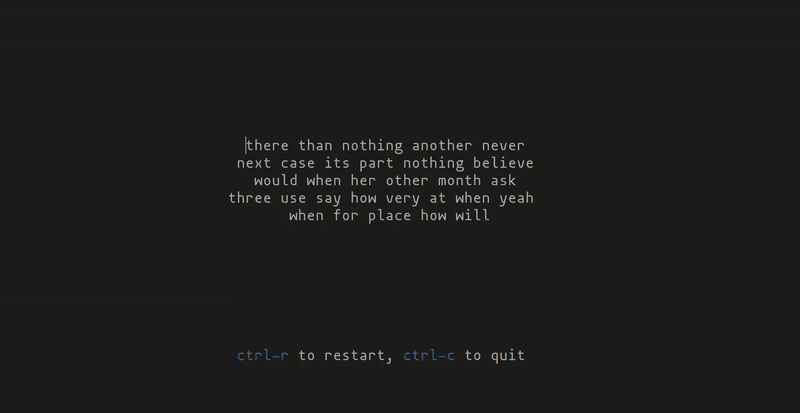
Usage
Install
From GitHub
Go to the latest release, scroll down to "Assets" and download the correct file for your platform (.zip in case of Mac OS, .tar.gz in case of Linux). Unzip the file and run the toipe binary inside.
From Cargo
Alternatively, if you have the cargo tool (part of the Rust toolchain) installed on your system, you can use:
cargo install toipeRun typing test
toipe looks best on a nice terminal (such as Alacritty) with color and style support.
If installed through GitHub, run the binary (found inside the zip/tar.gz file after extracting) directly:
./toipeIf installed through cargo, use:
toipeKeyboard shortcuts
See toipe --help for a list of keyboard shortcuts (the list can also be found here).
Show less or more text
To change the number of words shown in each test, use the -n flag (default: 30):
toipe -n 10toipe -n 100Use a different word list
By default, a list of top 250 English words (top250) is used and random words are selected from it. See toipe -h for a list of available built-in word lists.
To use the OS provided word list instead, use:
toipe -w osNote: the OS word list varies a lot from system to system and usually has more than 100,000 words. This can lead to difficult and esoteric words appearing in the test, reducing your typing speed.
You can provide your own word list too (Note: the word list must meet these assumptions):
toipe -f /path/to/word/listAdd punctuation to test
By default, only lowercase words are shown. To add punctuation and sentence case, use the -p flag:
toipe -pPlatform support
- toipe was only tested on Linux and Mac OS. If you find any problems, please open an issue.
- Windows is not supported yet. Follow this issue for updates. It should work on WSL though.
License
MIT

