UNI-T-Thermal-Utilities
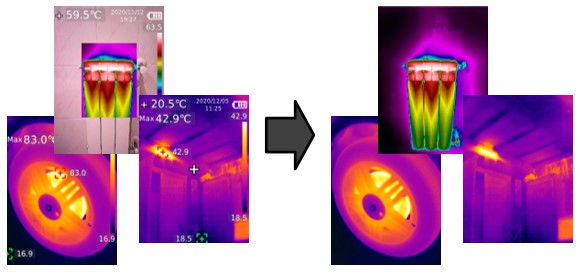
UNI-T thermal cameras, like UTi260B, store a clean thermal image embedded at the end of its bmp files. In addition, the selected palette, configuration variables, and the temperature of some key points are also stored.
The current small script allows extracting this data and exporting it, or as a python lib for its use from other scripts. Also, it provides functions to:
- Change the palette, between the ones from the camera or to a custom one.
- Set the temperature range, to highlight details or compare between images.
Beware, the extracted thermal data can have large errors when there is a large temperature range. This happens because the data stored does not come directly from the sensor, but from what appears on screen. Check here for more information. For precise measurements use the "point temperature" option directly on the camera.
My end goal is to also provide a GUI tool that can perform some analysis the UNI-T software lacks. Like setting custom palettes, or printing temperature profiles.
Requirements
It only needs the Python package numpy.
For running the usage example script matplotlib is required.
How to use
The module can be used as a library (See usage example for a more in depth example):
import uniTThermalImage
obj_uti = uniTThermalImage.UniTThermalImage()
obj_uti.init_from_image("examples/IMG_Typical.bmp")Or by running it as a standalone script on a terminal (See installation steps for help on getting it working):
python3 uniTThermalImage.py -i "examples/IMG_Typical.bmp" -bmp -csv enThis command will create two files from the input image. A cleaned thermal image without the labels, and a csv file with the embedded data and the temperature for each point of the image.
usage: uniTThermalImage.py [-h] -i INPUT [-o OUTPUT] [-bmp] [-csv {en,es,img}]
[-p PALETTE] [-nf]
Extracts thermal data from UNI-T thermal camera images
options:
-h, --help show this help message and exit
-i INPUT, --input INPUT
Path to input .bmp image. If path is a folder all its
.bmp images will be processed
-o OUTPUT, --output OUTPUT
Desired output folder
-bmp, --exportbmp Exports a clean thermal image from the input one
-csv {en,es,img}, --exportcsv {en,es,img}
Exports the thermal data to a csv file. Options: en -
default csv, es - semicolon delimited csv, img - only
image data to a tab-delimited csv. Allows import in
ThermImageJ
-p PALETTE, --palette PALETTE
Sets palette. Multiple. Options: iron, rainbow,
white_hot, red_hot, lava, rainbow_hc, highlight_5p,
highlight_10p, reverse
-th TEMPHIGH, --temphigh TEMPHIGH
Sets the maximum on the temperature range
-tl TEMPLOW, --templow TEMPLOW
Sets the minimum on the temperature range
-nf, --nofix Processes data without temperature fix. Check
temperature_issue.md for more infoPalettes available with the -p argument:
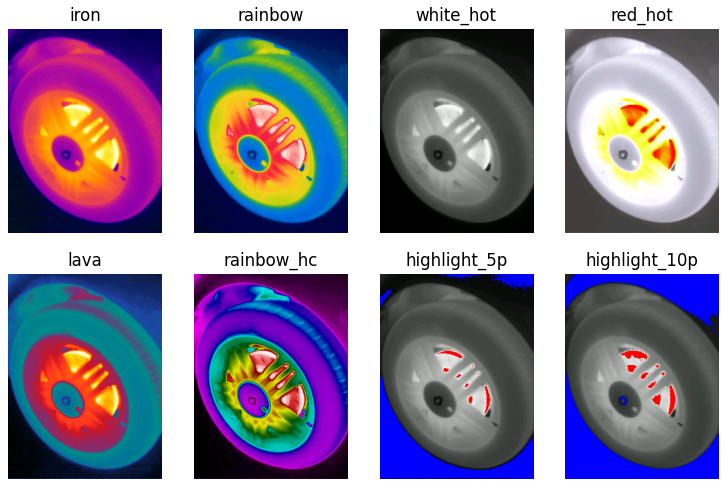
To get black_hot use two palette arguments. See next example:
python3 uniTThermalImage.py -i "examples/IMG_Typical.bmp" -bmp -p white_hot -p reverseTested cameras:
- UTi260B
- UTi220A Pro
Embedded data format
In this section the format used by UNI-T in its newer thermal cameras, firmware v1.1.2, is explained. When an image is taken two files are generated. One .bmp, that contains all thermal data, and one .jpg with the view from the visible light camera.
The data in the .bmp file is distributed in the following blocks:
| Byte length | Description | Notes |
|---|---|---|
| 53 | BMP Header | Standard format |
| BMP Image size | BMP Data | BGR, 3 bytes per pixel |
| Img Height x Width | Thermal image | Grayscale, 1 byte per pixel ([0, 254] = [Min. temp., Max. temp.])* |
| 512 | Palette | 256 colors, 2 bytes per color (5 bits red, 6 bits green, 5 bits blue) |
| 25 | Embedded data | See next table |
*Using this approximation temperatures are not exact when the temperature range is large. This behaviour is also seen in the UNI-T software. More info.
The embedded data is as shown in the next table. All is stored in little endian:
| Bytes | Description | Type | Notes |
|---|---|---|---|
| 0 | Temperature unit | uint8 | Enum: 0:ºC, 1:ºF |
| 1 - 2 | Maximum temp. | int16 | Scaled by 10 |
| 3 - 4 | Minimum temp. | int16 | Scaled by 10 |
| 5 - 6 | Unknown | int16 | Always 255/0 |
| 7 - 8 | Center temp. | int16 | Scaled by 10 |
| 9 | Emissivity | uint8 | Scaled by 100 |
| 10 - 13 | Unknown | uint16 | Always 6/0/0/0 |
| 14 - 15 | Max. temp. pos X | uint16 | |
| 16 - 17 | Max. temp. pos Y | uint16 | |
| 18 - 19 | Min. temp. pos X | uint16 | |
| 20 - 21 | Min. temp. pos Y | uint16 | |
| 22 - 23 | Center temp. pos X | uint16 | |
| 24 - 25 | Center temp. pos Y | uint16 |
Note: Images exported with this script include after this data an additional uint32 with the timestamp of the image to avoid losing this information.